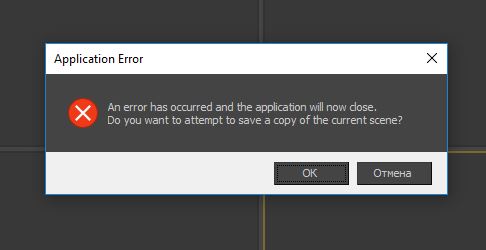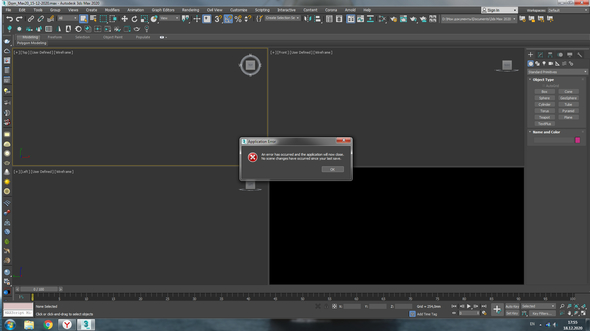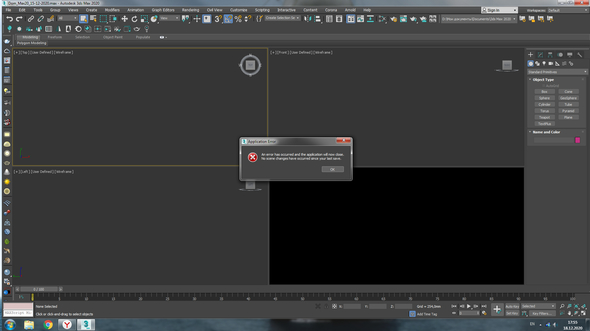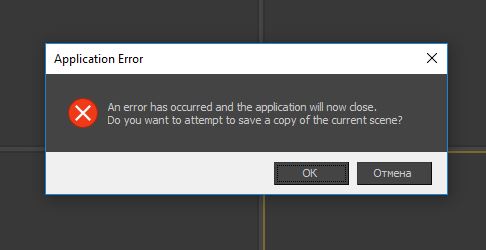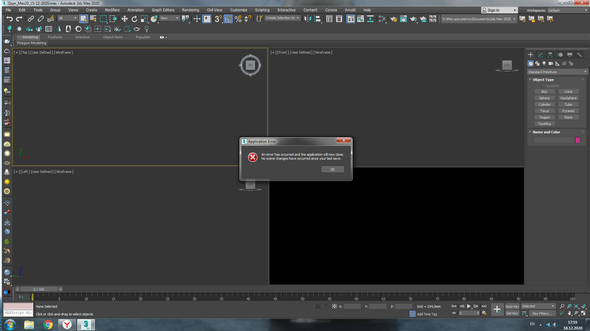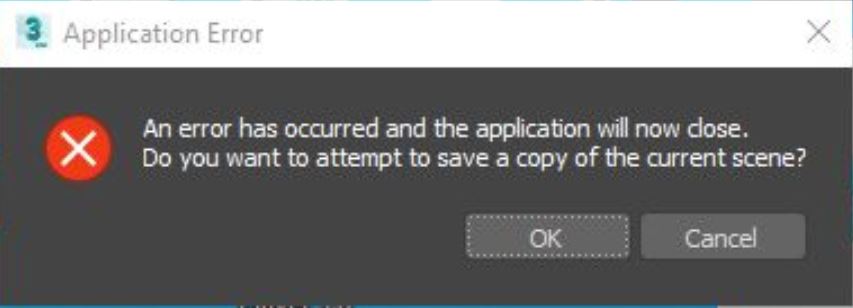|
На сайте c 22.02.2017 |
16.10.2018 11:36
При открытии ВСЕХ файлов 3дмакс на компьютере выдает ошибку (скрин).Автобеки тоже не открываются…Открываю на другом устройстве, все получается. |
|
На сайте c 22.02.2017 |
17.10.2018 17:14
Цитата Evilis: Для начала как обычно: C:Usersваш юзерAppDataLocalAutodesk3dsMax20.. — 64bit переименовываем папку ENU в ENU_BAK после пробуем открывать СПАСИБО! НАШЛА И ПОМОГЛО!Нужно включить отображение скрытых папок |
|
На сайте c 30.04.2012 |
07.02.2019 14:55
а мне не помогло(((((( Чаще всего методом решения глюков в 3д максе у меня был снос папки ENU (C:Users………………(сюда пропишите свое имя пользователя) ……AppDataLocalAutodesk3dsMax2015 — 64bitENUen-U). При этой ошибке все оказалось гораздо сложнее, чтобы разобраться… C:Users………………(сюда пропишите свое имя пользователя) ……AppDataLocalAutodesk3dsMax Там папочка с версией, например 2014-64bit, переименовываем ее 2014-64bit_back. Я всегда присваиваю back в подобных случаях, дабы не запутаться. Обновляете рабочий стол, запускаете макс. При запуске макса по пути C:Users………………(сюда пропишите свое имя пользователя) ……AppDataLocalAutodesk3dsMax образовывается новая папка 2014-64bit. Макс заработал. Но после сей процедуры у меня слетел вирей, пришлось переустановить его, но это уже дело минут. Систему не сносила, макс не переустанавливала. Да будет всем счастье и такое простенькое решение проблемы. |
|
На сайте c 22.06.2018 |
02.04.2019 09:46
Цитата Evilis: Для начала как обычно: C:Usersваш юзерAppDataLocalAutodesk3dsMax20.. — 64bit переименовываем папку ENU в ENU_BAK после пробуем открывать Мне помогло огромное спасибо! |
|
На сайте c 17.09.2012 |
02.04.2019 10:14
папку ENU можно удалить просто. макс ее заново создает и сбрасывает все по дефолту, это интерфейс макса и он собьется. Тако-что не забывайте сохранять свои интерфейс через кастомайз, когда макс еще не сломался. |
|
Репутация: 0
На сайте c 05.11.2018 |
08.04.2019 01:53
Спасибо, добрые люди!!! А то я думала, ВСЕ, конец |
|
На сайте c 23.08.2012 |
10.05.2019 20:20
Цитата Evilis: Для начала как обычно: C:Usersваш юзерAppDataLocalAutodesk3dsMax20.. — 64bit переименовываем папку ENU в ENU_BAK после пробуем открывать Спасибо огромное! |
|
На сайте c 17.02.2008 |
26.10.2019 08:09
Не помогло. Может из-за того что макс 2015 установлен такая беда быть? ЗЫ. Помог снос Арнольда — MAXTOA |
|
На сайте c 20.01.2019 |
04.03.2020 19:31
Цитата Evilis: Для начала как обычно: C:Usersваш юзерAppDataLocalAutodesk3dsMax20.. — 64bit переименовываем папку ENU в ENU_BAK после пробуем открывать Сработало!!!! Спасибо дорогой человек! Мир Вашему дому! |
|
На сайте c 24.03.2011 |
05.05.2020 09:02
День добрый! Макс 2018 с официального сайта, vray с официального сайта (не используется), corona, винда 10. Вылетает та же ошибка при сохранении и автосохранении любого файла, даже самого простого. Пробовала менять graphic mode, пробовала менять ENU, поставила свежие драйвера, прогнала hotfix — ничего из этого не сработало. А очень нужно работать! Помогите, пожалуйста! |
|
На сайте c 02.12.2018 |
20.07.2020 17:21
Цитата Evilis: Для начала как обычно: C:Usersваш юзерAppDataLocalAutodesk3dsMax20.. — 64bit переименовываем папку ENU в ENU_BAK после пробуем открывать Спасибо вам, вы очень помогли!)) |
|
Репутация: 0
На сайте c 03.05.2019 |
21.07.2020 07:36
Цитата peacock: День добрый! Макс 2018 с официального сайта, vray с официального сайта (не используется), corona, винда 10. Вылетает та же ошибка при сохранении и автосохранении любого файла, даже самого простого. Пробовала менять graphic mode, пробовала менять ENU, поставила свежие драйвера, прогнала hotfix — ничего из этого не сработало. А очень нужно работать! Помогите, пожалуйста! Цитата Evilis: Для начала как обычно: C:Usersваш юзерAppDataLocalAutodesk3dsMax20.. — 64bit переименовываем папку ENU в ENU_BAK после пробуем открывать Спасибо большое помогло |
|
Репутация: 0
На сайте c 06.08.2020 |
27.08.2020 11:05
Такая же проблема появляется при работе с интерактивным рендером. Помогите, что делать. Не сохраняет сцену, Application error, но в самом окошке проблемы белое, пусто, нет информации по ошибки, далее макс вылетает. |
|
На сайте c 27.09.2020 |
11.12.2020 11:20
Может кому то помогу…у меня было так, что сохранил сцену, и на утро выскакивала эта ошибка при открытии, переименование папки не помогло….если у кого тог так же, то поможет обычное перетаскивание сцены в пустой файл макса! Цитата Emilkhab2020: Такая же проблема появляется при работе с интерактивным рендером. Помогите, что делать. Не сохраняет сцену, Application error, но в самом окошке проблемы белое, пусто, нет информации по ошибки, далее макс вылетает. Может кому то помогу…у меня было так, что сохранил сцену, и на утро выскакивала эта ошибка при открытии, переименование папки не помогло….если у кого тог так же, то поможет обычное перетаскивание сцены в пустой файл макса! |
|
На сайте c 25.01.2013 |
11.12.2020 14:52
Как хорошо и так вовремя всплыла эта тема… ситуация такая заглючил форест пак В пустой сцене нажимаю на иконку и спокойно создаю объект форестпака — проблемы нет. Но к примеру начинаю новый проект, моделю дом… потом доходит дела до окружения создаю Форест и Макс падает с ошибкой… 2021… открываю пересохраняю в 2020 — Открываю в 2020 максе, создаю форест без проблем, сохраняю.. 2021 макс открывает и работает без проблем… сейчас увидел эту тему.. снес ENU у 2021 и открыл сцену, создал форестпак без ошибки… СПАСИБО ВСЕМ! За совет! Может кому тоже пригодится и мой случай) |
|
На сайте c 08.07.2020 |
18.12.2020 18:22
Добрый всем день! Слетает 20 макс, выдает ошибку приложения, но не при запуске (запускается нормально и даже сцену, сделанную в 16 открывает нормально……но дальше начинаются проблемы: пересохраняю эту сцену в 20-ке……создаю Новую сцену, резет…….далее открываю опять пересохраненную в 20-ке сцену и получаем такую ошибку и макс вылетает…….запускаю снова макс, открываю…всё открывается, далее опять или создаешь новую или открываешь любую другую сцену, а потом пытаешься открыть ту сцену и опять слетает…….. В общем при первом запуске открывает всё, а потом вот такие ошибки…..думал проблема в самой сцене, ан нет со всеми такая проблема, пробовал Мерджить, не помогает……. Удаление ENU не помогает….было бы ещё понятно, если бы вообще не запускался с такой ошибкой….. Подскажите кто что знает |
|
На сайте c 20.06.2012 |
18.12.2020 18:32
Цитата virry: Добрый всем день! Слетает 20 макс, выдает ошибку приложения, но не при запуске (запускается нормально и даже сцену, сделанную в 16 открывает нормально……но дальше начинаются проблемы: пересохраняю эту сцену в 20-ке……создаю Новую сцену, резет…….далее открываю опять пересохраненную в 20-ке сцену и получаем такую ошибку и макс вылетает…….запускаю снова макс, открываю…всё открывается, далее опять или создаешь новую или открываешь любую другую сцену, а потом пытаешься открыть ту сцену и опять слетает…….. В общем при первом запуске открывает всё, а потом вот такие ошибки…..думал проблема в самой сцене, ан нет со всеми такая проблема, пробовал Мерджить, не помогает……. Удаление ENU не помогает….было бы ещё понятно, если бы вообще не запускался с такой ошибкой….. Подскажите кто что знает А автобэки в какой папке лежат? Бывает, что сохраняет в одну папку, а сцена которую пытаешься открыть имеет другой путь и происходит такая ошибка. Но это один из вариантов |
Содержание
- Ошибка An error has occurred and the application will now close.
- Проблема CoronaRenderer и VrayVolumeGrid
- Ошибка An error has occurred and the application will now close.
- Errors and Warnings Reference Guide
- Overview
- Fatal Error
- Unhandled exception
- Scene bounding box is too large
- Translator options are disabled
- Could not get the renderer
- Node is not expected as texture input
- File texture used as normal map has a color correction enabled
- Unsupported primitive type for XGen description
- Negative overscan
- The Cache representation has no material attached
- The selected particle render type doesn’t have radius
- The current render devices selection will be used only for the current Maya session
- V-Ray doesn’t support frames at non-integer times in DR
- Texture is enabled, but no texture is connected
- Unable to set the value for intensity
- Wrong transformation used in the pre-render stage
- File name prefix contains invalid character
- VRay environment volume is already set
Ошибка An error has occurred and the application will now close.
Для начала как обычно: C:Usersваш юзерAppDataLocalAutodesk3dsMax20.. — 64bit
переименовываем папку ENU в ENU_BAK
после пробуем открывать
СПАСИБО! НАШЛА И ПОМОГЛО!Нужно включить отображение скрытых папок
а мне не помогло((((((
Чаще всего методом решения глюков в 3д максе у меня был снос папки ENU (C:Users. (сюда пропишите свое имя пользователя) . AppDataLocalAutodesk3dsMax2015 — 64bitENUen-U). При этой ошибке все оказалось гораздо сложнее, чтобы разобраться.
C:Users. (сюда пропишите свое имя пользователя) . AppDataLocalAutodesk3dsMax
Там папочка с версией, например 2014-64bit, переименовываем ее 2014-64bit_back. Я всегда присваиваю back в подобных случаях, дабы не запутаться. Обновляете рабочий стол, запускаете макс. При запуске макса по пути C:Users. (сюда пропишите свое имя пользователя) . AppDataLocalAutodesk3dsMax образовывается новая папка 2014-64bit. Макс заработал. Но после сей процедуры у меня слетел вирей, пришлось переустановить его, но это уже дело минут. Систему не сносила, макс не переустанавливала. Да будет всем счастье и такое простенькое решение проблемы.
Для начала как обычно: C:Usersваш юзерAppDataLocalAutodesk3dsMax20.. — 64bit
переименовываем папку ENU в ENU_BAK
после пробуем открывать
Мне помогло огромное спасибо!
Для начала как обычно: C:Usersваш юзерAppDataLocalAutodesk3dsMax20.. — 64bit
переименовываем папку ENU в ENU_BAK
после пробуем открывать
Не помогло. Может из-за того что макс 2015 установлен такая беда быть?
ЗЫ. Помог снос Арнольда — MAXTOA
Для начала как обычно: C:Usersваш юзерAppDataLocalAutodesk3dsMax20.. — 64bit
переименовываем папку ENU в ENU_BAK
после пробуем открывать
Сработало. Спасибо дорогой человек! Мир Вашему дому!
Для начала как обычно: C:Usersваш юзерAppDataLocalAutodesk3dsMax20.. — 64bit
переименовываем папку ENU в ENU_BAK
после пробуем открывать
Спасибо вам, вы очень помогли!))
Для начала как обычно: C:Usersваш юзерAppDataLocalAutodesk3dsMax20.. — 64bit
переименовываем папку ENU в ENU_BAK
после пробуем открывать
Спасибо большое помогло
Такая же проблема появляется при работе с интерактивным рендером.
Помогите, что делать.
Не сохраняет сцену, Application error, но в самом окошке проблемы белое, пусто, нет информации по ошибки, далее макс вылетает.
Может кому то помогу. у меня было так, что сохранил сцену, и на утро выскакивала эта ошибка при открытии, переименование папки не помогло. если у кого тог так же, то поможет обычное перетаскивание сцены в пустой файл макса!
Такая же проблема появляется при работе с интерактивным рендером.
Помогите, что делать.
Не сохраняет сцену, Application error, но в самом окошке проблемы белое, пусто, нет информации по ошибки, далее макс вылетает.
Может кому то помогу. у меня было так, что сохранил сцену, и на утро выскакивала эта ошибка при открытии, переименование папки не помогло. если у кого тог так же, то поможет обычное перетаскивание сцены в пустой файл макса!
Как хорошо и так вовремя всплыла эта тема. ситуация такая заглючил форест пак
В пустой сцене нажимаю на иконку и спокойно создаю объект форестпака — проблемы нет.
Но к примеру начинаю новый проект, моделю дом. потом доходит дела до окружения создаю Форест и Макс падает с ошибкой. 2021. открываю пересохраняю в 2020 — Открываю в 2020 максе, создаю форест без проблем, сохраняю.. 2021 макс открывает и работает без проблем. сейчас увидел эту тему.. снес ENU у 2021 и открыл сцену, создал форестпак без ошибки. СПАСИБО ВСЕМ! За совет! Может кому тоже пригодится и мой случай)
Добрый всем день!
Слетает 20 макс, выдает ошибку приложения, но не при запуске (запускается нормально и даже сцену, сделанную в 16 открывает нормально. но дальше начинаются проблемы: пересохраняю эту сцену в 20-ке. создаю Новую сцену, резет. далее открываю опять пересохраненную в 20-ке сцену и получаем такую ошибку и макс вылетает. запускаю снова макс, открываю. всё открывается, далее опять или создаешь новую или открываешь любую другую сцену, а потом пытаешься открыть ту сцену и опять слетает.
В общем при первом запуске открывает всё, а потом вот такие ошибки. думал проблема в самой сцене, ан нет со всеми такая проблема, пробовал Мерджить, не помогает.
Удаление ENU не помогает. было бы ещё понятно, если бы вообще не запускался с такой ошибкой.
Подскажите кто что знает
какой вирус? не понял.
Добрый всем день!
Слетает 20 макс, выдает ошибку приложения, но не при запуске (запускается нормально и даже сцену, сделанную в 16 открывает нормально. но дальше начинаются проблемы: пересохраняю эту сцену в 20-ке. создаю Новую сцену, резет. далее открываю опять пересохраненную в 20-ке сцену и получаем такую ошибку и макс вылетает. запускаю снова макс, открываю. всё открывается, далее опять или создаешь новую или открываешь любую другую сцену, а потом пытаешься открыть ту сцену и опять слетает.
В общем при первом запуске открывает всё, а потом вот такие ошибки. думал проблема в самой сцене, ан нет со всеми такая проблема, пробовал Мерджить, не помогает.
Удаление ENU не помогает. было бы ещё понятно, если бы вообще не запускался с такой ошибкой.
Подскажите кто что знает
А автобэки в какой папке лежат? Бывает, что сохраняет в одну папку, а сцена которую пытаешься открыть имеет другой путь и происходит такая ошибка. Но это один из вариантов
Источник
Проблема CoronaRenderer и VrayVolumeGrid
Был установлен Vray Next (vray4) update 1.1 и Corona 5.2
VrayVolumeGrid отлично работал в режиме Mesh и в режиме Volume
Дёрнул меня чёрт установить Vray 5
При запуске макса слетел phoenix (ругнулся на версию врай)
и redshift (ошибка 126 — не может найти длл хотя она на месте)
запускаю свою сцену, нажимаю рендер и вылетает ошибка:’Fault Tolerant Heap’
а так же окошко с надписью:An error occurred and application will now close .
и соответственно после нажатия на ок или закрытия окошка с этой ошибкой макс вылетает.
если в VrayVolumeGrid выставить режим Mesh, то рендер идёт.
если выставить прессет режима Volume рендеринга Houdini или Fumex то рендер вылетает
что сделал чтоб попытаться вернуть всё в зад:
переустановил vray на версию VrayNext (4) update 3
при запуске 3дмакс перестал ругаться на Phoenix
код ошибки 126 плагина Redshift остался .
‘Fault Tolerant Heap’ эта ошибка не появляется
VrayVolumeGrid рендерится только в режиме Mesh в других случаях 3дмакс вылетает
и перед этим пишет:An error occurred and application will now close .
переустановил Corona, но ничего не помогло.
Есть несколько вопросов:
причём тут redshift и как его восстановить без переустановки ?
как восстановить чтоб VrayVolumeGrid снова рендерился в Corona в режиме Volume ?
кто-то сталкивался с такой проблемой ? может какие мысли у кого есть, хоть и не сталкивался с таким ?
(я не думал что такое может случиться при банальной установке нового vray,поэтому повёл себя глупо и бекап не сделал . )
Буду очень признателен и благодарен за помощь !
Источник
Ошибка An error has occurred and the application will now close.
Попробуй новый пустой файл создать и мерджем туда сцену перекинуть. При этом лучше оставить за бортом всякие хелперы, камеры, и прочий бесполезный груз. Глюки такие накапливаются, если, например много импортированных моделей неизвестного качества. Где-то пути с текстурам потерялись, где-то Corona вместо V-Ray или наоборот. И, как я понимаю, Максу легче послать нас подальше, чем вычленять все ошибки
Добрый всем день!
Слетает 20 макс, выдает ошибку приложения, но не при запуске (запускается нормально и даже сцену, сделанную в 16 открывает нормально. но дальше начинаются проблемы: пересохраняю эту сцену в 20-ке. создаю Новую сцену, резет. далее открываю опять пересохраненную в 20-ке сцену и получаем такую ошибку и макс вылетает. запускаю снова макс, открываю. всё открывается, далее опять или создаешь новую или открываешь любую другую сцену, а потом пытаешься открыть ту сцену и опять слетает.
В общем при первом запуске открывает всё, а потом вот такие ошибки. думал проблема в самой сцене, ан нет со всеми такая проблема, пробовал Мерджить, не помогает.
Удаление ENU не помогает. было бы ещё понятно, если бы вообще не запускался с такой ошибкой.
Подскажите кто что знает
Смогли решить проблему? У меня точно такие же симптомы, ничего не помогает.
Источник
Errors and Warnings Reference Guide
This pages outlines some of the most common error and warning messages printed by V-Ray for Maya.
Overview
When V-Ray for Maya encounters a problem that prevents it from working properly, a message is displayed indicating what operation has failed. The messages and this reference guide are intended to help you understand what has gone wrong and what steps can be taken to fix the problem or work around it. Error and warning messages are usually printed either in the Maya script editor or the Maya output window. When using Distributed Rendering or V-Ray Standalone, the V-Ray console or terminal where the process is running also prints errors and warnings.
Maya Script Editor
UI Path: ||Windows|| > General Editors > Script Editor
Maya Output Window
Standalone Command Prompt
The contents of the Output Window on Linux and macOS is printed in the console when Maya is started with the Maya application/executable from a console/terminal.
Fatal Error
A Fatal Error message means that V-Ray has encountered a crash and has managed to catch the error while preventing the application from exiting directly to desktop.
There are a few different Fatal error messages that you may see during rendering:
If you see a Fatal Error message when rendering, contact the Chaos support team with information on how to reproduce the crash. Usually, sharing a scene and the V-Ray logs, along with any steps to reproduce the issue helps the team identify and fix the problem.
Unhandled exception
An Unhandled exception message means that V-Ray has encountered a crash and has managed to catch the error while preventing the application from exiting directly to desktop.
If you see an Unhandled exception message when rendering, contact the Chaos support team with information on how to reproduce the crash. Usually, sharing a scene and the V-Ray logs, along with any steps to reproduce the issue helps the team identify and fix the problem.
Scene bounding box is too large
With extremely large scenes there is a slight chance that a ray misses its target and hits something next to it.
In general, it’s safe to ignore this warning , as it may appear when rendering very large scenes, but the chance of actual rendering errors is very slim. However, if you experience issues that you think are related to a very large scene scale, please contact the Chaos support team. Keep in mind that sharing a scene and the V-Ray logs , along with any steps to reproduce the issue helps the team identify and fix the problem.
Translator options are disabled
This message means that both the Render and Export to a .vrscene file options are disabled in the Render Settings > Common tab > Translator rollout.
At least one of these two options needs to be enabled for V-Ray to have a task to perform when rendering is started.
Could not get the renderer
This message may appear when V-Ray was required to load but couldn’t for some reason.
Check the Maya plugin manager from the Maya Windows menu > Settings/Preferences > Preferences > Plug-in Manager. Click Loaded for vrayformaya.mll and enable Auto load for V-Ray to load each time Maya starts.
In case V-Ray cannot load at all, contact the Chaos support team.
Node is not expected as texture input
Some inputs of V-Ray materials and textures expect specific node types and don’t work with otheres. For example, the diffuse of VRayMtl expects a texture input and won’t work if a material is connected there instead.
In such cases, a message similar to the one below will be printed:
The message notifies of the exact names of the unexpected input and where it is connected. Break the specified connection and use a supported input in its place.
File texture used as normal map has a color correction enabled
Textures used as a normal maps should not have color corrections, as this may lead to unexpected results. If a texture is connected to the Bump Map input of a V-Ray material and Maya’s color management is enabled setting the color space for this texture to anything other than Raw, this message will appear:
The message notifies of the exact file node that needs to be set to linear color space. Disable the color corrections for the file node used for normal mapping by selecting the file node, and in the Attribute editor, setting the Color Space option to Raw.
Unsupported primitive type for XGen description
When XGen is used with Primitive Type set to Archive and Use vrscene cache is enabled in the Preview/Output tab of the XGen window, this message may appear in case the vrscene cache does not contain the correct archive geometry.
Recache the vrscene to fix this by selection the XGen description, and in the XGen window > Preview/Output tab click Export vrscene cache.
Negative overscan
While it is technically possible to have negative overscan and it is supported with OpenEXR, the overscan value cannot be more than the image region. For example 960×540 and your overscan on one side is -960 or more.
Set a lower overscan value in Render Settings > Overrides tab > Camera rollout.
The Cache representation has no material attached
When using Scene Assembly with the active representation set to GPU cache, V-Ray needs to be specifically instructed for the material to apply on the GPU alembic cache geometry. This is done with Extra V-Ray attributes on the assembly definition node.
Select the assemblyDefinition node. In the Attribute Editor, select Attributes > V-Ray > Scene Assembly. This will append a new rollout to the bottom of the Attribute Editor. Connect the material to the GPU Cache Shader input. See the Scene Assembly page for more details.
The selected particle render type doesn’t have radius
VRayMetaball only works with particle types that have a radius attribute. Such particle types are points and spheres. If another particle type is used with VRayMetaball, the following message will appear:
The message notifies of the particle system that is set to an unsupported particle type. Select the specified particle shape node and in the Attribute editor, set the Particle Render Type to Points or Spheres in the Shading rollout.
The current render devices selection will be used only for the current Maya session
The selection of devices for use with GPU rendering from the Maya UI is stored between sessions only on Windows and only for the same user. On macOS and linux, the selection cannot be stored between sesscions and the warning is printed:
If you want to make the selection permanent, it is recommended to use the VRAY_GPU_PLATFORMS environment variable. See the Environment variables page and the Getting Started with Environment Variables page for more details.
V-Ray doesn’t support frames at non-integer times in DR
V-Ray doesn’t support frames at non-integer times for Distributed Rendering. If you are starting a distributed render from a non-integer frame time such as 1.23, 5.75, 12.5, etc, the following message will be printed:
Set you current time to an integer (whole) number like 1, 2, 20, etc. Avoid starting DR from non-integer frames like 1.2, 20.5, etc. You are rendering from a non-integer frame or your animation starts with such — eg 1.598 — DR can’t work with that, integer frame numbers are required , like 1 or 2.
Texture is enabled, but no texture is connected
Enabling the usage of a texture for the Rect or Dome light expects a file node to be connected to the texture input. If texture usage is enabled, but no texture is connected, this warning will be printed:
Disable the Use Tex option for the Rect or Dome light or connect a texture.
Unable to set the value for intensity
The intensity attribute of the light is probably locked when you have tried to change the units. Changing the intensity units does a conversion to the intensity value and the intensity attribute needs to be modified.
Unlock the intensity attribute of the light.
Wrong transformation used in the pre-render stage
When rendering animation, V-Ray does a pre-render export to potentially cache the entire camera animation path. However, in some cases and especially with Maya Hair, the pre-render export is evaluated in batch mode, even though it is not required.
Such evaluations have long been disabled for batch rendering, both by Maya and V-Ray, but there are some rare cases where the new behavior leads to unexpected results, for example when using the camera path and fly-through options of the Light Cache or the Irradiance Map. The MAYA_ENABLE_PRE_RENDER environment variable reverts to the old behavior when set to 1.
Use MAYA_ENABLE_PRE_RENDER=1 if there are rendering issues.
File name prefix contains invalid character
Some characters are reserved for special use in Maya. This error usually appears when the ! or $ sign is used in Render Settings > Common tab > Image File Output rollout > File Name Prefix field.
Refrain from using the ! or $ sign in the File Name Prefix field.
VRay environment volume is already set
This message may appear when creating a VRaySphereFadeVolume node.
There’s a few things to keep in mind when creating a VRaySphereFadeVolume node:
Источник
Issue:
When launching 3ds Max following message appears and the program exits:
An error has occurred and the application will now close.
Do you want to attempt to save a copy of the current scene?
Causes:
The Application Error message can be due to several factors. These include, but are not limited to:
- Corruption during installation.
- Security privileges.
- Graphics/video card driver.
- Graphics/video card not supported.
- 3rd-party plug-ins.
- Insufficient access to folders.
- Incompatibility between the processor’s instruction set and the Arnold rendering engine. Arnold requires processor hardware with the SSE 4.1 instruction set.
- See Arnold and SSE 4.1 CPU Requirements with 3ds Max or Maya
Solution:
Below is a collection of the most up-to-date solutions available.
The final solution may require one, or a combination of the following:
Disable the Physx plug-in (occurs in Windows 10 Insider Preview with 3ds Max 2021)
If you are running Windows 10 Insider Preview on your workstation, this build is not compatible with the Physx plug-in included in 3ds Max 2021. Solutions to this are:
- Disable the Physx plug-in by renaming the file PhysX.dlm into PhysX.bak. The file is located in C:Program FilesAutodesk3ds Max 2021stdplugs.
- Install a public build of Windows 10 to be able to use the PhysX plug-in.
Reset the 3ds Max user preferences
Reset the 3ds Max user preferences to their defaults.
A preference reset can correct any issues where one or more user-related files have become corrupted or are missing.
Update the graphics card driver to the latest available version
To update the graphics card driver to the most recent version, visit the manufacturer’s website:
- NVIDIA Driver Downloads
- AMD Driver Downloads
- Intel Driver Downloads
Change the display driver in 3ds Max
Change the current display driver from the default Direct3D11 to another driver.
- To change the display driver, see the steps listed in this article: How to change the graphics display drivers in 3ds Max before launch.
Disable third-party plug-ins or utilities:
To disable any third-party plug-ins, see: How to disable 3rd-party plug-ins quickly in 3ds Max to troubleshoot software problems
Check for third-party plug-ins updates:
Check if any third-party plug-ins that are installed for 3ds Max have updated versions available (for example, Chaos Group V-Ray, iToo Forest Pack, etc.) If so:
- Visit the manufacturer’s websites.
- Download the latest update.
- Install the newest plug-in version.
Delete additional user-specific folders:
In Windows, navigate to the following folders and delete them:
- C:users<username>appdatalocalautodesk3dsmax
- C:users<username>appdataroamingautodeskmax (or «maxdes»)
Elevate the 3ds Max Administrator privileges in Windows:
To run 3ds Max as administrator:
- Right-click the 3ds Max <version> Desktop icon.
- Choose «Run as administrator.»
Launch 3ds Max without admin privileges with Command Line (Comspec)
Use the 3ds Max desktop shortcut icon to execute the program with Command-Line. To do this:
- Create a 3ds Max shortcut on the desktop by right-clicking on the 3dsmax.exe file located in C:Program FilesAutodesk3ds Max <version>.
- Select Send to > Desktop (create shortcut).
- Once the 3ds Max shortcut icon is created, right-click it and select Properties.
- In the Target field where the path to the 3dsmax.exe file is located, add the following text to the beginning of the pathname, keeping the pathname in quotes: %comspec% /c.
- The shortcut Target could look similar to: %comspec% /c «C:Program FilesAutodesk3ds Max 20193dsmax.exe«
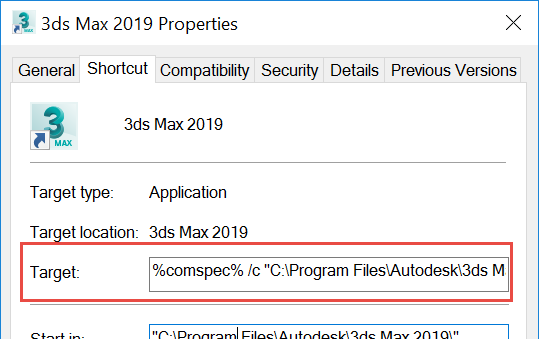
- Click Apply.
- Click OK to confirm the edits.
- Run the 3ds Max version by double-clicking on the newly modified shortcut icon.
-
Note: If a Command Prompt window appears after launching 3ds Max, it can be closed without affecting any 3ds Max functionality.
-
Remove the MAXtoA plug-in
If the preceding steps do not solve the issue, try removing the MAXtoA plug-in as described in the article:
3ds Max 2018 won’t launch successfully if CPUs aren’t compatible with the Arnold Render plug-in.
Install the Autodesk 5.1.5 License HotFix (version 2018 only)
To install it, do the following:
- In the Windows Search bar, type in «Autodesk Desktop App» to open it. Then check to see if the latest license hotfix is available and has been installed.
- If not, download and install it, then reboot the PC and relaunch 3ds Max.
Install Service Pack 4 (version 2016 only)
If experiencing an Application Error or crashes in 3ds Max 2016 update 3, install Service Pack 4 by following this link: 3ds Max 2016 Service Pack 4.
Reformat the Microsoft Windows Operating System (OS):
The Windows OS may have an update that is incompatible, or corrupted. Reinstall Microsift Windows and reinstall 3ds Max.
See Also:
- «A software problem has caused 3ds Max to close unexpectedly» Error Report message appears after 3ds Max crashes on startup
- Crash or freeze during startup running 3ds Max on Dell laptops with integrated Intel graphics
Products:
3ds Max; 3ds Max Design;
pk.
Активный участник
Во время работы макс слетает и выдает ошибку «an error has occurred and the application will now close.» потом предлагает сохранить сцену и закрывается. (WinXPpro x64 3dsmax2009)
p/s. происходит это когда сцена переваливает за 2 000 000 поликов, думал оперативки нехватает, воткнул дополнительно, теперь 8гб памяти…не помогло…
фаил подкачки увеличел, в командной строке все прописал…., вобщем вроде все перепробовал, но блин зараза все равно слетает…
может кто сталкивался,знает что делть??
Вообще то обьекты во вьюпорте видеокарта отображает. Так что может быть из-за нее
pk.
Активный участник
Проблему решил спсибо, дело действительно было в видеокарте, обновил драва, и все…
P/s///зря оперативу покупал)))))(хотя много ее ни когда не бывает)
pk.
Активный участник
эх….
поспешишь, людей насмешишь…
не решина проблема…
поработал 40 мин. и опять выскочила это ошибка….беда какая то..
Это общая ошибка — и вылетать МАХ может от многих причин.. Так просто не выяснишь — надо попытаться уловить алгоритм действий после которых это происходит..
Возможно ты пытаешься с этим кол-вом полигоном чего нибуд «нехорошее» сделать — вот МАХ и падает -)
pk.
Активный участник
вылетает он как правило, когда просто во вьпорте приближаешь или отдоляешь или двигаешь, не важно выделяю я полики или нет…
что еще, как правило происходит это после автосейва(хоть за это спасибо), но если ничего не трогать он хоть 2а часа может работь, и не вылетать.
проблема во вьюпортах как я понимаю, не хватает чего то, вопрос чего?? памяти у видяхи?? вроде нормальная видяха GeForce 8800 gtx на 768мб, я думаю должна справляться, оперативной памяти тоже достаточно. И проблема не только в этой конкретной сцене, а в любой сцене с количеством полигонов более 2 000 000
Ну попробуй сменить Display Driver в настройках макса… ДиректХ, Опен, софтварь…
simk
Пользователь сайта
долго пришлось копаться, чтобы найти тему с такой же проблемой))
все дело в том, что у меня макс вылетает по тем же причинам (любое действие), но сценка у меня относительно простая, ни о каких 2000000 полигонов речь не идет.. пробовала на разных сценах.. не вылетает разве что чайник на плейне))
может ли быть проблема ещё в чем-то кроме видеокарты?
Еще может быть дело в оперативке попробуйте оставить одну планку если у вас несколько. Ну и в максе конечно может быть проблема.
pk.
Активный участник
у меня проблема решилась после того, как я скачал пак обновлений для макса. вот:::http://usa.autodesk.com/adsk/servlet/ps/dl/index?siteID=123112&id=2334435&linkID=9241178
может поможет.
simk
Пользователь сайта
спасибо! после установки паков действительно все работает. надеюсь, и будет)
а драйверы все-таки тоже надо переустановить..
всем спасибо большое!
simk
Пользователь сайта
макс-то заработал, но стал глючить рендер вылезает вот такое: http://www.render.ru/forum/viewtopic.php?post_id=728101#728101
одно лечит, другое калечит??
точно такая же беда. но я сомневаюсь что проблема в железе.
тачка: Core2Duo 3,16Ghz, 8Gb DDR2, Видео GTX260. Windows XP 64-bit Eng.
Стоит 3DmaxDesign2009 + V-Ray 1,5.
Та же самая беда была, поставил SP1 и все норм! Ребята не забывайте применять MultiRes…
Та же беда.
А при установке Fix выпало сообщение о внутренней ошибке (с очень длинным кодом). Ничтоже сумняшеся, вернулся на Мах 9.
Однако! Мах 9 тоже начал вылетать. Не буду описывать все перипетии поиска причин и не берусь утверждать однозначно, но, похоже был конфликт с Autodesk AutoCAD Mechanical 2006, Во всяком случае, снос последнего позволил работать без нервов.
у меня проблема решилась после того, как я скачал пак обновлений для макса. вот:::http://usa.autodesk.com/adsk/servlet/ps/dl/index?siteID=123112&id=2334435&linkID=9241178
может поможет.
помогает.
постоянные вылеты после нажатия Ctrl+z!
Проги лицензионные, паки стоят, макс 2010.
Оперативку менял, проблема осталась (((
попробуй перейти на драйвер опен , выйди , зайди и поставь диретх обратно, у меня срабатывала, хотя и стоит перфоманс драйвер, он на новых драйверах , выше 182слетает, вот и меняю переодически, мне помогает (если сцена пустая, или нет больших матов, или кривых объектов тогда тут другая история)
один человек предлагал 3dmax config точка exe удалить, что мол мах загрузиться с чистого листа, но тут спорно, а вдруг не загрузится
Recommended Posts
-
- Share
I have 3Ds max 2014 64bit and new vray 3.0.
I’m trying to install the vray but I have this error message:
» an error occurred during the installation.
Do you want to undo changes made to your system? «
Link to comment
Share on other sites
-
- Share
‘yes’ is the answer you are looking for
Link to comment
Share on other sites
-
- Share
Are you installing Vray with admin rights to your computer? What installation parameters did you choose?
Link to comment
Share on other sites
- Author
-
- Share
Just I want to setup V-ray 3 for Max 2014 but I have this message what the solution for complete installing?
Link to comment
Share on other sites
- Author
-
- Share
Sorry John about my language, «no» I want complete the installing if I click yes it’s escape to next step without install the vray plugin. ;(
Link to comment
Share on other sites
- Author
-
- Share
Thanks but I find the solution, just delete files from the old version for v-ray 2 in this path:
C:Users[your computer name]AppDataLocalAutodesk3dsMax2014 — 64bitENU
and re-installing the vray 3
Thanks for help.
Link to comment
Share on other sites
- 8 months later…
-
- Share
Thanks but I find the solution, just delete files from the old version for v-ray 2 in this path:
C:Users[your computer name]AppDataLocalAutodesk3dsMax2014 — 64bitENU
and re-installing the vray 3
Thanks for help.
Hey Man! I am struggling with the same issue. Can you please just tell which file needs to be deleted from the above folders before installing vray 3 ? I earlier had vray 3 installed ,but yesterday i got some error when 3ds max design 14 was not showing the side bars of vray 3 , then i uninstall vray 3 and tried to reinstall , but it’s giving me continuous error .. Please help me brother
Link to comment
Share on other sites
-
- Share
Vray has never been good at deleting and cleaning the old version files when upgrading to a new version. I’ve always had better luck uninstalling Vray manually through Windows control panel / programs and features. Uninstall it this way and then do a clean install and it should be good.
Link to comment
Share on other sites
Create an account or sign in to comment
You need to be a member in order to leave a comment
Sign in
Already have an account? Sign in here.
Sign In Now