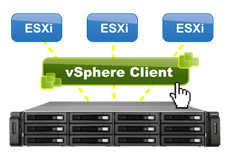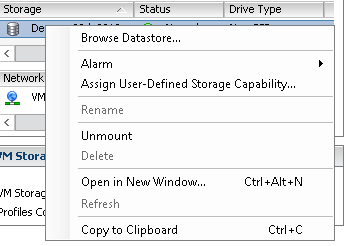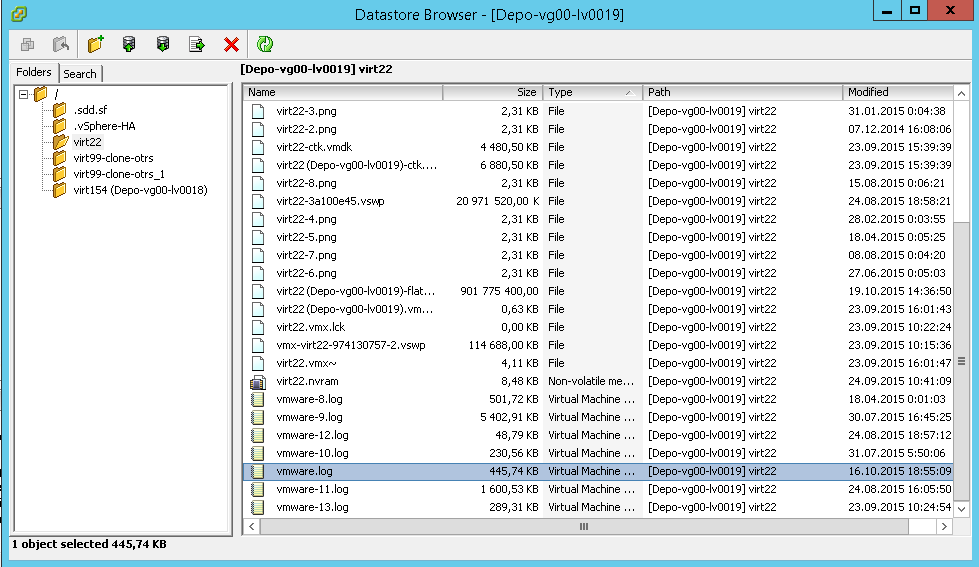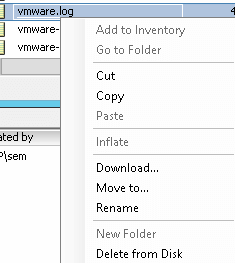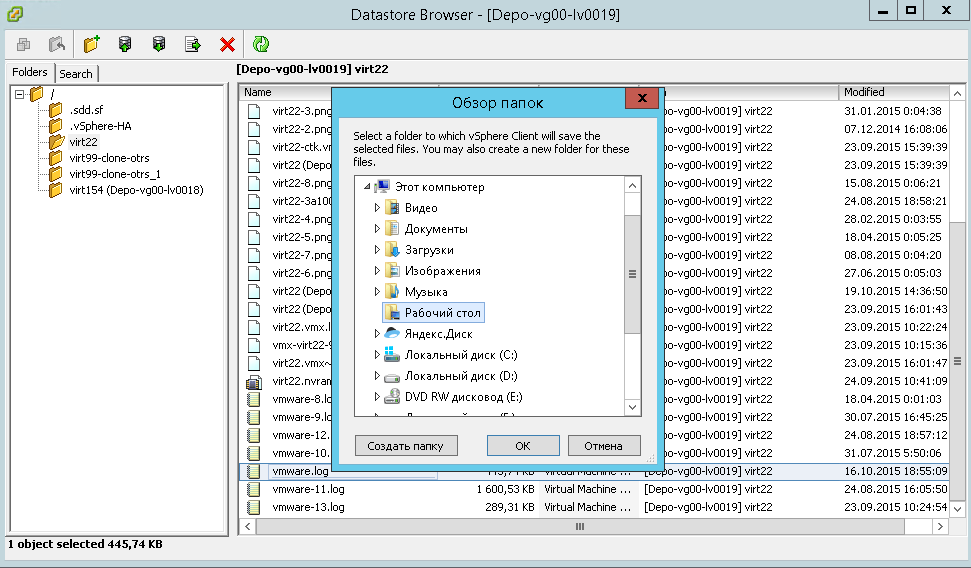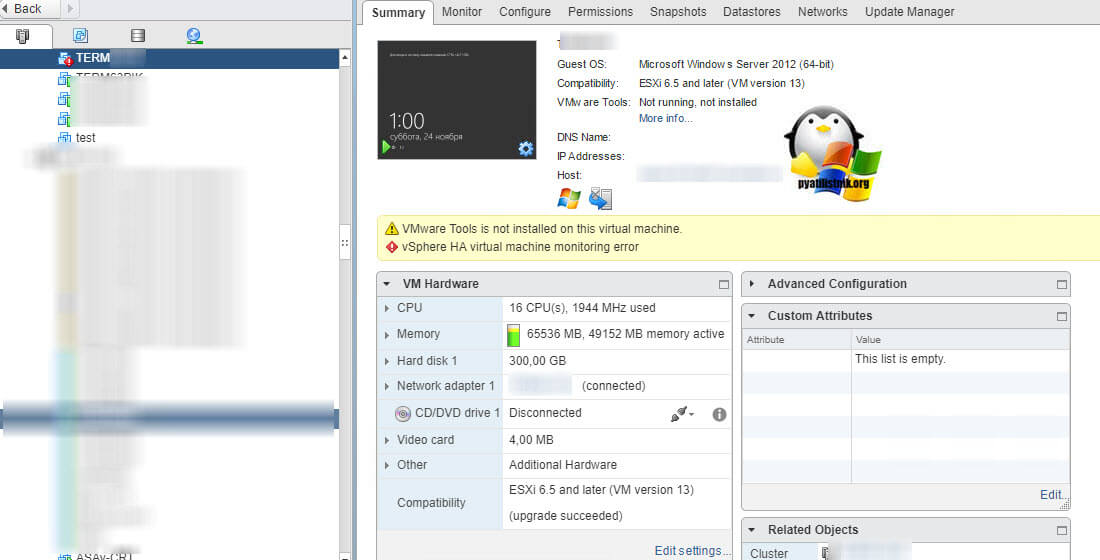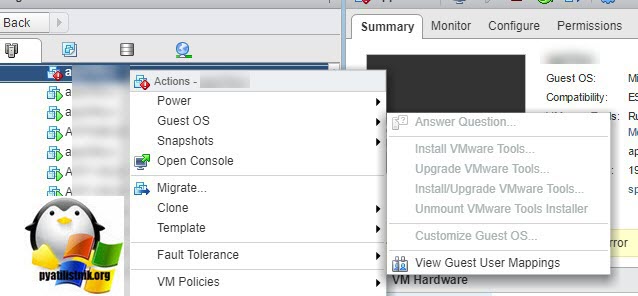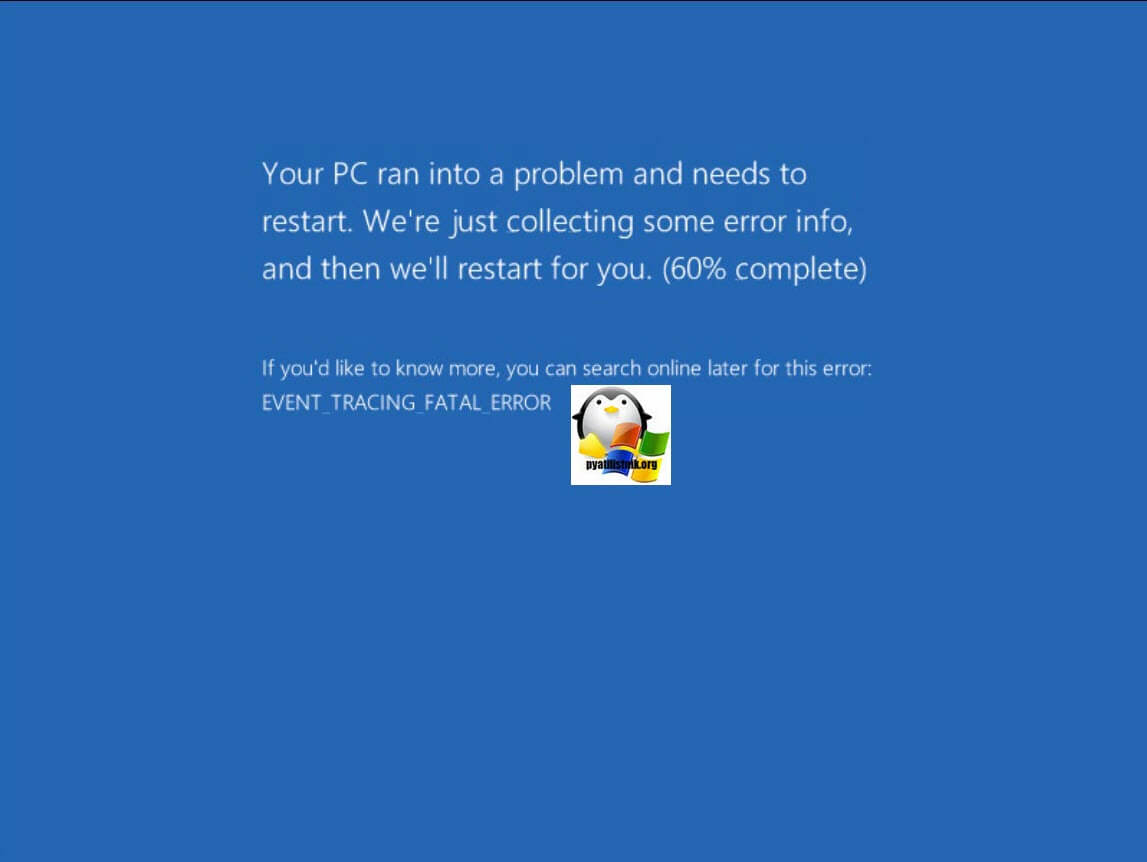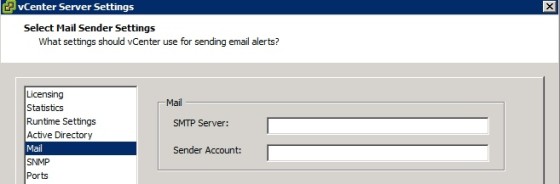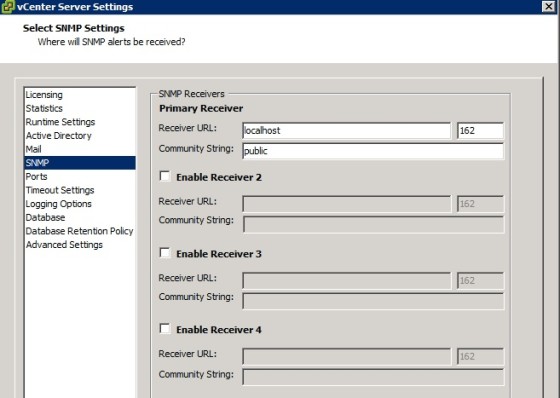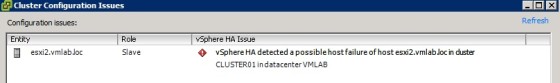Обновлено 01.04.2019
Ошибка vsphere ha virtual machine monitoring error
Всем привет сегодня расскажу, как решается и из-за чего выскакивает ошибка vsphere ha virtual machine monitoring error и vsphere ha virtual machine monitoring action. Данная ошибка вполне может перезагрузить виртуальную машину, нештатно завершив все рабочие процессы, ладно если это случиться в вечернее время, с минимальными последствиями для клиентов, а если в самый час пик, это очень сильно ударит по репутации компании и может повлечь денежные убытки.
Вот более наглядное представление этих ошибок в VMware vCenter 5.5.
Ошибка vsphere ha virtual machine monitoring error-02
Видим сначала идет предупреждение и потом alert
vsphere ha virtual machine monitoring error
vsphere ha virtual machine monitoring action
Анализ log файла
Сначала нужно проанализировать лог файл виртуальной машины, для этого щелкаем правым кликом по datastore и выбираем browse datastore
browse datastore vmware
Переходим в нужную папку виртуальной машины и находим там файл vmware.log
ищем vmware.log
Этот файл vmware.log, нам нужно скачать, сделать это можно к сожалению только на выключенной виртуальной машине, щелкаем по нему правым кликом и выбираем Download
скачиваем лог файл
Указываем место куда нужно закачать ваш файл, для дальнейшего изучения. Все ошибки в данном файле в большинстве случаев сводятся к необходимости обновить vmware tools
сохранение vmware.log
То же самое вы можете увидеть и на Vmware ESXI 6.5. (VMware Tools is not installed on this virtual machine)
Обновление vmware tools
Напомню vmware tools это пакет драйверов который устанавливается внутри виртуальной машины для лучшей интеграции и расширения функционала. Как обновить vmware tools в VMware ESXI 5.5 я рассказывал ранее. Еще отмечу, что вначале вам придется удалить Vmware Tools из гостевой операционной системы, так как смонтировать диск с дистрибутивом для обновления вы не сможете, так как поле будет не активно.
Так же если вы будите медлить с решением данной проблемы, вы будите постоянно ловить синий экран с кодом 0x00000050. При его анализе он будет ругаться на драйвера.
Надеюсь что вы теперь поняли из за чего происходит alert vsphere ha virtual machine monitoring error. Материал сайта pyatilistnik.org
- All
-
Cloud & SDCC
- Join Cloud & SDDC
- Cloud on AWS
- Cloud on Dell EMC
- vCloud
- Cloud Foundation
- vSphere
- vCenter
- Storage
- Aria
- Automation
- Performance
- Validated Designs
-
Networking
- Join Networking
- NSX
- HCX
-
Workspace
- Join Workspace
- Digital Workspace
- Workspace ONE
- Horizon
- Desktop Hypervisor
-
Modern Apps
- Join Modern Apps
- Tanzu
- Aria Operations for Apps
- Photon OS
-
Edu & Cert
- Join Education & Certification
- Certified Instructor
- IT Academy
-
Support
- Join Support
- AppDefense
- Skyline
-
Betas
- Join Betas
-
Social
- Channels
- vExpert
- VMware Code
- Virtual Appliances
- VMUG
-
Global
- French
- Simplified Chinese
- Turkish
- Spanish
- Russian
- German
- Brazilian Portugese
- Italian
- Japanese
- Arabic
- Bahasa Indonesia
- Polish
Turn on suggestions
Auto-suggest helps you quickly narrow down your search results by suggesting possible matches as you type.
Showing results for
Search instead for
Did you mean:
- VMware Technology Network
- Cloud & SDDC
- VMware vSphere
- VMware vSphere™ Discussions
- Vsphere HA Virtual machine monitoring error
Options
- Subscribe to RSS Feed
- Mark Topic as New
- Mark Topic as Read
- Float this Topic for Current User
- Bookmark
- Subscribe
- Mute
- Printer Friendly Page
- Home
- Virtualization
- VMware
Posted by ITsPhil 2016-06-27T14:11:02Z
vmware vSphere client is reading an error on one of our virtual servers and I can’t find any information on what it means.
«vSphere HA virtual machine monitoring action alarm»
Anyone run into this before?
7 Replies
-
Do you have a HA cluster setup?
Any chance of a screenshot of the alarm?
Was this post helpful?
thumb_up
thumb_down
-
check the uptime of the Guest OS of the VM with that triggered alert. Very probably the VM was restarted by HA VM Monitoring since there was no heartbeat from VMtools and there was not disk/network activity on the VM.
You can also check the VM’s folder in the datastore browser. Before resetting the VM the ESXi host should have taken the screenshot of the VM’s console, and quite often it is a picture of BSOD.
1 found this helpful
thumb_up
thumb_down
-
Did you ever get this one resolved? Do you have vCenter to use to try and get more details on the error / at least provide a screenshot as Gary suggested?
Was this post helpful?
thumb_up
thumb_down
-
I cleared the alarm and have been waiting for it to reappear but it hasn’t yet. Once it does (and it will) I’ll post screenshots. Thank you everyone!
Was this post helpful?
thumb_up
thumb_down
-
The alarm came back.
Here is the screenshot you asked for.
Was this post helpful?
thumb_up
thumb_down
-
We just had one of these too. Windows Server 2008 R2 VM, it has BSOD’s and rebooted unexpectedly. Fairly sure that was what caused the VMware warning.
Was this post helpful?
thumb_up
thumb_down
-
one of my VM’s just did this after going from 2008 to 2012 server. Shut down the VM, cleared the error and turned VM back on. All good now. VMNOMAD answer was sort of spot on.
Was this post helpful?
thumb_up
thumb_down
You can monitor your cluster for HA related issues by setting up alarms. The are a number of default alarms, including these cluster alarms:
- Cannot find master – Default alarm to alert when vCenter Server has been unable to connect to a vSphere HA master agent for a prolonged period
- Insufficient failover resources – Default alarm to alert when there are insufficient cluster resources for vSphere HA to guarantee failover
- Failover in progress – Default alarm to alert when vSphere HA is in the process of failing over virtual machines
There are also these virtual machine alarms:
- VM monitoring error – Default alarm to alert when vSphere HA failed to reset a virtual machine
- VM monitoring action – Default alarm to alert when vSphere HA reset a virtual machine
- Failover failed – Default alarm to alert when vSphere HA failed to failover a virtual machine
And there is the following host related alarm:
- HA status – Default alarm to monitor health of a host as reported by vSphere HA
To configure these default alarms, using the vSphere client, highlight the vCenter server object, then click onto the Alarms tab:
As with other alarms, you can configure it so a notification email or snmp trap is sent if the alarm is triggered, or you can have it take one of these other actions:
- Run a command
- Power on VM
- Power off VM
- Suspend VM
- Reset VM
- Migrate VM
- Reboot Guest VM
- Shutdown Guest VM
Sending Notification Emails and SNMP Traps
Remember that if you are choosing the send notification emails or SNMP traps then you need to configure the appropriate vCenter server settings. For email:
And for SNMP:
Monitoring a HA Cluster
Along with the alarms you can configure, there are a few other ways in which you can monitor your cluster. The cluster summary tab has a lot of information regarding the health of the cluster:
The ‘Cluster Status’ link will show any current issues with the cluster’s hosts, it will show how many VMs are protected by HA and will show which hosts are using which datastores for their datastore heartbeating:
The ‘Configuration Issues’ link will display any current configuration issues with the cluster:
In the previous post setting up and configuring alarms in vCenter 5 Part 1 we looked at the initial configuration. We are now going to run through some of the default alarms, with some suggested thresholds.
Cannot Connect To Storage why would we want to configure this? Well essentially this is a per host setting. If the host loses connection to the storage then the VM’s will be restarted using HA. Big deal you say, I can see that in vCentre. Well it also manages ‘lost storage path redundancy’ and ‘degraded storage path redundancy’ so if you have an if your ESXi host has multiple connections to it’s storage, you will be notified if one of these is lost.
Datastore Usage On Disk quite an important one. From the presented LUN how much space has been provisioned as a Datastore. I recommend always asking for slightly more than need e.g. if you need 1TB for a Datastore, ask for an extra 25%. Then when the Datastore is provisioned only use 1TB so you have room for expansion quickly and easily if needed. With this in mind, I set the Warning to 90% and Critical to 95% so I have some room to either more VM’s around either by Storage vMotion or Cold Migration.
Host CPU Usage with this alarm, I generally alert at Warning 75% for 15 mins and then Critical for 10 mins. The rational behind this is that I would want to investigate the VM’s CPU utilisation to see if it is a one off event causing the high usage or if we need to look at introducing more processing power into the cluster.
Host Error perhaps the most important one, this is what vCentre relies on to monitor host alarms!
Host Memory Usage similar to CPU usage, I generally set Warning to 90% for 15 mins and Critical for 10 mins. Again I would want to investigate the host memory usage to ensure that we have sufficient resources for a host failure.
Host Memory Status not be confused with ‘Host Memory Usage’ this monitors the physical DIMMS.
Host Process Status again not to be confused with ‘Hot CPU Usage’ this monitor the physical processor hardware.
License Capacity Monitor I like this alarm, it’s great for items such as Site Recovery Manager or Operations Manager. It lets you know if you are trying to protect or manage more VM’s than you are licensed for.
Virtual Machine CPU Usage I use the same alarms settings for ‘Host CPU Usage’ so that if a VM is using more than 75% of it’s CPU capacity for over 15 minutes, I would want to identify if this is a one off or if extra resources are required.
vSphere HA Failover In Progress this resides on the nice to have. If for some reason none of your other alarms work then at least you know that a VM has been restarted by HA.
vSphere HA Virtual Machine Monitoring Error this alarm works in conjunction with Virtual Machine Monitoring. I tend to leave VM Monitoring Only and Medium and then change individual VM’s monitoring to High if required. If you have this set to high for all servers then it can cause alarms when backup software rolls back snapshots depending on how big the VM is.
Hopefully these alarms shouldn’t need any explanation, as they should ALWAYS be enabled.
Host Battery Status
Host Connection And Power State
Host Connection Failure
Host Hardware Fan Status
Host Hardware Power Status
Host Hardware System Board Status
Host Hardware Temperature Status
Insufficient vSphere HA Failover Resources
Network Connectivity Lost
Network Uplink Redundancy Degraded
Network Uplink Redundancy Lost
Naturally, this isn’t a complete list of alarms, however it is the default alarms that I would configure in most, if not all environments. Every environment is different and you may use more or less alarms than I have mentioned.
Don’t forget that depending on which vSphere licenses you have might see extra default alarms for items such as FT. Also when you install additional components e.g. SRM you will get even more alarms to have a play around with.