DISCLOSURE: Movie Studio Zen is supported by its audience. When you purchase through links on this site, we may earn an affiliate commission.
Hi Derek
I’ve been working on a Vegas project for about 5 weeks (Vegas Pro). I haven’t opened the project for about 4 days. I tried to open the project today but keep getting the following message:
«An error occurred while loading the project Year 12 Farewell.veg.
«An error occurred reading the file. Make sure you have read access for the file/folder and that it is not corrupted»
This has never occurred in the past and I’m not sure what it all means or what the error is or how to find out whether the file is corrupted.
Can anyone help?
I did manage to find a autosaved copy of the project on the C drive. But it is not the most current version of the project. I would hate to have to go back and try to recreate the most current version if that can be avoided somehow.
Please Log in or Create an account to join the conversation.
There seems to be an outbreak of people experiencing the same error at the moment.
I’m starting to suspect it may be a problem caused after Windows installs major updates.
Often when Windows does major updates, it re-installs many programs in the background.
I think this process may be causing some Windows File Permissions problems?
I’m sure I’ve said this 1000 times, but this is why it is important to save regularly and save to different file names each time — so you have many different versions you can re-open if something goes wrong.
The first thing I would try is to run Vegas Pro as the Administrator.
To launch Vegas, right-click program icon and select Run As Administrator — this gives you full permissions.
If that does not work, check that the folders your source videos live in are set to share with Everyone.
Right-click the folder your source videos live in, and select Properties/Security.
If you don’t see Everyone as an option, press Edit.
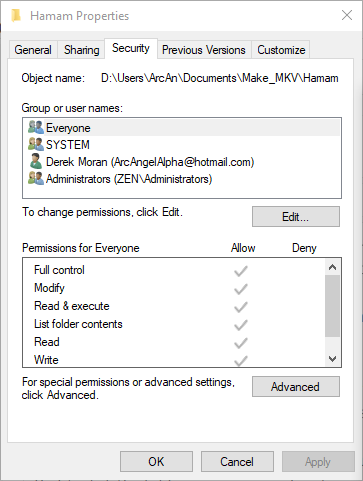
Press Add

Type Everyone and press Check Names, then OK.
Make sure Everyone has full permissions.

It’s probably worth re-booting your computer now.
Then see if you can open project OK now.
ℹ️ Remember to turn everything off at least once a week, including your brain, then sit somewhere quiet and just chill out.
Unplugging is the best way to find solutions to your problems. If you would like to share some love, post a customer testimonial or make a donation.
Please Log in or Create an account to join the conversation.
Thanks Derek
I will try this tonight. And yes, this seemed to have occurred after an automatic windows update!
Cheers
Peter
Please Log in or Create an account to join the conversation.
Thanks Derek
Unfortunately neither suggestion worked. But will take your advice and save to a different file name each time — for long, detailed projects. Luckily the autosave project help minimise the amount of re-work.
Cheers
Peter
Please Log in or Create an account to join the conversation.
That error message tends to be vague, so you will never know what actually happened.
Most likely the .veg project file did become corrupted.
Another thing to consider, is that your Hard Drive may have screwed up.
In all the years I have been computing (too many to count), I have experienced 3x Hard Drive fails.
When a Hard Drive starts to fail, it often begins with very small errors and then suddenly it will just die — making lots of weird and loud noises.
On the outside chance this is what is happening, make sure you are doing regular backups of ALL your Hard Drives !!!
ℹ️ Remember to turn everything off at least once a week, including your brain, then sit somewhere quiet and just chill out.
Unplugging is the best way to find solutions to your problems. If you would like to share some love, post a customer testimonial or make a donation.
Please Log in or Create an account to join the conversation.
Hello, I too now have the
«An error occurred reading the file. Make sure you have read access for the file/folder and that it is not corrupted» message for all of my Vegas projects.
I created these files on my windows 7 64 bit computer, but after copying my old hard drive onto a new windows 10 64 bit computer, these projects no longer open!
They still open on the old machine, but is there a way of opening them in windows 10?

Please Log in or Create an account to join the conversation.
jjstevens03 wrote: Hello, I too now have the
«An error occurred reading the file. Make sure you have read access for the file/folder and that it is not corrupted» message for all of my Vegas projects.
I created these files on my windows 7 64 bit computer, but after copying my old hard drive onto a new windows 10 64 bit computer, these projects no longer open!They still open on the old machine, but is there a way of opening them in windows 10?
Have you inspected the Properties for each file and looked at the Security tab ?
In my detailed original reply, I have already provided instructions for how to check the Security tab.
When you transfer files from an old computer into a new computer, many times the security tags from the old system copy into the new system.
This means that your files may be locked to only read on the old computer.
However DON’T PANIC! This can easily be fixed by deleting ALL security tags from the old system.
Right-click a file that won’t open and select Properties.
Go to the Secuity tab.
Look in the box at top that is labelled Group of user names.
If you see any entries with long strings of random characters, press the Edit button, select them and then press Remove.
Repeat the process until you only see Users that have proper names.
Then finally, add the User Group Everyone to the file (this was explained in my original reply above).
When you share with «Everyone» — any program should be able to open the file.
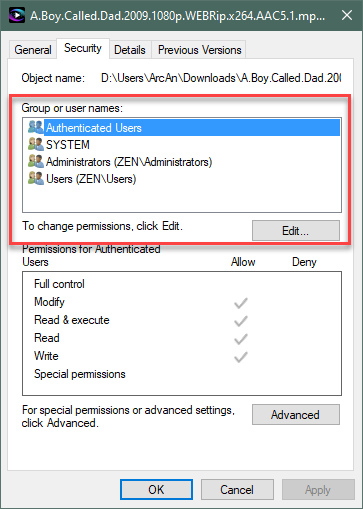
Regards
Derek
ℹ️ Remember to turn everything off at least once a week, including your brain, then sit somewhere quiet and just chill out.
Unplugging is the best way to find solutions to your problems. If you would like to share some love, post a customer testimonial or make a donation.
Please Log in or Create an account to join the conversation.
Forum Access
- Not Allowed: to create new topic.
- Not Allowed: to reply.
- Not Allowed: to edit your message.
Time to create page: 0.854 seconds
Rio-H
wrote on 12/23/2020, 10:05 AM
I have no idea what this error message means or does. I have looked everywhere but nothing has seemed to help. I also have an issue where the render freezes at 24% and sometimes 90%. For strange any help would be appreciated thank you.
Comments
RogerS
wrote on 12/23/2020, 10:10 AM
Maybe look in the media bins (upper left side- next to explorer, etc.) and see if there are any duplicate names. If the whole thing is a mess, perhaps copy and paste the timeline to a new project. Maybe the project got corrupted.
For render freezes, what’s at 24% and 90% on the timeline? Consider deleting and re-adding the media. If that doesn’t work, put dynamic ram preview to 0MB and try again.
Rio-H
wrote on 12/23/2020, 1:18 PM
Maybe look in the media bins (upper left side- next to explorer, etc.) and see if there are any duplicate names. If the whole thing is a mess, perhaps copy and paste the timeline to a new project. Maybe the project got corrupted.
For render freezes, what’s at 24% and 90% on the timeline? Consider deleting and re-adding the media. If that doesn’t work, put dynamic ram preview to 0MB and try again.
Nothing has worked unfortunately…
walter-i.
wrote on 12/23/2020, 2:53 PM
Nothing has worked unfortunately…
You certainly do not have two files with the same name «Main Timeline» in your project, as clearly stated in the error message?
Rio-H
wrote on 12/23/2020, 2:59 PM
Nothing has worked unfortunately…
You certainly do not have two files with the same name «Main Timeline» in your project, as clearly stated in the error message?
I dont even have a single file called «Main Timeline» that’s what I’m confused about myself I thought it meant I have something the exact same on my timeline itself but I’m genuinely lost
ПЕРЕД ТЕМ КАК НАЧАТЬ ЧТО-НИБУДЬ ПИСАТЬ НА ФОРУМЕ:
1. Прочитайте ПРАВИЛА ФОРУМА полностью.
2. Перед тем как задать вопрос посмотрите раздел FAQ (часто задаваемых вопросов) там собралась куча самых популярных тем с ответами!
3. Перед тем как задать вопрос воспользуйтесь ПОИСКОМ, возможно ваша тема уже поднималась.
4. Если вы не знаете как оформлять свое сообщение, выкладывать скриншоты, то загляните в МАНУАЛ
5. БАН + ПЕРЕНОС В КОРЗИНУ ТЕМЫ И СООБЩЕНИЯ СОДЕРЖАЩИЕ В СЕБЕ:
-
- рекламу и саморекламу, рекламу в подписях -
- вопросы о взломах,кейгенах, ключах, где их найти и прочее -
- дубликаты тем, аналогичные вопросы, посты, темы - все это удаляется -
- посты и новые темы не в том разделе - удаление этого поста или темы -
- удаляются темы, названия которых не содержит смысловой нагрузки (названия типа: "помогите!","проблема" и тд) -
- вопросы где скачать/найти и программу
|
|
Я работал в 9 вегасе. После переустановки винды скачал 10, она оказалась баганой, я ее удалил и заново установил 9. У меня перестали открываться проекты которые я открывал в 10. Помогите пожалуйста решить ету проблему!! |
|
|
поздно! |
|
|
Спс. прийдеться скачать 10 норм. —- |
|
|
|
|
Содержание
- Warning: An error occured while opening one or more files.
- Post history
- History will be loaded for Warning: An error occured while opening one or more files.
- Comments
- Sony vegas pro warning an error occurred while opening one or more files
- Убираем ошибку (Warning An error occurred while opening one or more files) Sony V egas!!
- NathanShow
- Warning An Error Occurred While Opening One Or More Files Fix | VEGAS Pro 17.0
- The Bip
- Warning An Error Occurred While Opening One Or More Files Fix | VEGAS Pro 17.0
- The Bip
Warning: An error occured while opening one or more files.
So recently I tried using Vegas Pro 17 with AVI files but it didn’t seem to work. I learned that I needed a codec pack for them to work, which I installed. Now, it works 50% of the times and when it doesn’t, I get an error message saying «Warning: An error occured while opening one or more files. The file is most likely corrupted or of an unknown format.» The problem is not with my computer since my computer reads it as an AVI file, but Vegas doesn’t for some reason. Does anyone know how to fix this? It’s getting really annoying, I have to re-shoot my video all over again for it to work.
Post history
History will be loaded for Warning: An error occured while opening one or more files.
You may have done less good than harm by installing an invasive codec pack on an editing machine. Suggest you roll it back to a saved system backup and start proper troubleshooting.
Now, please read this post thoroughly, including #12.
There are hundreds of different codecs possible in the AVI container, and that’s where we need to start. Thanks!
Last changed by Musicvid on 6/30/2020, 8:56 PM, changed a total of 2 times.
— Vegas Editor since 2002 (Sonic Foundry Vegas Video 2)
— AFM, ASCAP, BMI, ACB, CMEA, Retired. I’ve paid my Dues.
— Film and Imaging QA / Technical & Training Certifications
Technicolor Corp., Eastman Kodak, Inc., Noritsu, Pako, Hope Industries, Gretag Macbeth, CPI, Pallas Chicago/Denver, Phototron, QMI, Royal Color.
— Regional Music Direction / Production Credits: West Side Story (1996), The Who’s Tommy (1998), Anything Goes (1998, 2000), Personals (2000), Suds (2001), Broadway Then and Now (2001), Joseph and the Amazing Technicolor Dreamcoat (2002), Fiddler on the Roof (2003), Little Shop of Horrors (2004), South Pacific (2005), Hello, Dolly! (2005), Grease! (2006), The Sound of Music (school, 2007), Jesus Christ, Superstar (2007), A Funny Thing Happened on the Way to the Forum (2008), The Fantasticks (2009), The Enlightenment (Regional Premiere, 2010)
— Highlight Reel 2000-2010 (Deinterlaced and Upscaled to 720p from NTSC DVD).
My Vegas Articles
Fixing the «Pale Screen of Misery»
A useful printer, monitor, and video levels target. 8 bit 4:4:4, 6400×3600 (16×9). Download: https://drive.google.com/open?id=1A_Ey6sbchy-5EU2jFrdOenaUwsYSnH2a
My free dual range RGB YUV grayscale and stepwedge for handoff, screens, and printers
Better Clipping Demo (using Photoshop Action)
Other Published Resources Compiled by Nick, Set, et al
Alright, thanks! I removed my previous Codec and downloaded GoPro Quik Studio to get Cineform VFW (.avi) as specified in #4 of the second link you showed me. Now I don’t know how to put the Codec into Vegas, could you help me?
Start HERE with this Tutorial by Derek Moran, a.k.a. Dr. Zen.
Self Build: MSI TRX40 Pro WiFi w/3960X (be Quiet! Dark Rock Pro TR4) @ stock; 128GB Team Group 3200 Mhz; OS/Apps — Inland Premium PCI-e 4.0×4 2TB, Documents/Extras — Inland Premium PCI-e 4.0×4 2TB; XFX AMD Radeon VII; Samsung 32 Inch UHD 3840×2160; Windows 10 Pro 64-Bit (21H2 19044.1466); (2) Intel 660p 2TB/(2) PNY 3040 4TB PCI-e on Asus Quad M.2×16; (2) WD RED 4TB;
VEGAS Pro 19 Edit (458)/VEGAS Pro 18 Edit (527); DVD Architect 7.0 (100);
Sound Forge Audio Studio 15; ACID Music Studio 11; SonicFire Pro 6.4.3 (with Vegas Pro/Movie Studio Plug-in); Creative SoundBlaster Zx sound card; Magix Xara Photo & Graphics Designer Pro 18
Hello, thank you for replying so quickly! Sadly, that’s not what I’m looking for! This tutorial helps for the rendering part of a video(when it’s done editing), but what I need is help for the part where I try to put my video into the project in order to edit it! Even though I installed Cineform Codec, I still get the error message! Thanks in advance!
Well, if you follow the tutorial, you would take the current file you have, follow the instructions, and «render out» to a new Cineform .avi file, able to be read by Vegas Pro or Vegas Movie Studio. Essentially, you are «Transcoding» the file, and enabling it to be used as an «Intermediate», or «new source» file.
Just because you have the Cineform codec (or others such as Grass Valley HQ/HQX, Avid DNxHD/DNxHR, Magic YUV, etc.), does not make what your file is. The camcorder, camera, PC Capture software, Capture Card, etc., would need to have the requisite Container and CODEC available to use with the file you have recorded.
Example: My Canon 80D «Records» in an .mov or .mp4 container. For the .mov, it captures the recording in an ALL-I (non-compressed) format per this MediaInfo:
General
Complete name : \CHIEFSPLACEPicturesPocono Races2018 July 27 through 30Canon 80DMVI_3111.MOV
Format : MPEG-4
Format profile : QuickTime
Codec ID : qt 2012.08 (qt /CAEP)
File size : 972 MiB
Duration : 1 min 29 s
Overall bit rate mode : Variable
Overall bit rate : 90.6 Mb/s
Encoded date : UTC 2018-07-29 17:44:57
Tagged date : UTC 2018-07-29 17:44:57
com.apple.quicktime.make : Canon
com.apple.quicktime.model : Canon EOS 80D
Video
ID : 1
Format : AVC
Format/Info : Advanced Video Codec
Format profile : High@L5.1
Format settings : 1 Ref Frames
Format settings, CABAC : No
Format settings, Reference frames : 1 frame
Format settings, GOP : N=1
Codec ID : avc1
Codec ID/Info : Advanced Video Coding
Duration : 1 min 29 s
Bit rate mode : Variable
Bit rate : 89.0 Mb/s
Width : 1 920 pixels
Height : 1 080 pixels
Display aspect ratio : 16:9
Frame rate mode : Constant
Frame rate : 29.970 (30000/1001) FPS
Standard : Component
Color space : YUV
Chroma subsampling : 4:2:0
Bit depth : 8 bits
Scan type : Progressive
Bits/(Pixel*Frame) : 1.432
Stream size : 955 MiB (98%)
Language : English
Encoded date : UTC 2018-07-29 17:44:57
Tagged date : UTC 2018-07-29 17:44:57
Color range : Full
Color primaries : BT.709
Transfer characteristics : BT.709
Matrix coefficients : BT.709
Codec configuration box : avcC
Audio
ID : 2
Format : PCM
Format settings : Little / Signed
Codec ID : sowt
Duration : 1 min 29 s
Bit rate mode : Constant
Bit rate : 1 536 kb/s
Channel(s) : 2 channels
Channel layout : L R
Sampling rate : 48.0 kHz
Bit depth : 16 bits
Stream size : 16.5 MiB (2%)
Language : English
Encoded date : UTC 2018-07-29 17:44:57
Tagged date : UTC 2018-07-29 17:44:57
Or, I can use a slightly higher compression .mp4 file. Same with GoPro Hero’s, or either of my Sony AX-33/53 cameras (uses XAVC-S, and I have bit rate set for 100 Mbps @3840×2160 29.970P what I typically shoot).
Self Build: MSI TRX40 Pro WiFi w/3960X (be Quiet! Dark Rock Pro TR4) @ stock; 128GB Team Group 3200 Mhz; OS/Apps — Inland Premium PCI-e 4.0×4 2TB, Documents/Extras — Inland Premium PCI-e 4.0×4 2TB; XFX AMD Radeon VII; Samsung 32 Inch UHD 3840×2160; Windows 10 Pro 64-Bit (21H2 19044.1466); (2) Intel 660p 2TB/(2) PNY 3040 4TB PCI-e on Asus Quad M.2×16; (2) WD RED 4TB;
VEGAS Pro 19 Edit (458)/VEGAS Pro 18 Edit (527); DVD Architect 7.0 (100);
Sound Forge Audio Studio 15; ACID Music Studio 11; SonicFire Pro 6.4.3 (with Vegas Pro/Movie Studio Plug-in); Creative SoundBlaster Zx sound card; Magix Xara Photo & Graphics Designer Pro 18
On the tutorial, he puts his video on Vegas before rendering it with cineform. My problem is that I can’t get it in Vegas at first! When I try to add the .avi file in Vegas, I just get that error message! Should I use another Video Editor?
Источник
Sony vegas pro warning an error occurred while opening one or more files
Various recording software may use a different encoding process / different codecs, and some may not be quite compatible with the Movie Maker software.
Some options you may try are;
* Convert the source video (I often use something like the HandBrake utility, which works well and is free: https://handbrake.fr/ ), for example, convert it from AVI into MP4 format (if the video is already in MP4, running it through a convertor utility still may work though), then try the converted video with the Movie Maker software and hopfully it will be compatible then.
Or, if I recall correctly, and as you mention about you use Litecam HD, I think that has an option to convert a video (you can access from the Preview mode) it makes from avi over into mp4 format (though I’m not sure if the Litecam convertor would make an mp4 compatible with the Movie Maker software — worth a try though).
* Find and install codecs which may help resolve the issue, but this is a hit-or-miss; installing codec packs might work, but then again it might not. If you want to give that a try, I might suggest to download and install the basic K-lite codec pack from here:
http://www.codecguide.com/download_kl.htm
* Experiment with using different output settings / options with your recording software. This may or may not work though.
* Use a different recording software that will (hopefully) make videos compatible with the Movie Maker software.
Источник
Убираем ошибку (Warning An error occurred while opening one or more files) Sony V egas!!
NathanShow
Убираем ошибку при добавлении видео материала в Sony Vegas! У кого вылазит данное сообщения (Warning An error occurred while opening one or more files) при добавлении видео смотрим ролик и решаем проблему!
Помог мне в проблеме лайк спасибо
что делать если нету files i/o
мне это не помогло, ошибка остается
Спасибо! очень выручил броу
Спасибо за помощь! Дай бог тебе здоровья!
У меня русская версия, почему у меня нет этой вкладки?
спасибо большое, помог! Пересмотрел кучу видео, только это помогло! удачи.
Лучший братан, за такое подписка и лайк!)
Бро спасибо те огромноп
Спасибо братан, теперь только научиться монтировать))
на сони вегас 13 нету вкладки File I/O
перепробывал кучу вариантов (не хотел вегас 19 воспроизводить видео в mp4 ничего не помогала) но просмотрев твое видео с подсказками все стало воспроизводить .
осталось есще одна маленькая проблема рендер в ( MAGIX AVC/AAC MP4 ) НЕ ХОЧЕТ ВЫДАЕТ ОШИБКУ
(Теперь мне осталось только научиться монтировать xD )
Источник
Warning An Error Occurred While Opening One Or More Files Fix | VEGAS Pro 17.0
The Bip
Here’s a tutorial on how to fix the «warning an error occurred while opening one or more files» on VEGAS Pro 17.0 #Vegas #SonyVegasPro #VegasPro
you’re a life saver!! Thank you so much!
thank you, it worked
ta , o meu é oSN14 , eai ?? n tem essa opção e da o erro
I’m haven’t File I/O button.
thank u. it helped me!! i did my project for 3 hours and it saved. i couldn’t imagine what i should do❤❤❤❤❤❤
Still not working for me. I use GoPro 11 videos and the msg is still the same «warning: the error occurred while opening one or more files» «this aplication does not support this file type.»
didnt change it for me.
This is going in the «I solved this problem before but now I forgot» playlist. Please never delete this video lmao thank you so much
Источник
Warning An Error Occurred While Opening One Or More Files Fix | VEGAS Pro 17.0
The Bip
Here’s a tutorial on how to fix the «warning an error occurred while opening one or more files» on VEGAS Pro 17.0 #Vegas #SonyVegasPro #VegasPro
you’re a life saver!! Thank you so much!
thank you, it worked
ta , o meu é oSN14 , eai ?? n tem essa opção e da o erro
I’m haven’t File I/O button.
thank u. it helped me!! i did my project for 3 hours and it saved. i couldn’t imagine what i should do❤❤❤❤❤❤
Still not working for me. I use GoPro 11 videos and the msg is still the same «warning: the error occurred while opening one or more files» «this aplication does not support this file type.»
didnt change it for me.
This is going in the «I solved this problem before but now I forgot» playlist. Please never delete this video lmao thank you so much
Источник
-
Главная
-
Sir Knovan
-
*Working* An error occurred while loading the project file 100% FIX 2020 | SONY VEGAS 15/16
Просмотров: 16 463
Если вам понравилось бесплатно смотреть видео *working* an error occurred while loading the project file 100% fix 2020 | sony vegas 15/16 онлайн которое загрузил Sir Knovan 01 июля 2019 длительностью 00 ч 01 мин 21 сек в хорошем качестве, то расскажите об этом видео своим друзьям, ведь его посмотрели 16 463 раза.
MapleVFX
1 неделя назад
2023 still works man thanks 
grizpereira98
3 недели назад
Man, you saved me! I am Brazilian and I was editing some music videos to pass on my church and my file corrupted, thank you very much! God bless you! (I’m using Google Translator)
Anakin Skywalker
1 месяц назад
There’s another solution
Open the program ( without the file ) and in most of the cases a window should appear saying if you want to restore the project. Then you have to save it again
quentinswrld
1 месяц назад
love
EvolucijaBS (Zatvoren kanal)
1 месяц назад
it didn’t work for my project 
dominicx
1 месяц назад
this was one of the most helpful videos I’ve ever seen you just saved the project I’ve been working on for the past 50 hours thank you so much
afrodynamic VFX
1 месяц назад
You saved me bro thank u❤️🫶🏾
karn.
1 месяц назад
BRO TYSM I LOVE U
KingBenTan
2 месяца назад
Thank you brother
jamieJ
2 месяца назад
ure fuckin genius i love u
Gabriel Jesus
2 месяца назад
thanksssss brooo, you saved my life
Everest
2 месяца назад
Really thanks, i want die for 60 hours works. You save me and you’re very cool.
DerGelo
3 месяца назад
God bless you
DerGelo
3 месяца назад
OH GOD THANK YOU 🙏🙏🙏
Rampage
3 месяца назад
dude tysm bro
Rexced D
3 месяца назад
You are the man
trollface game
4 месяца назад
u r a life saver thank u man
AL3AGEED — العقيد
4 месяца назад
thank you bro you saved my life
Hichem
4 месяца назад
hate so much this vegas crap
Toru4
4 месяца назад
Now I know why vegas does this back up system. I was annoyed as hell how it kept making an extra file but now I appricate them doing it. Thank you for the video as well.
#1
Vegas its cool !!!
-
- Участники
-
- 22 Сообщений:
А что такое камера, NLE?
Отправлено 08 Aug 2007 — 15:42
Ситуация такова. В Vegase 7.0e был создан проект, сохранен на переносной HDD, весь материал по проекту тоже хранится на нем.
При очередном открывании проекта отображается ошибка «An error occured while loading the project file xxx.veg. The item was not found.» И все!!!. Неужели крындец?! Помогите, кто чем может!
- Наверх
#2
vkuzin
Отправлено 08 Aug 2007 — 17:15
- Наверх
#3
Vegas its cool !!!
Vegas its cool !!!
-
- Участники
-
- 22 Сообщений:
А что такое камера, NLE?
Отправлено 08 Aug 2007 — 19:29
Самое интересное, что BAK-файл открывается с тойже ошибкой.
- Наверх
#4
jurisviii
Отправлено 08 Aug 2007 — 20:04
Не изменилась ли буква диска?
Если проект и все исходники находится в одной папке, то проект становится некритичным к переносу в другое место, в том числе на другой комп.
Другой вариант, правда характерен обычно подросткам, пользователь от которого запущен Вегас, не имеет права доступа к переносному диску.
- Наверх
#5
Vegas its cool !!!
Vegas its cool !!!
-
- Участники
-
- 22 Сообщений:
А что такое камера, NLE?
Отправлено 08 Aug 2007 — 20:45
Буква диска, конечно же меняется при переносе с компа на комп, но не в этом проблема. Первый раз за 4 года ващще столкнулся с такой траблой!!! Пользую Вегас со 2-й версии.
Проект не открывается ни на одном из пользуемых компов. Хотя не первый год так делаю. Этим и нравится Вегас. Тест на вирусы ничего не дал. Может проблема с диском. Размеры основного файла и файла BAK одинакие.
- Наверх
#6
jurisviii
Отправлено 08 Aug 2007 — 21:00
Попробуй (при отключенном Simple File Sharing) разрешить полный доступ всех пользователей к соответствующей папке и всего ее содержания. Вдруг там всетаки появились какие-то запреты.
- Наверх
#7
Vegas its cool !!!
Vegas its cool !!!
-
- Участники
-
- 22 Сообщений:
А что такое камера, NLE?
Отправлено 08 Aug 2007 — 22:01
Попробуй (при отключенном Simple File Sharing) разрешить полный доступ всех пользователей к соответствующей папке и всего ее содержания. Вдруг там всетаки появились какие-то запреты.
Не помогло!!!
Количество просмотров все растет, а количество ответов — нет!?!
Сообщение отредактировано Vegas its cool !!!: 08 Aug 2007 — 22:02
- Наверх
#8
jurisviii
Отправлено 08 Aug 2007 — 22:15
Еще пара лазеек, вдруг помогает:
1. пробовать с другого компа
2. chkdsk x: /f (х — буква диска)
3. Перекопировать проект и исходников на внутренный диск.
Когда я работаю по очереди на двух (или более) машинах, то исходников держу на обоих и проект сохраняю на обоих, и переношу только последниий сохраненный проект.
- Наверх
#9
Vegas its cool !!!
Vegas its cool !!!
-
- Участники
-
- 22 Сообщений:
А что такое камера, NLE?
Отправлено 08 Aug 2007 — 22:34
jurisviii
Спасибо! Попробую-расскажу.
А что это за буковка f во втором способе (2. chkdsk x: /f (х — буква диска))?
Кстати, иметь на двух машинах одно и то же мне кажется барство. В следующий раз буду сохранять промежуточные проекты где-нить ещё. Восстановить исходники имея проект — пара пустяков, но вот не иметь проекта… . Просто первый раз наступил на такие грабли.
Ребята на работе тоже посоветовали пойти по третьему пути. Попробую.
Сообщение отредактировано Vegas its cool !!!: 08 Aug 2007 — 22:49
- Наверх
#10
jurisviii
Отправлено 08 Aug 2007 — 23:11
f=fix
- Наверх
#11
Vegas its cool !!!
Vegas its cool !!!
-
- Участники
-
- 22 Сообщений:
А что такое камера, NLE?
Отправлено 08 Aug 2007 — 23:22
А можно поподробнее про fix.
- Наверх
#12
jurisviii
Отправлено 08 Aug 2007 — 23:41
CHKDSK [volume[[path]filename]]] [/F] [/V] [/R] [/X] [/I] [/C] [/L[:size]]
volume Specifies the drive letter (followed by a colon),
mount point, or volume name.
filename FAT/FAT32 only: Specifies the files to check for fragmentation
.
/F Fixes errors on the disk.
/V On FAT/FAT32: Displays the full path and name of every file
on the disk.
On NTFS: Displays cleanup messages if any.
/R Locates bad sectors and recovers readable information
(implies /F).
/L:size NTFS only: Changes the log file size to the specified number
of kilobytes. If size is not specified, displays current
size.
/X Forces the volume to dismount first if necessary.
All opened handles to the volume would then be invalid
(implies /F).
/I NTFS only: Performs a less vigorous check of index entries.
/C NTFS only: Skips checking of cycles within the folder
structure.
The /I or /C switch reduces the amount of time required to run Chkdsk by
skipping certain checks of the volume.
- Наверх
#13
Vegas its cool !!!
Vegas its cool !!!
-
- Участники
-
- 22 Сообщений:
А что такое камера, NLE?
Отправлено 08 Aug 2007 — 23:44
jurisviii
Спасибо! Буду разбираться.
- Наверх
#14
jurisviii
Отправлено 09 Aug 2007 — 00:00
Тут не надо разбиратся а просто записать такую строку в окне cmd
Графический интерфейс XP не дает информации об обнаруженный ошибках, чтобы не лазать по логам, проще через cmd.exe работать.
- Наверх
#15
Vegas its cool !!!
Vegas its cool !!!
-
- Участники
-
- 22 Сообщений:
А что такое камера, NLE?
Отправлено 09 Aug 2007 — 00:09
Так и делаю!
Что нибудь говорит:
chkdsk x:/f
Тип файловой системы: NTFS.
Проверка файлов (этап 1 из 3)…
Проверка файлов завершена.
Проверка индексов (этап 2 из 3)…
Проверка индексов завершена.
Проверка дескрипторов безопасности (этап 3 из 3)…
Проверка дескрипторов безопасности завершена.
156280288 КБ всего на диске.
131777576 КБ в 10779 файлах.
4084 КБ в 290 индексах.
0 КБ в поврежденных секторах.
82776 КБ используется системой.
65536 КБ занято под файл журнала.
24415852 КБ свободно на диске.
Размер кластера: 4096 байт.
Всего кластеров на диске: 39070072.
6103963 кластеров на диске.
Сообщение отредактировано Vegas its cool !!!: 09 Aug 2007 — 00:13
- Наверх
#16
jurisviii
Отправлено 09 Aug 2007 — 00:16
Значит ошыбок в диске не нашлось, в каком то сысле даже плохо….
- Наверх
#17
Vegas its cool !!!
Vegas its cool !!!
-
- Участники
-
- 22 Сообщений:
А что такое камера, NLE?
Отправлено 09 Aug 2007 — 00:24
Остается одно — потратить заново 3 дня на работу. Обидно, что не только моего времени. Другого выхода не вижу. Бьюсь уже неделю.
ВСЕМ СПАСИБО!!!
Сообщение отредактировано Vegas its cool !!!: 09 Aug 2007 — 00:24
- Наверх
#18
GS1966
Отправлено 09 Aug 2007 — 00:31
«Проект не открывается ни на одном из пользуемых компов…«
За время хранения проекта на винте софт на компах не менялся? Скажем обновили или удалили что-то?
- Наверх
#19
altarvic
Отправлено 09 Aug 2007 — 06:16
выложи этот проект (без медиафайлов), я посмотрю откроется или нет (или на мыло altarvic собачка yandex.ru)
- Наверх
#20
Vegas its cool !!!
Vegas its cool !!!
-
- Участники
-
- 22 Сообщений:
А что такое камера, NLE?
Отправлено 09 Aug 2007 — 12:27
GS1966
Ничего не менялось, абсолютно точно!
altarvic
Отправил на мыло. Посмотри, пожалуйста.
Но я думаю не в системе дело, а в самих файлах. Может быть съемный диск HDD был каким-то образом закэширован и не успел сделать запись файлов целиком, когда я его выключал последний раз. Работает через USB, ошибок при отключении не давал.
Может, кто-нить подскажет, как пойти по пути восстановления bak или autosave. Галочка Autosave в проекте стояла, но в temp-ах не осталоссь ничего. Подскажите, знатоки!!!
- Наверх
#21
Vegas its cool !!!
Vegas its cool !!!
-
- Участники
-
- 22 Сообщений:
А что такое камера, NLE?
Отправлено 09 Aug 2007 — 17:20
altarvic
Ну, как? Есть результаты?
- Наверх
#22
vkuzin
Отправлено 09 Aug 2007 — 17:46
даже енсли удалить все исходное видео в проекте — то проект всеравно должен открываться..
Просто все будет в в оффлайне-недоступно.Надо его «переграбить»
Если изменилась буква диска-то проект всеравно должен открываться и спросить где это видео лежит…
Перенеси только файл проекта на любой другой диск/машину.И поробуй там открыть…
Если откроется — значит все восстановишь..
- Наверх
#23
Vegas its cool !!!
Vegas its cool !!!
-
- Участники
-
- 22 Сообщений:
А что такое камера, NLE?
Отправлено 09 Aug 2007 — 19:06
vkuzin
Спасибо за совет, товарищ! Невнимательно читаете мои предыдущие сообщения.
- Наверх
#24
vkuzin
Отправлено 10 Aug 2007 — 05:39
Читал внимательно — но не заметил что совет выполнен.
«Перенеси только файл проекта на любой другой диск/машину.И поробуй там открыть…
Если откроется — значит все восстановишь..»
Или ты уже перенес файл проекта(только один файл) и попробовал его открыть?
И чем это закончилось?
- Наверх
#25
altarvic
Отправлено 10 Aug 2007 — 06:13
altarvic
Ну, как? Есть результаты?
item not found.
Что-то с самим файлом проекта не то — однозначно. Может какой-нибудь плагинчик неродной в проекте был, а потом его снесли из системы?
- Наверх
#26
Vegas its cool !!!
Vegas its cool !!!
-
- Участники
-
- 22 Сообщений:
А что такое камера, NLE?
Отправлено 11 Aug 2007 — 22:20
Попробую завтра переустановить VEGAS.
Хотя… ничего не буду делать! Надоело бодаться. Чего себя мучить и другим головняк! Сам виноват. Разбаловал меня Вегас (к вопросу об устойчивости). Чего-то мне не нравится ver. 7. «Шестерка» была стабильнее, но «Семерка» удобнее IMHO.
Может, сделать шаг назад. Чего посоветуете? Работаю в DV AVI.
P.S. В понедельник начну проект заново!
altarvic
Самое интересное, что я вообще машину не трогал неделю! А когда завел, ЗАСАДА
vkuzin
Да где я его и как только не пробовал!
Кстати, может напомните как корректно работать с файлами Autosave и bak?
ВСЕМ ОГРОМЕННЫЙ РЕСПЕКТ И УВАЖУХА!!! СПАСИБО!!!
Сообщение отредактировано Vegas its cool !!!: 11 Aug 2007 — 22:22
- Наверх
#27
GS1966
Отправлено 11 Aug 2007 — 22:44
… как корректно работать с файлами Autosave и bak?
Может здесь?
Кстати, я уже встречался с тем, что проектный файл 7-ки не открывается на другой машине, но не придал этому факту особого значения — списал на случайность
- Наверх
MapleVFX
1 неделя назад
2023 still works man thanks 
grizpereira98
3 недели назад
Man, you saved me! I am Brazilian and I was editing some music videos to pass on my church and my file corrupted, thank you very much! God bless you! (I’m using Google Translator)
Anakin Skywalker
1 месяц назад
There’s another solution
Open the program ( without the file ) and in most of the cases a window should appear saying if you want to restore the project. Then you have to save it again
quentinswrld
1 месяц назад
love
EvolucijaBS (Zatvoren kanal)
1 месяц назад
it didn’t work for my project 
dominicx
1 месяц назад
this was one of the most helpful videos I’ve ever seen you just saved the project I’ve been working on for the past 50 hours thank you so much
afrodynamic VFX
1 месяц назад
You saved me bro thank u❤️🫶🏾
karn.
1 месяц назад
BRO TYSM I LOVE U
KingBenTan
2 месяца назад
Thank you brother
jamieJ
2 месяца назад
ure fuckin genius i love u
Gabriel Jesus
2 месяца назад
thanksssss brooo, you saved my life
Everest
2 месяца назад
Really thanks, i want die for 60 hours works. You save me and you’re very cool.
DerGelo
3 месяца назад
God bless you
DerGelo
3 месяца назад
OH GOD THANK YOU 🙏🙏🙏
Rampage
3 месяца назад
dude tysm bro
Rexced D
3 месяца назад
You are the man
trollface game
4 месяца назад
u r a life saver thank u man
AL3AGEED — العقيد
4 месяца назад
thank you bro you saved my life
Hichem
4 месяца назад
hate so much this vegas crap
Toru4
4 месяца назад
Now I know why vegas does this back up system. I was annoyed as hell how it kept making an extra file but now I appricate them doing it. Thank you for the video as well.



















