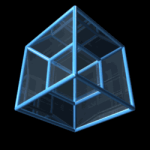Z3X EasyJtag Software ver. 3.7.0.23
Loading eMMC GEN2 Firmware… IO: 2800 mV
Initial pull results:
clock: 1445mV pin connected ok
command: 1668mV pin connected ok
data0: 1291mV pin connected ok
data1: 1289mV pin connected ok
data2: 1291mV pin connected ok
data3: 1287mV pin connected ok
data4: 1290mV pin connected ok
data5: 1290mV pin connected ok
data6: 1290mV pin connected ok
data7: 1290mV pin connected ok
Box S/N: 1************0, ,FW Ver.: 02.53
Box IO Level:2800 mV
CLK Rate:42000 kHz
Bus Width:8bit,SDR
HiPower mode is off!
———- eMMC Device Information ———-
eMMC CID : 150100523331314D42012B7FE4165205
eMMC CSD : D02701320F5903FFF6DBFFEF8E40400D
eMMC Manufacturer ID: 0015 , OEM ID: 0100
eMMC Date: 05/2015 Rev.0x1
eMMC NAME: R311MB , S/N: 729801750
eMMC NAME (HEX): 523331314D42
IC Name: Samsung , KMR310001M-B611/16GB @BGA221 , Firmware is Updatable
EMMC ROM1 (Main User Data) Capacity: 14910 MB
EMMC ROM2 (Boot Раздел 1) Емкость: 4096 kB
EMMC ROM3 (Boot Раздел 2) Емкость: 4096 kB
EMMC RPMB (Replay Protected Memory Block) Capacity: 4096 kB
EMMC RPMB is not yet programmed (clear) or RPMB General failure
EMMC Permanent Write Protection: No
EMMC Temporary Write Protection: No
EMMC Password Locked: No
Extended CSD rev 1.7 (MMC 5.0)
Boot configuration [PARTITION_CONFIG: 0x00] No boot partition configured.
Boot bus config [177]: 0x00 , width 1bit , Partition config [179]: 0x00.
H/W reset function [RST_N_FUNCTION]: 0x00
High-capacity WP group size [HC_WP_GRP_SIZE: 0x00004000]
Partitioning Support [PARTITIONING_SUPPORT]: 0x07
Device support partitioning feature
Device can have enhanced tech.
Partitioning Setting [PARTITION_SETTING_COMPLETED]: 0x00
———————————————
Backup saved: R311MB_ 729801750_20210607_1806.extcsd
Partition info not found
Сделано.
Running:SAMSUNG: eMMC firmware dump…
Init OK…
Firmware file…C:UsersDesktopeMMC_Firmware_KMR310001M-B61116GB@BGA221.bin
Checking security …
Running:SAMSUNG: MoviNAND Firmware extraction…
Z3X EasyJtag Software ver. 3.7.0.23
Skip loading eMMC Addon Firmware
Box IO Level:2800 mV
CLK Rate:14000 kHz
Checking eMMC BootROM mode
Skip loading eMMC Addon Firmware
Box IO Level:2800 mV
CLK Rate:14000 kHz
— EasyJTAG Samsung eMMC Backup Tool —
EMMC CID : 150100523331314D42012B7FE4165205
EMMC CSD : D02701320F5903FFF6DBFFEF8E40400D
Изготовитель eMMC: ID: 0015 , OEM ID: 0100
EMMC Date: 05/2015 Rev.0x1
EMMC NAME: R311MB , S/N: 729801750
EMMC Part Number: KMR310001M-B611/16GB @BGA221
IC Name: Samsung , KMR310001M-B611/16GB @BGA221 , Firmware is Updatable
EMMC ROM1 (Main User Data) Capacity: 14910 MB
EMMC ROM2 (Boot Partition 1/2) Capacity: 4096 kB
EMMC RPMB (Replay Protected Memory Block) Capacity: 4096 kB
Setup firmware read mode, wait 2..30 sec…
Reading eMMC NAND…
Trying Block 100000
Trying Block 80000
Trying Block 40000
Trying Block 20000
Trying Block 30000
Trying Block 38000
Trying Block 3c000
Trying Block 3e000
Trying Block 3f000
Trying Block 3f800
Trying Block 3f000
Read Block 3f000
Firmware Dump Success at 3f800
Firmware Hash:36A231A8CB8D602708BF1D9294303676
Firmware already exist in base as:KMR310001M-B611/16GB @BGA221
Saving eMMC CID Data…
Reading eMMC NAND Done.
Running:SAMSUNG: eMMC firmware update…
Chip Init OK…
Downloading FFU:C:DesktopeMMC_Firmware_KMR310001M-B61116GB@BGA221.bin
Checking security …
Z3X EasyJtag Software ver. 3.7.0.23
Checking firmware type…
OK;
Skip loading eMMC Addon Firmware
Box S/N: 1****************0, ,FW Ver.: 02.53
Box IO Level:2800 mV
CLK Rate:14000 kHz
Using firmware file : C:Usersblack-micronDesktopeMMC_Firmware_KMR310001M-B61116GB@BGA221.bin
Update Firmware ID Hash:
Setup firmware update mode, wait 2..30 sec…
Success!
Sending eMMC firmware…
Success!
Verifying eMMC firmware…
Success!
Flashing eMMC firmware…
Success!
eMMC CID : 150100523331314D42012B7FE4165205
Repairing eMMC CID…
eMMC CSD : D02701320F5903FFF6DBFFEF8E40400D
Repairing eMMC CSD…
Success!
eMMC firmware is updated now!
Please don’t forget to repair extCSD from backup!
Please don’t forget to configure BOOT sizes!
Сделано.
Z3X EasyJtag Software ver. 3.7.0.23
Loading eMMC GEN2 Firmware… IO: 2800 mV
Initial pull results:
clock: 1403mV pin connected ok
command: 1658mV pin connected ok
data0: 1284mV pin connected ok
data1: 1279mV pin connected ok
data2: 1281mV pin connected ok
data3: 1281mV pin connected ok
data4: 1281mV pin connected ok
data5: 1281mV pin connected ok
data6: 1281mV pin connected ok
data7: 1281mV pin connected ok
Box S/N: 1**************0, ,FW Ver.: 02.53
Box IO Level:2800 mV
CLK Rate:42000 kHz
Bus Width:8bit,SDR
HiPower mode is off!
———- eMMC Device Information ———-
eMMC CID : 150100523331314D42012B7FE4165205
eMMC CSD : D02701320F5903FFF6DBFFEF8E40400D
eMMC Manufacturer ID: 0015 , OEM ID: 0100
eMMC Date: 05/2015 Rev.0x1
eMMC NAME: R311MB , S/N: 729801750
eMMC NAME (HEX): 523331314D42
IC Name: Samsung , KMR310001M-B611/16GB @BGA221 , Firmware is Updatable
EMMC ROM1 (Main User Data) Capacity: 14910 MB
EMMC ROM2 (Boot Раздел 1) Емкость: 4096 kB
EMMC ROM3 (Boot Раздел 2) Емкость: 4096 kB
EMMC RPMB (Replay Protected Memory Block) Capacity: 4096 kB
EMMC RPMB is not yet programmed (clear) or RPMB General failure
EMMC Permanent Write Protection: No
EMMC Temporary Write Protection: No
EMMC Password Locked: No
Extended CSD rev 1.7 (MMC 5.0)
Boot configuration [PARTITION_CONFIG: 0x00] No boot partition configured.
Boot bus config [177]: 0x00 , width 1bit , Partition config [179]: 0x00.
H/W reset function [RST_N_FUNCTION]: 0x00
High-capacity WP group size [HC_WP_GRP_SIZE: 0x00004000]
Partitioning Support [PARTITIONING_SUPPORT]: 0x07
Device support partitioning feature
Device can have enhanced tech.
Partitioning Setting [PARTITION_SETTING_COMPLETED]: 0x00
———————————————
Backup saved: R311MB_ 729801750_20210607_1807.extcsd
Partition info not found
Сделано.
Петрович
С этим можно что то сделать
gdisk -l /dev/sdb
GPT fdisk (gdisk) version 0.8.6
Warning! Read error 5; strange behavior now likely!
Warning! Read error 5; strange behavior now likely!
Partition table scan:
MBR: not present
BSD: not present
APM: not present
GPT: not present
Creating new GPT entries.
Disk /dev/sdb: 312581808 sectors, 149.1 GiB
Logical sector size: 512 bytes
Disk identifier (GUID): D1CFC0AD-A58F-4081-A1DC-CCB888F4F7D2
Partition table holds up to 128 entries
First usable sector is 34, last usable sector is 312581774
Partitions will be aligned on 2048-sector boundaries
Total free space is 312581741 sectors (149.1 GiB)
« Последнее редактирование: 05.08.2015 13:36:11 от ruslandh »
Записан
Судя по логам у вас просто не разбит жёсткий диск на разделы
Записан
Петрович
Так и не могу создать.
Можно его при монтировать чтоб система видела?
blkid не видет
fdisk: невозможно открыть /dev/sdb: Ошибка ввода/вывода
« Последнее редактирование: 04.08.2015 17:05:37 от Петрович »
Записан
Так и не могу создать.
Программа gparted вам поможет это сделать .
Записан
31 — Й Регион
Петрович
Увы gparted не видет
testdisk видет но там не mbr не разделов
Записан
Увы gparted не видет
testdisk видет но там не mbr не разделов
А вы с чего делаете проверки ? Пробуйте загрузиться с live CD или флешки и попробовать .
Записан
31 — Й Регион
Петрович
Пробовал и так и сяк
Acronis тоже не хочет помогать
Записан
Петрович
Записан
А покажите вывод этой команды — # parted /dev/sdb print
Записан
31 — Й Регион
И в догонку этой — # smartctl -l error /dev/sdb
Записан
31 — Й Регион
Петрович
parted /dev/sdb print
Предупреждение: Error fsyncing/closing /dev/sdb: Ошибка ввода/вывода
Повторить/Retry/Игнорировать/Ignore?
smartctl -l error /dev/sdb
smartctl 6.2 2013-07-26 r3841 [i686-linux-3.14.48-std-def-alt1] (ALT Linux 6.2-alt0.M70P.1)
Copyright (C) 2002-13, Bruce Allen, Christian Franke, www.smartmontools.org
=== START OF READ SMART DATA SECTION ===
Error Counter logging not supported
scsiModePageOffset: response length too short, resp_len=47 offset=50 bd_len=46
Записан
Что выдаёт (от root)
blkid
Записан
То, что там нет разделов — и так понятно — раз нет ни каких disklabel, то и разделов нет.
А они были? Или там был просто flat диск?
Записан
Петрович
# blkid
/dev/sda1: UUID=»df7b949b-758b-4801-9816-b5f923a1196d» TYPE=»swap»
/dev/sda2: UUID=»33ccdda5-c49f-4f97-bbf2-b567efc62266″ TYPE=»ext4″
/dev/sda3: UUID=»49746736-320b-46e9-a256-85fddc86aeb1″ TYPE=»ext4″
Это мои разделы sdb не видет
Без понятия что с ним было и что стало
Принесли сказали запустишь оставь себе
Записан
А, ну- если информации на нём нет — создайте diskllabel (можно и в fdisk, и в gparted и создайте на нём разделы).
Вот смущают ошибки ввода-вывода — возможно там куча badblocks. Если так — безопаснее просто его выкинуть, а то что-нибудь ценное на него запишите, а он окончательно накроется.
Записан
blacky199
No Life Poster
Join Date: Sep 2013
Location: India
Posts: 2,005
Member: 2030192
Status: Offline
Thanks Meter: 1,334
emmc firmware update error «KMGD6001BM-B421» need help
before update firmware:
Code:
Checking security ...
Selected pinout: GEN2 High Speed Pinout
Change EasyJTAG Pinout OK
Z3X EasyJtag Software ver. 3.7.0.23
Loading eMMC GEN2 Firmware... IO: 2800 mV
Initial pull results:
clock: 1437mV pin connected ok
command: 1658mV pin connected ok
data0: 1281mV pin connected ok
data1: 1280mV pin connected ok
data2: 1281mV pin connected ok
data3: 1281mV pin connected ok
data4: 1268mV pin connected ok
data5: 1281mV pin connected ok
data6: 1280mV pin connected ok
data7: 1279mV pin connected ok
Box S/N: xxxxxxxxxxx, ,FW Ver.: 02.53
Box IO Level:2800 mV
CLK Rate:21000 kHz
Bus Width:1bit,SDR
HiPower mode is ON!
---------- eMMC Device Information ----------
eMMC CID : 150100474436424D4201A378CE122599
eMMC CSD : D02701320F5903FFF6DBFFEF8E40400D
eMMC Manufacturer ID: 0015 , OEM ID: 0100
eMMC Date: 02/2018 Rev.0x1
eMMC NAME: GD6BMB , S/N: 2742603282
eMMC NAME (HEX): 474436424D42
Possible eMMC NAME Mismatch
Possible IC Name[0]: Samsung , KMGD6001BM-B421/16GB @BGA221 Rev1 , Firmware is Updatable
Possible IC Name[1]: Samsung , KMGD6000BM-BXXX/32G ,
EMMC ROM1 (Main User Data) Capacity: 29820 MB
EMMC ROM2 (Boot Partition 1) Capacity: 4096 kB
EMMC ROM3 (Boot Partition 2) Capacity: 4096 kB
EMMC RPMB (Replay Protected Memory Block) Capacity: 4096 kB
EMMC RPMB is programmed and written 16021 times
EMMC Permanent Write Protection: No
EMMC Temporary Write Protection: No
EMMC Password Locked: No
Extended CSD rev 1.8 (MMC 5.1)
Boot configuration [PARTITION_CONFIG: 0x38] Boot from:ROM1 (Main User Area)
Boot bus config [177]: 0x00 , width 1bit , Partition config [179]: 0x38.
H/W reset function [RST_N_FUNCTION]: 0x01
High-capacity WP group size [HC_WP_GRP_SIZE: 0x00004000]
Partitioning Support [PARTITIONING_SUPPORT]: 0x07
Device support partitioning feature
Device can have enhanced tech.
Partitioning Setting [PARTITION_SETTING_COMPLETED]: 0x00
---------------------------------------------
Backup saved: GD6BMB_2742603282_20210512_1228.extcsd
Partition info successfully found
------ Android information ------
Detected LINUX(Android) SYSTEM : 0x0020300000 (3.0GB)
Short EXT fs info:
Size: 2.953GB
Block size: 4.0KB
Inode size: 256
Inodes: 193920
Short Android info:
Build ID: N2G47H
Display Build ID: N2G47H
Release Incremental ID: V9.6.4.0.NDAMIFD
Release Base ID: 7.1.2
Security Path: 2018-06-01
Device Model: Redmi 5
Device Manufacturer: Xiaomi
Device Name A: rosy
Device Name B: rosy
Device Board Name: msm8953
Architecture ABI: arm64-v8a
Device Platform: msm8953
Product ID: rosy
Build Description: rosy-user 7.1.2 N2G47H V9.6.4.0.NDAMIFD release-keys
FRP Partition Path: /dev/block/bootdevice/by-name/config
Device manufacturer: Xiaomi
Backup saved: BuildProp_20210512_1228.txt
---------------------------------------------
Detected USERDATA USERDATA : 0x013C000000 (24.182GB)
Unable to mount USERDATA , code : 95
Userdata Superblock contents::
8EE5E2D5 C609EDDE FB48724F 53CF29E7 AC1BDD25 0AAC9D44 11871920 4D907662 ����� ���HrOS�)�.�%.�.D.�. M.vb;
9A13B1B2 A10934FA 7D3D9217 160B5B33 57EDF6B9 EF21EC8D 21DD3CF9 B27B2A76 �.��� 4�}=�...[3W����!�.!�<��{*v;
AF5C4353 FE238330 E0960642 89BEF3A5 9BDA51C0 1B5D294D 9B01645D C8D42876 �CS�#�0��.B����Q�.])M�.d]��(v;
FD14C5A4 ABCCC9FB E9AF138F C192B39E E59363E7 18B8774B 4B1E8233 63BE91B7 �.Ť�����..�����c�.�wKK.�3c���;
FACECF10 746F29C3 2454821B 2B5FB287 832216C2 42AAED22 13B91366 800860A9 ���.to)�$T�.+_���".�B��".�.f..`�;
0237AE7F 7FCAD7C2 5832CD8D 9E7A9DD4 BE5D716A 8F2C211E 27146D78 40F647DA .7�..���X2�.�z.Ծ]qj.,!.'[email protected]�G�;
5ECB7909 600FF810 0FB1E57D A5CD8549 B0E6C5FD AA1E5DE3 2BA12F3B ABF9A715 ^�y `.�..��}�ͅI�����.]�+�/;���.;
E1F3A148 F7B8D0B9 BE69108D 96BF2C83 5B87CEDC 72DB48F3 FBECF1E0 21B2AE31 ��H��й�i..��,�[���r�H�����!��1;
Done.
read emmc firmware
Code:
Running:SAMSUNG: MoviNAND Firmware extraction... Z3X EasyJtag Software ver. 3.7.0.23 Skip loading eMMC Addon Firmware Box IO Level:2800 mV CLK Rate:21000 kHz Checking eMMC BootROM mode Skip loading eMMC Addon Firmware Box IO Level:2800 mV CLK Rate:21000 kHz --- EasyJTAG Samsung eMMC Backup Tool --- EMMC CID : 150100474436424D4201A378CE122599 EMMC CSD : D02701320F5903FFF6DBFFEF8E40400D EMMC Manufacturer ID: 0015 , OEM ID: 0100 EMMC Date: 02/2018 Rev.0x1 EMMC NAME: GD6BMB , S/N: 2742603282 EMMC Part Number: KMGD6000BM-BXXX/32G Possible eMMC NAME Mismatch Possible IC Name[0]: Samsung , KMGD6001BM-B421/16GB @BGA221 Rev1 ,Firmware is Updatable Possible IC Name[1]: Samsung , KMGD6000BM-BXXX/32G , EMMC ROM1 (Main User Data) Capacity: 29820 MB EMMC ROM2 (Boot Partition 1/2) Capacity: 4096 kB EMMC RPMB (Replay Protected Memory Block) Capacity: 4096 kB Setup firmware read mode, wait 2..30 sec... Reading eMMC NAND... Trying Block 100000 Trying Block 80000 Trying Block 40000 Trying Block 60000 Trying Block 40000 Trying Block 50000 Trying Block 40000 Trying Block 48000 Trying Block 4c000 Trying Block 48000 Trying Block 4a000 Trying Block 4b000 Trying Block 4b800 Trying Block 4b000 Read Block 4b000 Firmware Dump Success at 4b800 Firmware Hash:B76B0039DFF54DDBDBB9DC7928EAB64B Firmware already exist in base as:KMGD6001BM-B421/16GB @BGA221 Rev1 Saving eMMC CID Data... Reading eMMC NAND Done.
firmware update process in-order to clean RPMB
Code:
Z3X EasyJtag Software ver. 3.7.0.23 Checking firmware type... OK; Skip loading eMMC Addon Firmware Box S/N: FCC653392A393354, ,FW Ver.: 02.53 Box IO Level:2800 mV CLK Rate:21000 kHz Using firmware file : E:easyemmc_firmwareeMMC_Firmware_KMGD6000BM-BXXX32G.bin Update Firmware ID Hash: Setup firmware update mode, wait 2..30 sec... Success! Sending eMMC firmware... Success! Verifying eMMC firmware... Success! Flashing eMMC firmware... Success! eMMC CID : 150100303030303030562016061354D1 Repairing eMMC CID... Can't write eMMC CID, Reason: DATA SND Timeout Error Done.
after unsuccessful emmc firmware update
Code:
Z3X EasyJtag Software ver. 3.7.0.23 Loading eMMC GEN2 Firmware... IO: 3300 mV Box S/N: xxxxxxxxxxx, ,FW Ver.: 02.53 CMD Pullup Level:3248 mV CMD Active Level:3291 mV Box IO Level:3300 mV CLK Rate:18000 kHz Bus Width:1bit,SDR HiPower mode is ON! ---------- eMMC Device Information ---------- eMMC CID : 150100303030303030562016061354D1 eMMC CSD : 902701320F5903FFF6DB7FE08A40403B eMMC Manufacturer ID: 0015 , OEM ID: 0100 eMMC Date: 05/2017 Rev.0x56 eMMC NAME: 000000 , S/N: 538314259 eMMC NAME (HEX): 303030303030 EMMC ROM1 (Main User Data) Capacity: 2095982 MB EMMC ROM2 (Boot Partition 1) Capacity: 512 kB EMMC ROM3 (Boot Partition 2) Capacity: 512 kB EMMC RPMB (Replay Protected Memory Block) Capacity: 128 kB EMMC RPMB is not yet programmed (clear) or RPMB Counter failure EMMC Permanent Write Protection: No EMMC Temporary Write Protection: No EMMC Password Locked: No Extended CSD rev 1.5 (MMC 4.41) Boot configuration [PARTITION_CONFIG: 0x00] No boot partition configured. Boot bus config [177]: 0x00 , width 1bit , Partition config [179]: 0x00. H/W reset function [RST_N_FUNCTION]: 0x00 High-capacity WP group size [HC_WP_GRP_SIZE: 0x00000000] Partitioning Support [PARTITIONING_SUPPORT]: 0x03 Device support partitioning feature Device can have enhanced tech. Partitioning Setting [PARTITION_SETTING_COMPLETED]: 0x00 --------------------------------------------- Backup saved: 000000_ 538314259_20210601_1138.extcsd Blocks Reading Error (0x0 , 1 , Reason: DATA RCV Timeout Error ) Blocks Reading Error (0x200 , 1 , Reason: DATA RCV Timeout Error ) Warning! Read error 0 strange behavior now likely! Blocks Reading Error (0x1FFB6DFFE00 , 1 , Reason: DATA RCV Timeout Error ) Warning! Read error 0 strange behavior now likely! Partition info not found Done.
need help
also have » KMRH60014A-B614″ in same condition
Содержание
- Проблема с 5-летним hdd Hitachi
- По моему я сломал ubuntu и жесткий диск!Помогите!
- Thread: Cannot find disk: Error fsyncing/closing /dev/sda: Input/output error
- Cannot find disk: Error fsyncing/closing /dev/sda: Input/output error
- Re: Cannot find disk: Error fsyncing/closing /dev/sda: Input/output error
- Re: Cannot find disk: Error fsyncing/closing /dev/sda: Input/output error
- Re: Cannot find disk: Error fsyncing/closing /dev/sda: Input/output error
- Re: Cannot find disk: Error fsyncing/closing /dev/sda: Input/output error
- Re: Cannot find disk: Error fsyncing/closing /dev/sda: Input/output error
- Re: Cannot find disk: Error fsyncing/closing /dev/sda: Input/output error
- Re: Cannot find disk: Error fsyncing/closing /dev/sda: Input/output error
- Re: Cannot find disk: Error fsyncing/closing /dev/sda: Input/output error
- Re: Cannot find disk: Error fsyncing/closing /dev/sda: Input/output error
Проблема с 5-летним hdd Hitachi
После того, как в доме вырубился свет, ubuntu загрузился в initramfs. Загрузившись с лайв-флешки ubuntu, попытался смонтировать диск с помощью «disks», но не помогло.
лог «dmesg | tail»
Попытался восстановить суперблоки ext4 один за одним, но после каждого изменения система пишет
Поптка установки ubuntu:
восстановить из бекапа, если таковой имеется.
или скопировать по-блочно (например через ddrescue) на другой винт все что прочтется ( если оно вообще читается ) и там уже чинить.
пришло время платить оброк производителям hdd
то есть он совсем умер? Форматонуть согласен, критичной инфы там нет.
Битые сектора появились, чо.
Если ничего важного, пару раз полностью залить винт нулями.
Глядишь, битое отремаппится.
Ну или всякими MHDD/Victoria пройтись
Поставить удаленно диагноз — трудно. Хорошо бы смарт его посмотреть. Еще состояние БП может сказываться на работоспособность диска.
Но ошибки записи на современном десктопном диске обычно говорят о том, что диску пришел пушистый северный зверек.
GSmartControl выдаёт это
«smartctl -a /dev/sdX» был бы полезнее, но и так видно, что жизнь у него тяжелая.
2.5″ диск, почти 4 года работы,
1560 ошибок в журнале
1000 ч. назад самотестирование уже было неудачным.
Диск должен скоро умереть.
Вот такое от smartctl -a /dev/sda1
Этот хоть минимальному восстановлению подлежит?
Или завтра пора в магазин за новым hdd?
Не заметил в первый раз.
Восстанавливать 4-х летный ноутбучный винт нет смысла при условии, что на нем нет ценных данных.
Если диск сейчас ооочень нужен, то можно оставить неразмеченой часть диска с ошибками и а партицию создать на рабочей части диска, но проверка диска займет много времени и есть шанс, что во время такой проверки он умрет окончательно.
Источник
По моему я сломал ubuntu и жесткий диск!Помогите!
В Linux я новичок, хотел перейти на эту ос по ряду причин и преимуществ. Комп у меня слабоват.Acer aspire 3624, и поэтому хотел установить дистрибутив Lubuntu,версии 10 по моему. Установил,сутки все хорошо проработало, а потом на след.день комп перестал ее грузить. Я решил скачать дистрибутив Ubuntu версии 14 вроде, создал загрузочный диск через руфус, и вперед. Все было хорошшо, установка шла как по маслу, но произошел конфуз, у меня в середине загрузки ПО тупо выключился комп,перегрелся. И теперь я не знаю что делать, когда вкл. ноут попадаешь в GRUB выбираешь Убунту и все, начинается загрузка, а потом ничего не происходит,появляется командная строка и все. После этого я пробывал установить разные исо уже от Линукса, все по старому загружаю хорошо, но в процессе где встает вопрос разметки диска, мне выдает кучу ошибок и сообщение о том что не создан файл подкачки #5 вроде, но файл подкачки создается,выделяется для него помять. Не понимаю как решить этот вопрос и установить хотябы какуюто ос, Windows iso комп даже не открывает, сначала идет загрузка где обычно написано Intel coleron 2 duo,вместо подобного сообщения у меня Linux. и высвечивается командная строка Boot>. Подскажите пожвлуйста может кто сталкивался с этим?
Добро пожаловать, Линуксы они такие) Думаю надо скачать любой LiveCD, загрузиться. Запустить gparted и форматнуть hdd, и собственно посмотреть что будет происходить.
Пожалуйста объясните подробнее,я совсем дуб. В разметки диска я очищал полностью hhd,заново выделял разделы. Но убунту никуда не делся, и я не могу даже рядом с ним установить что то) Простите если пишу тупь какуюто.
Загрузись с liveiso, но установку не начинай. Поставь программу gparted (если она не установлена), в ней переформатируй жесткий диск, посмотри будут ли какие ошибки. Если нет, попробуй заново установить ubuntu. Если будут, стоит погуглить что-то в духе «ubuntu тест hdd» или «ubuntu проверить состояние hdd’ — чтобы понять что не так с жестким диском.
После этого я пробывал установить разные исо уже от Линукса, все по старому загружаю хорошо, но в процессе где встает вопрос разметки диска, мне выдает кучу ошибок и сообщение о том что не создан файл подкачки #5 вроде
Тут бы поподробнее указать, что выбираешь (какой тип разметки) и какие ошибки выдает.
Думаю, что лучше сделать автоматическую разметку диска при установке. При разметке в ручную надо указывать точку монтирования для каждого раздела.
Смотри в общем. Берешь любую флешку на гигов 8 например, идешь к другу и скачиваешь любой линукс который имеет live режим, т.е. может работать сразу с флешки без установки (я думаю, какой-нибудь archbang отлично подойдет: https://sourceforge.net/projects/archbang/files/ArchBang-Systemd/archbang-rc-. )
Записываешь это все на флешку, идешь домой и в биосе своего ноутбука выставляешь загрузку с флешки. Далее, когда Арчбэнг запустится пробуй открыть gparted (графическая утилита) либо какой-нибудь cfdisk (консольная, но удобная). Там полностью сносишь все разделы и создаешь один большой (далее ты его подмонтируешь как корень / )
Свап разделы это прошлый век, их создавать не нужно (можно всегда сделать файл подкачки, это удобнее). Отдельный /home раздел тебе тоже не нужен, как например и /boot, поэтому особо старых дядек линуксоидов не слушай.
Если будут еще вопросы — задавай.
Свап разделы это прошлый век, их создавать не нужно
У него гиг или два оперативки, свап нужен.
Ну если гиг или два, то может и действительно нужен. Но как я писал выше, можно создать свап файл, чем это хуже? А вообще, я бы zram себе поставил и не парился, всяко лучше, чем старый диск свопом насиловать.
я думаю, какой-нибудь archbang отлично подойдет
Да ты с дуба рухнул… Бубунта или федора. Или их спины с LXDEXFCE. Какой арч для новичка? Хочешь, чтобы обратно на оффтопик вернулся максимально быстро?
Про перегрев — это у тебя часто бывает? Я помню, был такой момент на убунтах, что я тоже не мог даже установить её потому что комп перегревался. Причина — неправильный модуль регулировки частоты процессора, проявлявшийся только в убунте и клонах. Попробуй не убунту и не минт. И выложи на какойнить pastebin логи dmesg, fdisk -l, cpuinfo. Может умные люди подтянутся и помогут. Клоунов не слушай.
Установка арча может быть и сложна для новичка в первый раз, но я не предлагал ему установку арча, я просто предложил вариант лайв дистра, с которого можно форматнуть винт. И там опенбокс, который по сути тоже самое что lxde.
Потом бежать опять к товарищу, чтобы другой дистрибутив запилить?
Только rolling release дистрибутив ну никак нельзя назвать подходящим для новичка. pacman -Suy & pray, как говорится
Источник
Thread: Cannot find disk: Error fsyncing/closing /dev/sda: Input/output error
Thread Tools
Display
Cannot find disk: Error fsyncing/closing /dev/sda: Input/output error
Hey all, attempting to install ubuntu on a box which formerly had arch, and running into this issue. Hoping that I can find an OS which will recognize /dev/sda as my drive and install there.
A quick diagnosis:
The disk is not appearing where I think it should:
* Gparted, when launched from a usb stick, only shows /dev/sdc
* sudo fdisk -l shows only /dev/sdc, /dev/sdc1, and /dev/loop0
* df -h shows udev tmpfs, /dev/sdc1, /dev/loop0, overlay, and several tmpfs
/dev/sdc is my usb stick:
* udevadm info —query=all /dev/sdc shows that /dev/sdc is DEVLINKS=[. ]Lexar_USB_Flash_Drive[. ]
Yet /dev/sda still exists
* cat /proc/partitions shows sda, sda1, sda2, sda3, sdc, and loop0
* sudo parted /dev/sda unit s print gives the error in the title:
> Warning: Error fsyncing/closing /dev/sda1: Input/output error
> Warning: Error fsyncing/closing /dev/sda2: Input/output error
> Warning: Error fsyncing/closing /dev/sda3: Input/output error
>Error: /dev/sda: unrecognized disk label
>Model: ATA SATA SSD (scsi)
>Disk: /dev/sda: 62533296s
>Sector size (logical/physical): 512B/512B
>Partition Table: unknown
FWIW, when I try to install ubuntu from a live flash drive, I get the same «Input/output error» with an option to retry.
Any help appreciated! Is my SSD (/dev/sda) just hosed? Is there another disk reformat util you think I should try running?
Last edited by bwindsor22; September 11th, 2021 at 05:03 PM .
Re: Cannot find disk: Error fsyncing/closing /dev/sda: Input/output error
Also, a quick summary of what I’ve tried:
* Install ubuntu from flash drive —> doesn’t recognize /dev/sda
* Run gparted from flash drive [debian based] —> doesn’t recognize /dev/sda, «input/output error» when running some commands
* Run systemrescue from flash drive —> launches and shows a desktop, but still no /dev/sda in df -h, similar commands. Running «gparted» from the systemrescue boot gives «Error fsyncing/closing /dev/sda1: Input/output error»
Last edited by bwindsor22; September 11th, 2021 at 05:02 PM .
Re: Cannot find disk: Error fsyncing/closing /dev/sda: Input/output error
Update 2: «sudo shred -v /dev/sda» gives the same «Input/output error»
Re: Cannot find disk: Error fsyncing/closing /dev/sda: Input/output error
It’s not looking very fruitful right now.
Anyway let’s crack on.
Are you using an Ubuntu live session?
What does Disks (gnome-disk-utility) show?
Alternatively via a terminal:-
Re: Cannot find disk: Error fsyncing/closing /dev/sda: Input/output error
Re: Cannot find disk: Error fsyncing/closing /dev/sda: Input/output error
initial gdisk attempt below
untu@ubuntu:
$ sudo gdisk /dev/sda
GPT fdisk (gdisk) version 1.0.5
Warning! Read error 5; strange behavior now likely!
Warning! Read error 5; strange behavior now likely!
Partition table scan:
MBR: not present
BSD: not present
APM: not present
GPT: not present
Creating new GPT entries in memory.
Command (? for help):
Command (? for help): ?
b back up GPT data to a file
c change a partition’s name
d delete a partition
i show detailed information on a partition
l list known partition types
n add a new partition
o create a new empty GUID partition table (GPT)
p print the partition table
q quit without saving changes
r recovery and transformation options (experts only)
s sort partitions
t change a partition’s type code
v verify disk
w write table to disk and exit
x extra functionality (experts only)
? print this menu
Command (? for help): v
No problems found. 62533229 free sectors (29.8 GiB) available in 1
segments, the largest of which is 62533229 (29.8 GiB) in size.
Command (? for help): p
Disk /dev/sda: 62533296 sectors, 29.8 GiB
Model: SATA SSD
Sector size (logical/physical): 512/512 bytes
Disk identifier (GUID): 1960C385-E122-43CF-ACCF-41BF9AA0F136
Partition table holds up to 128 entries
Main partition table begins at sector 2 and ends at sector 33
First usable sector is 34, last usable sector is 62533262
Partitions will be aligned on 2048-sector boundaries
Total free space is 62533229 sectors (29.8 GiB)
Number Start (sector) End (sector) Size Code Name
Last edited by bwindsor22; September 11th, 2021 at 10:31 PM .
Re: Cannot find disk: Error fsyncing/closing /dev/sda: Input/output error
Command (? for help): n
Partition number (1-128, default 1): 1
First sector (34-62533262, default = 2048) or <+->size: +
Last sector (2048-62533262, default = 62533262) or <+->size:
Current type is 8300 (Linux filesystem)
Hex code or GUID (L to show codes, Enter = 8300): 8303
Changed type of partition to ‘Linux x86 root (/)’
Command (? for help): w
Final checks complete. About to write GPT data. THIS WILL OVERWRITE EXISTING
PARTITIONS!!
Do you want to proceed? (Y/N): y
OK; writing new GUID partition table (GPT) to /dev/sda.
Unable to save backup partition table! Perhaps the ‘e’ option on the experts’
menu will resolve this problem.
Warning! An error was reported when writing the partition table! This error
MIGHT be harmless, or the disk might be damaged! Checking it is advisable.
Command (? for help): v
No problems found. 2014 free sectors (1007.0 KiB) available in 1
segments, the largest of which is 2014 (1007.0 KiB) in size.
Re: Cannot find disk: Error fsyncing/closing /dev/sda: Input/output error
disk now looks different in «Disk», but reformat fails
Last edited by bwindsor22; September 11th, 2021 at 10:31 PM .
Re: Cannot find disk: Error fsyncing/closing /dev/sda: Input/output error
yes, on Ubuntu booted from flash drive now, was on systemrescue previously
Re: Cannot find disk: Error fsyncing/closing /dev/sda: Input/output error
After the above, I exited gdisk, and re-ran, seeing the same error. Write appears to fail, and when I re-run gdisk, I don’t see any partitions.
$ sudo gdisk /dev/sda
GPT fdisk (gdisk) version 1.0.5
Warning! Read error 5; strange behavior now likely!
Warning! Read error 5; strange behavior now likely!
Partition table scan:
MBR: not present
BSD: not present
APM: not present
GPT: not present
Creating new GPT entries in memory.
Command (? for help): ?
b back up GPT data to a file
c change a partition’s name
d delete a partition
i show detailed information on a partition
l list known partition types
n add a new partition
o create a new empty GUID partition table (GPT)
p print the partition table
q quit without saving changes
r recovery and transformation options (experts only)
s sort partitions
t change a partition’s type code
v verify disk
w write table to disk and exit
x extra functionality (experts only)
? print this menu
Command (? for help): n
Partition number (1-128, default 1): 1
First sector (34-62533262, default = 2048) or <+->size:
Last sector (2048-62533262, default = 62533262) or <+->size:
Current type is 8300 (Linux filesystem)
Hex code or GUID (L to show codes, Enter = 8300): 8300
Changed type of partition to ‘Linux filesystem’
Command (? for help): w
Final checks complete. About to write GPT data. THIS WILL OVERWRITE EXISTING
PARTITIONS!!
Do you want to proceed? (Y/N): y
OK; writing new GUID partition table (GPT) to /dev/sda.
Unable to save backup partition table! Perhaps the ‘e’ option on the experts’
menu will resolve this problem.
Warning! An error was reported when writing the partition table! This error
MIGHT be harmless, or the disk might be damaged! Checking it is advisable.
Command (? for help): p
Disk /dev/sda: 62533296 sectors, 29.8 GiB
Model: SATA SSD
Sector size (logical/physical): 512/512 bytes
Disk identifier (GUID): 572BD20F-57B3-478A-B745-846E517F9333
Partition table holds up to 128 entries
Main partition table begins at sector 2 and ends at sector 33
First usable sector is 34, last usable sector is 62533262
Partitions will be aligned on 2048-sector boundaries
Total free space is 2014 sectors (1007.0 KiB)
Number Start (sector) End (sector) Size Code Name
1 2048 62533262 29.8 GiB 8300 Linux filesystem
Command (? for help): i
Using 1
Partition GUID code: 0FC63DAF-8483-4772-8E79-3D69D8477DE4 (Linux filesystem)
Partition unique GUID: 9E2405B5-841A-4FD7-AF6F-D2D3FA222E25
First sector: 2048 (at 1024.0 KiB)
Last sector: 62533262 (at 29.8 GiB)
Partition size: 62531215 sectors (29.8 GiB)
Attribute flags: 0000000000000000
Partition name: ‘Linux filesystem’
Command (? for help): w
Final checks complete. About to write GPT data. THIS WILL OVERWRITE EXISTING
PARTITIONS!!
Do you want to proceed? (Y/N): y
OK; writing new GUID partition table (GPT) to /dev/sda.
Unable to save backup partition table! Perhaps the ‘e’ option on the experts’
menu will resolve this problem.
Warning! An error was reported when writing the partition table! This error
MIGHT be harmless, or the disk might be damaged! Checking it is advisable.
Command (? for help):
Command (? for help): ^C
ubuntu@ubuntu:
$ sudo gdisk /dev/sda
GPT fdisk (gdisk) version 1.0.5
Warning! Read error 5; strange behavior now likely!
Warning! Read error 5; strange behavior now likely!
Partition table scan:
MBR: not present
BSD: not present
APM: not present
GPT: not present
Creating new GPT entries in memory.
Command (? for help): i
No partitions
Источник
![]()
-
- #1
I have a MediaSonic PRORAID enclosure (RAID 5, ~27.3TB) that I want to share on our network as a backup target but whenever I try to wipe this disk I get the following error:
Warning! Read error 27; strange behavior now likely! Caution: invalid backup GPT header, but valid main header; regenerating backup header from main header. Warning! Error 27 reading partition table for CRC check! Warning! One or more CRCs don't match. You should repair the disk! **************************************************************************** Caution: Found protective or hybrid MBR and corrupt GPT. Using GPT, but disk verification and recovery are STRONGLY recommended. **************************************************************************** GPT data structures destroyed! You may now partition the disk using fdisk or other utilities. 1+0 records in 1+0 records out 4194304 bytes (4.2 MB, 4.0 MiB) copied, 0.0298979 s, 140 MB/s 8192+0 records in 8192+0 records out 4194304 bytes (4.2 MB, 4.0 MiB) copied, 0.740066 s, 5.7 MB/s Done ...Alles anzeigen
When I try to create a file system on it I get this error:
Error #0: OMVExecException: Failed to execute command 'export PATH=/bin:/sbin:/usr/bin:/usr/sbin:/usr/local/bin:/usr/local/sbin; export LANG=C.UTF-8; partprobe '/dev/sdb' 2>&1' with exit code '1': Error: end of file while reading /dev/sdb in /usr/share/openmediavault/engined/rpc/filesystemmgmt.inc:649 Stack trace: #0 /usr/share/php/openmediavault/rpc/serviceabstract.inc(588): EnginedRpcOMVRpcServiceFileSystemMgmt->EnginedRpc{closure}('/tmp/bgstatusNN...', '/tmp/bgoutput4u...') #1 /usr/share/openmediavault/engined/rpc/filesystemmgmt.inc(689): OMVRpcServiceAbstract->execBgProc(Object(Closure), NULL, Object(Closure)) #2 [internal function]: EnginedRpcOMVRpcServiceFileSystemMgmt->create(Array, Array) #3 /usr/share/php/openmediavault/rpc/serviceabstract.inc(123): call_user_func_array(Array, Array) #4 /usr/share/php/openmediavault/rpc/rpc.inc(86): OMVRpcServiceAbstract->callMethod('create', Array, Array) #5 /usr/sbin/omv-engined(537): OMVRpcRpc::call('FileSystemMgmt', 'create', Array, Array, 1) #6 {main}I’ve poked around with gdisk and fdisk and cfdisk and tried different repair/rebuild/delete/create options but no matter what I still get this same error. I don’t fully know what I’m doing tho so I may not have done the right thing or in the right way. However, I can plug it up to a Windows desktop and use Disk Management to delete the volume, create a new one, format it as exfat and then plug it up to OMV and it will mount and I can share it.
What might be the problem here? How can I go about troubleshooting this? I have another, older, smaller, MediaSonic enclosure (RAID 5, ~2.73TB) that I’m already sharing the same way on this server and it’s working fine.
Thanks in advance!
-
- #2
Have you tried wiping the disks before trying to create file systems?
-
-
- #4
Just FYI, I was never able to resolve this. I have no trouble with this drive on Windows or Ubuntu desktops and it worked fine on the RPi4 after I removed OMV and installed DietPi instead so it seems like it must be some obscure bug in OMV.
-
- Offizieller Beitrag
- #5
it seems like it must be some obscure bug in OMV.
Always the suspect; seldom proved guilty.
How did you erase, format, and mount the disk in OMV?
-
- #6
Always the suspect; seldom proved guilty.
How did you erase, format, and mount the disk in OMV?
OMV was not the suspect, initially. I assumed I had failed to account for something. I still wouldn’t say that it’s been proven to be OMV but given that I was able to successfully wipe, format and mount the drive in Ubuntu, DietPi and Windows, it’s looking like it must be something to do with OMV since that’s the only place it doesn’t work. I’m sure it’s a few different things coming together in some unanticipated way. Perhaps something about the combination of OMV, an RPi4, and the size of this drive. I’m just guessing tho.
Below is an overview of what I tried. I had some extended discussion with crashtest about it in this thread as well. I didn’t intend to highjack that thread but I couldn’t get crashtest to come look at this one (I also had some trouble getting him to read and understand my posts and wound up repeating myself a lot. I assume he must be busy.)
I tried to erase it with the «Wipe» button in OMV. When that didn’t work, I tried it with the `wipefs --all --force` command but had the same problem. I tried it a second time as well per crashtest’s advice but it didn’t help.
I tried to format it from within OMV and, when that didn’t work, I tried it with `gparted` but that failed as well. It kept telling me the backup GPT headers were corrupt and that it was rebuilding the backup from the main headers but whatever it was doing didn’t seem to stick because it rebuilt them a dozen times or so in total but still kept saying they were corrupt. I ran `gparted` on Ubuntu but it didn’t find any problems with the headers so I’m not convinced they were actually corrupt.
I was never able to get to the point of mounting the disk while working entirely in OMV because I was never able to create a file system with it. Since I had no trouble with the drive in Ubuntu, I created an EXT4 file system there and then tried mounting that in OMV but still had the same issue. I was beginning to think the problem might be with the RPi4, so, to test that, I removed OMV and installed DietPi. I had no issues at all wiping, formatting and mounting the drive on the RPi4 while running DietPi. So, I set up the Samba shares like I needed and have just been using DietPi ever since. OMV was overkill for me anyway.
-
- #7
MediaSonic PRORAID enclosure
I’d guess you configured it to use hardware RAID options, right?
if yes, could you- attach a photo of the backside like below?
- output of commands:
- uname -a
- lsusb -t && lsusb -v
-
- Neu
- #8
did you resolve this problem?