After an installation of Ubuntu 12.04, erasing an old partition with Ubuntu 10.10, I can’t get grub to load. I can’t access my Windows 7 partition either
I get the message:
> error: no such device: 58ABF29C...
grub rescue>
I suppose my master boot record got erased/corrupted. How can I check and fix this?
asked May 29, 2012 at 12:43
andandandandandandandand
1,2194 gold badges12 silver badges17 bronze badges
2
Re-install your GRUB.
-
Boot using a live cd of ubuntu.
-
Open a terminal and run the command
sudo fdisk -l
It lists the complete partition table of the hard disk. In there, identify which partition you have got your linux installed on. You can identify it using the drive size you had allocated for it and looking at the last column of the output which will beextendedorLinuxfor all of your linux partitions. The partition will most probably be something like/dev/sda5or something. Remember this partition. -
Create a temporary folder in your home directory (Note: You can make the temporary folder anywhere you want. I’m using the home folder just for the sake of explanation). I’m calling it
tempfor now. So thattemp folder’s path will be/home/ubuntu/temp`. -
Mount your linux partition there. That is, assuming that you found your linux partition to be
/dev/sda5, you mount that at thetempfolder by doing the following commandsudo mount /dev/sda5 /home/ubuntu/temp -
If you want to check whether you have mounted the correct partition, go to your home folder and open temp. You will be in the
/directory. In there you will findhome, in which your home folder’s name will be there. Once you’ve confirmed you have mounted the correct partition, do step 6. -
You have to install grub by showing the system where to read the data from the hard disk at the beginning. Don’t worry, just run the following command
sudo grub-install --root-directory=/home/ubuntu/temp /dev/sdaThe
/dev/sdacorresponds to your hard disk name. Replace it by whatever the commandsudo fdisk -lcommand showed you. -
You’re done. You may restart your system.
Anwar
74.8k31 gold badges189 silver badges306 bronze badges
answered May 29, 2012 at 12:45
harisibrahimkvharisibrahimkv
7,10611 gold badges42 silver badges69 bronze badges
11
I had the same problem while upgrading 10.10 to 12.04 on an ASUS EEEPC.
Previously, I had / mounted on the 4GB disk and /home on the 12GB disk. The latest Ubuntu needs at least 4.8GB in /, so I needed to swap the mount points.
I fixed the problem by changing the hard-disk boot sequence in my BIOS settings.
Peachy
6,98710 gold badges36 silver badges45 bronze badges
answered Aug 31, 2012 at 22:16
0
I had this same problem when I created my /boot as a RAID 1 mirror on Mint 13.
Solved, by using the install CD to boot back into the system. Then re-mount my drives and chroot into the installed system:
apt-get install mdadm lvm2
Not sure if this is really needed but I then did:
grub-install /dev/sda
grub-install /dev/sdb
update-grub
answered Sep 12, 2012 at 3:17
cmcgintycmcginty
5,6787 gold badges33 silver badges32 bronze badges
Sometime you may encounter error messages like Error: no such device: xxxxx-xxxx-xxxx-xxxx-xxxxx right after powering up the PC.
Such problems are caused by misconfigured GRUB, unable to load any operating system.
Usually happens when you resize, rename or shrink the disk partitions. Or may be even if you transfer a perfectly working hard drive from one PC to another.
But there’s an easy solution to deal with such problems, and here we’ll discuss about it.
Why this is happening?
This grub no such device problem usually happens when the boot drive’s UUID is changed somehow.
Like if you convert a disk drive with MBR partition table to GPT partition table. Another reason of UUID change is if you resize, merge, shrink or extend the linux root partition.
Here GRUB is present as bootloader, but it can’t find the proper modules and configuration file due to changed partition UUID.
To fix this problem, you’ve to determine three things.
First which one is the linux root( / ) partition, second how the system is booted, i.e. in UEFI mode or in legacy BIOS mode.
Third, if it’s booted in UEFI mode, then which is the EFI system partition?
You can use the parted command to determine the ESP partition, which is a FAT32 filesystem of around 100MB.
sudo parted /dev/sda print
Now the actual steps to fix the error no such device problem.
- Use the
lscommand on the grub rescue prompt to list all the partitions. - Then you can use the ls command again to check the contents of each partitions to be sure.
ls (hd0,1)/
The linux root partition will contain
/bin,/boot,/libetc. etc directories. - If you’re sure about the linux root partition, then type the commands listed below one by one. In my case, the partition is (hd0,msdos5) .
set root=(hd0,5) set prefix=(hd0,5)/boot/grub insmod normal normal
- Then you should be able to access the GRUB boot menu like before, select the linux distro and boot to it.
- After booting, you must be asked to login to your user account.
- Next login to the account and open up a terminal window.
- Then determine if the system is booted with UEFI mode or legacy BIOS mode, use the one liner script below.
[ -d /sys/firmware/efi ] && echo "UEFI boot" || echo "Legacy boot"
- To reinstall GRUB for legacy BIOS use this command.
sudo grub-install /dev/sda --target=i386-pc
- To re install GRUB on a UEFI based system, use this.
sudo mount /dev/sda2 /boot/efi # mount the EFI system partition sudo grub-install /dev/sda --target=x86_64-efi --efi-directory=esp
- If grub installation reports no problem, then update the GRUB configuration file.
sudo update-grub
- Finally reboot the PC or laptop to check the if it worked at all or not.
Also don’t just copy-paste the commands, your EFI system partition could be different, most probably /dev/sda1 .
Conclusion
It’s not a very well described tutorial to fix the grub rescue no such device issue. But I hope you’ve got basic the idea to deal with the error no such device issue.
First you need to boot linux somehow then reinstall the GRUB bootloader and update the GRUB configuration. Here’s the detailed GRUB rescue tutorial.
If you’ve any question or suggestion, leave comments below.
Greetings everyone,
I am a noob with Arch and this forum. Your forbearance is appreciated! I am hugely impressed with Arch and am a recent convert from Mint.
I would greatly appreciate some advice on an installation problem than I have attempted to describe in detail here (perhaps too much detail?).
Summary: I followed the instructions on the Arch Beginner’s Guide to the letter (I think — see below). Installation appeared to go well. When I reboot the first stage of grub loads and I get the «Welcome to GRUB!» message. Then I get «error: no such device: FE82239682235287». If I type ls at the grub rescue prompt I see: (hd0). If I then type ls (hd0) I see: «(hd0) Filesystem is unknown.»
Details:
Hardware: Dell XPS 15 laptop with 256GB SSD.
BIOS: it arrived set to RAID (not ACHI) but there is no raid configured (just 1 disk). UEFI is not switched on (boot list option = Legacy). I switched the Fastboot option to «Thorough» from «Minimal» (the only other options is Auto) but that did not resolve or change the problem. Secure Boot is disabled.
Partitions: The SSD has 3 partitions (it is listed as nvme0n1 below, the sda is the bootable USB for installing Arch).
nvme0n1p1 is the boot partition which has grub (and the Microsoft bootmgr.exe files) on it
nvme0n1p2 has Windows 10 on it
nvme0n1p3 is where I installed Arch
Thus, I want to set up a dual boot.
Output of lsblk:
NAME MAJ:MIN RM SIZE RO TYPE MOUNTPOINT
sda 8:0 1 3.8G 0 disk
├─sda1 8:1 1 663M 0 part /run/archiso/bootmnt
└─sda2 8:2 1 31M 0 part
loop0 7:0 0 288.7M 1 loop /run/archiso/sfs/airootfs
nvme0n1 259:0 0 238.5G 0 disk
├─nvme0n1p1 259:1 0 500M 0 part
├─nvme0n1p2 259:2 0 120.1G 0 part
└─nvme0n1p3 259:3 0 117.9G 0 part Output of lsblk -f to show UUIDs:
NAME FSTYPE LABEL UUID MOUNTPOINT
sda iso9660 ARCH_201512 2015-12-01-16-59-37-00
├─sda1 iso9660 ARCH_201512 2015-12-01-16-59-37-00 /run/archiso/bootmnt
└─sda2 vfat ARCHISO_EFI 1B66-88FC
loop0 squashfs /run/archiso/sfs/airootfs
nvme0n1
├─nvme0n1p1 ntfs System Reserved FE82239682235287
├─nvme0n1p2 ntfs 82EC269DEC268C0B
└─nvme0n1p3 ext4 111816f0-7d44-451b-af7d-9ba5c00f690f Output of parted /dev/nvme0n1 print:
Model: Unknown (unknown)
Disk /dev/nvme0n1: 256GB
Sector size (logical/physical): 512B/512B
Partition Table: msdos
Disk Flags:
Number Start End Size Type File system Flags
1 1049kB 525MB 524MB primary ntfs boot
2 525MB 129GB 129GB primary ntfs
3 129GB 256GB 127GB primary ext4Output of fdisk -lu /dev/nvme0n1
Disk /dev/nvme0n1: 238.5 GiB, 256060514304 bytes, 500118192 sectors
Units: sectors of 1 * 512 = 512 bytes
Sector size (logical/physical): 512 bytes / 512 bytes
I/O size (minimum/optimal): 512 bytes / 512 bytes
Disklabel type: dos
Disk identifier: 0xa24a5184
Device Boot Start End Sectors Size Id Type
/dev/nvme0n1p1 * 2048 1026047 1024000 500M 7 HPFS/NTFS/exFAT
/dev/nvme0n1p2 1026048 252903423 251877376 120.1G 7 HPFS/NTFS/exFAT
/dev/nvme0n1p3 252903424 500113407 247209984 117.9G 6 FAT16Copy of my fstab from /mnt/etc/fstab:
# /dev/nvme0n1p3
UUID=111816f0-7d44-451b-af7d-9ba5c00f690f / ext4 rw,relatime,data=ordered 0 1
# /dev/nvme0n1p1 LABEL=System134x20Reserved
UUID=FE82239682235287 /boot ntfs rw,nosuid,nodev,relatime,user_id=0,group_id=0,allow_other,blksize=4096 0 0Two extracts from my grub.cfg:
menuentry 'Arch Linux' --class arch --class gnu-linux --class gnu --class os $menuentry_id_option 'gnulinux-simple-111816f0-7d44-451b-af7d-9ba5c00f690f' {
load_video
set gfxpayload=keep
insmod gzio
insmod ntfs
if [ x$feature_platform_search_hint = xy ]; then
search --no-floppy --fs-uuid --set=root FE82239682235287
else
search --no-floppy --fs-uuid --set=root FE82239682235287
fi
echo 'Loading Linux linux ...'
linux /vmlinuz-linux root=UUID=111816f0-7d44-451b-af7d-9ba5c00f690f rw quiet
echo 'Loading initial ramdisk ...'
initrd /initramfs-linux.img
}
### (some menuentries omited!)
menuentry 'Windows 10 (loader) (on /dev/nvme0n1p1)' --class windows --class os $menuentry_id_option 'osprober-chain-FE82239682235287' {
insmod ntfs
if [ x$feature_platform_search_hint = xy ]; then
search --no-floppy --fs-uuid --set=root FE82239682235287
else
search --no-floppy --fs-uuid --set=root FE82239682235287
fi
drivemap -s (hd0) ${root}
chainloader +1
}This is what I did (omitting informational commands like lsblk here):
mkfs.ext4 /dev/nvme0n1p3
mount /dev/nvme0n1p3 /mnt
mkdir /mnt/boot
mount /dev/nvme0n1p1 /mnt/boot
pacstrap -i /mnt base base-devel
genfstab -U /mnt > /mnt/etc/fstab
arch-chroot /mnt /bin/bash
# uncomment locales:
nano /etc/locale.gen
# gen locales:
locale-gen
#set locale
nano /etc/locale.conf
# added: LANG=en_AU.UTF-8
# time
tzselect
ln -s /usr/share/zoneinfo/Australia/Brisbane /etc/localtime
hwclock --systohc --utc
pacman -S grub os-prober
grub-install --recheck /dev/nvme0n1
grub-mkconfig -o /boot/grub/grub.cfg
nano /etc/hostname
# (added host name)
pacman -S iw wpa_supplicant dialog
passwd
# (set admin pwd)
exit
# (exited arch-chroot)
umount -R /mnt
rebootFurther information: when I first installed grub I received a warning about some software called Flexnet using one of the boot sectors. There are several forum and blogs discussing this issue, e.g.
http://ubuntuforums.org/showthread.php?t=1661254
I zero’d that sector, reinstalled grub and received no grub warning, but the grub error remained unchanged.
The grub error is not an incorrect UUID. As the information above shows, FE82239682235287 is the correct UUID of the first partition on that drive. So I think the obvious problem that the UUID is wrong is not the issue here.
The problem *may* be related to bios settings, though the first stage of grub on the MBR clearly loads, so it must be finding the device nvme0n1. I have been unable to determine if it could be related to the BIOS Sata Operation settings (currently «Raid On» but without any raid configuration, with options Disabled or AHCI).
I am stumped and have spent hours reading the Arch forum, the Arch wiki and doing searches of may other linux forums without finding anything to help me resolve this.
Any advice and recommendations would be most gratefully received. Thank you in advance for your assistance.
EDIT: Solution
Thanks to everyone who replied. It appears that this is a known bug with Grub (see below). Before I saw the message about the patches the solution I tried was to install Ubuntu, which worked, and then re-install Arch but without overwriting the installation of Grub that came with Ubuntu (I just created the Arch Grub configuration file /boot/grub/grub.cfg). So I was able to install and boot to Arch. I hesitate to call this a «solution» — it is more of a messy workaround. It may be that the patches indicated below would be a more graceful solution.
Last edited by Crataegus (2015-12-20 23:22:53)
After an installation of Ubuntu 12.04, erasing an old partition with Ubuntu 10.10, I can’t get grub to load. I can’t access my Windows 7 partition either
I get the message:
> error: no such device: 58ABF29C...
grub rescue>
I suppose my master boot record got erased/corrupted. How can I check and fix this?
asked May 29, 2012 at 12:43
andandandandandandandand
1,2194 gold badges12 silver badges17 bronze badges
2
Re-install your GRUB.
-
Boot using a live cd of ubuntu.
-
Open a terminal and run the command
sudo fdisk -l
It lists the complete partition table of the hard disk. In there, identify which partition you have got your linux installed on. You can identify it using the drive size you had allocated for it and looking at the last column of the output which will beextendedorLinuxfor all of your linux partitions. The partition will most probably be something like/dev/sda5or something. Remember this partition. -
Create a temporary folder in your home directory (Note: You can make the temporary folder anywhere you want. I’m using the home folder just for the sake of explanation). I’m calling it
tempfor now. So thattemp folder’s path will be/home/ubuntu/temp`. -
Mount your linux partition there. That is, assuming that you found your linux partition to be
/dev/sda5, you mount that at thetempfolder by doing the following commandsudo mount /dev/sda5 /home/ubuntu/temp -
If you want to check whether you have mounted the correct partition, go to your home folder and open temp. You will be in the
/directory. In there you will findhome, in which your home folder’s name will be there. Once you’ve confirmed you have mounted the correct partition, do step 6. -
You have to install grub by showing the system where to read the data from the hard disk at the beginning. Don’t worry, just run the following command
sudo grub-install --root-directory=/home/ubuntu/temp /dev/sdaThe
/dev/sdacorresponds to your hard disk name. Replace it by whatever the commandsudo fdisk -lcommand showed you. -
You’re done. You may restart your system.
Anwar
74.8k31 gold badges189 silver badges306 bronze badges
answered May 29, 2012 at 12:45
harisibrahimkvharisibrahimkv
7,10611 gold badges42 silver badges69 bronze badges
11
I had the same problem while upgrading 10.10 to 12.04 on an ASUS EEEPC.
Previously, I had / mounted on the 4GB disk and /home on the 12GB disk. The latest Ubuntu needs at least 4.8GB in /, so I needed to swap the mount points.
I fixed the problem by changing the hard-disk boot sequence in my BIOS settings.
Peachy
6,98710 gold badges36 silver badges45 bronze badges
answered Aug 31, 2012 at 22:16
0
I had this same problem when I created my /boot as a RAID 1 mirror on Mint 13.
Solved, by using the install CD to boot back into the system. Then re-mount my drives and chroot into the installed system:
apt-get install mdadm lvm2
Not sure if this is really needed but I then did:
grub-install /dev/sda
grub-install /dev/sdb
update-grub
answered Sep 12, 2012 at 3:17
cmcgintycmcginty
5,6787 gold badges33 silver badges32 bronze badges
I think I’ve exhausted all I know to do, so I’m sending up the flares. I’ll try to cover it all (albeit, in pieces), so please be patient.
I decided to install Linux Mint 11 where I previously had Ubuntu 10.10. Before this install, I had a partition with Windows XP, which—at some time in the distant past—I used to dual boot into. I removed the partition in this install.
After installation, the system fails to boot. After the check for a CD/DVD, it prints:
error: no such device: xxxxxxxx-xxxx-xxxx-xxxx-xxxxxxxxxxxx
GRUB rescue>
There were no problems booting Ubuntu. I seem to recall a similar issue last time I did an install (instead of an upgrade) to Ubuntu. It’s been a while, but I thought I fixed it using FIXMBR and/or FIXBOOT from the XP CD. Those did not work this time.
The GRUB rescue> prompt seems to be broken. Even help doesn’t work. I am able to ls, which yields:
GRUB rescue> ls
(hd0) (hd0,msdos1) (hd1) (hd1,msdos1) (hd2) (hd2,msdos5) (hd2,msdos3) (hd2,msdos2) (hd2,msdos1)
Further, I don’t know what this device is. I can’t find a matching UUID under /dev/disk/by-uuid. For that matter, there are no UUIDs for my booting hard drive (sda, below). My setup is a Frankenbox. I know not to rely on device enumeration in such a mix, but they’re given below for easy discussion.
- Ch 0 Master: 250GB PATA (sda)
- sda1
- Ch 0 Slave: none
- Ch 1 Master: 80GB SATA (sdb)
- sdb1: /
- sdb2: /home
- sdb3: swap
- Ch 1 Slave: DVD SATA
- SATA expansion card: 250GB SATA (sdc)
- sdc1
I thought I’d struck gold when I discovered some lingering (and confounding) RAID metadata on sda. The drive hadn’t shown up in the Linux install before, but did after using dmraid -r -E /dev/sda. However, the boot failure persisted.
Until just now, I could use the Mint install CD to «Boot from Local Drive», which would indeed take me to my installation on sdb1. After using the CD to boot to the drive, and running the below, I’ve worsened the problem to giving a GRUB> prompt instead of booting to the drive.
# GRUB-install --no-floppy /dev/sdb1
# update-GRUB
GRUB> find /boot/GRUB/stage1
GRUB> root (hd1,0) # result of above
GRUB> setup (hd0)
There’s definitely a mismatch, because sdb, which has 3 partitions, seems to be (hd2) at the GRUB rescue> prompt, but (hd1) when actually booted. However, if I’ve used UUIDs (and I think I have), this shouldn’t be a problem. Using the live CD, I see sdb1:/boot/GRUB/menu.list to contain
# kopt=root=UUID=[UUID of sdb1]
...
# groot=[UUID of sdb1]
The root problem, as I understand it, is that GRUB is, for some reason I don’t understand, trying to boot a device that doesn’t exist. I don’t know how to determine what it’s looking for by the UUID given. I don’t see any UUIDs for anything on sda.
And now, I can’t even boot to the drive using the CD.
Update:
I thought putting the /boot partition on the same drive as the MBR might help, so I added sda2, set the boot flag, and reinstalled (which is probably overkill).
I again get the grub rescue> prompt, but now, when I ls, I get
grub rescue> ls
(hd0) (hd0,msdos1) (hd1) (hd1,msdos2) (hd1,msdos1) (hd2) (hd2,msdos3) (hd2,msdos2) (hd2,msdos1)
So, sda is no more (hd0) at this prompt than sdb is (hd1). I don’t know why it’s so misaligned, nor why it matters. I may try again, putting /boot on sdc/(hd0).
Содержание
- Arch Linux
- #1 2012-08-09 09:48:14
- [Solved] Grub 2 error No such Device EFI
- How to fix GRUB error no such device on Linux
- Why this is happening?
- How to fix the Error no such device GRUB rescue ?
- Conclusion
- Thread: Grub2 error: no such device: HELP.
- Grub2 error: no such device: HELP.
- Re: Grub2 error: no such device: HELP.
- Re: Grub2 error: no such device: HELP.
- Re: Grub2 error: no such device: HELP.
- Восстановление GRUB
- Решение
- Комментарии
Arch Linux
You are not logged in.
#1 2012-08-09 09:48:14
[Solved] Grub 2 error No such Device EFI
Hi!
After an Odysee of errors, non existing commands, burned Live-CDs and Macbook boot failures, I’ve managed my Macbook pro to boot Ubuntu and install Arch from there.
I have OsX on /dev/sda2
«/» on /dev/sda3
and swap on sda4
Consulting https://wiki.archlinux.org/index.php/GR … _systems_2 I’ve installed Grub 2 in Efi mode.
On startup it is now default — Why?
When I press Option I get to choose just rEFIt and then go to mac. This is no big deal, but knowing how to get OsX as standard back would be nice.
Now my real problem:
When I boot into Grub I get Arch Linux as desired. As well as a fallback mode.
When I choose it it just ends in:
No such Device: ad4103fa-d940-47ca-8506-301d8071d467.
Loading Linux core repo kernel .
error: no such partition.
Loading initial ramdisk .
error: you need to load the kernel first.
Press any key to continue. _
and it goes to Grub again.
On /dev/sda1/boot/efi/EFI/arch_grub/grub.cfg is a config file, which I’ve auto generated during installation with chroot. It looks ok to me, has these set root to UUID=. with the right UUID from my actual / partition, not this thing with ad410..
As well as that I’ve googled errors like this, which could be solved through mkinitcpio -p linux, but I’ve done that, during install and tried, then afterwards again. but again no luck.
Is there any suggestion?
Thanks, mike.
ps. I can chroot to my arch normally and even install things with pacman, and everything..
And here the grub.cfg from boot/EFI/arch_grub/grub.cfg mounted form /dev/sda1 as /boot:
Edit #2
This comes after I build the kernel with mkinitcpio -p linux looks normal to me
Last edited by sophismo (2012-08-09 20:57:04)
Источник
How to fix GRUB error no such device on Linux
Updated — September 14, 2018 by Arnab Satapathi
Sometime you may encounter error messages like Error: no such device: xxxxx-xxxx-xxxx-xxxx-xxxxx right after powering up the PC.
Such problems are caused by misconfigured GRUB, unable to load any operating system.
Usually happens when you resize, rename or shrink the disk partitions. Or may be even if you transfer a perfectly working hard drive from one PC to another.
But there’s an easy solution to deal with such problems, and here we’ll discuss about it.
Why this is happening?
This grub no such device problem usually happens when the boot drive’s UUID is changed somehow.
Like if you convert a disk drive with MBR partition table to GPT partition table. Another reason of UUID change is if you resize, merge, shrink or extend the linux root partition.
Here GRUB is present as bootloader, but it can’t find the proper modules and configuration file due to changed partition UUID.
How to fix the Error no such device GRUB rescue ?
To fix this problem, you’ve to determine three things.
First which one is the linux root( / ) partition, second how the system is booted, i.e. in UEFI mode or in legacy BIOS mode.
Third, if it’s booted in UEFI mode, then which is the EFI system partition?
You can use the parted command to determine the ESP partition, which is a FAT32 filesystem of around 100MB.
Now the actual steps to fix the error no such device problem.
- Use the ls command on the grub rescue prompt to list all the partitions.
- Then you can use the ls command again to check the contents of each partitions to be sure.
The linux root partition will contain /bin , /boot , /lib etc. etc directories.
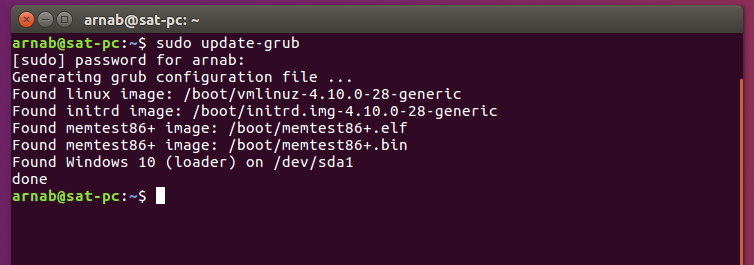
Also don’t just copy-paste the commands, your EFI system partition could be different, most probably /dev/sda1 .
Conclusion
It’s not a very well described tutorial to fix the grub rescue no such device issue. But I hope you’ve got basic the idea to deal with the error no such device issue.
First you need to boot linux somehow then reinstall the GRUB bootloader and update the GRUB configuration. Here’s the detailed GRUB rescue tutorial.
If you’ve any question or suggestion, leave comments below.
Octavian Paun says
Please help : I have one Asus X543MA-GO929 with EndlessOS, recently purchased. For about a week, the system does not start. It looks like this: «error no such device ostree». Do you have any suitable suggestions for this error?
Very interesting.
I had to change my tower and the new one is an EUFI one with W10. After putting the new tower in both modes (UEFI and legacy) the «old» Ubuntu SSD boots up to the CLI interface but cannot enter the graphical mode.
I built a new Ubuntu SSD from a DVD. Boots stops with «no such device : 39760. ). I disconnected from SATA an HDD used in the old tower and inserted in the new one.
Without this old HDD, Ubuntu boot was perfect.
I think the id of old HDD changed under W10 (I tried so many things. ).
How can I solve the problem.
According to your
[ -d /sys/firmware/efi ] && echo «UEFI boot» || echo «Legacy boot»
I booted in legacy mode.
Best regards
That’s a tricky situation, every PC needs a different approach.
If you think the old disk’s UUID is changed, it’s better to reinstall GRUB.
First you should check the partition table of your old HDD, if it’s MBR, install GRUB for legacy BIOS, if it’s GPT, install GRUB in UEFI mode.
The best way is to disconnect all other disk to avoid confusion, then boot from a Live USB, then chroot into the old HDD, and reinstall GRUB.
February 24, 2020
Fails horribly for 4 disk install:
$ sudo parted /dev/sda print
Model: ATA Samsung SSD 850 (scsi)
Disk /dev/sda: 250GB
Sector size (logical/physical): 512B/512B
Partition Table: gpt
Disk Flags:
Number Start End Size File system Name Flags
1 1049kB 524MB 523MB ntfs Basic data partition hidden, diag
2 524MB 629MB 105MB fat32 EFI system partition boot, esp
3 629MB 646MB 16.8MB Microsoft reserved partition msftres
4 646MB 249GB 249GB ntfs Basic data partition msftdata
5 249GB 250GB 605MB ntfs hidden, diag
$ sudo parted /dev/sdb print
[sudo] password for me:
Model: ATA SSD2SC240G1LC709 (scsi)
Disk /dev/sdb: 240GB
Sector size (logical/physical): 512B/512B
Partition Table: msdos
Disk Flags:
Number Start End Size Type File system Flags
1 1049kB 240GB 240GB primary ext4 boot
$ sudo parted /dev/sdc print
Model: ATA WDC WD20EZRX-00D (scsi)
Disk /dev/sdc: 2000GB
Sector size (logical/physical): 512B/4096B
Partition Table: msdos
Disk Flags:
Number Start End Size Type File system Flags
1 1049kB 2000GB 2000GB primary ext4
$ sudo parted /dev/sdd print
Model: ATA WDC WD20EZRX-00D (scsi)
Disk /dev/sdd: 2000GB
Sector size (logical/physical): 512B/4096B
Partition Table: msdos
Disk Flags:
Number Start End Size Type File system Flags
1 1049kB 1682GB 1682GB primary ext4 boot
2 1682GB 2000GB 318GB extended
5 1682GB 2000GB 318GB logical ext4
Heads up for a situation not covered here.
If you have multiple drives and the one giving this problem is attached to an add-in controller card, you might have to connect it to the motherboard main controller instead.
It seems this can happen if the add-in controller needs a special driver which is not yet available when booting.
I bought a laptop with EndlessOS in it. I want to install Kubuntu as the main OS, so I split into partition, but accidentally format the first partition and so I install Kubuntu in that partition. After installation finished, it rebooted and I found the problem link this article. I simply go to BIOS and change boot order, made the partition which has an OS as the first boot. I exited BIOS, the laptop rebooted and thankfully it booted.
February 6, 2019
Do not give these commands consequitvely, like 8th and 9th steps are alternatives of each other, do not put them in a sequence.
September 28, 2018
Thank you very much. It did smoothly
Georg Salomon says
September 19, 2018
Thanks, very helpfull, probably not for all, but somebody has any linux knowhow, no problem to use.
Источник
Thread: Grub2 error: no such device: HELP.
Thread Tools
Display
Grub2 error: no such device: HELP.
I reformatted and completely reinstalled ubuntu 9.10 on my computer. However, I still can’t boot anything. I get the following grub error;
I tried reinstalling grub2, but I still get the same message. Can anybody please help me. I’m desperate. I haven’t been able to use my computer for 2 weeks and I’m about to literally throw the whole thing away. No OS can boot now.
Re: Grub2 error: no such device: HELP.
Re: Grub2 error: no such device: HELP.
I had this problem. I jusy used a live cd and disabled the UUID check and it booted fine.
so boot from a live cd and use this below.
You can try disabling the UUID function to see if that solves things for you (uncomment it):
If this works for you send drs305 a pm thanking him hes a real nice guy and very helpful.
Last edited by Keith1212; May 13th, 2010 at 03:40 AM .
Re: Grub2 error: no such device: HELP.
I popped in a disc I made years ago called «Super Grub Bootloader» and just selected random different options in the menu. After that, it only booted the hard disk with windows vista on it. So, I simply yanked the SATA cable out of the motherboard for that hard drive. Voila, booting ubuntu. Then I just did:
Then, only Ubuntu would boot. I re-inserted the SATA cable and ran «sudo update-grub» again. All fixed. 2 weeks of debilitating anger and frustration solved by some random cd that performed commands I have no idea what. 
If you get «ata4: SATA link down», Error 11, or some other grub issue, just google «super grub bootloader» and download it and burn it to a disc. Slam it into your crappy, malfunctioning, and totally useless computer (which was made useless by stupid linux) and just press random options till it works.
Источник
Восстановление GRUB
Удалось мне немного поломать граб, из-за того что я удалил перед ним стоящий раздел с NTFS, ибо Windows мне уже не нужен. Что и следовало ожидать — появилась проблема:
Решение
Вводим команду ls и наблюдаем следующее:
А теперь set:
Так как мы сместились на 1 раздел, то сетим на один меньше:
Теперь смотрим доступные моды и подгрузим необходимые нам:
Теперь вбиваем команду normal и попадаем в меню загрузки граба:
После того как вы попадете в систему, выполните:
Комментарии 
Да, но не люблю это жаргонное словечко.
Ничерта не помогло :((
Что получилось то у вас?
Я поменял по очереди на все диски, но выдаёт unknown filesystem. Что делать?
Вы уверены что те разделы ему подсовывали?
большое спасибо, очень помогло, хотя и проблема была немного другая )
Ох, как же я Вам благодарен! ВЫ просто спасли мне жизнь)) Спасибо огромное!
Пожалуйста, рад что пригодилось 🙂
Привет всем!
Прошу помощи. плиз
У меня на нетбуке стоит (или уже можно сказать стояли) Windows 7 и Ubuntu 10.04
Если в Windows я ещё соображаю не кисло, то в Linux — я лох (полный причем).
Я решил обновить языковой пакет —> обновил, порядка 195 файлов было скачано из инета. Система попросила перезагрузку и всёёёёёё. После перезагрузки черный экран с текстом:
error: no such device: 0ce2e4dc-.
grub rescue>
При вводе команды ls выдает только это: (hd0)
При вводе команды set выдает это:
При вводе команды ls /boot/grub выдает это:
error: unknown filesystem
Помогите кто чем может, любому совету буду рад.
У меня точно такая же проблема, как у kexXx. Всё до мелочей точно так же, помогите, а то сейчас у меня не комп, а просто чёрный ящик.
http://www.google.com/search?q=grub+rescue+unknown+filesystem
не помогает?
Что именно «неа»? Какая у вас была фс? Вы пробовали выполнить «insmod ext2»?
я выполнил «insmod ext2» и ничего не произошло, ниже опять появилась строка «grub rescue >»
Если в юникс ничего не происходит в ответ — это хороший знак.
«ls /boot/grub» после «insmod ext2» сработал или нет?
adw0rd — я сделал как ты сказал по этапно:
ввел команду: insmod ext2
выдало следующее:
при вводе команды: ls /boot/grub
выдает следующее:
далее эксперимента ради вводил коды:
в результате ответ один.
Я уже решил для себя, нужную информацию вытащу из него и его на . форматирование и установку с нуля всей системы.
kexXx, а какая у вас файловая система была?
Привет всем страдающим, и им помогающим ). у меня схожая проблема. в общем все началось с того что в утилите работы с дисками под убунтой. выставил файловую систему для выделенного диска под убунту в ntfs. после перезагрузился включил в грабе XP. В ХР он распознал диск что я обозвал в убунте NTFS-ом как неопределенную область. и я машинально её форматнул в NTFS и под виндой(теперь понял что не надо было ) ). после перезагрузил комп. и вуаля. выдает error: unknown filesystem
grub rescue >
на все инструкции что описаны в статье и в коментах в итоге выдает одно и тоже error: unknown filesystem
grub rescue >
Подскажите что можно сделать в этом случае ?
АААА, хелп. Сначало все помогло, вышел в меню загрузки, но дальше.
После выполнения sudo upgrade-from-grub-legacy в ubuntu, видимо что то не то сделал в итоге всё на томже с чего начал и в меню попасть не могу 🙁 Дохожу до пункта insmod, а дальше пишет error: file not found, хотя при выполнении команды ls /boot/grub в списке файлов всё есть.
Комп выдовал шибку и не видел установочный диск
error: unknown filesystem
Поводил выше написанные команды не чего не произошло, но зато после перезагрузки комп увидел установочныйдиск с Убунтой)
Автору спасибо, все пошло как по маслу!
Делал на нетбук
Ребят подскажите мне одну вещь..У меня стояла ХР и слетела,на компе 1 винтчестер разбит на 3 сектора,на одном стояла ХР на двух других были просто разные файлы.После слёта ХР я на один из этих двух секторов поставил линукс убунту.Потом на тот сектор где стояла хр-ха поставил её заново.Недолгое время мне перед загрузкой той или иной ОСи показывалось окошко,мол выберете ОС для загрузки, там были:ХР,убунта и убунта в безопасном режиме(насколько я понял перевод).Сейчас это окно исчезло и загружается только ХР-ха,в папке Мой компьютер отображены только два сектора-с системой ХР и сектор с файлами.Что делать?заранее спс.
Слава вам! Доступно, понятно, по-русски! Спасибо!
Хорошая статья ! мне помогло
Спасибо! Ю сейф ми!
У кого вместо grub — burg, не бойтесь все работает, просто после загрузки и команды sudo upgrade-from-grub-legacy, введите
Вместо Х вставьте букву своего диска.
Огромное спасибо ! Почти помогло.
Только начал осваивать Linux. Стоит на ноуте — «Синяя птица 10». Решил перенести на диск побольше объемом. Клонировал Acronis-ом.
И при загрузке — GRUB RESCUE>
Нашел эту статью. Все прошло нормально, вошел в систему, а вот с командой — sudo upgrade-from-grub-legacy не получилось.
В терминальном окне вывелось сообщение, что мол GRUB настраивается ля-ля-ля, и терминальная сессия зависла .
Срубил. Перезагрузился. И снова на экране — GRUB RESCUE>. Проделал все по новой, вошел в систему, посмотрел в И-нете вот это: https://help.ubuntu.com/community/Grub2#Reinstalling_GRUB2 .
Нашел в этом документе замечательный раздел — Post-Restoration Commands.
Выполнил команды которые там описаны и вуа-ля, при следующей перезагрузке все отлично загрузилось в штатном режиме.
Так, что спасибо ещё раз. И успехов всем кто осваивает LINUX.
Спасибо огромное помогло.
Отличная статья . Молодци
после ввода команды ls на экране наблюдаю:
hd(0) hd(0,8) hd(0,7) hd(0,6) hd(0,5) hd(0,2) hd(0,1)
потом перепробовал все значения hd. сработало на:
set prefix=(hd0,6)/boot/grub
set root=(hd0,6)
потом следую инструкциям до строчки normal и попадаю в меню загрузки граба.
и все было бы отлично, если бы не одно но. не совсем понятно, где надо прописывать «sudo upgrade-from-grub-legacy».
если я в меню загрузки граба нажимаю «с» и перехожу к командной строке, то после написания данной строки, она говорит, что ей неизвестна команда «sudo». извините, если мой вопрос оказался очень глупым, просто всю жизнь c Windows работал.
забыл сказать, что после перезагрузки системы на экране снова появляется
error: unknown filesystem
grub rescue >
и все было бы отлично, если бы не одно но. не совсем понятно, где надо прописывать «sudo upgrade-from-grub-legacy».
Загружайтесь в нормальный режим вашей операционки и выполните команду
Можете и без судо попробовать
у меня стоит 2 операционные системы: Ubuntu и Windows 7.
загрузился в Ubuntu, нашёл терминал(как я понял, это то же самое, что обычная командная строка в Windows), написал там «sudo upgrade-from-grub-legacy», на что получил ответ «. . Отказано в доступе».
загрузился в Windows 7. То же самое выполнил в командной строке и попробовал в диспетчере задач. Результат опять же был отрицательным.
Если можно, растолкуйте, что значит «выполните команду».
пацаны,ситуация такая — стоял хр, поставил убунту 11.04 второй осью с флешки . Создал пол линукс 2 раздела — основной(ext4) и подкачки. После начал глумиться над убунту как мог. Загубил на второй день. Поставил снова. Думаю — разобрался с никсами, больше никаких издевательств. Поудалял ненужные приложения, настроил систему, поменял браузер. Кайф. Ребут. Проверил. все ОК. Выключаю нетбук. Утром включаюсь. Выбираю линукс. Пустой розовый экран. Перезагружаюсь и. черный экран с мигающей палкой — и ни на что не реагирует. Пробую снова переустановить -выдает ошибка диска.
Захожу в хр. Система — управление дисками. Выбираю диски с убунтой и форматирую их.Нужно было после создать на их месте новый раздет в нтфс, но забыл. Перезагружаюсь и пи. ц.
Теперь у меня тоже экран с надписью — спасение ядра, но линукс разделы стерты.
Пробую как вы написали — получается так:
error: no such partition (разделы то стерты)
grub rescue>ls
(hd0) (hd0,msdos5) (hd0,msdos3) (hd0,msdos2) (hd0,msdos1)
grub rescue> set
prefix=(hd0,msdos6)/boot/grub
root=hd0,msdos6
grub rescue>
и дальше пробовал и как вы писали и экспериментировал сам — пишет или файл не найден или неправильная команда. Мое мыло pastuhovkoenig@yandex.ru
Кто знает этот нюанс — помогите. От меня 100 р на тел. Заранее спасибо. Саня
unknown, команду надо выполнять в линуксе, права на sudo у вас должны быть. Если их нет, то надо добавить себя в /etc/sudoers (а лучше добавьте своего пользователя в группу admin/sudo/wheel, в зависимости от того какая группа указана в /etc/sudoers)
Если нет доступа к пользователю root, то войдите в «single mode» (в убунте это называется «recovery mode», если мне память не изменяет) и выполните «passwd root» для смены пароля пользователя root, либо сразу отредактируйте там /etc/sudoers
А, хм, установите ubuntu ещё раз
Здрасте всем.У мя проблема в том что вместо(hd0) (hd0,2)и т.д выдаёт(hd0) (hd0,msdos5) (hd0,msdos1).Что делать в этом случае.
alex, что у вас ls выводит?
Спасибо, мне помогло после изменения типа раздела с линуксом со вторичного на первичный.
здравствуйте, помогите пожалуйста:
ls
(hd0) (hd0,5) (hd0,2) (hd0,1) (hd1) (hd1,1)
set
prefix=(hd0,6)/boot/grub
root=hd0,6
какой prefix и root выбрать?
Установленно 2 ОС: Windows и Ubuntu
Охрененно, помогло восстановить загрузчик после форматирования разделов и переустановки Ubuntu.
Михаил, пробуй все по очереди (set prefix=один, set root=один и так далее), потом вбивай ls /boot/grub. Рано или поздно в ответ на ls выведется список файлов, тогда уже можешь подключать normal.
Спасибо, автор!
разобрался за 5 минут благодаря статье
Здравствуйте, подскажите, как решить эту проблему в моём случае.
Ставил Ubuntu 11.10 на внешний HDD на второй раздел (ext4, первый раздел NTFS 400Gb.)
Выдаёт при загрузке
error: unknown filesystem
grub rescue >
ls выдаёт, как и у «alex» hd0 hd0,msdos1 hd0,msdos2 hd0,msdos4 hd1(. )
Переустанавливал кучу раз всеми известными способами. Из-под live-cd переустанавливал/восстанавливал grub, но результат такой же.
При вводе set prefix(. ) и root(. ), перебором, и insmod ext2 — всё принимает, ничего не выводит, но при вводе ls /boot/grub выдаёт UNKNOWN FILESYSTEM
реально помогло, спасибо большое!
Здравствуйте. У меня есть следующая проблема. Файловая система axp4, при введении данных команд на ноутбук на insmod normal выдаётся ошибка symbol not found: Спасибо, мне помогло после изменения типа раздела с линуксом со вторичного на первичный.`grub_divmod64_full’. Вы не могли бы подсказать, что мне надо сделать, чтобы всё заработало.
Извините. Там опечатка. Нормальный текст. У меня есть следующая проблема. Файловая система axp4, при введении данных команд на ноутбук на insmod normal выдаётся ошибка symbol not found: `grub_divmod64_full’. Вы не могли бы подсказать, что мне надо сделать, чтобы всё заработало.
ввëл ls /boot/grub и показало вот такое
./ ../ gfxblacklist.txt
что это значит?
Спасибо большое! Точно жизнь спасли)
После установки UBUNTU 10.04,при запуске появляется сообщение: error: out of disc. grub rescue>
Что это и что делать?
Доброго времени суток! а может и мне подскажите, куда копать? Ситуация следующая:
ночью при работе торрент клиента ноутбук завис, утром выключил-включил система загрузилась, сделал fsck (кстати — система -Linux Mint Rosinka 11) после перезагрузки пошла проверка fsck и зависла. потом опять выключил-включил и результат — grub rescue>
сейчас попробую сделать то что советовал автор (СПАСИБО ему огромное, грамотно и просто написано), но что то сомневаюсь что поможет. может кто нибудь идею подкинуть?
Заранее благодарен.
Спасибо за статью! Написано всё кратко и доходчиво. Очень помогло.
ПОМОГИТЕ! Стояла Ubuntu и Windiws 7, из-за того что я не пользовался Ubuntu, я удалил том с Ubuntu, у меня жесткий диск разбит на два раздела, первый как раз и был Ubuntu, а второй Windows 7, теперь при включении нетбука появляется такая надпись:
GRUB Loading.
Welcome to GRUB
error:unknown filesystem
Entering rescue mode.
grub rescue>
Что мне делать ?
PS:Самое интересное, что я не могу войти в Bios, у меня просто не появляется он, сколько бы я не жал на F11 или F9 или на Tab
не знаю что у вас за bios, но обычно в него попадают через «Del» или «F2»
Так вы выполнили инструкции в статье?
Что показывает «ls»?
Всем привет. Такая ситуация. Установил Linux mint на внешний винт usb. При выборе диска вместо загрузки вижу присловутое grub rescue> файловая система ext2 команда ls выдает следующее (hd0,msdos1) (hd1) (hd1, msdos1) далее опять grub rescue. На все остальные команды отвечает только фразами типа unknown command, error: no such partition. Все эти заморозки пытаюсь решить с одной простой целью. Создать диск которые можно бы было подключать к другим компам и на нем работать. Подскажите чем кто может))
За грамматические ошибки извеняюсь. Пишу с планшета, не привычно))
grub rescue>
grub rescue>set prefix=(hd0,2)/boot/grub
grub rescue>set root=(hd0,2)
и вроде как бы все хорошо должно быть, но при вводе
grub rescue>insmod ext4
вылетает вот такая строчка
grub rescue>error : ‘/boot/grub/name_pc/ext4.mod’ not found
т.е. он ищет файлы не в ‘/boot/grub/’, а в ‘/boot/grub/name_pc/’.
за место name_pc подставляется имя компа, вот и вопрос как сделать так чтобы он искал файлы в ‘/boot/grub/’ ?
Спасибо огромное!
Вы спасли мне жизнь!
большое спасибо! Делал всё по инструкции, только пришлось последовательно вбивать в set все диски, которые выдавала команда ls, пока не нашел нужный. Всё пошло
здравствуйте.я останавливаюсь на insmod normal пишет нет файла, хотя я вижу и linux.mod и normal.mod.вместо normal пробовал писать normal.mod все равно не видит.может что нибудь подскажете?
выводит кучу всего с расширением. мод вижу и линукс.мод инормал мод командую инсмод нор ал и получаю фсйл ненайден
уменя две убунты 10.04 10.10 и грубы есть на hd0.1 hd0.5 и на обоих одно и тоже
не уследил за зарядкой нетбук вырубился как раз во время восстановления загрузчика с этого все и началось.извините за ошибки я с телефона
да у меня set показывает prefix-(hd.1)/mnt/boot/ grub ( знак равно отсутствует на клавиатуре телефона) .на обоих разделах и я незнаю кской из них загружал ос-ы.да с лайв сд негрузится вообще так что даже не знаю что делать
на крайняк подскажите могу ли я в этих условиях фооматировать диск как нибудь и начать все с начала
выводит кучу всего с расширением. мод вижу и линукс.мод инормал мод командую инсмод нор ал и получаю фсйл ненайден
ладно, раз вы с телефона, то понимаю что копировать вывод вам сложно, тогда:
вместо normal пробовал писать normal.mod
Просто судя по вашему комментарию вы писали как во втором варианте, что не верно
на крайняк подскажите могу ли я в этих условиях фооматировать диск как нибудь и начать все с начала
Live CD и просто переустановите поверх, можете без формативания раздела, установщик сам сделает все что нужно
да у меня set показывает prefix-(hd.1)/mnt/boot/ grub ( знак равно отсутствует на клавиатуре телефона) .на обоих разделах и я незнаю кской из них загружал ос-ы.
Ну загружайте тот, который вы ставили последним видимо, а какой это у вас раздел — вам виднее, я же не знаю что вы выбирали при установке ubuntu.
да с лайв сд негрузится вообще так что даже не знаю что делать
Live CD не грузится? Вы с CD или с USB загружаете его?
Раньше загружался? Может неверное настроили bios для очереди загрузки устройств?
Что за дистрибутив Live CD?
добрый вечер.загружался с usb (unetbootin) с флехой все нормально проверял открывается меню с предложениями что ставить и не дефолт не установка ни без установки не грузится,грузится только хелп с консолью пытался из нее восстановить груб но не понимает судо а в чрут пишет какуюто фигню.после инсмод пути писал .мод добавлял нет файла пишет. сегодня все сделал на hd0.5(тамустанавливал посдеднюю 10.10) и выдало : error:the symbol ‘ grub- xputs’ not found. на команду insmod /boot/ grub/ normal.mod короче даже не знаю уже что .
с очередью загрузки все нормально флопи выключен дист 10.04 с нее и ставил
спасибо огромное что потратили на меня время.все сделал по новой и запустил.
непонял где я был не прав но гдето был еще раз спасибо
спасибо что потратили на меня время.запустил.после set выдавало prefix=(hd0,1)/mnt/boot/grub и я писал:
set prefix=(hd0,1)/mnt/boot/grub
set root=hd0,1
ls /mnt/boot/grub
и мне все модули показывло
insmod ext2
file not found
insmod linux
file not found и т.д
убрал все /mnt и запустил
но после команды sudo upgrade-from-grub-legacy в терминале говорит что :
0
Installation finished. No error reported.
Generating grub.cfg .
Found linux image: /boot/vmlinuz-2.6.32-42-generic
Found initrd image: /boot/initrd.img-2.6.32-42-generic
Found memtest86+ image: /boot/memtest86+.bin
done
GRUB Legacy has been removed, but its configuration files have been preserved,
since this sсript cannot determine if they contain valuable information. If
you would like to remove the configuration files as well, use the following
command:
rm -f /boot/grub/menu.lst*
и после перезагрузки попадаю в grub rescue впринципе войти опять недолго но хочется по человечески,может что-то посоветуете
извините за наглость но раз уж отвечаете ,то сделайте отдолжение пожалуйста
еще раз огромное спасибо
Почитайте комментарии, вот например у человека была похожая ситуация http://adw0rd.com/2010/grub-rescue/#comment-5504
проблема схожая
предыстория: стоял убунту, поставил вин7. восстановил граб линя, не хватало места на корне: отрезал кусок от винды примонтировал /usr на новый раздел. вин подвинул на другой раздел, скопировал все на место. прописал uuid, обновил граб. вин не грузится. зашел с вин сд в режими восстановления. восстанавливатсья отказался и убил граб. теперь появляется надвись что-то вроде
grub no such partition
grub rescue
ls выдает разделы
set устанавливает префикс и рут
нашел вроде правильный, пишу ls /boot/grub — пишет, ноу что-то там. в общем не читает. пишу ls / — пишет все с корня. захожу еще в пару папок на корне ls /etc — пишет содержимое. ls /boot не читает.
все команды дальше не работают
я уже на работе записал лайв сиди с убунту и вечерком восстановлю граб старым методом. но случай просто интересен из, так скачать, спортивного интереса.
Ай,спасибо! Выручили! Сделал все по-инструкции. У меня, конечно, еще тот склад:W7, Искра,BT5, SFremix и Синяя птица (была).
Помогите плиз, хотел подтереть линукс, остаться только на windows 7, а произошла такая хрень. делаю всё по инструкции но после действия ls /boot/grub пишет что нет такого раздела, и всё! не пойму что делать(((
добрый день! на харде стоял вин8 и ubuntu 13.04 поломался груб после ввода команды ls /boot/grub
выдает ошибку неизвестная система. так же после этой ошибки я не могу даже попасть в биос!
- BIOS непричем
- Что показывает «ls» и «set»?
Добрый день! Проблема как у dvazuba:
«здравствуйте.я останавливаюсь на insmod normal пишет нет файла, хотя я вижу и linux.mod и normal.mod.вместо normal пробовал писать normal.mod все равно не видит.может что нибудь подскажете?»
После обновления Ubuntu вылез grub rescue. Не могу подключить normal.mod и linux.mod. Выяснил, что файлы *.mod у меня находятся /boot/grub/x86_64-efi/. При ls /boot/grub/x86_64-efi/ выдаёт кучу файлов, включая linux.mod и normal.mod, но при insmod /boot/grub/x86_64-efi/ не может найти файлы. Уже не знаю, что делать. В сети решения не нашёл
Огромное спасибо! Помогло)))
Привет проблема таже с grub. Было две системы window 7 и убунту. Удалил убунту через акроникс но вот появилась такая проблемка.
на ls выдает:
а дальше на ls/boot/grub неизвестная команда
пробывал все сочетания с ls но глуха
Если есть какие нибудь советы пишите а то не хочется систему сносить из за этого
Спасибо, все доступно и оч помогла последняя команда, т.к. переносил установленную систему на другое железо через Акронис.
супер статья! Я правда все время захожу потому что судо не работает, я в линуксе испробовала все, но безрезультатно — если комп выключить снова эта строка
sudo должно работать, посмотрите есть ли у вас при загрузке Single mode? Или recovery-mode?
Дохожу до insmod normal
error: file not found
После ls /boot/grub
Выводит строку похожую на путь к фалу grub.cfg
далее опять grub rescue>
Что дальше писать?
«insmod normal» не помогает?
insmod normal-Пишет файл не найден
Что конкретно выводится при «ls /boot/grub»?
adw0rd
Что конкретно выводится при «ls /boot/grub»?
Строка похожа на путь к файлу Grub.cfg
Не, так не получится. Покажите что именно выводится, а не ваше устное объяснение
Здравствуйте! На лаптопе были установлены две ОС: ХР и Ubuntu.Решил убрать ХР.Отформатировал диск с ХР .Теперь получил то же,что и большинство участников форума, при запуске компьютера получаю: Error: unknown filesystem.
grub rescue> ls
(hd0)(hd0,msdos5)(hd0,msdos1)
grub rescue> set
prefix=(hd0,msdos5)/boot/grub
root=hd0,msdos5
grub rescue>_ . и дальше продвинуться не удается.Укажите дорогу к свету блуждающему в потемках.
Ну а что говорит?
Error: unknown filesystem.
grub rescue> ls
(hd0)(hd0,msdos5)(hd0,msdos1)
grub rescue> set
prefix=(hd0,msdos5)/boot/grub
root=hd0,msdos5
grub rescue>ls /boot/grub
error: unknown filesystem.
grub rescue>_
У меня приблизительно так же, как у Ивана1, и ls /boot/grub говорит unknown filesystem.
Меня, собстна, интересует теоретический вопрос. Тут уже много народу приводили примеры. Расскажите, пожалуйста, в чём отличие, когда разделы обозначаются просто цифрами (hd0,2) (hd0,3) и когда написано (hd0,msdos2) (hd0,msdos3).
после удаления раздела с линукс появилось сообщение:
error: no such partition
entering rescue mode.
grub rescue
команда is не работает. пишет unknown command.
подскажет как быть, пожалуйста.
Люди помогите, второй день парюсь с компом, случайно поломал GRUB. Суть:
начинается все так же как и в статье, то есть, неизвестная файловая система, дальше командой ls получаю
ввожу set, получаю инфу:
потом выбираю 6 раздел, и так же указываю папку grub2, пробовал grub, но так же ничего не вышло.
так вот, если после выбора 6 и любого другого разлела написать команду
то в ответ получаю
народ что делать? я с русским автопромом столько не мучался, сносить винду с линем не хочется, ибо информация на винче важная
к слову проделал такие операции со всеми разделами, все одно и то же, а команды chainloader +1 он вообще не знает
кажеться под чистую внес весь винт
когда стояла убунта решил переустановить на win для начала форматировал диск а потом выводиться ошибка
пытался поставить снова убунту но выводит зловещие строчки
команда ls
выдает
пытался зайти так
но команда ls /boot/grub все равно никакого списка файлов не выводит
кто может подсказать что делать дальше?
Вы поставили убунту на флешку?
Что показывает set до ваших манипуляций?
да убунту
хотя пробовал и винду
вот что показывает set до манипуляций
Доброго времени суток.
Просмотрела много форумов,но все указанные там действия граб отбрыкивает. Подскажите пожалуйста:
В начале все понятно, с дисками разобралась.
А дальше- затруднение:
ничего не находит.
В сети все решения сводятся к одному,на сколько я понимаю,так оно и будет-к установке извне? Или всё же возможно будет запустить, т.к. уст.флешки нет.
Сижу на сусе.
Заранее благодарна.
set prefix=(hd1,4)/boot/grub
set root=(hd1,4)
Так у вас есть раздел «msdos4», а не «4»
sasha312, а еще лучше запустите
и сразу будет видно
vslava, а что выводит?
Вообщем, что там за каталоги и какие в них *.mod?
vslava, вообщем нам надо найти с вами *.mod файлы, чтобы их подгрузить.
И есть ли у вас другие каталоги с grub?
А подскажите точную версию вашей suse, я дополнительно посмотрю сам в дистрибутиве
adw0rd,
Знаю,что *.mod должны там быть, но и там нет, и не могу найти нигде.
Просмотрела все диски, наличие хоть какой- то реакции проявляется только здесь.
Стоит Suse 12.3, но с одной особенностью, их было несколько (одна-главная,остальные походили на «дочерние»,прошу прощения , не знаю как это назвать),только так были решены. говоря к ратко проблемы с интернетом..
При
Выдаются данные в пол-экрана,более 20 строк, в сомнении,что прописывать. первые:
*.mod отсутствует.
Прошу прощения,за возможные недочеты,пишу с сотового.
set prefix=(hd1,msdos4)/boot
set root=(hd1,msdos4)
пробовал и
set prefix=(hd1,4)/boot
set root=(hd1,4)
в обоих случаях выводит
error:unknown filesystem
ls (hd0,msdos2)/boot
ls (hd0,msdos1)/boot
ls (hd1,msdos4)/boot
во всех случаях
error:unknown filesystem
кажеться вообще ничего не видит((
Спасибо большое — помогло! Надо читать внимательно и заранее знать на каком разделе у Вас стоит grub ,получилось со 2-го раза.
Спасибо за решение!
Расскажу свою историю, вдруг кому пригодится:
Появилась такая же проблема, с помощью этой статьи удалось загрузиться, но после первого же ребута опять grub rescue. Пару дней ломал голову не мог понять, в чем дело. Компьютер не выключал, уводил в саспенд.
Оказалось вот что: села батарейка биоса, компьютер отключался от сети, и в итоге сбились настройки, в том числе и порядок загрузки. А у меня стоит 2 жестких, граб есть на обоих, загрузка начиналась с несистемного диска.
Вот, собственно, и все. Выставил правильный диск на загрузку, проблемы нет))
У меня такое пишет — error: symbol ‘grub_term_highlight_color’ not found
ls и set делал, раздел нашел, но появляется вот этот highlight color и ничего не дает запустить
подскажите что делать если я отформатировал диск с линукс и видает unnown filesystem
Можно поставить любой другой загрузчик, от freebsd, acronis или оригинальной от microsoft. У вас там Windows на диске?
Либо установить Linux и тоже все подцепится.
Всем привет, есть проблема с компом 🙁 чёрный экран и вот эта надпись boot/grub/i386-pc/normal.mod,
пошарился по форумам на нашёл несколько команд:
ls у меня выскочило вот что:
(hd0) (hd0,msdos2) (hd0,msdos1)
потом ещё set и там:
cmdpath=(hd0)
prefix=(hd0,msdos1)/boot/grub
root=hd0,msdos1
и что с этим делать я хз((((
помогите пож. а то комп колом встал заранее спс
Так где у вас стоял линукс на msdos2 или msdos1? Или вы вообще раздел с линукс удалили?
понятия даже не имею я просто далёк от этого всего((((
пытался сделать через iso лайфсиди, в биосе выставил загрузку с флешки, всё равно ошибка
Так у вас вообще был линукс? После чего произошла проблема, что вы сделали для этого?
Линукса вобще не было Стояла 7 пиратка её активировал прогой, вылезла ошибка что там про BASH поискал нашёл что мол лайфсиди решает эти проблемы залил на флешку и через убунту проделал какие то операции и случилась эта ошибка.
Попробуйте купить официалку и нормально поставить
пробывал официальный диск и опять эта ошибка
grub rescue> ls
(hd0) (hd0, msdos5) (hd0,msdos1)
grub rescue> set
prefix=(hd0,msdos1)/boot/grub
root=hd0,msdos1
сетил на все три, и всегда команда ls /boot/grub выдает error: unknown filesystem.
Помогите пожалуйста вылечить.
Линукс был установлен? Какой? В какой раздел (порядковый номер)? Какая файловая система была для этого раздела?
Уже всё, накосячил с fsck, хотел восстановить с помощью него, на другой машине (((
Пришлось форматнуть (( печаль ((
Спасибо за отклик.
Исходные данные:
При вводе ls вижу:
(hd0) (hd0,msdos8) (hd0,msdos7) (hd0,msdos5) (hd0,msdos1)
Перебираю ls(hd0,msdos8) до тех пор, пока не нахожу ext2. В моем случае это msdos7
Делаю
set prefix=(hd0,msdos7)/boot/grub
set root=(hd0,msdos7)
ls /boot/grub
insmod normal
normal
После этого попадаю в меню выбора загрузки ОС.
Алгоритм оставляю, вдруг пригодится кому — то.
Автору спасибо.
Люди. Помогите. Я тут не первый с оакой проблемой. Стояли две ос вместе windows 8.1 и ubuntu 13.10. И с винды нечяйно снес раздел с убунту. И теперь не могу никуда загрузится. Сд рома нет, установить опять не могу, устанавливал с флешки, флешку уже форматнул. Помогите. Мыло k.ars@mail.ru
Приветствую. Начитался просьб о помощи, но свою проблему среди них не встретил, равно, как и решение. Суть: ставил на нетбук win7, сделал два раздела + оставил неразмеченную область на будущее. Куда впоследствии воткнул ubuntu 14.04. Всё было в порядке до тех пор, как: я решил убрать второй раздел нтфс и сделать из него один фат32 или exfat, как рабочее пространство для линукс и один нтфс, как рабочее пространство для вин7. Раздел успешно снес из вин7, сделал фат32, потом снес его, чтобы все это пространство сделать эксфат и обнаружил, что в вин7 под рукой для этого средств нет, почему и отправился в линукс искать эти средства. Результат для Вас предсказуемый, получил жирный grub rescue. Внимательно почитал инструкции и взялся за дело. Для начала ls
Раздела у меня всего четыре, но пробовал я все. Перебрал все Сет префикс хд0,мсдос(1..9)/бут/граб сет рут хд0/мсдос(0..9). То же самое для хд0(1..9) — без мсдос, итог один. ls /boot/grub выдает unknown file system в случае если номер раздела совпадает с первоначальным ls (1,2,3,5) и no such file or directory в случае остальных (4,6,7,8,9) номеров. Пробовал добавлять insmod ext2, insmod ext4 — результат такой же. Не знаете, в чём может быть дело? Моя почта alesetar@gmail.com, буду очень признателен за совет
я решил убрать второй раздел нтфс и сделать из него один фат32 или exfat, как рабочее пространство для линукс и один нтфс, как рабочее пространство для вин7. Раздел успешно снес из вин7, сделал фат32, потом снес его, чтобы все это пространство сделать эксфат и обнаружил, что в вин7 под рукой для этого средств нет, почему и отправился в линукс искать эти средства
т.е. в итоге вы удалили раздел с NTFS, и у вас осталась на его месте неразмеченная область? Тогда непонятно почему 4 раздела, должно быть: NTFS (win7), неразмеченная область (до этого был ntfs), linux (с неизвестной ФС)
Кстати, какая под linux была ФС?
Уже решил свои проблемы переустановкой системы 🙂 но до истины докопатоться все равно хочу. При установке линух у меня появились два раздела. Основной и подкачки или резервный, небольшого размера (2гб), я точно не понял зачем именно он нужен. Он и был четвёртым. Кстати когда я загрузился с ЛивСД, я вообще раздела с предыдущей системой не увидел. Такого же не может быть? Похоже что я каким то боком и линуксовый раздел тоже снес, но не понятно в таком случае, откуда взялся grub rescue, ведь нет раздела — и данных тоже нет.
подкачки или резервный, небольшого размера (2гб)
Скорее всего это был SWAP, специальный раздел, в который перемещается неиспользуема память
но не понятно в таком случае, откуда взялся grub rescue, ведь нет раздела — и данных тоже нет.
Grub размещается в MBR, поэтому он останется если даже весь диск очистите. Так ведут себя все загрузчики.
Когда переустанавливали систему, то MBR заменился новым загрузчиком
Здрасте! Проблема такая — установил Ubuntu 14.04 на отдельный от семерки жесткий диск.Разбил его на два раздела вовремя установки. При загрузке вылазиет эта ошибка —
при вводе ls выводит много разделов на всех (кроме одного) вылазиет unknown file system. На одном
(fd0) выводит следующее error:failure reading sector 0x2 from ‘fd0’. Может кто подсказать что делать? Буду благодарен.
установил Ubuntu 14.04 на отдельный от семерки жесткий диск
У вас два физических диска? Или имелось что разбили существующий свободный раздел на два подраздела для Ubuntu?
Два разных диска, диск на который поставил Ubuntu был до этого разбит на два раздела, во время установки предложино было разбить один из этих разделов еще на два. По завершению установки перезагрузил компьютер, но прозевал момент выбора диска и комп загрузил семерку.
Можно заново с нуля поставить винду очистить жесткий диск и не мучатся со всем этим?
Источник
Forum rules
Before you post please read how to get help. Topics in this forum are automatically closed 6 months after creation.
-
Manny_F
[SOLVED] Grub rescue problem (no such device+unknown file system)
Hello everyone! I’m a first timer installing Linux and I seem to have screwed up big time at some point. A
I have a PC with Windows 7 Ultimate installed and two hard drives («C:», where Win 7 is installed and «Z:», which I used for storage).
My idea was to set up a dual boot system. Using Windows Disk Management, I partitioned «Z», creating a volume, «L», with empty space that would be used for the Linux install.
Having downloaded Mint’s latest release from its website (64 bit version for my 64 bit machine), I «burned» it into a USB drive using Rufus and proceeded to install on the newly created volume, choosing the «something else» option and making sure to create the «root», «swap» and «home» partitions.
Install went smoothly, but, when reboting, I notice the machine says «Loading Operative System…» for a while, and then I’m greeted by two separate errors «No such device» and «Unknown filesystem» then «Grub Rescue». I saw some people could get through this screen with the «ls» command, but in my case it was to no avail, none of the options offered allowed me to continue any further.
I tried installing Linux again, overwriting the previous install, to see if things would just set themselves right (fat chance, I know), but it changed nothing. So I was basically screwed because I had two OS in my computer but I was unable to access none of them.
I eventually stumbled upon Super Grub2 Disc, which at least allowed me to access Windows 7 again… but to my surprise, Super Grub doesn’t seem to register any Linux installation on the computer, at all (if I try to install Linux again, though, the setup recognizes the existence of Linux on my computer)
Any idea on how to solve this? I would really like to take this as a learning opportunity and any help offered would be greatly appreciated. Sorry if grammar is a bit off but I’m not a native English speaker.
Last edited by LockBot on Wed Dec 28, 2022 7:16 am, edited 2 times in total.
Reason: Topic automatically closed 6 months after creation. New replies are no longer allowed.
-
Larry78723
- Level 14
- Posts: 5481
- Joined: Wed Jan 09, 2019 7:01 pm
- Location: Jasper County, SC, USA
Re: Grub rescue problem (no such device+unknown file system)
Post
by Larry78723 » Fri Sep 06, 2019 4:13 pm
What format did you use for the linux partitions? It’s best to format them as ext4. Please post the following report. This will give us a concise overview of your partitions.
Here is how to generate the report and post it:
Boot from your installation media (USB/DVD)
Open a terminal window (Ctrl-Alt-t). Make it fullscreen to avoid unneeded linebreaks or chopped lines. Execute the command
exactly as it has been typed here.
Mark the complete text output which the command will display with your mouse.
Press the keyboard shortcut <Shift><Ctrl>C to copy the marked text into the clipboard.
Enclose the results between the code markers by selecting </> from the mini toolbar above the textbox where you type your reply then paste <Ctrl>V them in your reply between the code markers.
The results will help us to help you.
Larry
If you have found the solution to your initial post, please open your original post, click on the pencil, and add (Solved) to the Subject, it helps other users looking for help, and keeps the forum clean.
-
Manny_F
Re: Grub rescue problem (no such device+unknown file system)
Post
by Manny_F » Sun Sep 08, 2019 11:06 pm
Hi Larry. Sorry for the late reply, I work on weekends away from home.
I’m pretty sure I chose ext4 as format during (both) installations, but of course I could have messed up unknowingly. Here’s what your requested
Code: Select all
NAME MAJ:MIN RM SIZE RO TYPE MOUNTPOINT FSTYPE
/dev/fd0 2:0 1 4K 0 disk
/dev/loop0 7:0 0 1.9G 1 loop /rofs squashfs
/dev/sda 8:0 0 931.5G 0 disk
└─/dev/sda1 8:1 0 931.5G 0 part ntfs
/dev/sdb 8:16 0 2.7T 0 disk
├─/dev/sdb1 8:17 0 128M 0 part
├─/dev/sdb2 8:18 0 2.3T 0 part ntfs
├─/dev/sdb3 8:19 0 20G 0 part ext4
├─/dev/sdb4 8:20 0 5.6G 0 part [SWAP] swap
└─/dev/sdb5 8:21 0 462.7G 0 part ext4
/dev/sdc 8:32 1 7.6G 0 disk
└─/dev/sdc1 8:33 1 7.6G 0 part /cdrom vfat
/dev/sr0 11:0 1 1024M 0 rom
-
fabien85
- Level 7
- Posts: 1876
- Joined: Tue Mar 11, 2014 4:30 pm
Re: Grub rescue problem (no such device+unknown file system)
Post
by fabien85 » Mon Sep 09, 2019 6:04 am
Hum, you seem to have done it correctly, and you may be hitting a delicate problem.
Is your windows installed in Legacy/BIOS mode ?
If you do not know, see this page to find out.
Another thing that can confirm is to boot again the live USB, launch the following command
and report the result here.
The output should show the same partitions that you got with lsblk (unless the naming of the drives changed) and should also show the type of partition table.
If the drive is partitioned in MBR/msdos, then that’s very probably the problem.
MBR/msdos partition tables only work up to 2TB. Your Linux partitions are located past the 2TB mark, so grub cannot find them.
When grub cannot find the files it needs to load (the modules located in /boot/grub), it drops in «grub rescue» mode.
Also there are 5 partitions on this disk, while MBR can only accomodate 4 primary partitions. So either I’m wrong and your disk is formatted as GPT (which is not usual for windows 7), or some partition(s) are probably invalid.
I’m wondering what /dev/sdb1 is, lsblk does not give the filesystem type of this partition.
-
Spearmint2
- Level 16
- Posts: 6900
- Joined: Sat May 04, 2013 1:41 pm
- Location: Maryland, USA
Re: Grub rescue problem (no such device+unknown file system)
Post
by Spearmint2 » Mon Sep 09, 2019 8:58 am
I’m wondering what /dev/sdb1 is, lsblk does not give the filesystem type of this partition.
That size indicates to me it’s probably the UEFI windows boot area. I wonder if the problem is caused by windows setting up the LVM (logical volume). Maybe boot to live Linux USB and see what GParted shows.
All things go better with Mint. Mint julep, mint jelly, mint gum, candy mints, pillow mints, peppermint, chocolate mints, spearmint,….
-
pbear
- Level 16
- Posts: 6544
- Joined: Wed Jun 21, 2017 12:25 pm
- Location: San Francisco
Re: Grub rescue problem (no such device+unknown file system)
Post
by pbear » Mon Sep 09, 2019 11:21 am
Seems to me likely sdb1 is the Windows Z: partition. Doesn’t explain, though, why it doesn’t have a format. Anyhoo, Manny, let’s try another command which should resolve this and a few other questions. Please run sudo parted -l (that’s an «L») and report the output.
Also, do you recall what location you specified for installation of the bootloader?
-
Manny_F
Re: Grub rescue problem (no such device+unknown file system)
Post
by Manny_F » Mon Sep 09, 2019 4:52 pm
fabien85 wrote: ↑
Mon Sep 09, 2019 6:04 am
Hum, you seem to have done it correctly, and you may be hitting a delicate problem.Is your windows installed in Legacy/BIOS mode ?
If you do not know, see this page to find out.Another thing that can confirm is to boot again the live USB, launch the following command
and report the result here.
The output should show the same partitions that you got withlsblk(unless the naming of the drives changed) and should also show the type of partition table.
If the drive is partitioned in MBR/msdos, then that’s very probably the problem.MBR/msdos partition tables only work up to 2TB. Your Linux partitions are located past the 2TB mark, so grub cannot find them.
When grub cannot find the files it needs to load (the modules located in /boot/grub), it drops in «grub rescue» mode.Also there are 5 partitions on this disk, while MBR can only accomodate 4 primary partitions. So either I’m wrong and your disk is formatted as GPT (which is not usual for windows 7), or some partition(s) are probably invalid.
I’m wondering what /dev/sdb1 is, lsblk does not give the filesystem type of this partition.
Windows 7 won’t cooperate, so I used the command you gave me. Here’s the result:
Code: Select all
GPT fdisk (gdisk) version 1.0.3
Partition table scan:
MBR: protective
BSD: not present
APM: not present
GPT: present
Found valid GPT with protective MBR; using GPT.
Disk /dev/sdb: 5860533168 sectors, 2.7 TiB
Model: WDC WD3003FZEX-0
Sector size (logical/physical): 512/4096 bytes
Disk identifier (GUID): E3A2BC76-6BA4-4F33-9AF6-F2DB94E93C7F
Partition table holds up to 128 entries
Main partition table begins at sector 2 and ends at sector 33
First usable sector is 34, last usable sector is 5860533134
Partitions will be aligned on 8-sector boundaries
Total free space is 2925 sectors (1.4 MiB)
Number Start (sector) End (sector) Size Code Name
1 34 262177 128.0 MiB 0C01 Microsoft reserved ...
2 264192 4836532223 2.3 TiB 0700 Basic data partition
3 4836532224 4878495743 20.0 GiB 8300
4 4878495744 4890214399 5.6 GiB 8200
5 4890214400 5860532223 462.7 GiB 8300
Hope it helps to clear things up.
Last edited by Manny_F on Mon Sep 09, 2019 5:08 pm, edited 1 time in total.
-
Manny_F
Re: Grub rescue problem (no such device+unknown file system)
Post
by Manny_F » Mon Sep 09, 2019 5:00 pm
pbear wrote: ↑
Mon Sep 09, 2019 11:21 am
Seems to me likely sdb1 is the Windows Z: partition. Doesn’t explain, though, why it doesn’t have a format. Anyhoo, Manny, let’s try another command which should resolve this and a few other questions. Please runsudo parted -l(that’s an «L») and report the output.Also, do you recall what location you specified for installation of the bootloader?
Here’s the output:
Code: Select all
Model: ATA WDC WD1003FZEX-0 (scsi)
Disk /dev/sda: 1000GB
Sector size (logical/physical): 512B/4096B
Partition Table: msdos
Disk Flags:
Number Start End Size Type File system Flags
1 1049kB 1000GB 1000GB primary ntfs boot
Model: ATA WDC WD3003FZEX-0 (scsi)
Disk /dev/sdb: 3001GB
Sector size (logical/physical): 512B/4096B
Partition Table: gpt
Disk Flags:
Number Start End Size File system Name Flags
1 17.4kB 134MB 134MB Microsoft reserved partition msftres
2 135MB 2476GB 2476GB ntfs Basic data partition msftdata
3 2476GB 2498GB 21.5GB ext4
4 2498GB 2504GB 6000MB linux-swap(v1)
5 2504GB 3001GB 497GB ext4
Model: Sony Storage Media (scsi)
Disk /dev/sdc: 8103MB
Sector size (logical/physical): 512B/512B
Partition Table: msdos
Disk Flags:
Number Start End Size Type File system Flags
1 1049kB 8103MB 8102MB primary fat32 boot, lba
If memory serves me right, the bootloader was installed in /dev/sda both times… but I can’t truly assure it.
Thanks for the continued support of all of you.
-
Spearmint2
- Level 16
- Posts: 6900
- Joined: Sat May 04, 2013 1:41 pm
- Location: Maryland, USA
Re: Grub rescue problem (no such device+unknown file system)
Post
by Spearmint2 » Mon Sep 09, 2019 5:29 pm
sda is in legacy mode, sdb is in UEFI GPT mode.
If linux is on sda, then probably have to use Legacy mode in BIOS to boot from it.
All things go better with Mint. Mint julep, mint jelly, mint gum, candy mints, pillow mints, peppermint, chocolate mints, spearmint,….
-
pbear
- Level 16
- Posts: 6544
- Joined: Wed Jun 21, 2017 12:25 pm
- Location: San Francisco
Re: Grub rescue problem (no such device+unknown file system)
Post
by pbear » Mon Sep 09, 2019 11:46 pm
Reading a little more carefully, I notice a few things and suggest the following path forward.
1. Obviously sdb2 is the Windows Z: partition. Now we know sdb1 is a Windows reserved partition and not an EFI partition.
2. Neither sdb3 nor sdb5 have mount points, where they’re supposed to be root and home respectively.
3. IMHO, 20 GB is too small for root. Moreover, assuming this is Mint 19.2 (indeed, any version of 19.x), there’s no need for a swap partition (unlike 18.x, which was the version in play when the Installation Guide was written). So, I’d recommend redoing the installation, leaving out swap and giving root at least 30 GB. Be aware that if you are doing separate root and home partitions, it’s imperative you set up Timeshift to save snapshots in /home.* Otherwise, there’s a significant risk your root partition will fill up and the system will cease booting. I always set up my partitions with GParted (mentioned above by Spearmint2) before starting the installer.
* Timeshift is to Mint what System Restore is to Windows. It’s a utility to return your system to a prior state if an update causes a problem. Setting up Timeshift is one of the first things you do post-installation. One of the options is designating where to store snapshots. Default is root. You want to change that to the home partition.
4. To clarify, once you’re in the installer and have selected Something Else, here’s what you’re supposed to do. Select partition planning to use for root, here, sdb3; click Change; Use as: Ext4 system (but don’t tick format box) and select mount point as root (“/”) (annoyingly, you can’t see the mount point option until you’ve selected “use as”). Same steps to select sdb4 (its number will change once swap is removed) and define mount point as /home. As before, designate sda (not sda1) as destination for the bootloader.
5. Assuming all that works, you may find when you boot for the first time that Windows isn’t listed in Grub. Not to worry. This is a common problem, easily solved. All you need to do is boot Mint, open Terminal and run sudo update-grub. As part of the update, the system will run something called os-prober, which should recognize the Windows bootloader and add it to Grub. Reboot. Windows should now be listed. Let us know if not.
6. Before you do any of this, I’d strongly recommend you boot Windows and create a System Repair Disk. You’ll find that option in Control Panel under Backups. That’s the tool you use to restore the Windows bootloader if you’re unable to complete the installation or decide later to undo it. Frankly, you should have had one before you started. Let’s get it done now.
Feel free to ask if you want anything clarified before you give the installation another go.
Last edited by pbear on Tue Sep 10, 2019 1:04 am, edited 1 time in total.
-
pbear
- Level 16
- Posts: 6544
- Joined: Wed Jun 21, 2017 12:25 pm
- Location: San Francisco
Re: Grub rescue problem (no such device+unknown file system)
Post
by pbear » Mon Sep 09, 2019 11:58 pm
By the way, this is the dialogue which pops up when you click «Change.» Notice it doesn’t say anything about mount point.
- Installer-a.png (14.1 KiB) Viewed 20103 times
You only get the mount point after selecting an option from the «Use as» list.
- Installer-b.png (16.55 KiB) Viewed 20103 times
I’m guessing this is what tripped you up, as it’s not obvious how it works. In fact, I consider it a design flaw in the installer.
-
Spearmint2
- Level 16
- Posts: 6900
- Joined: Sat May 04, 2013 1:41 pm
- Location: Maryland, USA
Re: Grub rescue problem (no such device+unknown file system)
Post
by Spearmint2 » Tue Sep 10, 2019 5:59 am
Unplug the data cord from the hard drive which has windows on it first, just to keep it safe. Do the install of mint. Boot to it to check. Then plug the data cord back to the hard drive containing windows. Make sure the Linux drive is the boot drive, and when booted to it, then can run update-grub. On a reboot, you will see choices for both linux and windows.
All things go better with Mint. Mint julep, mint jelly, mint gum, candy mints, pillow mints, peppermint, chocolate mints, spearmint,….
-
pbear
- Level 16
- Posts: 6544
- Joined: Wed Jun 21, 2017 12:25 pm
- Location: San Francisco
Re: Grub rescue problem (no such device+unknown file system)
Post
by pbear » Tue Sep 10, 2019 11:54 am
Spearmint2 wrote: ↑
Tue Sep 10, 2019 5:59 am
Unplug the data cord from the hard drive which has windows on it first, just to keep it safe. Do the install of mint. Boot to it to check. Then plug the data cord back to the hard drive containing windows. Make sure the Linux drive is the boot drive, and when booted to it, then can run update-grub. On a reboot, you will see choices for both linux and windows.
I respectfully disagree. The MBR of sda has already been overwritten, so it’s too late to leave it undisturbed by the installation. Also, the sda and sdb designations are going to remain the same regardless of boot order, as those are assigned based on the hardware connections. Last but not least, the OP hasn’t yet even booted into Mint, much less decided it’s going to be his long term operating system.
That said, Manny, yes, you could do it as Spearmint2 proposes. If you’re going to, I’d suggest you go ahead and repair the Windows bootloader now (restoring the MBR of sda), while all this is still fresh in your mind. See halfway down this page.
-
Spearmint2
- Level 16
- Posts: 6900
- Joined: Sat May 04, 2013 1:41 pm
- Location: Maryland, USA
Re: Grub rescue problem (no such device+unknown file system)
Post
by Spearmint2 » Tue Sep 10, 2019 8:05 pm
it can be used to restore the «protective» MBR.
All things go better with Mint. Mint julep, mint jelly, mint gum, candy mints, pillow mints, peppermint, chocolate mints, spearmint,….
-
Manny_F
Re: Grub rescue problem (no such device+unknown file system)
Post
by Manny_F » Wed Sep 11, 2019 2:05 am
4. To clarify, once you’re in the installer and have selected Something Else, here’s what you’re supposed to do. Select partition planning to use for root, here, sdb3; click Change; Use as: Ext4 system (but don’t tick format box) and select mount point as root (“/”) (annoyingly, you can’t see the mount point option until you’ve selected “use as”). Same steps to select sdb4 (its number will change once swap is removed) and define mount point as /home. As before, designate sda (not sda1) as destination for the bootloader.
No joy, sadly.
I followed instructions to a t, including setting up the partitions with Gparted, but the exact same problem happens.
Strangely enough, and just like before, despite clearly assigning mount points for the Linux’s partitions during install, the same partitions lacked mount points after install (i used the lsblk -p -o +FSTYPE command to check, and also looked at the partition list shown after choosing «something else», file system is ext4, but mount point shows nothing).
Also, I did burn a Windows Recovery Disk a few days ago and managed to repair the bootloader (you’re right pbear, I should have prepared a bit more before attempting to install a new OS on my only working computer!), so the whole ordeal wasn’t as traumatic for me as it was the first time
-
pbear
- Level 16
- Posts: 6544
- Joined: Wed Jun 21, 2017 12:25 pm
- Location: San Francisco
Re: Grub rescue problem (no such device+unknown file system)
Post
by pbear » Wed Sep 11, 2019 3:04 am
Well, bother. I’ve done more installations than I can count and have never had the installer fail to accept a mount point instruction. Let’s hope someone drops in with a bright idea. Failing that, we can talk about full install to USB drive, which is the way I prefer to do dual boot anyway.
-
fabien85
- Level 7
- Posts: 1876
- Joined: Tue Mar 11, 2014 4:30 pm
Re: Grub rescue problem (no such device+unknown file system)
Post
by fabien85 » Wed Sep 11, 2019 8:30 am
pbear wrote: ↑
Wed Sep 11, 2019 3:04 am
Well, bother. I’ve done more installations than I can count and have never had the installer fail to accept a mount point instruction. Let’s hope someone drops in with a bright idea.
What about trying spearmint’s idea ?
Now that the windows bootloader is repaired, I would go with disconnecting that drive (/dev/sda). Then delete the linux partitions of the failed install on sdb, and just try to let the installer do its magic, i.e. go with default option («Install alongside …») instead of the manual «something else» route.
-
Manny_F
Re: Grub rescue problem (no such device+unknown file system)
Post
by Manny_F » Wed Sep 11, 2019 10:14 am
fabien85 wrote: ↑
Wed Sep 11, 2019 8:30 am
What about trying spearmint’s idea ?
Now that the windows bootloader is repaired, I would go with disconnecting that drive (/dev/sda). Then delete the linux partitions of the failed install on sdb, and just try to let the installer do its magic, i.e. go with default option («Install alongside …») instead of the manual «something else» route.
I’d rather keep my hands off the hardware unless it’s an «ultima ratio» scenario. It’s not that I don’t trust in spearmint (or anyone else for that matter on this forum), I trust in people who are more knowledgeable than me, but I don’t trust in my computer. It’s quite prone to make weird stuff like this.
Well, bother. I’ve done more installations than I can count and have never had the installer fail to accept a mount point instruction. Let’s hope someone drops in with a bright idea. Failing that, we can talk about full install to USB drive, which is the way I prefer to do dual boot anyway.
This brings some questions to mind:
1) Would it be worth a shot to install other Linux distro (like Ubuntu) to see if the same problem arouses (knowing my computer, it probably will)?
2) Would a full install to USB drive be worse, performance-wise, than a hard drive install?
-
pbear
- Level 16
- Posts: 6544
- Joined: Wed Jun 21, 2017 12:25 pm
- Location: San Francisco
Re: Grub rescue problem (no such device+unknown file system)
Post
by pbear » Wed Sep 11, 2019 11:57 am
fabien85 wrote: ↑
Wed Sep 11, 2019 8:30 am
What about trying spearmint’s idea ?
Now that the windows bootloader is repaired, I would go with disconnecting that drive (/dev/sda). Then delete the linux partitions of the failed install on sdb, and just try to let the installer do its magic, i.e. go with default option («Install alongside …») instead of the manual «something else» route.
Been thinking about that. Problem I see is that sdb is GPT with a Windows reserved partition parked at the front. So, the usual procedure of putting in a small BIOS boot partition at the head of the drive isn’t available. Do you see a way around that obstacle? If so, I’m happy to do the detail work of walking the OP through it. I find the problem interesting and happen to have the time today.
Manny_F wrote: ↑
Wed Sep 11, 2019 10:14 am
This brings some questions to mind:1) Would it be worth a shot to install other Linux distro (like Ubuntu) to see if the same problem arouses (knowing my computer, it probably will)?
2) Would a full install to USB drive be worse, performance-wise, than a hard drive install?
#1: No point to trying Ubuntu, as it’s actually the Ubuntu installer you’re using here. What might be worth trying is LMDE (Mint’s non-Ubuntu version). Or any non-Ubuntu derivative you’ve considered trying, e.g., MX Linux.
#2: Performance isn’t as good, especially as you’re presumably going to be running it through a 2.0 port (albeit with a 3.0 drive), but it’s pretty good. Good enough, in my experience, to be not frustrating. And will give you enough exposure to the OS to decide whether it’s worth pursuing.
-
athi
Re: Grub rescue problem (no such device+unknown file system)
Post
by athi » Wed Sep 11, 2019 1:24 pm
pbear wrote: ↑
Wed Sep 11, 2019 11:57 am
fabien85 wrote: ↑
Wed Sep 11, 2019 8:30 am
What about trying spearmint’s idea ?
Now that the windows bootloader is repaired, I would go with disconnecting that drive (/dev/sda). Then delete the linux partitions of the failed install on sdb, and just try to let the installer do its magic, i.e. go with default option («Install alongside …») instead of the manual «something else» route.Been thinking about that. Problem I see is that sdb is GPT with a Windows reserved partition parked at the front. So, the usual procedure of putting in a small BIOS boot partition at the head of the drive isn’t available. Do you see a way around that obstacle? If so, I’m happy to do the detail work of walking the OP through it. I find the problem interesting and happen to have the time today.
Manny_F wrote: ↑
Wed Sep 11, 2019 10:14 am
This brings some questions to mind:1) Would it be worth a shot to install other Linux distro (like Ubuntu) to see if the same problem arouses (knowing my computer, it probably will)?
2) Would a full install to USB drive be worse, performance-wise, than a hard drive install?
#1: No point to trying Ubuntu, as it’s actually the Ubuntu installer you’re using here. What might be worth trying is LMDE (Mint’s non-Ubuntu version). Or any non-Ubuntu derivative you’ve considered trying, e.g., MX Linux.
#2: Performance isn’t as good, especially as you’re presumably going to be running it through a 2.0 port (albeit with a 3.0 drive), but it’s pretty good. Good enough, in my experience, to be not frustrating. And will give you enough exposure to the OS to decide whether it’s worth pursuing.
pbear, this is the first time I have seen a Win7/Linux dual boot installation on a GPT drive. Win7 can be installed on GPT by installing additional drivers during Win7 installation (I have done a Win7 install on a GPT 3TB HDD) and some how Win7 can boot without Windows boot manager installed in the MBR. With legacy installation, Mint bootloader would install on the MBR also but where would a legacy mode Mint boot loader be installed on a GPT drive? And how would the legacy BIOS find the Mint boot loader? Is there a 3rd party boot loader that will work in this situation?
Manny_F, did you setup Win7 yourself or was this an OEM/3rd party install?
Hi bcbc, thanks for your help.
These are the results of the bootinfoscript:
Boot Info Script 0.60 from 17 May 2011
============================= Boot Info Summary: ===============================
=> Syslinux MBR (4.04 and higher) is installed in the MBR of /dev/sdc.
=> Grub2 (v1.99) is installed in the MBR of /dev/mapper/isw_dffiejdfai_ARRAY1
and looks at sector 1 of the same hard drive for core.img. core.img is at
this location and looks in partition 5 for /boot/grub.sdc1: __________________________________________________ ________________________
File system: vfat
Boot sector type: SYSLINUX 4.04 2011-04-18
Boot sector info: Syslinux looks at sector 2112440 of /dev/sdc1 for its
second stage. SYSLINUX is installed in the directory.
The integrity check of the ADV area failed. No errors
found in the Boot Parameter Block.
Operating System:
Boot files: /boot/grub/grub.cfg /syslinux/syslinux.cfg /ldlinux.sysisw_dffiejdfai_ARRAY11: __________________________________________________ ______
File system:
Boot sector type: Unknown
Boot sector info:
Mounting failed: mount: unknown filesystem type »isw_dffiejdfai_ARRAY12: __________________________________________________ ______
File system:
Boot sector type: Unknown
Boot sector info:
Mounting failed: mount: unknown filesystem type »
mount: unknown filesystem type »isw_dffiejdfai_ARRAY13: __________________________________________________ ______
File system:
Boot sector type: Unknown
Boot sector info:
Mounting failed: mount: unknown filesystem type »
mount: unknown filesystem type »
mount: unknown filesystem type »============================ Drive/Partition Info: =============================
Drive: sdc __________________________________________________ ___________________
Disk /dev/sdc: 16.0 GB, 16001036288 bytes
32 heads, 63 sectors/track, 15501 cylinders, total 31252024 sectors
Units = sectors of 1 * 512 = 512 bytes
Sector size (logical/physical): 512 bytes / 512 bytesPartition Boot Start Sector End Sector # of Sectors Id System
/dev/sdc1 * 63 31,250,015 31,249,953 b W95 FAT32
Drive: isw_dffiejdfai_ARRAY1 __________________________________________________ ___________________
Disk /dev/mapper/isw_dffiejdfai_ARRAY1: 2000.4 GB, 2000405397504 bytes
255 heads, 63 sectors/track, 243202 cylinders, total 3907041792 sectors
Units = sectors of 1 * 512 = 512 bytes
Sector size (logical/physical): 512 bytes / 512 bytesPartition Boot Start Sector End Sector # of Sectors Id System
/dev/mapper/isw_dffiejdfai_ARRAY11 63 80,324 80,262 de Dell Utility
/dev/mapper/isw_dffiejdfai_ARRAY12 * 81,920 27,865,087 27,783,168 7 NTFS / exFAT / HPFS
/dev/mapper/isw_dffiejdfai_ARRAY13 27,865,088 3,702,237,183 3,674,372,096 7 NTFS / exFAT / HPFS«blkid» output: __________________________________________________ ______________
Device UUID TYPE LABEL
/dev/loop0 squashfs
/dev/mapper/isw_dffiejdfai_ARRAY1p1 5450-4444 vfat DellUtility
/dev/mapper/isw_dffiejdfai_ARRAY1p2 82DA4512DA4503BF ntfs RECOVERY
/dev/mapper/isw_dffiejdfai_ARRAY1p3 D4F84A64F84A44C8 ntfs OS
/dev/sda isw_raid_member
/dev/sdb isw_raid_member
/dev/sdc1 64ED-5B1A vfat PENDRIVE========================= «ls -R /dev/mapper/» output: =========================
/dev/mapper:
control
isw_dffiejdfai_ARRAY1
isw_dffiejdfai_ARRAY1p1
isw_dffiejdfai_ARRAY1p2
isw_dffiejdfai_ARRAY1p3================================ Mount points: =================================
Device Mount_Point Type Options
/dev/loop0 /rofs squashfs (ro,noatime)
/dev/sdc1 /cdrom vfat (ro,relatime,fmask=0022,dmask=0022,codepage=cp437, iocharset=iso8859-1,shortname=mixed,errors=remount-ro)=========================== sdc1/boot/grub/grub.cfg: ===========================
———————————————————————————
if loadfont /boot/grub/font.pf2 ; then
set gfxmode=auto
insmod efi_gop
insmod efi_uga
insmod gfxterm
terminal_output gfxterm
fiset menu_color_normal=white/black
set menu_color_highlight=black/light-graymenuentry «Try Ubuntu without installing» {
set gfxpayload=keep
linux /casper/vmlinuz file=/cdrom/preseed/ubuntu.seed boot=casper quiet splash —
initrd /casper/initrd.lz
}
menuentry «Install Ubuntu» {
set gfxpayload=keep
linux /casper/vmlinuz file=/cdrom/preseed/ubuntu.seed boot=casper only-ubiquity quiet splash —
initrd /casper/initrd.lz
}
menuentry «Check disc for defects» {
set gfxpayload=keep
linux /casper/vmlinuz boot=casper integrity-check quiet splash —
initrd /casper/initrd.lz
}
———————————————————————————========================= sdc1/syslinux/syslinux.cfg: ==========================
———————————————————————————
# D-I config version 2.0
include menu.cfg
default vesamenu.c32
prompt 0
timeout 50# If you would like to use the new menu and be presented with the option to install or run from USB at startup, remove # from the following line. This line was commented out (by request of many) to allow the old menu to be presented and to enable booting straight into the Live Environment!
# ui gfxboot bootlogo
———————————————————————————=================== sdc1: Location of files loaded by Grub: ====================
GiB — GB File Fragment(s)
?? = ?? boot/grub/grub.cfg 1
================= sdc1: Location of files loaded by Syslinux: ==================
GiB — GB File Fragment(s)
?? = ?? ldlinux.sys 1
?? = ?? syslinux/gfxboot.c32 1
?? = ?? syslinux/syslinux.cfg 1
?? = ?? syslinux/vesamenu.c32 1============== sdc1: Version of COM32(R) files used by Syslinux: ===============
syslinux/gfxboot.c32 : COM32R module (v4.xx)
syslinux/vesamenu.c32 : COM32R module (v4.xx)======================== Unknown MBRs/Boot Sectors/etc: ========================
Unknown BootLoader on isw_dffiejdfai_ARRAY11
Unknown BootLoader on isw_dffiejdfai_ARRAY12
Unknown BootLoader on isw_dffiejdfai_ARRAY13
========= Devices which don’t seem to have a corresponding hard drive: =========
sdd sde sdf sdg
=============================== StdErr Messages: ===============================
unlzma: Decoder error
/home/ubuntu/Desktop/boot_info_script.sh: line 1579: [: 2.73495e+09: integer expression expected
hexdump: /dev/mapper/isw_dffiejdfai_ARRAY11: No such file or directory
hexdump: /dev/mapper/isw_dffiejdfai_ARRAY11: No such file or directory
hexdump: /dev/mapper/isw_dffiejdfai_ARRAY12: No such file or directory
hexdump: /dev/mapper/isw_dffiejdfai_ARRAY12: No such file or directory
hexdump: /dev/mapper/isw_dffiejdfai_ARRAY13: No such file or directory
hexdump: /dev/mapper/isw_dffiejdfai_ARRAY13: No such file or directory






