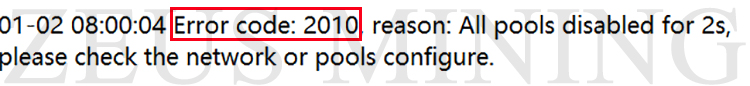302
320
322
329
352
360
410
412
420
422
430
431
432
440
441
442
450
451
452
510
511
512
520
521
522
530
ли
разъем хэш-платы.
531
532
540
541
542
550
551
552
560
561
562
590
591
592
600
610
нормальный
режим
701
710
712
802
2000
2021
2030
2340
2350
5070
5072
5110
5112
8410
fan
fan
fan
fan
Inspection of input voltage in power grid
Error code
Коды ошибок асик майнера WhatsMiner
0 ErrSucc ОК ОК — обычный
21 ErrNotPlugged 1 или более хеш-плат не обнаружены Сигнал Hashboard PLUG не обнаружен Номер обнаруженной платы питания, если их более одной, разделенные пробелами 1. Проверьте правильность подключения кабеля SPI (по сравнению с обычной машиной) и снова подключите кабель. 2. Замените плату управления. 3. Замените проблемную доску хешрейта (переделайте доску головоломки).
22 ErrPsuI2cFail Аномальная связь по управлению питанием Неправильная связь I2C источника питания — 1. Заменить блок питания. 2. Замените плату управления.
23 ErrEncoreAllFail Все хэш-платы не могут быть включены SPI недоступен для всех плат хешрейта — 1. Убедитесь, что винты на обоих концах клеммы питания и соединения кабеля SPI не ослаблены. 2. Заменить блок питания. 3. Замените плату управления. 4. Отремонтируйте всю машину.
24 ErrEncoreFail Некоторые платы не включаются SPI недоступен на некоторых хэш-досках Номер хэшборда, для которого произошел сбой связи по SPI, если их несколько, разделенных пробелами 1. Убедитесь, что винты на обоих концах клеммы питания и соединения кабеля SPI не ослаблены. 2. Заменить блок питания. 3. Замените плату управления. 4. Замените проблемную хеш-доску (переделайте доску-головоломку).
25 ErrSetPllFail Не удалось поднять частоту хэш-платы Не удалось поднять частоту хэш-платы Номер хэшборда: частота ошибок 1. Убедитесь, что винты на обоих концах клеммы питания и соединения кабеля SPI не ослаблены. 2. Заменить блок питания. 3. Замените плату управления. 4. Замените проблемную хеш-доску (переделайте доску-головоломку).
26 ErrSetVolFail Не удалось установить напряжение Не удалось установить напряжение Номер хэшборда: 1/2 1. Убедитесь, что винты на обоих концах клеммы питания и соединения кабеля SPI не ослаблены. 2. Заменить блок питания. 3. Замените плату управления. 4. Заменить проблемную хеш-доску (присоединиться)
27 ErrBistFail Тест чипа BIST не пройден Тест чипа BIST не пройден Номер хэшборда: 1/2 1. Убедитесь, что винты на обоих концах клеммы питания и соединения кабеля SPI не ослаблены. 2. Заменить проблемную хеш-доску (присоединиться к плате)
28 ErrSpiFail Ненормальная связь платы хешрейта не может быть автоматически восстановлена ??во время работы Ненормальное соединение SPI платы хешрейта не может быть автоматически восстановлено во время работы Номер хэшборда 1. Убедитесь, что винты на обоих концах клеммы питания и соединения кабеля SPI не ослаблены. 2. Замените проблемную хеш-доску (переделайте доску-головоломку)
29 ErrI2cFail Ненормальная связь по питанию во время работы не может быть восстановлена ??автоматически Связь I2C с ненормальным источником питания не может быть автоматически восстановлена ??во время работы — 1. Заменить блок питания. 2. Замените плату управления.
30 ErrNetwork Подключение к майнинговому пулу прервано Подключение к майнинговому пулу прервано — Если эта проблема возникает на большом количестве или на всех майнинговых машинах с одним и тем же коммутатором: 1. Проверьте правильность настроек пула для майнинга. 2. Проверьте конфигурацию сетевой среды (например, конфигурацию DHCP, конфигурацию DNS, порт и т. Д.). Если проблемы возникают только на одной или нескольких машинах для майнинга: 1. Проверьте правильность настроек пула для майнинга. 2. Проверить подключения к сетевому порту майнера. 3. Замените сетевой кабель на работающую майнинговую машину. 4. Замените плату управления.
31 ErrBadChip Повреждение отдельных микросхем, что приводит к искусственно завышенной вычислительной мощности Повреждение отдельных микросхем, что приводит к искусственно завышенной вычислительной мощности Номер поврежденной микросхемы: номер хеш-платы, если их более одной, разделенные пробелами В ремонт
32 ErrOverheat Hashboard перегрелся Hashboard перегрелся Номер хэшборда 1. Проверьте, вращаются ли передний и задний вентиляторы, если они не вращаются, сначала замените вентиляторы, а затем замените плату управления / блок питания. 2. Убедитесь, что направление ветра спереди и сзади согласовано, согласуется ли оно с другими машинами, если нет, измените направление вентилятора. 3. Если температура воздуха на входе горной машины превышает 40 градусов, необходимо улучшить температурную среду в шахте. 4. Если определенная плата хешрейта часто перегревается, вы можете заменить проблемную плату хешрейта (переделайте головоломку).
33 ErrInvTemp Невозможно прочитать температуру чипа Невозможно прочитать температуру чипа Номер хэшборда 1. Убедитесь, что винты на обоих концах клеммы питания и соединения кабеля SPI не ослаблены. 2. Заменить блок питания. 3. Замените плату управления. 4. Замените проблемную хеш-доску (переделайте доску-головоломку).
34 ErrMisPlugged Неправильное подключение кабеля связи платы управления Ненормальное подключение кабеля SPI платы управления Номер хэшборда 1. Проверьте, совместим ли метод (последовательность) подключения кабеля SPI хэш-платы с другими машинами той же модели. 2. Замените плату управления.
35 ErrPsuFail Аномальный источник питания Аномальный источник питания 1. Обратите внимание на то, что если нет явного отклонения от нормы вычислительной мощности всей машины (не отключается плата), то перезагрузить 2. Убедитесь, что винты на обоих концах клеммы питания и соединения кабеля SPI не ослаблены. 3. Заменить блок питания.
36 ErrInvCorenum Некоторые чипы не работают должным образом Количество хороших фишек ненормальное Номер хэшборда: номер чипа 1. Обратите внимание на то, что если нет явного отклонения от нормы вычислительной мощности всей машины (не отключается плата), то перезагрузить 2. Перезапустите майнер, чтобы увидеть, появляется ли по-прежнему та же ошибка. 3. Замените проблемную хеш-плату.
37 ErrInvVidtype Тип платы управления / версия прошивки / количество микросхем не совпадает Тип платы управления / версия прошивки / количество микросхем не совпадает vidtype, minertype, subtype, chipnum После накопления нескольких единиц (> 10) обратитесь в ремонт.
38 ErrBadRearChips Наконец, у некоторых чипов низкая вычислительная мощность. Последние несколько уровней чипов имеют низкую вычислительную мощность В ремонт
39 ErrInvTuneParam Аномальные параметры старения Напряжение начальной частоты старения неверно В ремонт
| Errcode | Scope of application | Explanation | Troubleshooting steps |
| 0 | Whole miner | Normal | Normal |
| 21 | hashboard | one or more hashboards can’t be detected | 1. check and see whether the SPI cables are firmly and correctly connected (compared the connection of cables with working miners), reconnect the SPI cables, don’t change sequence of connection 2. replace control board with other well functional one 3. replace defective hashboard(s) with other well functional one(s) (defective one should be returned for repair/replacement) |
| 22 | Whole miner | PSU communication is abnormal | 1. replace PSU with other well functional one 2. replace control board with other well functional one |
| 23 | Whole miner | All hashboards can’t be powered up | 1. check and see whether screws on the PSU side and SPI connection are loose 2. replace PSU with other well functional one 3. replace control board with other well functional one 4. whole miner should be returned for repair |
| 24 | hashboard | one or more hashboards can’t be powered up | 1. check and see whether screws on the PSU side and SPI connection are loose 2. replace PSU with other well functional one 3. replace control board with other well functional one 4. replace defective hashboard(s) with other well functional one(s) (defective one should be returned for repair/replacement) |
| 25 | hashboard | frequency increase of hashboards fails | 1. check hashrate of the miner, if there is nothing obviously abnormal (no missing hashboard), no action should be taken 2. check and see whether screws on the PSU side and SPI connection are loose 3. replace PSU with other well functional one 4. replace control board with other well functional one 5. replace defective hashboard(s) with other well functional one(s) (defective one should be returned for repair/replacement) |
| 26 | hashboard | voltage setting fails | 1. check and see whether screws on the PSU side and SPI connection are loose 2. replace PSU with other well functional one 3. replace control board with other well functional one 4. replace defective hashboard(s) with other well functional one(s) (defective one should be returned for repair/replacement) |
| 27 | hashboard | chip BIST test fails | 1. check and see whether screws on the PSU side and SPI connection are loose 2. replace defective hashboard(s) with other well functional one(s) (defective one should be returned for repair/replacement) |
| 28 | hashboard | abnormal communication of hashboard, it can’t be automatically recovered when running | 1. check and see whether screws on the PSU side and SPI connection are loose 2. replace defective hashboard(s) with other well functional one(s) (defective one should be returned for repair/replacement) |
| 29 | Whole miner | abnormal communication of PSU can’t be automatically recovered when running | 1. replace PSU with other well functional one 2. replace control board with other well functional one |
| 30 | Whole miner | pool disconnect | If the problem occurs in a large number of miners or all of the mines under the same switch: 1. please first check whether pool setting is correct 2. then check network configuration (such as DHCP configuration, DNS configuration, ports, etc.) If the problem occurs in only one or just a small number of miners under the same switch: 1. please first check whether pool setting is correct 2. then check whether network cable is firmly connected 3. replace network cable with other one from other well working miner 4. replace control board with other well functional one |
| 31 | hashboard | damage of some individual chip causes inflated high hashrate of the miner | no action should be taken |
| 32 | hashboard | hashboard overheat | 1. check and see whether both fans are spinning, if not, replace fan with other functional one, if still not, then replace control board or PSU 2. check and see whether wind direction of both fans are the same, whether wind direction are the same with other miners, if not, exchange fans 3. meter the inlet temperature of the miner, if above 40 °C, cooling system of the mining farm should be improved 4. if some hashboard is overheated frequently, that hashboard should be replaced (returned for repair) |
| 33 | hashboard | chip temperature can’t be read | 1. check and see whether screws on the PSU side and SPI connection are loose 2. replace PSU with other well functional one 3. replace control board with other well functional one 4. replace defective hashboard(s) with other well functional one(s) (defective one should be returned for repair/replacement) |
| 34 | cables of control board is connected incorrectly | 1. check hashrate of the miner, if there is nothing obviously abnormal (no missing hashboard), no action should be taken 2. check whether hashboard SPI cables are conneted in the same way (sequence) as other miners of same model 3. replace control board with other well functional one |
|
| 35 | hashboard | PSU voltage is too low | 1. check hashrate of the miner, if there is nothing obviously abnormal (no missing hashboard), no action should be taken 2.check and see whether screws on the PSU side and SPI connection is loose 3. replace PSU with other well functional one |
| 36 | hashboard | working or some chips is abnormal | 1. check hashrate of the miner, if there is nothing obviously abnormal (no missing hashboard), no action should be taken 2. reboot the miner to see whether the same error is given 3. replace defective hashboard(s) with other well functional one(s) (defective one should be returned for repair/replacement) |
| 37 | Whole miner | mismatch of control board version/firmware version/quantity of chips | if there are more than 10 miners with same error, please contact engineers |
| 38 | hashboard | low hashrate of last few chips | no action should be taken |
| 39 | hashboard | testing parameter is abnormal | no action should be taken |
| 40 | hashboard | PSU load is insufficient | 1. check and see whether screws on the PSU side and SPI connection are loose 2. replace PSU with other well functional one 3. replace defective hashboard(s) with other well functional one(s) (defective one should be returned for repair/replacement) |
| 41 | hashboard | startup voltage of PSU is too low | 1. check hashrate of the miner, if there is nothing obviously abnormal (no missing hashboard), no action should be taken 2. check and see whether screws on the PSU side and SPI connection are loose 3. replace PSU with other well functional one 4. replace control board with other well functional one |
| 42 | hashboard | implementation of plan B fails when hashboard frequency increases | 1. check hashrate of the miner, if there is nothing obviously abnormal (no missing hashboard), no action should be taken 2. check and see whether screws on the PSU side and SPI connection are loose 3. replace PSU with other well functional one 4. replace control board with other well functional one 5. replace defective hashboard(s) with other well functional one(s) (defective one should be returned for repair/replacement) |
| Attention: 1. The miner should be powered up again to see whether it is back to normal after every step is taken 2. If the problem is not solve after replacement the part, the part should go back to its original unit 3. Error code and brief description of the problem should be attached to the hashboard that is confirmed defective and that will be returned for repair |
Error
code
Reason Processing method
110 Fanin detect speed error
Check whether the fan connection is normal,
or replace the power supply, or replace the
fan
111 Fanout detect speed error
Check whether the fan connection is normal,
or replace the power supply, or replace the
fan
130 Fanin speed error
Check whether the fan connection is normal,
or replace the power supply, or replace the
fan
131 Fanout speed error
Check whether the fan connection is normal,
or replace the power supply, or replace the
fan
140 Fan speed is too high Please check the environment temperature
200
Power probing error, no
power found
Detecting power output wiring, updating the
latest firmware, or replacing power supply
201
Power supply and
configuration file
mismatch
Replace the correct PSU
203 Power protecting Please check the environment temperature
204 Power current protecting Please check the environment temperature
205 Power current error Inspection of power supply in power grid
206 Power input voltage is low
Improve power supply conditions and input
voltage
207
Power input current
protecting
Improve power supply conditions and input
voltage
210 Power error status Check power failure code
213
Power input voltage and
current do not match the
power
Replace the PSU
233
Power output over
temperature protection
Please check the environment temperature
234
Power output over
temperature protection
Please check the environment temperature
235
Power output over
temperature protection
Please check the environment temperature
236
Overcurrent Protection of
Power Output
Please check the environment temperature,
check copper row screw
237
Overcurrent Protection of
Power Output
Please check the environment temperature,
check copper row screw
238
Overcurrent Protection of
Power Output
Please check the environment temperature,
check copper row screw
239
Overvoltage Protection of
Power Output
Inspection of power supply in power grid
240
Low Voltage Protection for
Power Output
Inspection of power supply in power grid
241
Power output current
imbalance
Replace the power
243
Over-temperature
Protection for Power Input
Please check the environment temperature
244
Over-temperature
Protection for Power Input
Please check the environment temperature
245
Over-temperature
Protection for Power Input
Please check the environment temperature
246
Overcurrent Protection for
Power Input
Please check the environment temperature
247
Overcurrent Protection for
Power Input
Please check the environment temperature
248
Overvoltage Protection for
Power Input
Inspection of input voltage in power grid
249
Overvoltage Protection for
Power Input
Inspection of input voltage in power grid
250
Undervoltage Protection
for Power Input
Inspection of input voltage in power grid
251
Undervoltage Protection
for Power Input
Inspection of input voltage in power grid
253 Power Fan Error Replace the PSU
254 Power Fan Error Replace the PSU
255
Protection of over power
output
Please check the environment temperature
256
Protection of over power
output
Please check the environment temperature
257
Input over current
protection of power supply
primary side
Try to power off and restart, no effect to
replace the power supply
263
Power communication
warning
Check whether the screws of the control
board are locked
264 Power communication error
Check whether the screws of the control
board are locked
267 Power watchdog protection Contact the technician in time
268
Power output over-current
protection
Check the ambient temperature, check the
copper bar screw
269
Power input over-current
protection
Improve power supply conditions and input
voltage
270
Power input over-voltage
protection
Inspection of input voltage in power grid
271
Power input under-voltage
protection
Inspection of input voltage in power grid
272
Warning of excessive power
output of power supply
Please check the environment temperature
273
Power input power too high
warning
Please check the environment temperature
274 Power fan warning
Check if the power fan is blocked and may
need to be replaced
275
Power over temperature
warning
Please check the environment temperature
300
SM0 temperature sensor
detection error
Check the connection of the hashboard
301
SM1 temperature sensor
detection error
Check the connection of the hashboard
302
SM2 temperature sensor
detection error
Check the connection of the hashboard
320
SM0 temperature reading
error
Check whether the control board screw is
locked properly, check the connection board
and the arrangement contact
321
SM1 temperature reading
error
Check whether the control board screw is
locked properly, check the connection board
and the arrangement contact
322
SM2 temperature reading
error
Check whether the control board screw is
locked properly, check the connection board
and the arrangement contact
329
Control board temperature
sensor communication error
Replace the power supply
350 SM0 temperature protecting Please check the environment temperature
351 SM1 temperature protecting Please check the environment temperature
352 SM2 temperature protecting Please check the environment temperature
410 SM0 detect eeprom error Check adapter board and wiring contact
411 SM1 detect eeprom error Check adapter board and wiring contact
412 SM2 detect eeprom error Check adapter board and wiring contact
420 SM0 parser eeprom error Contact the technician in time
421 SM1 parser eeprom error Contact the technician in time
422 SM2 parser eeprom error Contact the technician in time
430 SM0 chip bin type error Contact the technician in time
431 SM1 chip bin type error Contact the technician in time
432 SM2 chip bin type error Contact the technician in time
440
SM0 eeprom chip num X
error
Contact the technician in time
441
SM1 eeprom chip num X
error
Contact the technician in time
442
SM2 eeprom chip num X
error
Contact the technician in time
510 SM0 miner type error
The version and type of hashboard are
inconsistent, replace the correct hashboard
511 SM1 miner type error
The version and type of hashboard are
inconsistent, replace the correct hashboard
512 SM2 miner type error
The version and type of hashboard are
inconsistent, replace the correct hashboard
530 SM0 not found
Check the connection and arrangement of the
adapter board, or replace the control
board, check whether the hash board
connector is empty welded
531 SM1 not found
Check the connection and arrangement of the
adapter board, or replace the control
board, check whether the hash board
connector is empty welded
532 SM2 not found
Check the connection and arrangement of the
adapter board, or replace the control
board, check whether the hash board
connector is empty welded
540 SM0 reading chip id error
Check adapter board and wiring contact,
Clean the dust on the hashboard
541 SM1 reading chip id error
Check adapter board and wiring contact,
Clean the dust on the hashboard
542 SM2 reading chip id error
Check adapter board and wiring contact,
Clean the dust on the hashboard
550 SM0 have bad chips Replacement of bad chips
551 SM1 have bad chips Replacement of bad chips
552 SM2 have bad chips Replacement of bad chips
560 SM0 loss balance
Plug in the adapter plate, and then screw
in the power connection hashboard again
561 SM1 loss balance
Plug in the adapter plate, and then screw
in the power connection hashboard again
562 SM2 loss balance
Plug in the adapter plate, and then screw
in the power connection hashboard again
600
Environment temperature is
high
Please check the environment temperature
610
If the ambient temperature
is too high in high
performance mode, return
to normal mode
Check the ambient temperature, high
performance mode needs to be controlled
below 30 ?
710
Control board rebooted as
exception
Updating the latest firmware.Check whether
the control board screw is locked properly
800 cgminer checksum error Re-upgrade firmware
801
system-monitor checksum
error
Re-upgrade firmware
802
remote-daemon checksum
error
Re-upgrade firmware
2010 All pools are disable Please check the network or pools configure
2020 Pool0 connect failed Please check the network or pools configure
2021 Pool1 connect failed Please check the network or pools configure
2022 Pool2 connect failed Please check the network or pools configure
2030
High rejection rate of
pool
Please check the network or pools
configure.Setting of mining currency
2040
The pool does not support
the asicboost mode
Check pool configuration
5110 SM0 Frequency Up Timeout reboot
5111 SM1 Frequency Up Timeout reboot
5112 SM2 Frequency Up Timeout reboot
8410
Software version error
(M2x miner with M3x
firmware, or M3x with M2x
firmware).
Upgrade to the correct firmware version
PSU
Error
code
Reason processing method
0x0001 Input undervoltage Check the power supply
0x0002
Temperature sampling over
temperature protection of
power radiator
Power on again after 10 minutes of power
failure. If it occurs again, replace the
power supply
0x0004
Temperature sampling over
temperature protection of
power radiator
Power on again after 10 minutes of power
failure. If it occurs again, replace the
power supply
0x0008
Over temperature
protection of
environmental temperature
sampling in power supply
Power on again after 10 minutes of power
failure. If it occurs again, replace the
power supply
0x0010 Primary side over current
Power on again after 10 minutes of power
failure. If it occurs again, replace the
power supply
0x0020 Output undervoltage Check the power supply
0x0040
Output over current
(continuous load 320A for
more than 2S)
Tighten the copper bar screw again
0x0080 Primary side over current
Power on again after 10 minutes of power
failure. If it occurs again, replace the
power supply
0x0100
Single circuit overcurrent
(protection point 120a)
Check the PSU
0x0200
Single circuit overcurrent
(protection point 120a)
Check the PSU
0x0400
Single circuit overcurrent
(protection point 120a)
Check the PSU
0x0800 Fan failure Replace the PSU
0x1000
Output over current
(continuous load of 310A
for more than 5min)
Check the PSU
0x2000
Output over current
(continuous load 295A for
more than 10min)
Check the PS
Error code Reason Processing method 110 Fanin detect speed error Check whether the fan connection is normal, or replace the power supply, or replace the fan 111 Fanout detect speed error Check whether the fan connection is normal, or replace the power supply, or replace the fan 130 Fanin speed error Check whether the fan connection is normal, or replace the power supply, or replace the fan 131 Fanout speed error Check whether the fan connection is normal, or replace the power supply, or replace the fan 140 Fan speed is too high Please check the environment temperature 200 Power probing error, no power found Detecting power output wiring, updating the latest firmware, or replacing power supply 201 Power supply and configuration file mismatch Replace the correct PSU 203 Power protecting Please check the environment temperature 204 Power current protecting Please check the environment temperature 205 Power current error Inspection of power supply in power grid 206 Power input voltage is low Improve power supply conditions and input voltage 207 Power input current protecting Improve power supply conditions and input voltage 210 Power error status Check power failure code 213 Power input voltage and current do not match the power Replace the PSU 233 Power output over temperature protection Please check the environment temperature 234 Power output over temperature protection Please check the environment temperature 235 Power output over temperature protection Please check the environment temperature 236 Overcurrent Protection of Power Output Please check the environment temperature, check copper row screw 237 Overcurrent Protection of Power Output Please check the environment temperature, check copper row screw 238 Overcurrent Protection of Power Output Please check the environment temperature, check copper row screw 239 Overvoltage Protection of Power Output Inspection of power supply in power grid 240 Low Voltage Protection for Power Output Inspection of power supply in power grid 241 Power output current imbalance Replace the power 243 Over-temperature Protection for Power Input Please check the environment temperature 244 Over-temperature Protection for Power Input Please check the environment temperature 245 Over-temperature Protection for Power Input Please check the environment temperature 246 Overcurrent Protection for Power Input Please check the environment temperature 247 Overcurrent Protection for Power Input Please check the environment temperature 248 Overvoltage Protection for Power Input Inspection of input voltage in power grid 249 Overvoltage Protection for Power Input Inspection of input voltage in power grid 250 Undervoltage Protection for Power Input Inspection of input voltage in power grid 251 Undervoltage Protection for Power Input Inspection of input voltage in power grid 253 Power Fan Error Replace the PSU 254 Power Fan Error Replace the PSU 255 Protection of over power output Please check the environment temperature 256 Protection of over power output Please check the environment temperature 257 Input over current protection of power supply primary side Try to power off and restart, no effect to replace the power supply 263 Power communication warning Check whether the screws of the control board are locked 264 Power communication error Check whether the screws of the control board are locked 267 Power watchdog protection Contact the technician in time 268 Power output over-current protection Check the ambient temperature, check the copper bar screw 269 Power input over-current protection Improve power supply conditions and input voltage 270 Power input over-voltage protection Inspection of input voltage in power grid 271 Power input under-voltage protection Inspection of input voltage in power grid 272 Warning of excessive power output of power supply Please check the environment temperature 273 Power input power too high warning Please check the environment temperature 274 Power fan warning Check if the power fan is blocked and may need to be replaced 275 Power over temperature warning Please check the environment temperature 300 SM0 temperature sensor detection error Check the connection of the hashboard 301 SM1 temperature sensor detection error Check the connection of the hashboard 302 SM2 temperature sensor detection error Check the connection of the hashboard 320 SM0 temperature reading error Check whether the control board screw is locked properly, check the connection board and the arrangement contact 321 SM1 temperature reading error Check whether the control board screw is locked properly, check the connection board and the arrangement contact 322 SM2 temperature reading error Check whether the control board screw is locked properly, check the connection board and the arrangement contact 329 Control board temperature sensor communication error Replace the power supply 350 SM0 temperature protecting Please check the environment temperature 351 SM1 temperature protecting Please check the environment temperature 352 SM2 temperature protecting Please check the environment temperature 410 SM0 detect eeprom error Check adapter board and wiring contact 411 SM1 detect eeprom error Check adapter board and wiring contact 412 SM2 detect eeprom error Check adapter board and wiring contact 420 SM0 parser eeprom error Contact the technician in time 421 SM1 parser eeprom error Contact the technician in time 422 SM2 parser eeprom error Contact the technician in time 430 SM0 chip bin type error Contact the technician in time 431 SM1 chip bin type error Contact the technician in time 432 SM2 chip bin type error Contact the technician in time 440 SM0 eeprom chip num X error Contact the technician in time 441 SM1 eeprom chip num X error Contact the technician in time 442 SM2 eeprom chip num X error Contact the technician in time 510 SM0 miner type error The version and type of hashboard are inconsistent, replace the correct hashboard 511 SM1 miner type error The version and type of hashboard are inconsistent, replace the correct hashboard 512 SM2 miner type error The version and type of hashboard are inconsistent, replace the correct hashboard 530 SM0 not found Check the connection and arrangement of the adapter board, or replace the control board, check whether the hash board connector is empty welded 531 SM1 not found Check the connection and arrangement of the adapter board, or replace the control board, check whether the hash board connector is empty welded 532 SM2 not found Check the connection and arrangement of the adapter board, or replace the control board, check whether the hash board connector is empty welded 540 SM0 reading chip id error Check adapter board and wiring contact, Clean the dust on the hashboard 541 SM1 reading chip id error Check adapter board and wiring contact, Clean the dust on the hashboard 542 SM2 reading chip id error Check adapter board and wiring contact, Clean the dust on the hashboard 550 SM0 have bad chips Replacement of bad chips 551 SM1 have bad chips Replacement of bad chips 552 SM2 have bad chips Replacement of bad chips 560 SM0 loss balance Plug in the adapter plate, and then screw in the power connection hashboard again 561 SM1 loss balance Plug in the adapter plate, and then screw in the power connection hashboard again 562 SM2 loss balance Plug in the adapter plate, and then screw in the power connection hashboard again 600 Environment temperature is high Please check the environment temperature 610 If the ambient temperature is too high in high performance mode, return to normal mode Check the ambient temperature, high performance mode needs to be controlled below 30 ℃ 710 Control board rebooted as exception Updating the latest firmware.Check whether the control board screw is locked properly 800 cgminer checksum error Re-upgrade firmware 801 system-monitor checksum error Re-upgrade firmware 802 remote-daemon checksum error Re-upgrade firmware 2010 All pools are disable Please check the network or pools configure 2020 Pool0 connect failed Please check the network or pools configure 2021 Pool1 connect failed Please check the network or pools configure 2022 Pool2 connect failed Please check the network or pools configure 2030 High rejection rate of pool Please check the network or pools configure.Setting of mining currency 2040 The pool does not support the asicboost mode Check pool configuration 5110 SM0 Frequency Up Timeout reboot 5111 SM1 Frequency Up Timeout reboot 5112 SM2 Frequency Up Timeout reboot 8410 Software version error (M2x miner with M3x firmware, or M3x with M2x firmware). Upgrade to the correct firmware version PSU Error code Reason processing method 0x0001 Input undervoltage Check the power supply 0x0002 Temperature sampling over temperature protection of power radiator Power on again after 10 minutes of power failure. If it occurs again, replace the power supply 0x0004 Temperature sampling over temperature protection of power radiator Power on again after 10 minutes of power failure. If it occurs again, replace the power supply 0x0008 Over temperature protection of environmental temperature sampling in power supply Power on again after 10 minutes of power failure. If it occurs again, replace the power supply 0x0010 Primary side over current Power on again after 10 minutes of power failure. If it occurs again, replace the power supply 0x0020 Output undervoltage Check the power supply 0x0040 Output over current (continuous load 320A for more than 2S) Tighten the copper bar screw again 0x0080 Primary side over current Power on again after 10 minutes of power failure. If it occurs again, replace the power supply 0x0100 Single circuit overcurrent (protection point 120a) Check the PSU 0x0200 Single circuit overcurrent (protection point 120a) Check the PSU 0x0400 Single circuit overcurrent (protection point 120a) Check the PSU 0x0800 Fan failure Replace the PSU 0x1000 Output over current (continuous load of 310A for more than 5min) Check the PSU 0x2000 Output over current (continuous load 295A for more than 10min) Check the PS
Here is the WhatsMiner checklist of error code and we strongly recommend every WhatsMiner user to keep it because almost 80% of the problems can be solved by corresponding solutions.
We hope it is helpful for all WhatsMiner users. For rest of the problems, Kindly reach us and we’re willing to help.
|
Meaning of Error Code and Corresponding Solutions on WhatsM liner Tool 1 |
||
|
Error Code |
Meaning |
Corresponding Solutions |
|
110 |
Inlet fan detcction speed error |
Check whether the fan connction is normal, or replace the power supply, or replace the fan |
|
111 |
Outlet fan detection speed error |
|
| 120 | Inlet fan speed error(Deviation 2000+) | |
| 121 | Outlet fan speed error(Deviation 2000+) | |
|
130 |
Inlet fan speed error |
|
|
131 |
Outlet fan spced error |
|
|
140 |
Fan speed is too high |
Please check the environment temperature |
|
200 |
Power detection error |
Detecting the power output cable, or updating the latest firmware, or replacing the power supply |
|
201 |
Power does not match the configuration file |
Updating to the latest software |
|
202 |
Power output voltage error |
Updating to the latest software or check the power supply |
|
203 |
Power supply protection |
Please check the environment temperature |
|
204 |
Power supply current protection |
|
|
205 |
Power current error |
Inspection of power supply in power grid |
|
206 |
Power input voltage is low |
Improve power supply conditions and input voltage |
|
207 |
Power input current protecting |
|
|
210 |
Power status error |
Check the power failure code |
|
213 |
Power input voltage and current do not match the power |
Replace the PSU |
| 216 | Power remained unchanged for a long time | |
| 217 | Power set enable error | |
| 218 | Power input voltage is lower than 230V for high power mode | Increase input voltage,replace power supply |
|
233 |
Overtemperature Protection of Power Output |
Plcase check the environment temperature |
|
234 |
Overtemperature Protection of Power Output |
|
|
235 |
Overtemperature Protection of Power Output |
|
|
236 |
Overcurrent Protection of Power Output |
Please check the environment temperature and the copper wire screw(Recommend to use the protable electric screwdriver) |
|
237 |
Overcurrent Protection of Power Output |
|
|
238 |
Overcurrent Protection of Power Output |
|
|
239 |
Overvoltage Protection of Power Output |
Check grid power |
|
240 |
Low Voltage Protection for Power Output |
|
|
241 |
Power output current imbalance |
Replace the power |
|
243 |
Over-tempcrature Protection for Power Input |
Please check the environment temperature |
|
244 |
Over-temperature Protection for Power Input |
|
|
245 |
Over-tempcrature Protection for Power Input |
|
|
246 |
Overcurrent Protection for Power Input |
|
|
247 |
Overcurrent Protection for Power Input |
|
|
248 |
Overvoltage Protection for Power Input |
Check grid power |
|
249 |
Overvoltage Protection for Power Input |
|
|
250 |
Undervoltage Protection for Power Input |
|
|
251 |
Undervoltage Protection for Power Input |
|
|
253 |
Power Fan Error |
Replace the power supply |
|
254 |
Power Fan Error |
|
|
255 |
Protection of over power output |
Please check the environment temperature |
|
256 |
Protection of over power output |
|
|
257 |
Input over current protection of power supply primary side |
Try to power off and restart, no effect to replace the power supply |
|
263 |
Power communication warning |
Check whether the screws of the control board are locked |
|
264 |
Power communication error |
|
|
267 |
Power watchdog protection |
Contact the technician in time |
|
268 |
Power output over-current protection |
Check the ambient temperature, check the copper bar screw |
|
269 |
Power input over-current protection |
Improve power supply conditions and input voltage |
|
270 |
Power input over-voltage protection |
Inspection of input voltage in power grid |
|
271 |
Power input under-voltage protection |
|
|
272 |
Warning of excessive power output of power supply |
Please check the environment temperature |
|
273 |
Power input power too high warning |
|
|
274 |
Power fan warning |
Check if the power fan is blocked and may need to be replaced |
|
275 |
Power over temperature warning |
Please check the environment temperature |
|
Meaning of Error Code and Corresponding Solutions on WhatsMiner Tool 2 |
||
|
Error Code |
Meaning |
Corresponding Solutions |
|
300 |
SM0 temperature sensor detection error |
Check the connection of the hash board |
|
301 |
SM1 temperature sensor detection error |
|
|
302 |
SM2 temperature sensor detection error |
|
|
320 |
SM0 board temperature sensor communication error |
Check if the control panel screws are locked, check the adapter plate and the cable contacts |
|
321 |
SM1 board temperature sensor communication error |
|
|
322 |
SM2 board temperature sensor communication error |
|
|
329 |
Control board temperature sensor communication error |
Replace the power supply |
|
350 |
SM0 tempcrature protection |
Check the environment temperature (Recommend to use the GS320 infrared thermometer) |
|
351 |
M1 tempcrature protection |
|
|
352 |
SM2 tempcrature protection |
|
| 360 | The temperature of the hash board is overheating | |
|
410 |
SMO detect eeprom error |
Check adapter plate and cable contact |
|
411 |
SM1 detect eeprom error |
|
|
412 |
SM2 detect eeprom error |
|
|
420 |
SM0 parser eeprom error |
Upgrade firmware |
|
421 |
SM1 parser eeprom error |
|
|
422 |
SM2 parser eeprom error |
|
|
430 |
SM0 chip bin type error |
|
|
431 |
SM1 chip bin type error |
|
|
432 |
SM2 chip bin type error |
|
|
440 |
SM0 eeprom chip num X error |
|
|
441 |
SM1 eeprom chip num X error |
|
|
442 |
SM2 eeprom chip num X error |
|
| 450 | SM0 eeprom xfer error | Check adapter board and wiring contacts.Upgrade firmware |
| 451 | SM1 eeprom xfer error | |
| 452 | SM2 eeprom xfer error | |
|
510 |
SM0 miner type error |
The version and type of hashboard are inconsistent, replace the correct hashboard |
|
511 |
SM1 miner type error |
|
|
512 |
SM2 miner type error |
|
| 520 | SM0 bin type error | If the chip type of the hash board is inconsistent, replace the correct hash board. |
| 521 | SM1 bin type error | |
| 522 | SM2 bin type error | |
|
530 |
SM0 board is not detected |
Check the adapter board wiring and cablc, or replace the control board to check whether the hash board connector is soldered |
|
531 |
SM1 board is not detected |
|
|
532 |
SM2 board is not detected |
|
|
540 |
The number of SM0 chips is incomplete |
Check adapter plate and cable contact |
|
541 |
The number of SM1 chips is incomplete |
|
|
542 |
The number of SM2 chips is incomplete |
|
|
550 |
SM0 has bad chips |
Replace the bad chip in the print position |
|
551 |
SM1 has bad chips |
|
|
552 |
SM2 has bad chips |
|
|
560 |
SM0 loss balance |
Plug in the adapter plate, and then screw in the power connection hash board again |
|
561 |
SM1 loss balance |
|
|
562 |
SM2 loss balance |
|
|
590 |
SM0 frequency is too low |
Replace the hash board and place the hash boards which reported the same error together |
|
591 |
SM1 frequency is too low |
|
|
592 |
SM2 frequency is too low |
|
|
600 |
Environment temperature is too high |
Check the environment temperature |
|
610 |
If the ambient temperature is too high in high performance mode, return to normal mode |
Check the ambient temperature, high performance mode needs to be ontrolled below 30 ℃ |
| 701 | Control board no support chip | Upgrade the corresponding type of firmware |
|
710 |
Control board error |
Update to the latest firmware |
| 712 | Control board rebooted as exception | Updating the latest firmware.Check whether the control board screw is locked properly |
|
800 |
cgminer checksum error |
Re-upgrade firmware |
|
801 |
system-monitor checksum error |
|
|
802 |
system-monitor checksum error |
|
| 2000 | No pool information configured | Check pool configuration |
|
2010 |
All mining pool connections failed |
Check the network or mining pools setting |
|
2020 |
Mining pool0 connection failed |
|
|
2021 |
Mining pool1 connection failed |
|
|
2022 |
Mining pool2 connection failed |
|
|
2030 |
Mining pool rejcction rate is too high |
Check the network or mining pool setting, and the mining setting of the cryptocurrency |
|
2040 |
The pool does not support the asicboost mode |
Check pool configuration |
| 2310 | Hash rate is too low | Check input voltage, network environment, and ambient temperature |
| 2320 | Hash rate is too low | |
| 2340 | The loss of hash rate is too high | |
| 2350 | The loss of hash rate is too high | |
| 5070 | SM0 water velocity is abnormal | Check if the water flow is normal |
| 5071 | SM1 water velocity is abnormal | |
| 5072 | SM2 water velocity is abnormal | |
|
5110 |
SM0 Frequency Up Timeout |
reboot |
|
5111 |
SM1 Frequency Up Timeout |
|
|
5112 |
SM2 Frequency Up Timeout |
|
| 8410 | Software version error (M2x miner with M3x firmware, or M3x with M2x firmware) | Upgrade to the correct firmware version |
| 100001 | /antiv/signature Illegal | Upgrade the latest firmware or burn the card |
| 100002 | /antiv/dig/initd.dig Illegal | |
|
100003 |
/antiv/dig/pf_partial.dig Illegal |
|
PSU Error code |
Reason |
processing method |
|
0x0001 |
Input undervoltage |
Check the power supply |
|
0x0002 |
Temperature sampling over temperature protection of power radiator |
Power on again after 10 minutes of power failure. If it occurs again, replace the power supply |
|
0x0004 |
Temperature sampling over temperature protection of power radiator |
|
|
0x0008 |
Over temperature protection of environmental emperature sampling in power supply |
|
|
0x0010 |
Primary side over current |
Power on again after 10 minutes of power failure. If it occurs again, replace the power supply |
|
0x0020 |
Output undervoltage |
Check the power supply |
|
0x0040 |
Output over current (continuous load 320A for more than 2S) |
Tighten the copper bar screw again |
|
0x0080 |
Primary side over current |
Power on again after 10 minutes of power failure. If it occurs again, replace the power supply |
|
0x0100 |
Single circuit overcurrent (protection point 120a) |
Check the PSU |
|
0x0200 |
Single circuit overcurrent (protection point 120a) |
|
|
0x0400 |
Single circuit overcurrent (protection point 120a) |
|
|
0x0800 |
Fan failure |
Replace the PSU |
|
0x1000 |
Output over current (continuous load of 310A for more than 5min) |
Check the PSU |
|
0x2000 |
Output over current (continuous load 295A for more than 10min) |
We hope it is helpful for all WhatsMiner users. For rest of the problems, Kindly reach us and we’re willing to help.
Содержание
- Categories
- Whatsminer M21S перезагружается
- Aab.prav
- Whatsminer m21s error 2010
- Коды ошибок асик майнера WhatsMiner
Categories
When the Whatsminer M30S log shows Error code: 2010, how to troubleshoot the fault?
Troubleshooting:
When the log error code shows 2010, the reason is all pools disabled for 2s; please check the network or pool configuration.
For configuration pool:
1) Go to the Configuration — CGMiner Configuration page after logging in.
2) In the Configuration — CGMiner Configuration page, modify the mine pool address and mine worker name. After modifying, click “Save & Apply” in the lower right corner to save the modified configuration.
After the mining pool configuration is modified, the configuration must be restarted after the CGMiner program is restarted or the control panel is restarted.
Click the article below to learn more!
About products purchase, please contact our sales manager:

About miner repair and after-sale issues, please contact the repair manager email:

For business cooperation, please contact:

COMPLAINTS & SUGGESTIONS
If you have any dissatisfaction during the transaction or have valuable suggestions for us, please contact us via this email address:

Chinese New Year holiday notice
Due to the arrival of the Chinese New Year holiday, we will suspend shipments on January 17, 2023, and resume on January 30, 2023. The response of sales and tech service probably delay during the holidays.
Thank you for your support.
Zeus Mining (Hong Kong) International Co., Ltd.
Recently, many companies claiming to be mining companies imitate us and say that they are related to us, or that they are our branch companies, which has caused customers to be deceived. Please be careful not to believe any impostors, please check our correct contact information and beware of being deceived getting scammed, and losing money.
please check our right contact way: Here
Источник
Whatsminer M21S перезагружается
Aab.prav
Пляшущий с бубном
WhatsminerM21S стал часто перезагружаться и сыпать ошибками.
Error code: 560, reason: Slot0 loss balance
Help
09-04 08:03:20 20497,837,68|15865,835,68|19234,825,71|4980,4980|39,29%,184|1270,3377
09-04 08:03:50 Error code: 210, reason: Power error status: 0x0000->0x0001
power name 21 vender:1 hw: sw——— sn:————
09-04 08:03:40 power enable:1 errors:0 iout:243000 vout:1271 vout_set:1270 iin:-1 vin:-1 input_power:3377 fan_speed:8970 temp0:454 temp1:465 temp2:377 status:0
09-04 08:03:41 power enable:1 errors:0 iout:243000 vout:1271 vout_set:1270 iin:-1 vin:-1 input_power:3376 fan_speed:8940 temp0:453 temp1:463 temp2:379 status:0
09-04 08:03:42 power enable:1 errors:0 iout:244000 vout:1270 vout_set:1270 iin:-1 vin:-1 input_power:3388 fan_speed:8880 temp0:451 temp1:464 temp2:379 status:0
09-04 08:03:43 power enable:1 errors:0 iout:243000 vout:1270 vout_set:1270 iin:-1 vin:-1 input_power:3375 fan_speed:8970 temp0:453 temp1:462 temp2:384 status:0
09-04 08:03:44 power enable:1 errors:0 iout:243000 vout:1271 vout_set:1270 iin:-1 vin:-1 input_power:3390 fan_speed:8880 temp0:456 temp1:464 temp2:384 status:0
09-04 08:03:45 power enable:1 errors:0 iout:243000 vout:1271 vout_set:1270 iin:-1 vin:-1 input_power:3377 fan_speed:8940 temp0:454 temp1:464 temp2:381 status:0
09-04 08:03:46 power enable:1 errors:0 iout:243000 vout:1270 vout_set:1270 iin:-1 vin:-1 input_power:3375 fan_speed:8970 temp0:457 temp1:467 temp2:381 status:0
09-04 08:03:47 power enable:1 errors:0 iout:243000 vout:1270 vout_set:1270 iin:-1 vin:-1 input_power:3374 fan_speed:8970 temp0:453 temp1:464 temp2:384 status:0
09-04 08:03:48 power enable:1 errors:0 iout:243000 vout:1270 vout_set:1270 iin:-1 vin:-1 input_power:3375 fan_speed:8880 temp0:456 temp1:466 temp2:380 status:0
09-04 08:03:49 power enable:1 errors:1 iout:0 vout:1271 vout_set:1270 iin:-1 vin:-1 input_power:38 fan_speed:8940 temp0:455 temp1:467 temp2:382 status:0
09-04 08:03:50 power enable:1 errors:1 iout:0 vout:1 vout_set:1270 iin:-1 vin:-1 input_power:37 fan_speed:8850 temp0:452 temp1:466 temp2:383 status:20000
09-04 08:03:50 power enable:1 errors:1 iout:0 vout:1 vout_set:1270 iin:-1 vin:-1 input_power:37 fan_speed:8850 temp0:452 temp1:466 temp2:383 status:20000
09-04 08:03:51 power enable:1 errors:0 iout:0 vout:0 vout_set:1270 iin:-1 vin:-1 input_power:38 fan_speed:8940 temp0:452 temp1:464 temp2:383 status:20000
09-04 08:03:52 16898,837,68|19128,835,68|19611,825,71|4890,4890|39,30%,183|0,38
09-04 08:03:52 power enable:1 errors:0 iout:9000 vout:644 vout_set:1270 iin:-1 vin:-1 input_power:98 fan_speed:8940 temp0:454 temp1:466 temp2:380 status:0
09-04 08:03:53 power enable:1 errors:0 iout:9000 vout:1270 vout_set:1270 iin:-1 vin:-1 input_power:160 fan_speed:8850 temp0:452 temp1:466 temp2:378 status:0
09-04 08:03:54 power enable:1 errors:0 iout:9000 vout:1271 vout_set:1270 iin:-1 vin:-1 input_power:160 fan_speed:8880 temp0:453 temp1:464 temp2:381 status:0
09-04 08:03:55 power enable:1 errors:0 iout:9000 vout:1270 vout_set:1270 iin:-1 vin:-1 input_power:160 fan_speed:8880 temp0:456 temp1:464 temp2:377 status:0
09-04 08:03:56 power enable:1 errors:0 iout:9000 vout:1270 vout_set:1270 iin:-1 vin:-1 input_power:157 fan_speed:8940 temp0:452 temp1:466 temp2:380 status:0
09-04 08:03:57 power enable:1 errors:0 iout:9000 vout:1271 vout_set:1270 iin:-1 vin:-1 input_power:157 fan_speed:8850 temp0:454 temp1:465 temp2:377 status:0
09-04 08:03:58 power enable:1 errors:0 iout:9000 vout:1271 vout_set:1270 iin:-1 vin:-1 input_power:155 fan_speed:8940 temp0:453 temp1:464 temp2:380 status:0
09-04 08:03:59 power enable:1 errors:0 iout:9000 vout:1271 vout_set:1270 iin:-1 vin:-1 input_power:155 fan_speed:8880 temp0:453 temp1:467 temp2:379 status:0
09-04 08:04:24 1067,837,56|495,835,56|505,825,60|2070,2100|38,23%,183|1273,129
09-04 08:04:59 1067,837,53|26,835,53|26,825,56|690,780|41,21%,183|1273,125
09-04 08:05:19 Error code: 560, reason: Slot0 loss balance
09-04 08:05:33 1067,837,51|3,835,51|3,825,54|330,390|37,0%,211|1273,123
09-04 08:05:35 09-04 08:05:35 Restart cgminer as as No cgminer
09-04 08:06:04 0,0,42|0,0,42|0,0,45|7170,7200|38,2%,210|1273,23
09-04 08:06:36 0,0,33|0,0,32|0,0,34|7170,7170|35,0%,210|1273,230
09-04 08:13:32 7157,606,57|7742,606,57|9292,606,57|2490,2490|36,37%,184|1269,2461
09-04 08:13:44 Error code: 210, reason: Power error status: 0x0000->0x0001
09-04 08:48:47 power enable:1 errors:0 iout:228000 vout:1269 vout_set:1268 iin:-1 vin:-1 input_power:3155 fan_speed:8880 temp0:366 temp1:378 temp2:318 status:0
09-04 08:48:48 power enable:1 errors:0 iout:228000 vout:1268 vout_set:1268 iin:-1 vin:-1 input_power:3153 fan_speed:8970 temp0:362 temp1:379 temp2:319 status:0
09-04 08:48:49 power enable:1 errors:0 iout:229000 vout:1269 vout_set:1268 iin:-1 vin:-1 input_power:3169 fan_speed:8910 temp0:366 temp1:380 temp2:317 status:0
09-04 08:48:50 power enable:1 errors:0 iout:229000 vout:1268 vout_set:1268 iin:-1 vin:-1 input_power:3167 fan_speed:8970 temp0:361 temp1:380 temp2:321 status:0
09-04 08:48:51 power enable:1 errors:0 iout:229000 vout:1268 vout_set:1268 iin:-1 vin:-1 input_power:3166 fan_speed:8910 temp0:365 temp1:379 temp2:317 status:0
09-04 08:48:52 power enable:1 errors:0 iout:229000 vout:1268 vout_set:1268 iin:-1 vin:-1 input_power:3166 fan_speed:9000 temp0:365 temp1:382 temp2:319 status:0
09-04 08:48:53 power enable:1 errors:0 iout:229000 vout:1269 vout_set:1268 iin:-1 vin:-1 input_power:3169 fan_speed:8910 temp0:362 temp1:381 temp2:318 status:0
09-04 08:48:54 power enable:1 errors:0 iout:230000 vout:1269 vout_set:1268 iin:-1 vin:-1 input_power:3183 fan_speed:8970 temp0:364 temp1:381 temp2:319 status:0
09-04 08:48:56 power enable:1 errors:0 iout:230000 vout:1268 vout_set:1268 iin:-1 vin:-1 input_power:3180 fan_speed:9000 temp0:363 temp1:383 temp2:321 status:0
09-04 08:48:57 power enable:1 errors:1 iout:0 vout:2 vout_set:1268 iin:-1 vin:-1 input_power:29 fan_speed:8970 temp0:369 temp1:384 temp2:321 status:0
09-04 08:48:58 power enable:1 errors:0 iout:0 vout:0 vout_set:1268 iin:-1 vin:-1 input_power:32 fan_speed:8880 temp0:369 temp1:385 temp2:321 status:20000
09-04 08:48:58 power enable:1 errors:0 iout:0 vout:0 vout_set:1268 iin:-1 vin:-1 input_power:32 fan_speed:8880 temp0:369 temp1:385 temp2:321 status:20000
09-04 08:48:59 power enable:1 errors:0 iout:9000 vout:115 vout_set:1268 iin:-1 vin:-1 input_power:45 fan_speed:9000 temp0:369 temp1:382 temp2:323 status:0
09-04 08:49:00 power enable:1 errors:0 iout:9000 vout:1268 vout_set:1268 iin:-1 vin:-1 input_power:157 fan_speed:8970 temp0:366 temp1:385 temp2:320 status:0
09-04 08:49:01 power enable:1 errors:0 iout:9000 vout:1269 vout_set:1268 iin:-1 vin:-1 input_power:157 fan_speed:8880 temp0:367 temp1:384 temp2:321 status:0
09-04 08:49:02 power enable:1 errors:0 iout:9000 vout:1269 vout_set:1268 iin:-1 vin:-1 input_power:155 fan_speed:8880 temp0:370 temp1:384 temp2:323 status:0
09-04 08:49:03 power enable:1 errors:0 iout:9000 vout:1269 vout_set:1268 iin:-1 vin:-1 input_power:155 fan_speed:8940 temp0:368 temp1:387 temp2:321 status:0
09-04 08:49:04 power enable:1 errors:0 iout:9000 vout:1268 vout_set:1268 iin:-1 vin:-1 input_power:155 fan_speed:8880 temp0:365 temp1:385 temp2:321 status:0
09-04 08:49:06 power enable:1 errors:0 iout:9000 vout:1268 vout_set:1268 iin:-1 vin:-1 input_power:153 fan_speed:8880 temp0:369 temp1:386 temp2:319 status:0
09-04 08:49:06 Error code: 561, reason: Slot1 loss balance
09-04 08:49:07 power enable:1 errors:0 iout:9000 vout:1268 vout_set:1268 iin:-1 vin:-1 input_power:153 fan_speed:8970 temp0:370 temp1:381 temp2:320 status:0
09-04 08:49:15 09-04 08:49:15 Restart cgminer as as No cgminer
09-04 08:49:15 5503,797,59|5127,792,59|4028,782,62|3630,3630|32,2%,211|1268,138
09-04 08:49:47 0,0,43|0,0,43|0,0,45|7140,7170|33,0%,210|1269,228
09-04 09:32:15 19761,838,68|18657,832,66|15943,828,72|4200,4230|35,27%,182|1270,3360
09-04 09:32:23 Error code: 210, reason: Power error status: 0x0000->0x0001
power name 21 vender:1 hw: sw:102218.009 sn:62Aa193153292
09-04 09:32:13 power enable:1 errors:0 iout:243000 vout:1270 vout_set:1270 iin:-1 vin:-1 input_power:3360 fan_speed:8910 temp0:372 temp1:393 temp2:282 status:0
09-04 09:32:22 power enable:1 errors:0 iout:243000 vout:1270 vout_set:1270 iin:-1 vin:-1 input_power:3360 fan_speed:8940 temp0:371 temp1:391 temp2:284 status:0
09-04 09:32:23 power enable:1 errors:1 iout:0 vout:945 vout_set:1270 iin:-1 vin:-1 input_power:23 fan_speed:8850 temp0:371 temp1:393 temp2:286 status:0
09-04 09:32:24 power enable:1 errors:0 iout:0 vout:0 vout_set:1270 iin:-1 vin:-1 input_power:23 fan_speed:8850 temp0:374 temp1:392 temp2:284 status:20000
09-04 09:32:33 power enable:1 errors:0 iout:9000 vout:1270 vout_set:1270 iin:-1 vin:-1 input_power:142 fan_speed:8820 temp0:371 temp1:393 temp2:281 status:0
09-04 09:32:48 1899,838,58|1338,832,56|842,828,62|2640,2640|34,32%,182|1273,131
09-04 09:32:52 Error code: 560, reason: Slot0 loss balance
09-04 09:33:00 09-04 09:33:00 Restart cgminer as as No cgminer
09-04 09:33:19 0,0,47|0,0,45|0,0,50|7170,7170|32,2%,209|1273,230
Источник
Whatsminer m21s error 2010
Коды ошибок асик майнера WhatsMiner
Создано 03.10.2021 11:22
Коды ошибок асик майнера WhatsMiner
0 ErrSucc ОК ОК — обычный
21 ErrNotPlugged 1 или более хеш-плат не обнаружены Сигнал Hashboard PLUG не обнаружен Номер обнаруженной платы питания, если их более одной, разделенные пробелами 1. Проверьте правильность подключения кабеля SPI (по сравнению с обычной машиной) и снова подключите кабель. 2. Замените плату управления. 3. Замените проблемную доску хешрейта (переделайте доску головоломки).
22 ErrPsuI2cFail Аномальная связь по управлению питанием Неправильная связь I2C источника питания — 1. Заменить блок питания. 2. Замените плату управления.
23 ErrEncoreAllFail Все хэш-платы не могут быть включены SPI недоступен для всех плат хешрейта — 1. Убедитесь, что винты на обоих концах клеммы питания и соединения кабеля SPI не ослаблены. 2. Заменить блок питания. 3. Замените плату управления. 4. Отремонтируйте всю машину.
24 ErrEncoreFail Некоторые платы не включаются SPI недоступен на некоторых хэш-досках Номер хэшборда, для которого произошел сбой связи по SPI, если их несколько, разделенных пробелами 1. Убедитесь, что винты на обоих концах клеммы питания и соединения кабеля SPI не ослаблены. 2. Заменить блок питания. 3. Замените плату управления. 4. Замените проблемную хеш-доску (переделайте доску-головоломку).
25 ErrSetPllFail Не удалось поднять частоту хэш-платы Не удалось поднять частоту хэш-платы Номер хэшборда: частота ошибок 1. Убедитесь, что винты на обоих концах клеммы питания и соединения кабеля SPI не ослаблены. 2. Заменить блок питания. 3. Замените плату управления. 4. Замените проблемную хеш-доску (переделайте доску-головоломку).
26 ErrSetVolFail Не удалось установить напряжение Не удалось установить напряжение Номер хэшборда: 1/2 1. Убедитесь, что винты на обоих концах клеммы питания и соединения кабеля SPI не ослаблены. 2. Заменить блок питания. 3. Замените плату управления. 4. Заменить проблемную хеш-доску (присоединиться)
27 ErrBistFail Тест чипа BIST не пройден Тест чипа BIST не пройден Номер хэшборда: 1/2 1. Убедитесь, что винты на обоих концах клеммы питания и соединения кабеля SPI не ослаблены. 2. Заменить проблемную хеш-доску (присоединиться к плате)
28 ErrSpiFail Ненормальная связь платы хешрейта не может быть автоматически восстановлена ??во время работы Ненормальное соединение SPI платы хешрейта не может быть автоматически восстановлено во время работы Номер хэшборда 1. Убедитесь, что винты на обоих концах клеммы питания и соединения кабеля SPI не ослаблены. 2. Замените проблемную хеш-доску (переделайте доску-головоломку)
29 ErrI2cFail Ненормальная связь по питанию во время работы не может быть восстановлена ??автоматически Связь I2C с ненормальным источником питания не может быть автоматически восстановлена ??во время работы — 1. Заменить блок питания. 2. Замените плату управления.
30 ErrNetwork Подключение к майнинговому пулу прервано Подключение к майнинговому пулу прервано — Если эта проблема возникает на большом количестве или на всех майнинговых машинах с одним и тем же коммутатором: 1. Проверьте правильность настроек пула для майнинга. 2. Проверьте конфигурацию сетевой среды (например, конфигурацию DHCP, конфигурацию DNS, порт и т. Д.). Если проблемы возникают только на одной или нескольких машинах для майнинга: 1. Проверьте правильность настроек пула для майнинга. 2. Проверить подключения к сетевому порту майнера. 3. Замените сетевой кабель на работающую майнинговую машину. 4. Замените плату управления.
31 ErrBadChip Повреждение отдельных микросхем, что приводит к искусственно завышенной вычислительной мощности Повреждение отдельных микросхем, что приводит к искусственно завышенной вычислительной мощности Номер поврежденной микросхемы: номер хеш-платы, если их более одной, разделенные пробелами В ремонт
32 ErrOverheat Hashboard перегрелся Hashboard перегрелся Номер хэшборда 1. Проверьте, вращаются ли передний и задний вентиляторы, если они не вращаются, сначала замените вентиляторы, а затем замените плату управления / блок питания. 2. Убедитесь, что направление ветра спереди и сзади согласовано, согласуется ли оно с другими машинами, если нет, измените направление вентилятора. 3. Если температура воздуха на входе горной машины превышает 40 градусов, необходимо улучшить температурную среду в шахте. 4. Если определенная плата хешрейта часто перегревается, вы можете заменить проблемную плату хешрейта (переделайте головоломку).
33 ErrInvTemp Невозможно прочитать температуру чипа Невозможно прочитать температуру чипа Номер хэшборда 1. Убедитесь, что винты на обоих концах клеммы питания и соединения кабеля SPI не ослаблены. 2. Заменить блок питания. 3. Замените плату управления. 4. Замените проблемную хеш-доску (переделайте доску-головоломку).
34 ErrMisPlugged Неправильное подключение кабеля связи платы управления Ненормальное подключение кабеля SPI платы управления Номер хэшборда 1. Проверьте, совместим ли метод (последовательность) подключения кабеля SPI хэш-платы с другими машинами той же модели. 2. Замените плату управления.
35 ErrPsuFail Аномальный источник питания Аномальный источник питания 1. Обратите внимание на то, что если нет явного отклонения от нормы вычислительной мощности всей машины (не отключается плата), то перезагрузить 2. Убедитесь, что винты на обоих концах клеммы питания и соединения кабеля SPI не ослаблены. 3. Заменить блок питания.
36 ErrInvCorenum Некоторые чипы не работают должным образом Количество хороших фишек ненормальное Номер хэшборда: номер чипа 1. Обратите внимание на то, что если нет явного отклонения от нормы вычислительной мощности всей машины (не отключается плата), то перезагрузить 2. Перезапустите майнер, чтобы увидеть, появляется ли по-прежнему та же ошибка. 3. Замените проблемную хеш-плату.
37 ErrInvVidtype Тип платы управления / версия прошивки / количество микросхем не совпадает Тип платы управления / версия прошивки / количество микросхем не совпадает vidtype, minertype, subtype, chipnum После накопления нескольких единиц (> 10) обратитесь в ремонт.
38 ErrBadRearChips Наконец, у некоторых чипов низкая вычислительная мощность. Последние несколько уровней чипов имеют низкую вычислительную мощность В ремонт
39 ErrInvTuneParam Аномальные параметры старения Напряжение начальной частоты старения неверно В ремонт
| Errcode | Scope of application | Explanation | Troubleshooting steps |
| Whole miner | Normal | Normal | |
| 21 | hashboard | one or more hashboards can’t be detected | 1. check and see whether the SPI cables are firmly and correctly connected (compared the connection of cables with working miners), reconnect the SPI cables, don’t change sequence of connection 2. replace control board with other well functional one 3. replace defective hashboard(s) with other well functional one(s) (defective one should be returned for repair/replacement) |
| 22 | Whole miner | PSU communication is abnormal | 1. replace PSU with other well functional one 2. replace control board with other well functional one |
| 23 | Whole miner | All hashboards can’t be powered up | 1. check and see whether screws on the PSU side and SPI connection are loose 2. replace PSU with other well functional one 3. replace control board with other well functional one 4. whole miner should be returned for repair |
| 24 | hashboard | one or more hashboards can’t be powered up | 1. check and see whether screws on the PSU side and SPI connection are loose 2. replace PSU with other well functional one 3. replace control board with other well functional one 4. replace defective hashboard(s) with other well functional one(s) (defective one should be returned for repair/replacement) |
| 25 | hashboard | frequency increase of hashboards fails | 1. check hashrate of the miner, if there is nothing obviously abnormal (no missing hashboard), no action should be taken 2. check and see whether screws on the PSU side and SPI connection are loose 3. replace PSU with other well functional one 4. replace control board with other well functional one 5. replace defective hashboard(s) with other well functional one(s) (defective one should be returned for repair/replacement) |
| 26 | hashboard | voltage setting fails | 1. check and see whether screws on the PSU side and SPI connection are loose 2. replace PSU with other well functional one 3. replace control board with other well functional one 4. replace defective hashboard(s) with other well functional one(s) (defective one should be returned for repair/replacement) |
| 27 | hashboard | chip BIST test fails | 1. check and see whether screws on the PSU side and SPI connection are loose 2. replace defective hashboard(s) with other well functional one(s) (defective one should be returned for repair/replacement) |
| 28 | hashboard | abnormal communication of hashboard, it can’t be automatically recovered when running | 1. check and see whether screws on the PSU side and SPI connection are loose 2. replace defective hashboard(s) with other well functional one(s) (defective one should be returned for repair/replacement) |
| 29 | Whole miner | abnormal communication of PSU can’t be automatically recovered when running | 1. replace PSU with other well functional one 2. replace control board with other well functional one |
| 30 | Whole miner | pool disconnect | If the problem occurs in a large number of miners or all of the mines under the same switch: 1. please first check whether pool setting is correct 2. then check network configuration (such as DHCP configuration, DNS configuration, ports, etc.) If the problem occurs in only one or just a small number of miners under the same switch: 1. please first check whether pool setting is correct 2. then check whether network cable is firmly connected 3. replace network cable with other one from other well working miner 4. replace control board with other well functional one |
| 31 | hashboard | damage of some individual chip causes inflated high hashrate of the miner | no action should be taken |
| 32 | hashboard | hashboard overheat | 1. check and see whether both fans are spinning, if not, replace fan with other functional one, if still not, then replace control board or PSU 2. check and see whether wind direction of both fans are the same, whether wind direction are the same with other miners, if not, exchange fans 3. meter the inlet temperature of the miner, if above 40 °C, cooling system of the mining farm should be improved 4. if some hashboard is overheated frequently, that hashboard should be replaced (returned for repair) |
| 33 | hashboard | chip temperature can’t be read | 1. check and see whether screws on the PSU side and SPI connection are loose 2. replace PSU with other well functional one 3. replace control board with other well functional one 4. replace defective hashboard(s) with other well functional one(s) (defective one should be returned for repair/replacement) |
| 34 | cables of control board is connected incorrectly | 1. check hashrate of the miner, if there is nothing obviously abnormal (no missing hashboard), no action should be taken 2. check whether hashboard SPI cables are conneted in the same way (sequence) as other miners of same model 3. replace control board with other well functional one |
|
| 35 | hashboard | PSU voltage is too low | 1. check hashrate of the miner, if there is nothing obviously abnormal (no missing hashboard), no action should be taken 2.check and see whether screws on the PSU side and SPI connection is loose 3. replace PSU with other well functional one |
| 36 | hashboard | working or some chips is abnormal | 1. check hashrate of the miner, if there is nothing obviously abnormal (no missing hashboard), no action should be taken 2. reboot the miner to see whether the same error is given 3. replace defective hashboard(s) with other well functional one(s) (defective one should be returned for repair/replacement) |
| 37 | Whole miner | mismatch of control board version/firmware version/quantity of chips | if there are more than 10 miners with same error, please contact engineers |
| 38 | hashboard | low hashrate of last few chips | no action should be taken |
| 39 | hashboard | testing parameter is abnormal | no action should be taken |
| 40 | hashboard | PSU load is insufficient | 1. check and see whether screws on the PSU side and SPI connection are loose 2. replace PSU with other well functional one 3. replace defective hashboard(s) with other well functional one(s) (defective one should be returned for repair/replacement) |
| 41 | hashboard | startup voltage of PSU is too low | 1. check hashrate of the miner, if there is nothing obviously abnormal (no missing hashboard), no action should be taken 2. check and see whether screws on the PSU side and SPI connection are loose 3. replace PSU with other well functional one 4. replace control board with other well functional one |
| 42 | hashboard | implementation of plan B fails when hashboard frequency increases | 1. check hashrate of the miner, if there is nothing obviously abnormal (no missing hashboard), no action should be taken 2. check and see whether screws on the PSU side and SPI connection are loose 3. replace PSU with other well functional one 4. replace control board with other well functional one 5. replace defective hashboard(s) with other well functional one(s) (defective one should be returned for repair/replacement) |
| Attention: 1. The miner should be powered up again to see whether it is back to normal after every step is taken 2. If the problem is not solve after replacement the part, the part should go back to its original unit 3. Error code and brief description of the problem should be attached to the hashboard that is confirmed defective and that will be returned for repair |
Reason Processing method
110 Fanin detect speed error
Check whether the fan connection is normal,
or replace the power supply, or replace the
111 Fanout detect speed error
Check whether the fan connection is normal,
or replace the power supply, or replace the
130 Fanin speed error
Check whether the fan connection is normal,
or replace the power supply, or replace the
Источник
300 Ошибка обнаружения датчика температуры SM0 Проверьте подключение хэш-платы 301 Ошибка обнаружения датчика температуры SM1
302 Ошибка обнаружения датчика температуры SM2
320 Ошибка связи с датчиком температуры платы SM0 Проверьте, заблокированы ли винты панели управления, проверьте переходную пластину и контакты кабеля 321 Ошибка связи с датчиком температуры платы SM1
322 Ошибка связи с датчиком температуры платы SM2
329 Температура платы управления ошибка связи с датчиком Замените источник питания 350 Защита от перегрева SM0 Проверьте температуру окружающей среды (рекомендуется использовать инфракрасный термометр GS320). 351 SM1 защита от перегрева
352 SM2 защита от перегрева
360 Температура хэш-платы перегревается
410 SMO обнаружило ошибку eeprom Проверьте переходную пластину и контакт кабеля 411 SM1 обнаружило ошибку eeprom
412 SM2 обнаружило ошибку eeprom
420 SM0 ошибка синтаксического анализатора eeprom Обновить прошивку 421 SM1 ошибка синтаксического анализатора eeprom
422 M2 ошибка eeprom синтаксического анализатора
430 Ошибка типа бина микросхемы SM0
431 Ошибка типа бина микросхемы SM1
432 Ошибка типа буфера микросхемы SM2
440 Ошибка SM0 eeprom chip num X
441 Ошибка SM1 eeprom chip num X
442 SM2 номер микросхемы eeprom X ошибка
450 SM0 eeprom xfer error Проверьте плату адаптера и контакты проводки.Обновите прошивку
451 SM1 eeprom xfer error
452 SM2 eeprom xfer error
510 SM0 ошибка типа майнера Версия и тип хэшборда несовместимы, замените правильный хэшборд
511 SM1 ошибка типа майнера
512 Ошибка типа майнера SM2
520 Ошибка типа бина SM0 Если тип чипа хэш-платы несовместим, замените правильную хэш-плату
521 Ошибка типа бина SM1
522 Ошибка типа бина SM2
530 Плата SM0 не обнаружена Проверьте проводку платы адаптера и кабель, или замените плату управления, чтобы проверить, припаян
ли
разъем хэш-платы.
531 Плата SM1 не обнаружена
532 Плата SM2 не обнаружена
540 Количество микросхем SM0 неполное Проверьте переходную пластину и контакт кабеля
541 Количество микросхем SM1 неполное
542 Количество микросхем SM2 неполное
550 SM0 имеет плохие чипы Замените плохую микросхему в позиции печати
551 SM1 имеет плохие чипы
552 SM2 имеет плохие чипы
560 SM0 потеря баланса Подключите переходную пластину, а затем снова прикрутите хэш-плату для подключения питания
561 SM1 потеря баланса
562 SM2 потеря баланса
590 Частота SM0 слишком низкая Замените хэш-плату и поместите вместе хэш-платы, которые сообщили об одной и той же ошибке
591 Частота SM1 слишком низкая
592 Частота SM2 слишком низкая
600 Слишком высокая температура окружающей среды Проверьте температуру окружающей среды
610 Если температура окружающей среды слишком высока в режиме высокой производительности, вернитесь в
нормальный
режим Проверьте температуру окружающей среды, в режиме высокой производительности должна быть ниже 30 ℃.
701 На плате управления отсутствует микросхема поддержки Обновление соответствующего типа микропрограммы
710 Ошибка платы управления Обновите до последней версии прошивки
712 Плата управления перезагрузилась как исключение Обновление последней версии прошивки. Проверьте, правильно ли зафиксирован винт платы управления 800 Ошибка контрольной суммы cgminer Обновление микропрограммы 801 Ошибка контрольной суммы системного монитора
802 Ошибка контрольной суммы системного монитора
2000 Не настроена информация о пуле Проверьте конфигурацию пула 2010 Все подключения к пулам майнинга не удались Проверьте настройки сети или пулов майнинга 2020 Не удалось установить соединение с пулом майнинга
2021 Не удалось установить соединение с пулом майнинга 2022 Не удалось установить соединение с пулом майнинга
2030 Скорость повторного срабатывания пула майнинга слишком высока Проверьте настройки сети или пула майнинга, а также настройки майнинга криптовалюты 2040 Пул не поддерживает режим asicboost Проверьте конфигурацию пула 2310 Хэшрейт слишком низкий Проверьте входное напряжение, сетевое окружение и температуру окружающей среды. 2320 Скорость хэширования слишком низкая
2340 Потеря хэшрейта слишком высока
2350 Потеря скорости хэширования слишком высока
5070 Скорость потока воды SM0 ненормальная Проверьте, нормальный ли поток воды 5071 SM1 Скорость течения воды ненормальная
5072 SM2 Скорость потока воды ненормальная
5110 SM0 Таймаут повышения частоты Перезагрузите 5111 SM1 Таймаут повышения частоты
5112 SM2 Таймаут повышения частоты
8410 Ошибка версии программного обеспечения (miner M2x с прошивкой M3x или M3x с прошивкой M2x) Обновление до правильной версии прошивки 100001 /antiv/signature illegal Обновление до последней версии микропрограммы или запись карты 100002 /antiv/dig/initd.dig illegal Обновление до последней версии микропрограммы или запись карты 100003 /antiv/dig/pf_partial.dig illegal Обновление до последней версии микропрограммы или запись карты
Error code Reason Processing method Причина Способ устранения 110 Fanin detect speed error Check whether the fan connection is normal, or replace the power supply, or replace the
fan
Ошибка обнаружения скорости вращения вентилятора на входе Проверьте, правильно ли подключен вентилятор, исправен ли он. Замените источник питания, или замените вентилятор 111 Fanout detect speed error Check whether the fan connection is normal, or replace the power supply, or replace the
fan
Ошибка обнаружения скорости вращения вентилятора на выходе Проверьте, правильно ли подключен вентилятор, исправен ли он. Замените источник питания, или замените вентилятор 130 Fanin speed error Check whether the fan connection is normal, or replace the power supply, or replace the
fan
Ошибка скорости вращения вентилятора на входе Проверьте, правильно ли подключен вентилятор, исправен ли он. Замените источник питания, или замените вентилятор 131 Fanout speed error Check whether the fan connection is normal, or replace the power supply, or replace the
fan
Ошибка скорости вращения вентилятора на выходе Проверьте, правильно ли подключен вентилятор, исправен ли он. Замените источник питания, или замените вентилятор 140 Fan speed is too high Please check the environment temperature Слишком высокая скорость вращения вентилятора Пожалуйста, проверьте температуру окружающей среды или проверьте запыленность хэшплат 200 Power probing error, no power found Detecting power output wiring, updating the latest firmware, or replacing power supply Ошибка измерения мощности, питание не найдено Проверьте силовую проводку, обновите до последней версии встроенное программное обеспечение или замена источника питания 201 Power supply and configuration file mismatch Replace the correct PSU Несоответствие источника питания и конфигурационного файла Замените блок питания на оригинальный 203 Power protecting Please check the environment temperature Защита по питанию Пожалуйста, проверьте температуру окружающей среды 204 Power current protecting Please check the environment temperature Защита от тока питания Пожалуйста, проверьте температуру окружающей среды 205 Power current error Inspection of power supply in power grid Ошибка тока питания Проверка электроснабжения в электросети 206 Power input voltage is low Improve power supply conditions and input voltage Входное напряжение питания низкое Проверьте напряжение под нагрузкой. Улучшите условия подключения майнера 207 Power input current protecting Improve power supply conditions and input voltage Защита от входного тока питания Улучшите условия питания и входное напряжение 210 Power error status Check power failure code Состояние ошибки питания Проверьте код сбоя питания 213 Power input voltage and current do not match the power Replace the PSU Входное напряжение и ток питания не соответствуют мощности Проверьте напряжение под нагрузкой. Улучшите условия подключения майнера Замените блок питания 233 Power output over temperature protection Please check the environment temperature Защита выходной мощности от перегрева Пожалуйста, проверьте температуру окружающей среды 234 Power output over temperature protection Please check the environment temperature Защита выходной мощности от перегрева Пожалуйста, проверьте температуру окружающей среды 235 Power output over temperature protection Please check the environment temperature Защита выходной мощности от перегрева Пожалуйста, проверьте температуру окружающей среды 236 Overcurrent Protection of Power Output Please check the environment temperature, check copper row screw Защита выходной мощности от перегрузки по току Пожалуйста, проверьте температуру окружающей среды, проверьте винтовое соединение медной шины питания 237 Overcurrent Protection of Power Output Please check the environment temperature, check copper row screw Защита выходной мощности от перегрузки по току Пожалуйста, проверьте температуру окружающей среды, проверьте винтовое соединение медной шины питания 238 Overcurrent Protection of Power Output Please check the environment temperature, check copper row screw Защита выходной мощности от перегрузки по току Пожалуйста, проверьте температуру окружающей среды, проверьте винтовое соединение медной шины питания 239 Overvoltage Protection of Power Output Inspection of power supply in power grid Защита выходной мощности от перенапряжения Проверка электроснабжения в электросети 240 Low Voltage Protection for Power Output Inspection of power supply in power grid Защита выходной мощности от низкого напряжения Проверка электроснабжения в электросети 241 Power output current imbalance Replace the power Дисбаланс выходного тока Замените питание 243 Over-temperature Protection for Power Input Please check the environment temperature Перегрев. Защита вводной мощности Пожалуйста, проверьте температуру окружающей среды 244 Over-temperature Protection for Power Input Please check the environment temperature Перегрев. Защита вводной мощности Пожалуйста, проверьте температуру окружающей среды 245 Over-temperature Protection for Power Input Please check the environment temperature Перегрев. Защита вводной мощности Пожалуйста, проверьте температуру окружающей среды 246 Overcurrent Protection for Power Input Please check the environment temperature Защита от перегрузки по току вводной мощности Пожалуйста, проверьте температуру окружающей среды 247 Overcurrent Protection for Power Input Please check the environment temperature Защита от перегрузки по току вводной мощности Пожалуйста, проверьте температуру окружающей среды 248 Overvoltage Protection for Power Input Inspection of input voltage in power grid Защита от перенапряжения для вводной мощности Проверьте входное напряжение в электросети 249 Overvoltage Protection for Power Input
Inspection of input voltage in power grid
Защита от перенапряжения для вводной мощности Проверьте входное напряжение в электросети 250 Undervoltage Protection for Power Input Inspection of input voltage in power grid Защита от пониженного напряжения для вводной мощности Проверьте входное напряжение в электросети 251 Undervoltage Protection for Power Input Inspection of input voltage in power grid Защита от пониженного напряжения для потребляемой мощности Проверьте входное напряжение в электросети 253 Power Fan Error Replace the PSU Ошибка вентилятора питания Замените блок питания или вентилятор замените на аналогичный 254 Power Fan Error Replace the PSU Ошибка вентилятора питания Замените блок питания или вентилятор замените на аналогичный 255 Protection of over power output Please check the environment temperature Защита выходной мощности от перегрузки Пожалуйста, проверьте температуру окружающей среды 256 Protection of over power output Please check the environment temperature Защита выходной мощности от перегрузки Пожалуйста, проверьте температуру окружающей среды 257 Input over current protection of power supply primary side Try to power off and restart, no effect to replace the power supply Защита от перегрузки по току на входе первичной стороны источника питания Попробуйте выключить питание и перезапустить или замените источник питания 263 Power communication warning Check whether the screws of the control board are locked Предупреждение об отключении питания Проверьте, зафиксированы ли винты платы управления 264 Power communication error Check whether the screws of the control board are locked Ошибка связи с питанием Проверьте, зафиксированы ли винты платы управления 267 Power watchdog protection Contact the technician in time Защита от отключения питания Вовремя обратитесь к специалисту 268 Power output over-current protection Check the ambient temperature, check the copper bar screw Защита от перегрузки по току на выходной мощности Пожалуйста, проверьте температуру окружающей среды, проверьте винтовое соединение медной шины питания 269 Power input over-current protection Improve power supply conditions and input voltage Защита от перегрузки по току на входе питания Улучшите условия питания и входное напряжение 270 Power input over-voltage protection Inspection of input voltage in power grid Защита от перенапряжения на входе питания Проверка входного напряжения в электросети 271 Power input under-voltage protection Inspection of input voltage in power grid Защита от пониженного напряжения на входе питания Проверка входного напряжения в электросети 272 Warning of excessive power output of power supply Please check the environment temperature Предупреждение о чрезмерной выходной мощности источника питания Пожалуйста, проверьте температуру окружающей среды 273 Power input power too high warning Please check the environment temperature Потребляемая мощность слишком высокая предупреждение Пожалуйста, проверьте температуру окружающей среды 274 Power fan warning Check if the power fan is blocked and may need to be replaced Предупреждение о включении вентилятора Проверьте, не заблокирован ли вентилятор питания и не нуждается ли он в замене или очистке 275 Power over temperature warning Please check the environment temperature Предупреждение о превышении температуры питания Пожалуйста, проверьте температуру окружающей среды 300 SM0 temperature sensor detection error Check the connection of the hashboard Ошибка обнаружения датчика температуры SM0 Проверьте подключение хэш-платы 301 SM1 temperature sensor detection error Check the connection of the hashboard Ошибка обнаружения датчика температуры SM1 Проверьте подключение хэш-платы 302 SM2 temperature sensor detection error Check the connection of the hashboard Ошибка обнаружения датчика температуры SM2 Проверьте подключение хэш-платы 320 SM0 temperature reading error Check whether the control board screw is locked properly, check the connection board and the arrangement contact Ошибка считывания температуры SM0 Проверьте, правильно ли зафиксирован винты платы управления, проверьте соединительную плату и установочный контакт 321 SM1 temperature reading error Check whether the control board screw is locked properly, check the connection board and the arrangement contact Ошибка считывания температуры SM1 Проверьте, правильно ли зафиксирован винт платы управления, проверьте соединительную плату и установочный контакт 322 SM2 temperature reading error Check whether the control board screw is locked properly, check the connection board and the arrangement contact Ошибка считывания температуры SM2 Проверьте, правильно ли зафиксирован винт платы управления, проверьте соединительную плату и установочный контакт 329 Control board temperature sensor communication error Replace the power supply Ошибка связи с датчиком температуры контрольной платы Замените блок питания 350 SM0 temperature protecting Please check the environment temperature Защита от температуры SM0 Пожалуйста, проверьте температуру окружающей среды 351 SM1 temperature protecting Please check the environment temperature Защита от перегрева SM1 Пожалуйста, проверьте температуру окружающей среды 352 SM2 temperature protecting Please check the environment temperature Защита от температуры SM2 Пожалуйста, проверьте температуру окружающей среды 410 SM0 detect eeprom error Check adapter board and wiring contact SM0 обнаружение ошибки eeprom ( памяти) Проверьте плату адаптера и контакты проводки 411 SM1 detect eeprom error Check adapter board and wiring contact SM1 обнаруживает ошибку eeprom Проверьте плату адаптера и контакты проводки 412 SM2 detect eeprom error Check adapter board and wiring contact SM2 обнаруживает ошибку eeprom Проверьте плату адаптера и контакты проводки 420 SM0 parser eeprom error Contact the technician in time Ошибка eeprom анализатора SM0 Вовремя обратитесь к специалисту 421 SM1 parser eeprom error Contact the technician in time Ошибка eeprom анализатора SM1 Вовремя обратитесь к специалисту 422 SM2 parser eeprom error Contact the technician in time Ошибка eeprom анализатора SM2 Вовремя обратитесь к специалисту 430 SM0 chip bin type error Contact the technician in time Ошибка бинарного кода для микросхем SM0 Вовремя обратитесь к специалисту 431 SM1 chip bin type error Contact the technician in time Ошибка бинарного кода для микросхем SM1 Вовремя обратитесь к специалисту 432 SM2 chip bin type error Contact the technician in time Ошибка бинарного кода для микросхем SM2 Вовремя обратитесь к специалисту 440 SM0 eeprom chip num X error Contact the technician in time Ошибка SM0 ошибка внутренней памяти чипа X Вовремя обратитесь к специалисту 441 SM1 eeprom chip num X error Contact the technician in time Ошибка SM1 ошибка внутренней памяти чипа X Вовремя обратитесь к специалисту 442 SM2 eeprom chip num X error Contact the technician in time Ошибка SM2 ошибка внутренней памяти чипа X Вовремя обратитесь к специалисту 510 SM0 miner type error The version and type of hashboard are inconsistent, replace the correct hashboard Ошибка типа майнера SM0 Версия и тип хэш-плату несовместимы, замените на правильную хэш-плату 511 SM1 miner type error The version and type of hashboard are inconsistent, replace the correct hashboard Ошибка типа майнера SM1 Версия и тип хэш-плату несовместимы, замените на правильную хэш-плату 512 SM2 miner type error The version and type of hashboard are inconsistent, replace the correct hashboard Ошибка типа майнера SM2 Версия и тип хэш-плату несовместимы, замените на правильную хэш-плату 530 SM0 not found Check the connection and arrangement of the adapter board, or replace the control board, check whether the hash board connector is empty welded SM0 не найден Проверьте подключение и расположение платы адаптера или замените плату управления, проверьте подключение разъема платы адаптера. 531 SM1 not found Check the connection and arrangement of the adapter board, or replace the control board, check whether the hash board connector is empty welded SM1 не найден Проверьте подключение и расположение платы адаптера или замените плату управления, проверьте подключение разъема платы адаптера.. 532 SM2 not found Check the connection and arrangement of the adapter board, or replace the contro board, check whether the hash board connector is empty welded SM2 не найден Проверьте подключение и расположение платы адаптера или замените плату управления, проверьте подключение разъема платы адаптера. 540 SM0 reading chip id error Check adapter board and wiring contact, Clean the dust on the hashboard Ошибка считывания идентификатора микросхемы SM0 Проверьте плату адаптера и контакты проводки, Очистите от пыли хэш-плату 541 SM1 reading chip id error Check adapter board and wiring contact, Clean the dust on the hashboard Ошибка считывания идентификатора микросхемы SM1 Проверьте плату адаптера и контакты проводки, Очистите от пыли хэш-плату 542 SM2 reading chip id error Check adapter board and wiring contact, Clean the dust on the hashboard Ошибка считывания идентификатора микросхемы SM2 Проверьте плату адаптера и контакты проводки, Очистите от пыли хэш-плату 550 SM0 have bad chips Replacement of bad chips У SM0 плохие чипы Замена плохих чипов 551 SM1 have bad chips Replacement of bad chips У SM1 плохие чипы Замена плохих чипов 552 SM2 have bad chips Replacement of bad chips У SM2 плохие чипы Замена плохих чипов 560 SM0 loss balance Plug in the adapter plate, and then screw in the power connection hashboard again Баланс потерь SM0 Вставьте в розетку переходную пластину, а затем снова ввинтите разъем подключения питания 561 SM1 loss balance Plug in the adapter plate, and then screw in the power connection hashboard again Баланс потерь SM1 Вставьте в розетку переходную пластину, а затем снова ввинтите разъем подключения питания 562 SM2 loss balance Plug in the adapter plate, and then screw in the power connection hashboard again Баланс потерь SM2 Вставьте в розетку переходную пластину, а затем снова ввинтите разъем подключения питания 600 Environment temperature is high Please check the environment temperature Температура окружающей среды высокая Пожалуйста, проверьте температуру окружающей среды 610 If the ambient temperature is too high in high performance mode, return to normal mode Check the ambient temperature, high performance mode needs to be controlled below 30 ℃ Если температура окружающей среды слишком высока в режиме высокой производительности, вернитесь в нормальный режим Проверьте температуру окружающей среды, необходимо контролировать режим высокой производительности ниже 30 ℃ 710 Control board rebooted as exception Updating the latest firmware.Check whether the control board screw is locked properly Плата управления перезагружена как исключение Обновление последней версии прошивки. Проверьте, правильно ли зафиксирован винт платы управления 800 cgminer checksum error Re-upgrade firmware ошибка контрольной суммы cgminer Повторное обновление встроенного ПО 801 system-monitor checksum error Re-upgrade firmware ошибка контрольной суммы системного монитора Повторное обновление встроенного ПО 802 remote-daemon checksum error Re-upgrade firmware ошибка контрольной суммы удаленных служебных задач Повторное обновление встроенного ПО 2010 All pools are disable Please check the network or pools configure Все пулы отключены Пожалуйста, проверьте настройки сети или пулов 2020 Pool0 connect failed Please check the network or pools configure Ошибка подключения пулом0 Пожалуйста, проверьте настройки сети или пулов 2021 Pool1 connect failed Please check the network or pools configure Сбой соединения с пулом1 Пожалуйста, проверьте настройки сети или пулов 2022 Pool2 connect failed Please check the network or pools configure Сбой соединения с пулом2 Пожалуйста, проверьте настройки сети или пулов 2030 High rejection rate of pool Please check the network or pools configure.Setting of mining currency Высокий процент отбраковки пула Пожалуйста, проверьте настройки сети или пулов. Настройка валюты майнинга 2040 The pool does not support the asicboost mode Check pool configuration Пул не поддерживает режим asicboost Проверьте конфигурацию пула 5110 SM0 Frequency Up Timeout reboot Время ожидания увеличения частоты SM0 перезагрузка 5111 SM1 Frequency Up Timeout reboot Тайм-аут увеличения частоты SM1 перезагрузка 5112 SM2 Frequency Up Timeout reboot Время ожидания увеличения частоты SM2 перезагрузка 8410 Software version error (M2x miner with M3x firmware, or M3x with M2x firmware). Upgrade to the correct firmware version Ошибка версии программного обеспечения ((M2 x miner с прошивкой M3x или M3x с прошивкой 2x). Обновите прошивку до правильной версии PSU
Error code
Reason processing method Причина Способ устранения 0x0001 Input undervoltage Check the power supply Входное напряжение низкое Проверьте источник питания 0x0002 Temperature sampling over temperature protection of power radiator Power on again after 10 minutes of power failure. If it occurs again, replace the power supply Измерение температуры защита от перегрева силового радиатора Снова включите питание через 10 минут после отключения питания. Если это произойдет снова, замените источник питания 0x0004 Temperature sampling over temperature protection of power radiator Power on again after 10 minutes of power failure. If it occurs again, replace the power supply Измерение температуры защита от перегрева силового радиатора Снова включите питание через 10 минут после отключения питания. Если это произойдет снова, замените источник питания 0x0008 Over temperature protection of environmental temperature sampling in power supply Power on again after 10 minutes of power failure. If it occurs again, replace the power supply Защита от перегрева при отборе проб температуры окружающей среды в источнике питания Снова включите питание через 10 минут после отключения питания. Если это произойдет снова, замените источник питания 0x0010 Primary side over current Power on again after 10 minutes of power failure. If it occurs again, replace the power supply Перегрузка по току на первичной стороне Снова включите питание через 10 минут после отключения питания. Если это произойдет снова, замените источник питания 0x0020 Output undervoltage Check the power supply Пониженное выходное напряжение Проверьте источник питания 0x0040 Output over current (continuous load 320A for more than 2S) Tighten the copper bar screw again Перегрузка по току на выходе (непрерывная нагрузка 320A более 2 секунд) Снова затяните винт на медной шине 0x0080 Primary side over current Power on again after 10 minutes of power failure. If it occurs again, replace the power supply Перегрузка по току на первичной стороне Снова включите питание через 10 минут после отключения питания. Если это произойдет снова, замените источник питания 0x0100 Single circuit overcurrent(protection point 120a) Check the PSU Перегрузка по току в одной цепи (точка защиты 120а) Проверьте блок питания 0x0200 Single circuit overcurrent(protection point 120a) Check the PSU Перегрузка по току в одной цепи (точка защиты 120а) Проверьте блок питания 0x0400 Single circuit overcurrent(protection point 120a) Check the PSU Перегрузка по току в одной цепи (точка защиты 120а) Проверьте блок питания 0x0800 Fan failure Replace the PSU Неисправность вентилятора Замените блок питания 0x1000 Output over current (continuous load of 310A for more than 5min) Check the PSU Перегрузка по току на выходе (непрерывная нагрузка 310 А более 5 мин) Проверьте блок питания 0x2000 Output over current (continuous load 295A for more than 10min) Check the PSU Перегрузка по току на выходе (непрерывная нагрузка 295 А более 10 мин) Проверьте блок питания
Коды ошибок асик майнера WhatsMiner
0 ErrSucc ОК ОК — обычный
21 ErrNotPlugged 1 или более хеш-плат не обнаружены Сигнал Hashboard PLUG не обнаружен Номер обнаруженной платы питания, если их более одной, разделенные пробелами 1. Проверьте правильность подключения кабеля SPI (по сравнению с обычной машиной) и снова подключите кабель. 2. Замените плату управления. 3. Замените проблемную доску хешрейта (переделайте доску головоломки).
22 ErrPsuI2cFail Аномальная связь по управлению питанием Неправильная связь I2C источника питания — 1. Заменить блок питания. 2. Замените плату управления.
23 ErrEncoreAllFail Все хэш-платы не могут быть включены SPI недоступен для всех плат хешрейта — 1. Убедитесь, что винты на обоих концах клеммы питания и соединения кабеля SPI не ослаблены. 2. Заменить блок питания. 3. Замените плату управления. 4. Отремонтируйте всю машину.
24 ErrEncoreFail Некоторые платы не включаются SPI недоступен на некоторых хэш-досках Номер хэшборда, для которого произошел сбой связи по SPI, если их несколько, разделенных пробелами 1. Убедитесь, что винты на обоих концах клеммы питания и соединения кабеля SPI не ослаблены. 2. Заменить блок питания. 3. Замените плату управления. 4. Замените проблемную хеш-доску (переделайте доску-головоломку).
25 ErrSetPllFail Не удалось поднять частоту хэш-платы Не удалось поднять частоту хэш-платы Номер хэшборда: частота ошибок 1. Убедитесь, что винты на обоих концах клеммы питания и соединения кабеля SPI не ослаблены. 2. Заменить блок питания. 3. Замените плату управления. 4. Замените проблемную хеш-доску (переделайте доску-головоломку).
26 ErrSetVolFail Не удалось установить напряжение Не удалось установить напряжение Номер хэшборда: 1/2 1. Убедитесь, что винты на обоих концах клеммы питания и соединения кабеля SPI не ослаблены. 2. Заменить блок питания. 3. Замените плату управления. 4. Заменить проблемную хеш-доску (присоединиться)
27 ErrBistFail Тест чипа BIST не пройден Тест чипа BIST не пройден Номер хэшборда: 1/2 1. Убедитесь, что винты на обоих концах клеммы питания и соединения кабеля SPI не ослаблены. 2. Заменить проблемную хеш-доску (присоединиться к плате)
28 ErrSpiFail Ненормальная связь платы хешрейта не может быть автоматически восстановлена ??во время работы Ненормальное соединение SPI платы хешрейта не может быть автоматически восстановлено во время работы Номер хэшборда 1. Убедитесь, что винты на обоих концах клеммы питания и соединения кабеля SPI не ослаблены. 2. Замените проблемную хеш-доску (переделайте доску-головоломку)
29 ErrI2cFail Ненормальная связь по питанию во время работы не может быть восстановлена ??автоматически Связь I2C с ненормальным источником питания не может быть автоматически восстановлена ??во время работы — 1. Заменить блок питания. 2. Замените плату управления.
30 ErrNetwork Подключение к майнинговому пулу прервано Подключение к майнинговому пулу прервано — Если эта проблема возникает на большом количестве или на всех майнинговых машинах с одним и тем же коммутатором: 1. Проверьте правильность настроек пула для майнинга. 2. Проверьте конфигурацию сетевой среды (например, конфигурацию DHCP, конфигурацию DNS, порт и т. Д.). Если проблемы возникают только на одной или нескольких машинах для майнинга: 1. Проверьте правильность настроек пула для майнинга. 2. Проверить подключения к сетевому порту майнера. 3. Замените сетевой кабель на работающую майнинговую машину. 4. Замените плату управления.
31 ErrBadChip Повреждение отдельных микросхем, что приводит к искусственно завышенной вычислительной мощности Повреждение отдельных микросхем, что приводит к искусственно завышенной вычислительной мощности Номер поврежденной микросхемы: номер хеш-платы, если их более одной, разделенные пробелами В ремонт
32 ErrOverheat Hashboard перегрелся Hashboard перегрелся Номер хэшборда 1. Проверьте, вращаются ли передний и задний вентиляторы, если они не вращаются, сначала замените вентиляторы, а затем замените плату управления / блок питания. 2. Убедитесь, что направление ветра спереди и сзади согласовано, согласуется ли оно с другими машинами, если нет, измените направление вентилятора. 3. Если температура воздуха на входе горной машины превышает 40 градусов, необходимо улучшить температурную среду в шахте. 4. Если определенная плата хешрейта часто перегревается, вы можете заменить проблемную плату хешрейта (переделайте головоломку).
33 ErrInvTemp Невозможно прочитать температуру чипа Невозможно прочитать температуру чипа Номер хэшборда 1. Убедитесь, что винты на обоих концах клеммы питания и соединения кабеля SPI не ослаблены. 2. Заменить блок питания. 3. Замените плату управления. 4. Замените проблемную хеш-доску (переделайте доску-головоломку).
34 ErrMisPlugged Неправильное подключение кабеля связи платы управления Ненормальное подключение кабеля SPI платы управления Номер хэшборда 1. Проверьте, совместим ли метод (последовательность) подключения кабеля SPI хэш-платы с другими машинами той же модели. 2. Замените плату управления.
35 ErrPsuFail Аномальный источник питания Аномальный источник питания 1. Обратите внимание на то, что если нет явного отклонения от нормы вычислительной мощности всей машины (не отключается плата), то перезагрузить 2. Убедитесь, что винты на обоих концах клеммы питания и соединения кабеля SPI не ослаблены. 3. Заменить блок питания.
36 ErrInvCorenum Некоторые чипы не работают должным образом Количество хороших фишек ненормальное Номер хэшборда: номер чипа 1. Обратите внимание на то, что если нет явного отклонения от нормы вычислительной мощности всей машины (не отключается плата), то перезагрузить 2. Перезапустите майнер, чтобы увидеть, появляется ли по-прежнему та же ошибка. 3. Замените проблемную хеш-плату.
37 ErrInvVidtype Тип платы управления / версия прошивки / количество микросхем не совпадает Тип платы управления / версия прошивки / количество микросхем не совпадает vidtype, minertype, subtype, chipnum После накопления нескольких единиц (> 10) обратитесь в ремонт.
38 ErrBadRearChips Наконец, у некоторых чипов низкая вычислительная мощность. Последние несколько уровней чипов имеют низкую вычислительную мощность В ремонт
39 ErrInvTuneParam Аномальные параметры старения Напряжение начальной частоты старения неверно В ремонт
| Errcode | Scope of application | Explanation | Troubleshooting steps |
| 0 | Whole miner | Normal | Normal |
| 21 | hashboard | one or more hashboards can’t be detected | 1. check and see whether the SPI cables are firmly and correctly connected (compared the connection of cables with working miners), reconnect the SPI cables, don’t change sequence of connection 2. replace control board with other well functional one 3. replace defective hashboard(s) with other well functional one(s) (defective one should be returned for repair/replacement) |
| 22 | Whole miner | PSU communication is abnormal | 1. replace PSU with other well functional one 2. replace control board with other well functional one |
| 23 | Whole miner | All hashboards can’t be powered up | 1. check and see whether screws on the PSU side and SPI connection are loose 2. replace PSU with other well functional one 3. replace control board with other well functional one 4. whole miner should be returned for repair |
| 24 | hashboard | one or more hashboards can’t be powered up | 1. check and see whether screws on the PSU side and SPI connection are loose 2. replace PSU with other well functional one 3. replace control board with other well functional one 4. replace defective hashboard(s) with other well functional one(s) (defective one should be returned for repair/replacement) |
| 25 | hashboard | frequency increase of hashboards fails | 1. check hashrate of the miner, if there is nothing obviously abnormal (no missing hashboard), no action should be taken 2. check and see whether screws on the PSU side and SPI connection are loose 3. replace PSU with other well functional one 4. replace control board with other well functional one 5. replace defective hashboard(s) with other well functional one(s) (defective one should be returned for repair/replacement) |
| 26 | hashboard | voltage setting fails | 1. check and see whether screws on the PSU side and SPI connection are loose 2. replace PSU with other well functional one 3. replace control board with other well functional one 4. replace defective hashboard(s) with other well functional one(s) (defective one should be returned for repair/replacement) |
| 27 | hashboard | chip BIST test fails | 1. check and see whether screws on the PSU side and SPI connection are loose 2. replace defective hashboard(s) with other well functional one(s) (defective one should be returned for repair/replacement) |
| 28 | hashboard | abnormal communication of hashboard, it can’t be automatically recovered when running | 1. check and see whether screws on the PSU side and SPI connection are loose 2. replace defective hashboard(s) with other well functional one(s) (defective one should be returned for repair/replacement) |
| 29 | Whole miner | abnormal communication of PSU can’t be automatically recovered when running | 1. replace PSU with other well functional one 2. replace control board with other well functional one |
| 30 | Whole miner | pool disconnect | If the problem occurs in a large number of miners or all of the mines under the same switch: 1. please first check whether pool setting is correct 2. then check network configuration (such as DHCP configuration, DNS configuration, ports, etc.) If the problem occurs in only one or just a small number of miners under the same switch: 1. please first check whether pool setting is correct 2. then check whether network cable is firmly connected 3. replace network cable with other one from other well working miner 4. replace control board with other well functional one |
| 31 | hashboard | damage of some individual chip causes inflated high hashrate of the miner | no action should be taken |
| 32 | hashboard | hashboard overheat | 1. check and see whether both fans are spinning, if not, replace fan with other functional one, if still not, then replace control board or PSU 2. check and see whether wind direction of both fans are the same, whether wind direction are the same with other miners, if not, exchange fans 3. meter the inlet temperature of the miner, if above 40 °C, cooling system of the mining farm should be improved 4. if some hashboard is overheated frequently, that hashboard should be replaced (returned for repair) |
| 33 | hashboard | chip temperature can’t be read | 1. check and see whether screws on the PSU side and SPI connection are loose 2. replace PSU with other well functional one 3. replace control board with other well functional one 4. replace defective hashboard(s) with other well functional one(s) (defective one should be returned for repair/replacement) |
| 34 | cables of control board is connected incorrectly | 1. check hashrate of the miner, if there is nothing obviously abnormal (no missing hashboard), no action should be taken 2. check whether hashboard SPI cables are conneted in the same way (sequence) as other miners of same model 3. replace control board with other well functional one |
|
| 35 | hashboard | PSU voltage is too low | 1. check hashrate of the miner, if there is nothing obviously abnormal (no missing hashboard), no action should be taken 2.check and see whether screws on the PSU side and SPI connection is loose 3. replace PSU with other well functional one |
| 36 | hashboard | working or some chips is abnormal | 1. check hashrate of the miner, if there is nothing obviously abnormal (no missing hashboard), no action should be taken 2. reboot the miner to see whether the same error is given 3. replace defective hashboard(s) with other well functional one(s) (defective one should be returned for repair/replacement) |
| 37 | Whole miner | mismatch of control board version/firmware version/quantity of chips | if there are more than 10 miners with same error, please contact engineers |
| 38 | hashboard | low hashrate of last few chips | no action should be taken |
| 39 | hashboard | testing parameter is abnormal | no action should be taken |
| 40 | hashboard | PSU load is insufficient | 1. check and see whether screws on the PSU side and SPI connection are loose 2. replace PSU with other well functional one 3. replace defective hashboard(s) with other well functional one(s) (defective one should be returned for repair/replacement) |
| 41 | hashboard | startup voltage of PSU is too low | 1. check hashrate of the miner, if there is nothing obviously abnormal (no missing hashboard), no action should be taken 2. check and see whether screws on the PSU side and SPI connection are loose 3. replace PSU with other well functional one 4. replace control board with other well functional one |
| 42 | hashboard | implementation of plan B fails when hashboard frequency increases | 1. check hashrate of the miner, if there is nothing obviously abnormal (no missing hashboard), no action should be taken 2. check and see whether screws on the PSU side and SPI connection are loose 3. replace PSU with other well functional one 4. replace control board with other well functional one 5. replace defective hashboard(s) with other well functional one(s) (defective one should be returned for repair/replacement) |
| Attention: 1. The miner should be powered up again to see whether it is back to normal after every step is taken 2. If the problem is not solve after replacement the part, the part should go back to its original unit 3. Error code and brief description of the problem should be attached to the hashboard that is confirmed defective and that will be returned for repair |
Error
code
Reason Processing method
110 Fanin detect speed error
Check whether the fan connection is normal,
or replace the power supply, or replace the
fan
111 Fanout detect speed error
Check whether the fan connection is normal,
or replace the power supply, or replace the
fan
130 Fanin speed error
Check whether the fan connection is normal,
or replace the power supply, or replace the
fan
131 Fanout speed error
Check whether the fan connection is normal,
or replace the power supply, or replace the
fan
140 Fan speed is too high Please check the environment temperature
200
Power probing error, no
power found
Detecting power output wiring, updating the
latest firmware, or replacing power supply
201
Power supply and
configuration file
mismatch
Replace the correct PSU
203 Power protecting Please check the environment temperature
204 Power current protecting Please check the environment temperature
205 Power current error Inspection of power supply in power grid
206 Power input voltage is low
Improve power supply conditions and input
voltage
207
Power input current
protecting
Improve power supply conditions and input
voltage
210 Power error status Check power failure code
213
Power input voltage and
current do not match the
power
Replace the PSU
233
Power output over
temperature protection
Please check the environment temperature
234
Power output over
temperature protection
Please check the environment temperature
235
Power output over
temperature protection
Please check the environment temperature
236
Overcurrent Protection of
Power Output
Please check the environment temperature,
check copper row screw
237
Overcurrent Protection of
Power Output
Please check the environment temperature,
check copper row screw
238
Overcurrent Protection of
Power Output
Please check the environment temperature,
check copper row screw
239
Overvoltage Protection of
Power Output
Inspection of power supply in power grid
240
Low Voltage Protection for
Power Output
Inspection of power supply in power grid
241
Power output current
imbalance
Replace the power
243
Over-temperature
Protection for Power Input
Please check the environment temperature
244
Over-temperature
Protection for Power Input
Please check the environment temperature
245
Over-temperature
Protection for Power Input
Please check the environment temperature
246
Overcurrent Protection for
Power Input
Please check the environment temperature
247
Overcurrent Protection for
Power Input
Please check the environment temperature
248
Overvoltage Protection for
Power Input
Inspection of input voltage in power grid
249
Overvoltage Protection for
Power Input
Inspection of input voltage in power grid
250
Undervoltage Protection
for Power Input
Inspection of input voltage in power grid
251
Undervoltage Protection
for Power Input
Inspection of input voltage in power grid
253 Power Fan Error Replace the PSU
254 Power Fan Error Replace the PSU
255
Protection of over power
output
Please check the environment temperature
256
Protection of over power
output
Please check the environment temperature
257
Input over current
protection of power supply
primary side
Try to power off and restart, no effect to
replace the power supply
263
Power communication
warning
Check whether the screws of the control
board are locked
264 Power communication error
Check whether the screws of the control
board are locked
267 Power watchdog protection Contact the technician in time
268
Power output over-current
protection
Check the ambient temperature, check the
copper bar screw
269
Power input over-current
protection
Improve power supply conditions and input
voltage
270
Power input over-voltage
protection
Inspection of input voltage in power grid
271
Power input under-voltage
protection
Inspection of input voltage in power grid
272
Warning of excessive power
output of power supply
Please check the environment temperature
273
Power input power too high
warning
Please check the environment temperature
274 Power fan warning
Check if the power fan is blocked and may
need to be replaced
275
Power over temperature
warning
Please check the environment temperature
300
SM0 temperature sensor
detection error
Check the connection of the hashboard
301
SM1 temperature sensor
detection error
Check the connection of the hashboard
302
SM2 temperature sensor
detection error
Check the connection of the hashboard
320
SM0 temperature reading
error
Check whether the control board screw is
locked properly, check the connection board
and the arrangement contact
321
SM1 temperature reading
error
Check whether the control board screw is
locked properly, check the connection board
and the arrangement contact
322
SM2 temperature reading
error
Check whether the control board screw is
locked properly, check the connection board
and the arrangement contact
329
Control board temperature
sensor communication error
Replace the power supply
350 SM0 temperature protecting Please check the environment temperature
351 SM1 temperature protecting Please check the environment temperature
352 SM2 temperature protecting Please check the environment temperature
410 SM0 detect eeprom error Check adapter board and wiring contact
411 SM1 detect eeprom error Check adapter board and wiring contact
412 SM2 detect eeprom error Check adapter board and wiring contact
420 SM0 parser eeprom error Contact the technician in time
421 SM1 parser eeprom error Contact the technician in time
422 SM2 parser eeprom error Contact the technician in time
430 SM0 chip bin type error Contact the technician in time
431 SM1 chip bin type error Contact the technician in time
432 SM2 chip bin type error Contact the technician in time
440
SM0 eeprom chip num X
error
Contact the technician in time
441
SM1 eeprom chip num X
error
Contact the technician in time
442
SM2 eeprom chip num X
error
Contact the technician in time
510 SM0 miner type error
The version and type of hashboard are
inconsistent, replace the correct hashboard
511 SM1 miner type error
The version and type of hashboard are
inconsistent, replace the correct hashboard
512 SM2 miner type error
The version and type of hashboard are
inconsistent, replace the correct hashboard
530 SM0 not found
Check the connection and arrangement of the
adapter board, or replace the control
board, check whether the hash board
connector is empty welded
531 SM1 not found
Check the connection and arrangement of the
adapter board, or replace the control
board, check whether the hash board
connector is empty welded
532 SM2 not found
Check the connection and arrangement of the
adapter board, or replace the control
board, check whether the hash board
connector is empty welded
540 SM0 reading chip id error
Check adapter board and wiring contact,
Clean the dust on the hashboard
541 SM1 reading chip id error
Check adapter board and wiring contact,
Clean the dust on the hashboard
542 SM2 reading chip id error
Check adapter board and wiring contact,
Clean the dust on the hashboard
550 SM0 have bad chips Replacement of bad chips
551 SM1 have bad chips Replacement of bad chips
552 SM2 have bad chips Replacement of bad chips
560 SM0 loss balance
Plug in the adapter plate, and then screw
in the power connection hashboard again
561 SM1 loss balance
Plug in the adapter plate, and then screw
in the power connection hashboard again
562 SM2 loss balance
Plug in the adapter plate, and then screw
in the power connection hashboard again
600
Environment temperature is
high
Please check the environment temperature
610
If the ambient temperature
is too high in high
performance mode, return
to normal mode
Check the ambient temperature, high
performance mode needs to be controlled
below 30 ?
710
Control board rebooted as
exception
Updating the latest firmware.Check whether
the control board screw is locked properly
800 cgminer checksum error Re-upgrade firmware
801
system-monitor checksum
error
Re-upgrade firmware
802
remote-daemon checksum
error
Re-upgrade firmware
2010 All pools are disable Please check the network or pools configure
2020 Pool0 connect failed Please check the network or pools configure
2021 Pool1 connect failed Please check the network or pools configure
2022 Pool2 connect failed Please check the network or pools configure
2030
High rejection rate of
pool
Please check the network or pools
configure.Setting of mining currency
2040
The pool does not support
the asicboost mode
Check pool configuration
5110 SM0 Frequency Up Timeout reboot
5111 SM1 Frequency Up Timeout reboot
5112 SM2 Frequency Up Timeout reboot
8410
Software version error
(M2x miner with M3x
firmware, or M3x with M2x
firmware).
Upgrade to the correct firmware version
PSU
Error
code
Reason processing method
0x0001 Input undervoltage Check the power supply
0x0002
Temperature sampling over
temperature protection of
power radiator
Power on again after 10 minutes of power
failure. If it occurs again, replace the
power supply
0x0004
Temperature sampling over
temperature protection of
power radiator
Power on again after 10 minutes of power
failure. If it occurs again, replace the
power supply
0x0008
Over temperature
protection of
environmental temperature
sampling in power supply
Power on again after 10 minutes of power
failure. If it occurs again, replace the
power supply
0x0010 Primary side over current
Power on again after 10 minutes of power
failure. If it occurs again, replace the
power supply
0x0020 Output undervoltage Check the power supply
0x0040
Output over current
(continuous load 320A for
more than 2S)
Tighten the copper bar screw again
0x0080 Primary side over current
Power on again after 10 minutes of power
failure. If it occurs again, replace the
power supply
0x0100
Single circuit overcurrent
(protection point 120a)
Check the PSU
0x0200
Single circuit overcurrent
(protection point 120a)
Check the PSU
0x0400
Single circuit overcurrent
(protection point 120a)
Check the PSU
0x0800 Fan failure Replace the PSU
0x1000
Output over current
(continuous load of 310A
for more than 5min)
Check the PSU
0x2000
Output over current
(continuous load 295A for
more than 10min)
Check the PS
Error code Reason Processing method 110 Fanin detect speed error Check whether the fan connection is normal, or replace the power supply, or replace the fan 111 Fanout detect speed error Check whether the fan connection is normal, or replace the power supply, or replace the fan 130 Fanin speed error Check whether the fan connection is normal, or replace the power supply, or replace the fan 131 Fanout speed error Check whether the fan connection is normal, or replace the power supply, or replace the fan 140 Fan speed is too high Please check the environment temperature 200 Power probing error, no power found Detecting power output wiring, updating the latest firmware, or replacing power supply 201 Power supply and configuration file mismatch Replace the correct PSU 203 Power protecting Please check the environment temperature 204 Power current protecting Please check the environment temperature 205 Power current error Inspection of power supply in power grid 206 Power input voltage is low Improve power supply conditions and input voltage 207 Power input current protecting Improve power supply conditions and input voltage 210 Power error status Check power failure code 213 Power input voltage and current do not match the power Replace the PSU 233 Power output over temperature protection Please check the environment temperature 234 Power output over temperature protection Please check the environment temperature 235 Power output over temperature protection Please check the environment temperature 236 Overcurrent Protection of Power Output Please check the environment temperature, check copper row screw 237 Overcurrent Protection of Power Output Please check the environment temperature, check copper row screw 238 Overcurrent Protection of Power Output Please check the environment temperature, check copper row screw 239 Overvoltage Protection of Power Output Inspection of power supply in power grid 240 Low Voltage Protection for Power Output Inspection of power supply in power grid 241 Power output current imbalance Replace the power 243 Over-temperature Protection for Power Input Please check the environment temperature 244 Over-temperature Protection for Power Input Please check the environment temperature 245 Over-temperature Protection for Power Input Please check the environment temperature 246 Overcurrent Protection for Power Input Please check the environment temperature 247 Overcurrent Protection for Power Input Please check the environment temperature 248 Overvoltage Protection for Power Input Inspection of input voltage in power grid 249 Overvoltage Protection for Power Input Inspection of input voltage in power grid 250 Undervoltage Protection for Power Input Inspection of input voltage in power grid 251 Undervoltage Protection for Power Input Inspection of input voltage in power grid 253 Power Fan Error Replace the PSU 254 Power Fan Error Replace the PSU 255 Protection of over power output Please check the environment temperature 256 Protection of over power output Please check the environment temperature 257 Input over current protection of power supply primary side Try to power off and restart, no effect to replace the power supply 263 Power communication warning Check whether the screws of the control board are locked 264 Power communication error Check whether the screws of the control board are locked 267 Power watchdog protection Contact the technician in time 268 Power output over-current protection Check the ambient temperature, check the copper bar screw 269 Power input over-current protection Improve power supply conditions and input voltage 270 Power input over-voltage protection Inspection of input voltage in power grid 271 Power input under-voltage protection Inspection of input voltage in power grid 272 Warning of excessive power output of power supply Please check the environment temperature 273 Power input power too high warning Please check the environment temperature 274 Power fan warning Check if the power fan is blocked and may need to be replaced 275 Power over temperature warning Please check the environment temperature 300 SM0 temperature sensor detection error Check the connection of the hashboard 301 SM1 temperature sensor detection error Check the connection of the hashboard 302 SM2 temperature sensor detection error Check the connection of the hashboard 320 SM0 temperature reading error Check whether the control board screw is locked properly, check the connection board and the arrangement contact 321 SM1 temperature reading error Check whether the control board screw is locked properly, check the connection board and the arrangement contact 322 SM2 temperature reading error Check whether the control board screw is locked properly, check the connection board and the arrangement contact 329 Control board temperature sensor communication error Replace the power supply 350 SM0 temperature protecting Please check the environment temperature 351 SM1 temperature protecting Please check the environment temperature 352 SM2 temperature protecting Please check the environment temperature 410 SM0 detect eeprom error Check adapter board and wiring contact 411 SM1 detect eeprom error Check adapter board and wiring contact 412 SM2 detect eeprom error Check adapter board and wiring contact 420 SM0 parser eeprom error Contact the technician in time 421 SM1 parser eeprom error Contact the technician in time 422 SM2 parser eeprom error Contact the technician in time 430 SM0 chip bin type error Contact the technician in time 431 SM1 chip bin type error Contact the technician in time 432 SM2 chip bin type error Contact the technician in time 440 SM0 eeprom chip num X error Contact the technician in time 441 SM1 eeprom chip num X error Contact the technician in time 442 SM2 eeprom chip num X error Contact the technician in time 510 SM0 miner type error The version and type of hashboard are inconsistent, replace the correct hashboard 511 SM1 miner type error The version and type of hashboard are inconsistent, replace the correct hashboard 512 SM2 miner type error The version and type of hashboard are inconsistent, replace the correct hashboard 530 SM0 not found Check the connection and arrangement of the adapter board, or replace the control board, check whether the hash board connector is empty welded 531 SM1 not found Check the connection and arrangement of the adapter board, or replace the control board, check whether the hash board connector is empty welded 532 SM2 not found Check the connection and arrangement of the adapter board, or replace the control board, check whether the hash board connector is empty welded 540 SM0 reading chip id error Check adapter board and wiring contact, Clean the dust on the hashboard 541 SM1 reading chip id error Check adapter board and wiring contact, Clean the dust on the hashboard 542 SM2 reading chip id error Check adapter board and wiring contact, Clean the dust on the hashboard 550 SM0 have bad chips Replacement of bad chips 551 SM1 have bad chips Replacement of bad chips 552 SM2 have bad chips Replacement of bad chips 560 SM0 loss balance Plug in the adapter plate, and then screw in the power connection hashboard again 561 SM1 loss balance Plug in the adapter plate, and then screw in the power connection hashboard again 562 SM2 loss balance Plug in the adapter plate, and then screw in the power connection hashboard again 600 Environment temperature is high Please check the environment temperature 610 If the ambient temperature is too high in high performance mode, return to normal mode Check the ambient temperature, high performance mode needs to be controlled below 30 ℃ 710 Control board rebooted as exception Updating the latest firmware.Check whether the control board screw is locked properly 800 cgminer checksum error Re-upgrade firmware 801 system-monitor checksum error Re-upgrade firmware 802 remote-daemon checksum error Re-upgrade firmware 2010 All pools are disable Please check the network or pools configure 2020 Pool0 connect failed Please check the network or pools configure 2021 Pool1 connect failed Please check the network or pools configure 2022 Pool2 connect failed Please check the network or pools configure 2030 High rejection rate of pool Please check the network or pools configure.Setting of mining currency 2040 The pool does not support the asicboost mode Check pool configuration 5110 SM0 Frequency Up Timeout reboot 5111 SM1 Frequency Up Timeout reboot 5112 SM2 Frequency Up Timeout reboot 8410 Software version error (M2x miner with M3x firmware, or M3x with M2x firmware). Upgrade to the correct firmware version PSU Error code Reason processing method 0x0001 Input undervoltage Check the power supply 0x0002 Temperature sampling over temperature protection of power radiator Power on again after 10 minutes of power failure. If it occurs again, replace the power supply 0x0004 Temperature sampling over temperature protection of power radiator Power on again after 10 minutes of power failure. If it occurs again, replace the power supply 0x0008 Over temperature protection of environmental temperature sampling in power supply Power on again after 10 minutes of power failure. If it occurs again, replace the power supply 0x0010 Primary side over current Power on again after 10 minutes of power failure. If it occurs again, replace the power supply 0x0020 Output undervoltage Check the power supply 0x0040 Output over current (continuous load 320A for more than 2S) Tighten the copper bar screw again 0x0080 Primary side over current Power on again after 10 minutes of power failure. If it occurs again, replace the power supply 0x0100 Single circuit overcurrent (protection point 120a) Check the PSU 0x0200 Single circuit overcurrent (protection point 120a) Check the PSU 0x0400 Single circuit overcurrent (protection point 120a) Check the PSU 0x0800 Fan failure Replace the PSU 0x1000 Output over current (continuous load of 310A for more than 5min) Check the PSU 0x2000 Output over current (continuous load 295A for more than 10min) Check the PS
Here is the WhatsMiner checklist of error code and we strongly recommend every WhatsMiner user to keep it because almost 80% of the problems can be solved by corresponding solutions.
We hope it is helpful for all WhatsMiner users. For rest of the problems, Kindly reach us and we’re willing to help.
|
Meaning of Error Code and Corresponding Solutions on WhatsM liner Tool 1 |
||
|
Error Code |
Meaning |
Corresponding Solutions |
|
110 |
Inlet fan detcction speed error |
Check whether the fan connction is normal, or replace the power supply, or replace the fan |
|
111 |
Outlet fan detection speed error |
|
| 120 | Inlet fan speed error(Deviation 2000+) | |
| 121 | Outlet fan speed error(Deviation 2000+) | |
|
130 |
Inlet fan speed error |
|
|
131 |
Outlet fan spced error |
|
|
140 |
Fan speed is too high |
Please check the environment temperature |
|
200 |
Power detection error |
Detecting the power output cable, or updating the latest firmware, or replacing the power supply |
|
201 |
Power does not match the configuration file |
Updating to the latest software |
|
202 |
Power output voltage error |
Updating to the latest software or check the power supply |
|
203 |
Power supply protection |
Please check the environment temperature |
|
204 |
Power supply current protection |
|
|
205 |
Power current error |
Inspection of power supply in power grid |
|
206 |
Power input voltage is low |
Improve power supply conditions and input voltage |
|
207 |
Power input current protecting |
|
|
210 |
Power status error |
Check the power failure code |
|
213 |
Power input voltage and current do not match the power |
Replace the PSU |
| 216 | Power remained unchanged for a long time | |
| 217 | Power set enable error | |
| 218 | Power input voltage is lower than 230V for high power mode | Increase input voltage,replace power supply |
|
233 |
Overtemperature Protection of Power Output |
Plcase check the environment temperature |
|
234 |
Overtemperature Protection of Power Output |
|
|
235 |
Overtemperature Protection of Power Output |
|
|
236 |
Overcurrent Protection of Power Output |
Please check the environment temperature and the copper wire screw(Recommend to use the protable electric screwdriver) |
|
237 |
Overcurrent Protection of Power Output |
|
|
238 |
Overcurrent Protection of Power Output |
|
|
239 |
Overvoltage Protection of Power Output |
Check grid power |
|
240 |
Low Voltage Protection for Power Output |
|
|
241 |
Power output current imbalance |
Replace the power |
|
243 |
Over-tempcrature Protection for Power Input |
Please check the environment temperature |
|
244 |
Over-temperature Protection for Power Input |
|
|
245 |
Over-tempcrature Protection for Power Input |
|
|
246 |
Overcurrent Protection for Power Input |
|
|
247 |
Overcurrent Protection for Power Input |
|
|
248 |
Overvoltage Protection for Power Input |
Check grid power |
|
249 |
Overvoltage Protection for Power Input |
|
|
250 |
Undervoltage Protection for Power Input |
|
|
251 |
Undervoltage Protection for Power Input |
|
|
253 |
Power Fan Error |
Replace the power supply |
|
254 |
Power Fan Error |
|
|
255 |
Protection of over power output |
Please check the environment temperature |
|
256 |
Protection of over power output |
|
|
257 |
Input over current protection of power supply primary side |
Try to power off and restart, no effect to replace the power supply |
|
263 |
Power communication warning |
Check whether the screws of the control board are locked |
|
264 |
Power communication error |
|
|
267 |
Power watchdog protection |
Contact the technician in time |
|
268 |
Power output over-current protection |
Check the ambient temperature, check the copper bar screw |
|
269 |
Power input over-current protection |
Improve power supply conditions and input voltage |
|
270 |
Power input over-voltage protection |
Inspection of input voltage in power grid |
|
271 |
Power input under-voltage protection |
|
|
272 |
Warning of excessive power output of power supply |
Please check the environment temperature |
|
273 |
Power input power too high warning |
|
|
274 |
Power fan warning |
Check if the power fan is blocked and may need to be replaced |
|
275 |
Power over temperature warning |
Please check the environment temperature |
|
Meaning of Error Code and Corresponding Solutions on WhatsMiner Tool 2 |
||
|
Error Code |
Meaning |
Corresponding Solutions |
|
300 |
SM0 temperature sensor detection error |
Check the connection of the hash board |
|
301 |
SM1 temperature sensor detection error |
|
|
302 |
SM2 temperature sensor detection error |
|
|
320 |
SM0 board temperature sensor communication error |
Check if the control panel screws are locked, check the adapter plate and the cable contacts |
|
321 |
SM1 board temperature sensor communication error |
|
|
322 |
SM2 board temperature sensor communication error |
|
|
329 |
Control board temperature sensor communication error |
Replace the power supply |
|
350 |
SM0 tempcrature protection |
Check the environment temperature (Recommend to use the GS320 infrared thermometer) |
|
351 |
M1 tempcrature protection |
|
|
352 |
SM2 tempcrature protection |
|
| 360 | The temperature of the hash board is overheating | |
|
410 |
SMO detect eeprom error |
Check adapter plate and cable contact |
|
411 |
SM1 detect eeprom error |
|
|
412 |
SM2 detect eeprom error |
|
|
420 |
SM0 parser eeprom error |
Upgrade firmware |
|
421 |
SM1 parser eeprom error |
|
|
422 |
SM2 parser eeprom error |
|
|
430 |
SM0 chip bin type error |
|
|
431 |
SM1 chip bin type error |
|
|
432 |
SM2 chip bin type error |
|
|
440 |
SM0 eeprom chip num X error |
|
|
441 |
SM1 eeprom chip num X error |
|
|
442 |
SM2 eeprom chip num X error |
|
| 450 | SM0 eeprom xfer error | Check adapter board and wiring contacts.Upgrade firmware |
| 451 | SM1 eeprom xfer error | |
| 452 | SM2 eeprom xfer error | |
|
510 |
SM0 miner type error |
The version and type of hashboard are inconsistent, replace the correct hashboard |
|
511 |
SM1 miner type error |
|
|
512 |
SM2 miner type error |
|
| 520 | SM0 bin type error | If the chip type of the hash board is inconsistent, replace the correct hash board. |
| 521 | SM1 bin type error | |
| 522 | SM2 bin type error | |
|
530 |
SM0 board is not detected |
Check the adapter board wiring and cablc, or replace the control board to check whether the hash board connector is soldered |
|
531 |
SM1 board is not detected |
|
|
532 |
SM2 board is not detected |
|
|
540 |
The number of SM0 chips is incomplete |
Check adapter plate and cable contact |
|
541 |
The number of SM1 chips is incomplete |
|
|
542 |
The number of SM2 chips is incomplete |
|
|
550 |
SM0 has bad chips |
Replace the bad chip in the print position |
|
551 |
SM1 has bad chips |
|
|
552 |
SM2 has bad chips |
|
|
560 |
SM0 loss balance |
Plug in the adapter plate, and then screw in the power connection hash board again |
|
561 |
SM1 loss balance |
|
|
562 |
SM2 loss balance |
|
|
590 |
SM0 frequency is too low |
Replace the hash board and place the hash boards which reported the same error together |
|
591 |
SM1 frequency is too low |
|
|
592 |
SM2 frequency is too low |
|
|
600 |
Environment temperature is too high |
Check the environment temperature |
|
610 |
If the ambient temperature is too high in high performance mode, return to normal mode |
Check the ambient temperature, high performance mode needs to be ontrolled below 30 ℃ |
| 701 | Control board no support chip | Upgrade the corresponding type of firmware |
|
710 |
Control board error |
Update to the latest firmware |
| 712 | Control board rebooted as exception | Updating the latest firmware.Check whether the control board screw is locked properly |
|
800 |
cgminer checksum error |
Re-upgrade firmware |
|
801 |
system-monitor checksum error |
|
|
802 |
system-monitor checksum error |
|
| 2000 | No pool information configured | Check pool configuration |
|
2010 |
All mining pool connections failed |
Check the network or mining pools setting |
|
2020 |
Mining pool0 connection failed |
|
|
2021 |
Mining pool1 connection failed |
|
|
2022 |
Mining pool2 connection failed |
|
|
2030 |
Mining pool rejcction rate is too high |
Check the network or mining pool setting, and the mining setting of the cryptocurrency |
|
2040 |
The pool does not support the asicboost mode |
Check pool configuration |
| 2310 | Hash rate is too low | Check input voltage, network environment, and ambient temperature |
| 2320 | Hash rate is too low | |
| 2340 | The loss of hash rate is too high | |
| 2350 | The loss of hash rate is too high | |
| 5070 | SM0 water velocity is abnormal | Check if the water flow is normal |
| 5071 | SM1 water velocity is abnormal | |
| 5072 | SM2 water velocity is abnormal | |
|
5110 |
SM0 Frequency Up Timeout |
reboot |
|
5111 |
SM1 Frequency Up Timeout |
|
|
5112 |
SM2 Frequency Up Timeout |
|
| 8410 | Software version error (M2x miner with M3x firmware, or M3x with M2x firmware) | Upgrade to the correct firmware version |
| 100001 | /antiv/signature Illegal | Upgrade the latest firmware or burn the card |
| 100002 | /antiv/dig/initd.dig Illegal | |
|
100003 |
/antiv/dig/pf_partial.dig Illegal |
|
PSU Error code |
Reason |
processing method |
|
0x0001 |
Input undervoltage |
Check the power supply |
|
0x0002 |
Temperature sampling over temperature protection of power radiator |
Power on again after 10 minutes of power failure. If it occurs again, replace the power supply |
|
0x0004 |
Temperature sampling over temperature protection of power radiator |
|
|
0x0008 |
Over temperature protection of environmental emperature sampling in power supply |
|
|
0x0010 |
Primary side over current |
Power on again after 10 minutes of power failure. If it occurs again, replace the power supply |
|
0x0020 |
Output undervoltage |
Check the power supply |
|
0x0040 |
Output over current (continuous load 320A for more than 2S) |
Tighten the copper bar screw again |
|
0x0080 |
Primary side over current |
Power on again after 10 minutes of power failure. If it occurs again, replace the power supply |
|
0x0100 |
Single circuit overcurrent (protection point 120a) |
Check the PSU |
|
0x0200 |
Single circuit overcurrent (protection point 120a) |
|
|
0x0400 |
Single circuit overcurrent (protection point 120a) |
|
|
0x0800 |
Fan failure |
Replace the PSU |
|
0x1000 |
Output over current (continuous load of 310A for more than 5min) |
Check the PSU |
|
0x2000 |
Output over current (continuous load 295A for more than 10min) |
We hope it is helpful for all WhatsMiner users. For rest of the problems, Kindly reach us and we’re willing to help.
Официальные характеристики Whatsminer m3 12th/s
Отправной точкой для поиска данного устройства является вот этот сайт https://whatsminer.net. Здесь приводится описание модели, его параметры, актуальная стоимость. По сути это магазин производителя, однако шахтер здесь купить не получится по причине того, что его нет в продаже. За покупкой аналога ASIC лучше отправиться в компанию Pangolinminer, являющуюся партнером (дублирующий бренд whatsminer) этой площадки.
Официальное и полное название устройства WhatsMiner M3X 12.0 Th/s, 2100W Bitcoin (SHA-256) ASIC miner. Несмотря на то, что оборудование считается аналогом известных станций, его собирают на точно таких же чипах, что и «Асик». Уже из названия видно, что блок микросхем способен выдавать 12 терахеш в секунду, что является более чем впечатляющей мощностью для актуальных требований сети биткоин. В названии также присутствует и вторая ключевая характеристика шахтера – 21 кВт. Именно столько будет требовать для своей работы станция в режиме полной нагрузки. Если сравнивать уровень потребления, то получится, что круглые сутки дома или в лаборатории майнера будет работать пылесос. По сути оба важных параметра, согласно которым можно навскидку прикинуть рентабельность устройства, присутствуют в названии.
Станции Altminer S9 и Т9 считаются устройствами типа Plug and Play. Это означает, что оборудование фактически не требует особого вмешательства пользователя в конфигурацию. Поступившая с завода техника уже имеет стандартные настройки и даже автоматически получает IP-адрес при подключении к сети интернет.
За охлаждение чипов отвечают два вентилятора. Частота вращения кулеров составляет 6000 оборотов, энергопотребление 100 ватт. Согласно отзывам пользователей, вентиляторы оставляют запас разгона примерно на 2 терахеш. Нормальной, пусть и высокой для оборудования температурой считается 85 градусов. Контроллер автоматически увеличивает скорость вращения.
WhatsMiner M3X во время работы сильно шумит. Владельцы станции признают, что уровень шума такой же, как у S9.
WhatsMiner M3X от Pangolin Miner – прекрасный выбор майнера
Обменник валют
Что такое Pangolin Miner?
Это новое оборудование для добычи криптомонеты, которое выполняет точно такую же работу, что и остальные майнеры. У производителя нет каких-либо филиалов и дочерних предприятий, тем самым компания пытается защитить свою репутацию. Поэтому дирекция фирмы не несёт какой-либо ответственности за то оборудование, которое продаётся за пределами официального сайта.
Есть и ещё один важный момент. С недавнего времени производитель принимает к оплате и банковские переводы. Чтобы узнать подробную информацию по этому поводу, можно обратиться в службу поддержки Pangolin.
Как работает майнер WhatsMiner M3X от компании Pangolin?
Основным продуктом компании Pangolin является майнер, получивший название WhatsMiner M3X, который работает со средним хешрейтом 12.0-13.0 Th/s. Как обещают производители, оборудование возвращает инвестиции в размере 9 долларов США, ежедневно. При этом стоимость “железа” оценивается в 1022 USD. Приобрести майнер можно в любое время, непосредственно на сайте компании.
Пресс-центр китайской фирмы неоднократно повторял, что WhatsMiner M3X создан не для всех пользователей. Он подходит в работу только тем людям и компаниям, которые выполнили ряд условий, а именно:
- Присутствует промышленная площадка, где можно установить майнер. Ведь он работает крайне шумно.
- Имеются в наличие денежные ресурсы, чтобы обеспечить ферму отдельной энерголинией.
- Есть желание инвестировать деньги для того, чтобы получить окупаемость как можно быстрее.
Что касаемо характеристик, то о них можно узнать из PDF-руководства, которое опубликовано на официальном веб-сайте компании. Так же в этом руководстве можно найти актуальную информацию о законодательной базе вашей страны, посвящённой криптодобыче.
WhatsMiner M3X детально рассматривался таким криптосообществом, как Bitcoin Talk. Участники тестов утверждают, что оборудование от компании Pangolin так же хорош в работе, как и ASIC-майнеры от известных производителей. Но есть у китайского оборудования и свои плюсы, в частности речь идёт о простоте настройки. Есть и свои минусы. Слабой стороной является излишнее энергопотребление. Но связано это с тем, что инженеры Pangolin использовали при производстве майнера устаревшую технологию техпроцессоров 28 нм.
В интернете присутствует большое количество учебных видеороликов посвящённых WhatsMiner M3X, поэтому их можно посмотреть, и с лёгкостью научиться настраивать незнакомое оборудование. В этих же видео можно узнать, как запускать майнер и управлять им. Присутствует в сети Интернет и видеоконтент, посвящённый методам устранения неполадок.
Но всё же стоит немного поговорить о технических характеристиках WhatsMiner M3X, чтобы вы, уважаемые читатели, имели хотя бы поверхностное представление о майнере компании Pangolin. Оборудование работает со скорость хешрейта 11,5-12,0 TH/s, и использует алгоритм хеширования – SHA256. Потребляемая мощность бывает разной, в зависимости от настроек, и варьируется от 1900 Вт до 2100 Вт. Размер корпуса: 33,5 см х 12,5 см х 15,5 см.
ASIC использует в работе чипсеты SMTI 1700 на технологии 28-нм. WhatsMiner M3X может работать при температурах от -20 до +70 градусов по Цельсию. Блок питания используется мощностью в 2100 Вт. Компания Pangolin предоставляет гарантию на своё оборудование, сроком до 6 месяцев. Вес WhatsMiner M3X составляет 4,1 кг. Блок питания имеет тот же вес.
Заключение.
Чтобы приобрести оборудование, нужно связаться со службой поддержки компании Pangolin, на официальной веб-странице. Скорость обработки заявки составляет два дня. После чего оператор свяжется с клиентом и поможет ему провести платёж и оформить покупку.
Общая информация об устройстве Whatsminer m3 12th/s
WhatsMiner M3X — это микроконтроллер ASIC Bitcoin (SHA-256), использующий 28-нм чип-технологию ASIC производства WhatsMiner. Головной офис компании производителя располагается в штаб-квартире Шэньчжэнь (Китай). Устройство предназначено для майнинга криптовалют ограниченного алгоритма. Работает автономно за счет встроенной платы контроллера. Приобретать отдельный компонент для запуска шахтера не требуется.
По сравнению с предыдущей моделью М3, новый майнер получил собственный блок питания на 2.1 кВт WhatsPower P5. Для работы компонента потребуется сеть электропитания с вольтажем 180-240 В. При других параметрах энергоснабжения устройство работать не сможет. Для подключения в Европе или России потребуется переходник типа С13. Сетевой провод должен быть хорошего качества, подходить под нагрузку 2.1 кВт. Также для подключения необходим кабель Ethernet.
Комплектация Whatsminer m3 12th/s
По стоимости устройство в сравнении с аналогичным оборудованием обходится примерно в два раза дешевле. При этом оборудование уже снабжено контроллером и даже адаптивным блоком питания. При покупке станции на удаленных торговых площадках типа Pangolinminer следует знать комплектацию ASIC на случай неполной отправки.
Пользователи WhatsMiner M3X отмечают быструю доставку устройств до Европы. Это связано с хорошей оборачиваемостью товара. Например, до Финляндии из Китая изделий может прийти всего за 3 дня. Правда в этом случае за отправку необходимо будет оплатить из своего кармана. В достаточно демократичной упаковке располагается само устройство весом 4.1 килограмма. На период следования блоки чипов и питания обкладываются пенополистиролом. В комплекте с оборудованием идет кабель питания С13. Станция собрана добротно.
Перед началом работы следует озаботиться наличием следующего:
- Серверный БП с 6-контактными портами и не менее 10 PCI-E, каждый со специализированным проводом 18AWG (впрочем, можно использовать блок питания, который поставляется в комплекте).
- Кабель питания, совместимый с розеткой вашего стандарта.
- Соответствующий Ethernet-кабель, который понадобится для подключения к маршрутизатору.
- ПК для инсталляции софта прибора и выбора особенностей работы.
Процесс установки не отличается особой сложностью, что положительно выделяет WhatsMiner M3 на фоне прочих майнеров. Вам нужно подсоединить один конец сетевого шнура к устройству, другой к роутеру. Далее взять БП и подключить все 10 PCI-E 6-контактных проводов на верхнюю часть прибора.
Если вы решили задействовать дефолтный БП, надо подсоединить также 3-контактный провод к контроллеру. Девайс применяет динамический протокол для получения IP-адреса, а потому вы сможете без труда отыскать его из перечня, предлагаемого самим маршрутизатором, или же просто найти желаемую информацию в интернете. Все программное обеспечение выложено на официальном сайте производителя.
Как подготовить к работе Whatsminer m3 12th/s
Учитывая опыт прошлых лет и трудоемкие настройки оборудования, китайцы создали простое для подключения устройство, которое достаточно быстро развертывается на месте майнера. Поскольку WhatsMiner M3X уже снабжен блоком питания, необходимо убедиться в подключении внутреннего шлейфа. После этого пользователю останется присоединить при помощи кабеля питания (из комплекта) к сети и подключить кабель сети интернет (разъем находится на контроллере).
Для подключения питания на каждой из хеширующих плат предусматриваются 3 коннектора типа PCI-e. Есть еще один разъем на управляющей плате. Подключать следует все три коннектора к блоку питания. Допускается использовать родной модуль, который идет в комплекте, для питания всех вычислительных карт. Категорически не рекомендуется применять в работе разные питающие блоки. Также производитель указывает на то, что нельзя включать питание платы управления ранее чем будут запитаны хеширующие платы.
По умолчанию, операционная система шахтера настроена на автоматическое получение IP-адреса. Чтобы узнать этот параметр (для конфигурирования подключения к пулу), можно вызвать панель управления своего маршрутизатора или же скачать программу с официального сайта поддержки. Специализированное программное обеспечение предоставляется бесплатно с приложением подробного руководства пользователя. Находится здесь https://drive.google.com/open?id=1XthbZPFc0S-FvMi9MqpLOJlUaFAc4auW. Также есть видео версия инструкции.
Мануал и обновление прошивки ASIC WHATSMINER M3 M3X через локальную сеть
Last updated on 03.06.2020
Вступление.
Pangolinminer регулярно обновляет прошивки для того, что бы улучшить скорость майнинга. Есть даже прошивка, которая уменьшает потребление электроэнергии. С каждой версией прошивки ASICи работают по разному. Например M3X майнит быстрее при более новой прошивке, а М3 может майнить лучше и при новой и при старой. Версию прошивки, которая подойдет Вам для наиболее эффективного майнинга можно подобрать, только путем установки всех прошивок. Нужно попробовать все, но если Вас устраивает Ваша скорость можно не экспериментировать.
Обновление прошивки осуществляется с помощью программы:
WhatsMinerTool_User_Guide&Software –
Она работает в WINDOWS 7/8/10
Так же с помощью этой программы можно настроить воркеры и пароли для пулов. При чем это можно сделать массово т.е. если у Вас 20 ASICов вы может обновить прошивку сразу всем или поменять настройки пула одновременно всем 20и.
Главное окно программы .
- ① диапазон IP-адресов для поиска.
- ② глобальные кнопки управления для всех вкладок.
- ③ вкладки, которые вы можете выбрать для выполнения операции.
- ④ параметры и кнопки управления для конкретной вкладки.
- ⑤ показывает статус операции и результат
Поиск IP.
- Здесь задается диапазон поиска IP Whatsminera. У Whatsminer диапазон IP может быть от 192.168.1.1 до 192.168.255.. На рисунке указан диапазон 192.168.1.1 до 192.168.20.
- Кнопка поиск IP.
- Номера IP, которые вы ввели в диапазон поиска.
Импорт IP адресов.
Вы также можете импортировать ваш IP-адрес майнера из текстового файла, нажав кнопку . Формат текстового файла IP-адреса: один IP-адрес на строку. Как ниже:
192.168.1.1192.168.1.2192.168.1.3
Вы можете создать сами файл импорта или же скачать ниже и отредактировать его в соответствии с IP Вашими ASICами
ip-list
Так же можно удалять IP из списка:
Экспорт IP:
Так же вы можете сохранить Ваш отредактированный список IP:
Рестарт CGminer всех асиков в списке:
Ребут всех асиков в списке:
Определение IP ASIC
После того, как Вы задали диапазон IP нажмите старт и программа опросит весь заданный диапазон IP, если программа нашла все IP Ваших ASIC, нет смысла искать дальше нажмите STOP.
После запуска определения IP-адреса WhatsMinerTool автоматически обнаружит и захватит IP-адрес майнера. Вы можете сообщить IP-адрес майнера следующим образом: Нажмите длинную клавишу платы управления (рядом с гнездом для карты SD) примерно на 3 секунды, когда вы увидите, что красный и зеленый светодиоды мигают примерно 3 раза, тогда майнер сообщил свой IP-адрес. успешно. И в то же время WhatsMinerTool получит указанный IP-адрес, например:
Обновление прошивки ASIC WHATSMINER M3 M3X
Импортируйте файл со списком IP адресов Ваших miner или найдите их IP выше указанными методами, далее нажмите кнопку Detect Miner Info для получения информации по Вашим Minerам.
Архив из 4 прошивок можно скачать ниже, а именно
upgrade-whatsminer-m1-m1s-m2-m3-common-20171122.14.1.tar – прошивка от 22 ноября 2017
upgrade-whatsminer-common-20180123.09.1.tgz – прошивка от 23 января 2018
upgrade-whatsminer-common-20180511.13.0.tgz – прошивка от 11 мая 2018
upgrade-whatsminer-full-20180516.10.1.tgz – прошивка от 16 мая 2018
https://drive.google.com/drive/folders/1TRmTEYsQpPmvt0UT28kVfBTNSvhXSWV_?usp=sharing
Прошивка автовольтаж 9 Th 1600 Ватт: Upgrade-whatsminer-common-xx.AutoVol.tgz
Select file – выбор файла прошивки
Firmware – файл прошивки, который будете заливать
IP – список асиков куда будет залита прошивка
Upgrade – залить прошивку в список асиков
Конфигурирование устройства Whatsminer m3 12th/s
После того, как пользователь уточнил IP-адрес своего шахтера, необходимо ввести это значение в строке браузера. Владелец оборудования перейдет в панель управления (по аналогии с маршрутизатором). Необходимым условием для доступа является подключение WhatsMiner M3X к питанию и сети интернет. По умолчанию для панели управления задана пара логина и пароля на вход – root. Впоследствии эти параметры можно и нужно поменять.
Для тех, кому неудобно разбираться в панели управления на китайском, есть переключение на английский язык. В меню панели управления есть вкладка настроек программы майнинга Cgminer (именно такой софт должен быть предварительно установлен на компьютере пользователя). В параметрах необходимо будет указать адрес пула, который был выбран для подключения своего нового оборудования. Также в настройках необходимо указать тип валюты, которая будет майниться. В случае с WhatsMiner M3X это монеты, которые генерируются в рамках алгоритма SHA-256d. Это криптовалюты Bitcoin, Unobtanium, Joulecoin, PetroDollar, Peercoin, Deutsche eMark, Ixcoin, Namecoin, BetaCoin, Terracoin. Это список наиболее популярных и капитализированных валют. Несмотря на то, что алгоритм SHA-256d считается устаревшим, на нем добываются самые дорогие токены.
Благодаря высокой мощности шахтера, пользователь может настроить свое оборудование на работу сразу в трех пулах. При этом в параметрах назначается приоритет. Это позволит провести наблюдение за эффективностью добычи и через некоторое время переключить мощность на более рентабельную команду. Встроенный контроллер самостоятельно следит за температурой чипов и блока питания, автоматически регулирует скорость вращения лопастей вентиляторов. Менять настройки в разделе Miner hash board frequency нет необходимости. По завершении всех настроек нужно выполнить перезагрузку устройства. Вызвать эту команду можно из панели управления.
В режиме сохранения новых настроек и обновления подключения к пулу пользователям необходимо запастись терпением. Перезагрузка может быть долгой, что связано с большим объемом информации, которую должен восстановить шахтер. В начале запуска системы может наблюдаться искажение параметров хешрейта. Обычно картина восстанавливается через некоторое время, необходимое для перезагрузки программы майнинга.
Краткая история Pangolin Whatsminer DCR
13 августа 2020 года китайская компания Pangolin представила новый ASIC-майнер под названием Whatsminer DCR, заточенный под добычу криптовалюты Decred.
Решение компании вполне оправданное, поскольку Decred является достаточно перспективной криптовалютой с низкой сложностью майнинга. На данный момент на рынке представлены несколько асиков для ее добычи – iBeLink DSM6T, Innosilicon D9 DecredMaster и Obelisk DCR1, которые вряд ли могут составить существенную конкуренцию Whatsminer DCR.
Согласно данным на официальном сайте Pangolin, первая поставка Whatsminer DCR начнется 20 ноября 2020 года. Пользователи могут оформить предзаказ с оплатой как в долларах, так и в Bitcoin/Bitcoin Cash. По состоянию на 27 августа цена устройства составляет $3888 с учетом блока питания.
Теперь рассмотрим технические характеристики асика:
- Алгоритм хеширования – Blake256R14;
- Производительность – 44 TH/s;
- Энергопотребление – 2200 Вт;
- Уровень шума – 75 дБ;
- Вес – 5 кг;
Несмотря на то, что Whatsminer DCR нереально шумный и прожорливый, он является вторым по производительности устройством в мире, согласно данным Asicminervalue. Примечательно, но высокое энергопотребление и уровень шума вполне оправдано выдаваемым хешрейтом.
Параметры производительности Whatsminer m3 12th/s
Опытные майнеры предпочитают не верить заводским параметрам, а проводить собственные исследования. После установки всех необходимых пользовательских настроек шахтер можно проверить несколькими способами. Сделать это можно как в личном кабинете пула, так и в самой программе для майнинга. В течение нескольких минут после подключения шахтер обычно разгоняется до 12 терахеш, что полностью соответствует заявленным производителем характеристикам. Дополнительным инструментом проверки вычислительной мощности оборудования может служить программа Perel E305EM6-G. Ожидаемое значение хешрейта достигается на несколько превышенных параметрах энергопотребления. Это необходимо учитывать при подсчете рентабельности шахтера. Энергетическая эффективность, полученная при проведении замеров, составляет примерно 0.2 Дж.
Особенности при покупке Whatsminer m3 12th/s
Приобретая WhatsMiner M3X в интернет магазинах необходимо обращать особое внимание на гарантию производителя. В любом случае оборудование является серийным, поэтому всегда можно рассчитывать на ремонт отдельных компонентов в рамках двустороннего соглашения. Согласно практике применения майнеров, срок их службы является непредсказуемой величиной. Работая на полном разгоне, микрочипы могут перегорать, а починить их довольно сложно. И так, как работает защита потребителя при взаимодействии с зарубежными магазинами:
- Чаще всего гарантийный срок на изделие WhatsMiner M3X и другие аналогичные продукты составляет 180 дней. Что примечательно, это время исчисляется не с момента практической эксплуатации, а со дня отправки или доставки. Этот момент лучше всего уточнять с продавцом. Нередко майнеры предпочитают оплачивать недешевую доставку, так как такие расходы с лихвой может окупить гарантия. К примеру, на ресурсе «Алиэкспресс» максимальная защита покупателя действует 45 дней. За это время майнер мог бы заработать порядка 10-15 тысяч в эквиваленте российских рублей. Продавцы же в свою очередь могут отправить товар самым долгим транспортом – морским. Такие отправления обычно идут до России как раз 40 суток.
- Действующие условия гарантии распространяются только на первого покупателя. Учитывая такое условие, при покупке следует внимательно проверять правоспособность продавца. Если окажется, что товар уже перепродается, гарантия будет считаться недействительной.
- В описании защиты потребителя указывается на специфичность продаж такого оборудования как шахтер WhatsMiner M3X. Шахтеры после реализации не подлежат возврату. Даже если во время приемки обнаруживается брак, пользователю необходимо будет отремонтировать платы за свой счет и предоставить оправдательные документы продавцу для оплаты.
- Асик-станции не подпадают под условия гарантии в следующих случаях:
- При самостоятельном вмешательстве в конфигурацию оборудованию. Если пользователь добавляет или производит замену отдельных компонентов, это исключает возможность ремонта за счет производителя;
- Не подлежат восстановлению платы и блоки питания, вышедшие из строя по причине перепадов напряжения в месте эксплуатации или другими непредвиденными обстоятельствами (например, если неполадки в электропитании были вызваны ударом молнии);
- Если поломка оборудования стала причиной попадания внутрь корпуса влаги или станция использовалась вблизи источников открытого огня.
- В числе условий возврата дефектных деталей – оплата потребителем доставки таких модулей до производителя и обратно. Завод-изготовитель допускает оплату услуг транспортных компаний в случае успешного прибытия компонентов для ремонта или замены в пункт назначения.
Практические преимущества Whatsminer m3 12th/s
Популярность нового шахтера, более доступного по цене, соответствующего заявленным характеристикам, обусловливается следующими направлениями:
- В паспорте изделия присутствует описание процедуры самостоятельного переключения алгоритма. Считается, что ASIC станции и их аналоги не могут быть использованы по-другому, кроме майнинга, назначению, поскольку работают только в рамках одного алгоритма. Скорее всего производитель имеет ввиду два режима – SHA-256 и SHA-256d. При таком условии, шахтер Whatsminer m3 12th/s действительно можно использовать в расширенном диапазоне для добычи криптовалют;
- Настройка устройства осуществляется через панель управления. Вызов и запоминание команд происходит через меню. Для улучшения качества работы оборудования пользователям необходимо внимательно следить за выходом новых прошивок. Установка нового набора драйверов занимает около минуты. Следует рассчитывать, что время, необходимое на перезагрузку майнера, может оказаться длительным. Поэтому желательно сразу выставить нужные настройки во избежание долгого ожидания процесса подключения к пулу;
- По своим геометрическим размерам Whatsminer m3 12th/s достаточно компактный. Квадратное сечение сравнимо по размерам с кулерами, которые расположены на обеих боковых частях корпуса. По длине оборудование соизмеримо с видеокартой. Увеличение геометрических размеров устройства происходит за счет дополнительного модуля контроллера, жестко прикрепленного к корпусу. Блок питания подключается через шлейфы. В рабочем положении модуль располагается близи основной сборки.
- Благодаря компактным размерам, пользователи могут использовать сразу несколько таких блоков для увеличения потенциала хешрейта;
- В контроллере оборудования предусмотрена отдельное запоминающее устройство для хранения оперативных данных и сохранения информации на случай непредвиденного сбоя. При восстановлении подключения все заработает, как и до появления неисправности;
- Практика применения видеокарт и станций ASIC показывает необходимость внедрения модулей перезагрузки. Такой компонент уже установлен в Whatsminer m3 12th/s, поэтому станция в случае зависания будет перегружаться автоматически;
- Ввиду того, что пользователь часто не находится рядом со своей шахтой (например, на работе), он нуждается в информировании о проделанной работе. В настройках майнера можно выставить команду на отправку оповещений на электронную почту. На электронный адрес владельцу оборудования будет приходить отчет с такими показателями как количество добытых монет, динамика вычислительной мощности и другими.
Характеристики Pangolinminer Whatsminer M10
Whatsminer M10 от Pangolinminer поддерживает алгоритм майнинга SHA-256 и подходит для добычи Биткоина или BCH. Отправка устройства запланирована на 20 сентября — этим объясняется отсутствие фотографий. К счастью, характеристики уже известны.
Алгоритм: SHA-256; подходящие монеты: Bitcoin и Bitcoin Cash; технология чипа: 16-нанометровый FinFET Compact; хешрейт: 33 TH/s ± 6 процентов; потребление: 2145 Вт ± 10 процентов; размеры (Д х Ш х В): 385 х 130 х 230 миллиметров; масса: 8,5 килограмма; рабочая температура: от 0 до 45 градусов по Цельсию; гарантия: 180 дней с момента отправки; стоимость: 1888 долларов (цена без скидки — 2000 долларов).
Официальный сайт доступен по ссылке. Русскую версию для использования не рекомендуем — её делали с помощью переводчика. «Bitcoin Miner» превратился в «Биткойн Шахтер», а слоганом . Звучит убедительно.
Whatsminer m3 12th/s в сравнении
Любые преимущества оборудования, используемого для майнинга, всегда лучше рассматривать относительно аналогичных устройств. Так, основным конкурентом Whatsminer m3 12th/s и пока что лидером своего сегмента выступает станция Altminer S9. Набор микросхем стоит почти в два раза дороже, считается более стабильным.
Какие отличия:
- Оборудование Whatsminer m3 12th/s считается уже достаточно опробованным на практике. Пользователи китайского продукта часто отмечают повышенный уровень шума, чего нет в линейке тех же Altminer S9 и Т9. Повышенная мощность устройства при его компактных размерах подтверждает то, что модуль работает в режиме разгона. Также в ходе эксплуатации Whatsminer часто наблюдается понижение хешрейта до уровня 8.5 терахеш. Это явно свидетельствует о том, что контроллер периодически переводит устройство в штатный режим, а затем снова разгоняет до презентабельных характеристик. О разгоне свидетельствует и еще один факт: фактическое энергопотребление также выходит за рамки объявленного производителем обеспечения;
- В ходе наблюдений все тот же Whatsminer показывает резкое повышение температуры. Все объясняется тем, что корпус устройства попросту не успевает рассеивать повышенное количество тепла. Фактически, оборудование перегревается достаточно быстро, чего не наблюдается у других производителей. По этой причине не рекомендуется устанавливать станции слишком близко друг к другу;
- В комплексе Whatsminer установлены микрочипы архитектуры 28 нм. Для сравнения, все в тех же Altminer S9 и Т9 ставятся компоненты 14/16 нм. Это значительно снижает энергопотребление, повышает рентабельность устройства в целом.
Сравнение с Antminer S9i
Берём топовую конфигурацию Antminer S9i.
Вводим характеристики: 14 TH/s и 1320 Вт.
Считаем.
2,27 доллара в день и 68 долларов в месяц.
А теперь сравниваем. Сегодня за S9i просят 654 доллара. Для сравнения двух майнеров считаем, во сколько нам обходится один доллар прибыли в сутки: делим стоимость на дневную прибыль. В случае с Whatsminer M10 получаем 245 долларов, а с Antminer S9i — 288. В долгосрочной перспективе модель Pangolinminer получается более выгодной.
Стоимость Whatsminer m3 12th/s , окупаемость
В различных источниках сведения по цене аналогов ASIC отличаются. Дело в том, что цена на оборудование постоянно варьируется, что объясняется несколькими факторами. Первый – это конечно же, спрос. В период анонсирования продукта блоки раскупались как горячие пирожки. Несмотря на высокое энергопотребление, большая часть практикующих майнеров стремилась опробовать изделие на практике. Также стоимость Altminer S9 и Т9 сильно зависит и от курса самих криптовалют, добываемых на пулах. Нельзя исключать и содержание обзоров, которые периодически проводятся экспертами.
Для подсчета рентабельности проекта генерации криптовалюты на Whatsminer m3 12th/s можно воспользоваться специальными калькуляторами. Обычно такие скрипты работают прямо на профильных сайтах. Минусом таких калькулятором являются предустановленные настройки. Например, большая часть параметров завязана на марку майнера. В случае, если владелец ресурса не обновил некоторые данные, например, не ввел характеристики новинки рынка, посчитать эффективность не получится. Лучше всего на практике начинающих майнерам помогают готовые экспертные таблицы. Цифры там уже подбиты и проверены в ходе применения станций на практике.
Лучше всего пользоваться наиболее простыми калькуляторами, которые считают доходность только по электричеству. На основе одного такого скрипта представляются следующие сведения:
- Биткоин – торговый тикет BTC. Именитая и самая дорогая валюта на рынке. Безусловно, каждый майнер мечтает заработать себе хотя бы одну монету. Сделать это не так-то просто, потому как сложность сети именно для биткоина возрастает в геометрической прогрессии. Сведения представлены исходя из розничного курса BTC=472000 рублей
Параметры по объему добычи следующие:
- За 24 часа генерируется в среднем 0,0006 одного биткоина. В эквиваленте рублей это будет примерно 4000. Если убрать расходы на электричество, владельцу Whatsminer m3 12th/s останется на руки где-то 2000 рублей;
- За неделю Whatsminer m3 12th/s принесет своему владельцу за вычетом накладных расходов порядка 15000 рублей;
- В месяц прибыль составит не более 60000 рублей;
- При средней стоимости станции 120000 рублей, оборудование должно окупиться примерно за два месяца.
- Bitcoin Cash – более перспективная в части частного майнинга криптовалюта. Для ее генерации на станции Whatsminer m3 12th/s необходимо учитывать следующие коммерческие параметры:
- В день добывается 0,004 BCH, что за вычетом расходов составит прибыль 2500;
- Примерно 16000 рублей дохода будет выходить еженедельно;
- В месяц пользователь Whatsminer m3 12th/s может рассчитывать на возврат своих средств в размере до 65000 рублей;
- За один год работы шахтера М3 владелец окупит покупку и уже начнет получать прибыль.
- Mazacoin – довольно новый и пока еще малоизвестный проект. Тем не менее к его разработке в шахтах (пулах) подключается все больше пользователей. Стоимость криптовалюты на торговых площадках составляет порядка 5 копеек. Как распределяется доходность:
- За одни сутки подключения к пулам на счете MZC пользователя прибавляется порядка 12500 монет. Учитывая расходы на электричество доходность в день будет достигать 3000 рублей;
- В течение недели прибыль пользователя составит 21000 рублей;
- За месяц непрерывной работы майнера владелец может вывести с электронного кошелька сумму почти 63000 рублей;
- В год на Mazacoin китайский шахтер будет приносить порядка 170000 рублей. На таких условиях майнер можно будет окупить примерно за полгода.
- Peercoin – известная в сообществе криптовалюта. Ее стоимость на рынке летом 2020 года достигла 120 рублей. При условии непрерывной работы шахтера Whatsminer m3 12th/s доходность распределится следующим образом:
- В день владелец будет получать прибавление на кошельке в эквиваленте 2500 рублей;
- За неделю баланс PPC пополнится на 16100 рублей;
- В качестве ежемесячной прибавки пользователь китайского аналога S9 будет получать порядка 61000 рублей;
- В год майнер будет приносить 150000 тысяч рублей. Исходя из сведений доходности, по криптовалюте PPC срок ожидаемой окупаемости наступит ранее года.
- Crown – расчеты при работе на этой криптовалюте нужно вести с особой внимательностью. В большинстве случаев частный майнинг этой монеты нерентабельный, можно уйти в убыток.
- Deutsche eMark – немецкий продукт цифровой индустрии, добывается на алгоритме SHA-256, доступном для разработки Whatsminer m3 12th/s. Как распределяется доходность:
- В сутки шахтером будет добываться 130 монет при доходности 80 рублей;
- В расчете на неделю следует планировать выручку 1800 рублей минус накладные расходы 550 рублей;
- За месяц станция Whatsminer m3 12th/s принесет своему владельцу доход на уровне 2200 рублей;
- За один год работы прибыль составит порядка 30000 рублей. Таким образом, окупаемость на криптовалюте DEM ожидается в горизонте свыше 2 лет.
*Расчеты произведены исходя из среднего тарифа электроэнергии по регионам Российской Федерации в размере 4 рублей за 1 кВт/час. В некоторых областях плата за услуги может быть выше.
Обзор Whatsminer m30s и Antminer S19
Февраль 2020 года был ознаменован появлением на рынке биткоин-оборудования двух гигантов – Antminer S19 и S19 Pro. Компания Bitmain усовершенствовала свое оборудование, сделав его мощнее (хешрейт до 110 TH/S) и эффективнее (до 30 J/TH). На данный момент это лучшая линейка компании. Но существует ли оборудование, которое может сравниться с этими майнерами?
Недавно менее известная компания Pangolin тоже выпустила новинки — Whatsminer m30s и m31s.
Рассмотрим характеристики асиков:
Antminer S19
- Алгоритм SHA -256
- Хешрейт 95 TH/s
- Энергопотребление 3250 Вт
- Чип BM1397
- Техпроцесс 7 нм
Antminer S19 95 TH/s
См. на сайте ttps://antminer.store/antminer-s-series/antminer-s19-pro-95-th-1
Antminer S19 Pro
- Алгоритм SHA -256
- Хешрейт 110 TH/s
- Энергопотребление 3250 Вт
- Чип BM1397
- Техпроцесс 7 нм
Antminer S19 Pro 110 TH/s
См. на сайте https://antminer.store/antminer-s-series/antminer-s19-pro-110-th
Whatsminer m30s
- Алгоритм SHA -256
- Хешрейт 88 TH/s
- Энергопотребление 3268 Вт
- Чип TSMC
- Техпроцесс 8 нм
Whatsminer m30s 88 TH/s
Cм. на сайте M30S – ~88.x Th/s -WhatsMiner includes 220V PSU – Ships in
Whatsminer m31s
- Алгоритм SHA — 256
- Хешрейт 72TH/s, 80 TH/s
- Энергопотребление 3268 Вт
- Чип TSMC
- Техпроцесс 8 нм
См. на сайте M31S – ~72.x Th/s -WhatsMiner includes 220V PSU – Ships in 2-4 biz day
Сравним оборудование:
| Характеристики | S19 | S19Pro | m30s | m31s |
| Алгоритм | SHA-256 | SHA-256 | SHA-256 | SHA-256 |
| Хешрейт | 95 TH/s | 110 TH/s | 88 TH/s | 72 TH/s, 80 TH/s |
| Энергопотребление | 3250 Вт | 3250 Вт | 3268 Вт | 3268 Вт |
| Чип | TSMC | TSMC | ВМ1397 | ВМ1397 |
| Техпроцесс | 7 нм | 7 нм | 8 нм | 8 нм |
| Стоимость | 181 500 руб – за единицу | 237 000 руб – за единицу | 175 000 руб — за единицу | 117300 руб — за единицу (72 TH/s) 142700 руб — за единицу (80 TH/s) |
| Доходность на 27.04.2020 при текущих курсах* валют в месяц | 25 982 руб | 30 120 руб | 24 114руб | 19 728 руб (72 TH/s) 21 932 руб (80 TH/s) |
Исходя из данных, майнеры имеют много общего. Работают на одном алгоритме SHA-256. Имеют высокий хешрейт — у Antminer до 110 TH/s, у Whatsminer до 88 TH/s. Практически одинаковый расход энергии. Разные процессоры, (у m30s 8-нм процессор TSM от Samsung, у S19 7- нм процессор BM1397), имеющие примерно одинаковый уровень продуктивности.
Несмотря на более высокий хешрейт у S19, наблюдаемые нами небольшие отличия невозможно перевести в пользу одного из данных продуктов, ведь скоро на рынок выйдут m30s+ и m30s++ с хешрейтом 100 TH/s и 112 TH/s , и тогда данные модели сравняются.
На каком оборудовании остановить свой выбор?
Если у оборудования схожие характеристики главным фактором в выборе послужит стоимость и предпочтения в выборе производителя. Для покупателей с ограниченным бюджетом подойдет m30s и m31s от Whatsminer . Самая дорогая новинка обойдется в 175 000 рублей. Максимальная стоимость новинки от Antminer 237 000 рублей. Для любителей продукции фирмы Bitmain лучшим выбором послужат новинки S19 и S19 Pro. Выбирать Вам!
Перспективы использования Whatsminer m3 12th/s
Ажиотаж вокруг криптовалют продолжается. Добытчики монет разделились на два лагеря. К первому относятся энтузиасты, которые продолжают использовать оборудование прежних поколений для майнинга новых проектов с улучшенными и более социальными алгоритмами. Вторая группа шахтеров, уже успевших заработать в индустрии, выступает в качестве инвесторов. Внушительные вложения в новые устройства довольно быстро себя оправдывают. Примером такого оборудования становится Whatsminer m3 12th/s, который способен окупить себя в течение нескольких месяцев.
Что касается биткоина как самой дорогой криптовалюты, перспективы его вычислений остаются на высоком уровне. Согласно мнению экспертов, котировки BTC на 2020 год должны подняться более чем в два раза. Такой эффект связан опять же с увеличением инвесторского потенциала. Все больше людей вкладываются в экономику криптовалюты, увеличивая сложность добычи. Вычислительные мощности для участия в процессе из частного уровня все больше трансформируются в промышленные. Это и обеспечит биткоину новые ценовые рекорды.
По состоянию на 2020 год капитализация криптовалюты с торговым тикетом BTC превысила 170 миллиардов в долларовом эквиваленте. Эта сумма впечатляет представителей крупного бизнеса и не дает покоя властям многих стран. Если корпорации уже активно участвуют в инвестировании большинства проектов, связанных с блокчейном, то законодатели все еще пребывают в нерешительности. Выход биткоина и его аналогов в правовое поле связан с целым рядом проблем. Не каждой компании в индустрии удается получить официальное разрешение на работу.
Доходность и окупаемость Pangolin Whatsminer DCR
Внушительные 44 TH/s способны обеспечить майнерам $75 в день ($83 без учета электричества), а это колоссальные $2250 в месяц ($2492 без учета электричества), – по состоянию на конец августа 2018 года.
Учитывая стоимость асика в $4000, многие могут подумать, что он способен окупиться менее чем за 2 месяца. Но не все так просто. Как только осуществится первая поставка Whatsminer DCR сложность майнинга Decred возрастет в разы, поэтому лучше всего рассчитывать на средний показатель – $30-35, а это примерно 4 месяца окупаемости. Это с расчетом того, что курс добываемого Decred будет относительно стабильным.
Whatsminer DCR первой поставки будет гарантированно приносить хорошую прибыль и позволит владельцам максимально быстро окупиться. Стоит отметить, что данный асик будет популярным максимум 6-7 месяцев, после чего он будет работать “в минус” либо “в ноль”.
Что же выбрать: Whatsminer m3 12th/s или Antminer S9?
Основным конкурентом шахтера M3 по вычислительной мощности остается S9. Сравнивая эти две модели большинство экспертов в обзорах указывают на различия в технологических процессах. Безусловно, именно эта характеристика существенно влияет на энергопотребление. Но стоит отметить, что существенная разница в накладных расходах с лихвой перекрывается отличием в стоимости оборудования разных производителей. А это уже немаловажный фактор, поскольку здесь встает вопрос окупаемости. Согласно расчетам, которые можно сделать практически на любом онлайн-калькуляторе, именно Whatsminer m3 12th/s окупается быстрее, чем Antminer S9. В сроках наступления рентабельности китайский аналог опережает своего конкурента на несколько месяцев.
При профессиональном сравнении важно отметить еще одну очень важную деталь. Оборудование для вычисления биткоина по факту работает круглыми сутками. Несмотря на хорошее оснащение и эффективное охлаждение, интегральные платы могут выходить из строя. Об этом обычно не говорят производители и дилеры оборудования. Согласно статистике, выход из строя ASIC майнеров наблюдается в горизонте 9-12 месяцев. Если ознакомиться с гарантией, то у обоих производителей Bitmain и Pangolin период послепродажного сервиса определен в 6 месяцев. Даже если в этот период что-то произойдет с оборудованием, заменить и отремонтировать отдельные компоненты будет довольно проблематично. Придется еще договориться с поддержкой и оплатить пересылку товара.
Учитывая такой фактор, как отказоустойчивость, все предпочтительнее приобретать технику с более ранним сроком окупаемости. Таким устройством является Whatsminer m3 12th/s, поскольку его стоимость почти в два раза меньше продукта Bitmain. Если взять во внимание срок 12 месяцев с теоретическим наступлением отказа техники, то опять же М3 фактически будет приносить прибыль на несколько месяцев дольше.
Согласно официальным заявлениям производителя, обновленный продукт Antminer S9 стал показывать большую производительность. Так, у прежней версии оборудования была скорость 11 Th/s, у следующей — 13.5-14 TH/s. Что примечательно, новые возможности Asic получил в результате доработки прошивки. Получается, что фактически S9 также работает в режиме разгона, что подтверждает снижение срока отказоустойчивости.
Кратко о Pangolin Whatsminer M10
В конце июля 2020 года китайская компания Pangolin представила один из самых производительных ASIC-майнеров для добычи Bitcoin/Bitcoin Cash – Whatsminer M10, который по их мнению составит прямую конкуренцию ныне существующим ASICminer 8 Nano Compact и GMO miner B3.
Модель M10 отличается улучшенной энергоэффективностью при использовании уже устаревшего техпроцесса 16 нм, поэтому можно утверждать, что устройство будет актуально еще продолжительное время за счет своего демократичного ценника и характеристикам близких к топовым устройствам, выполненных новому техпроцессу 10 нм.
Корпус Whatsminer M10 практически такой же как у Antminer S9, только в отличии от него M10 имеет интересную систему защелок и канавок, которая позволяет аккуратным и безопасным образом ставить асик друг на друга.
Теперь рассмотрим ключевые технические характеристики асика:
- Алгоритм хэширования – SHA256;
- Производительность – 33 TH/s
- Энергопотребление – 2145 Вт;
- Уровень шума – 76 дБ;
- Вес – 8,5кг;
- Стоимость – $1880 (с блоком питания);
- Старт продаж – 20 сентября 2020 года;
Как Вы уже поняли M10 достаточно прожорлив и потребляет 2145 Вт при температуре примерно в 25С. Безусловно, чем выше будет комнатная температура, тем больше электронергии будут потреблять вентиляторы для охлаждения плат.
Что касается уровня шума, то Pangolin проделал большую работу над комбинацией размещения вентиляторов, которые хорошо обдувают .. но при этом достаточно громкие. 77 дБ – это высокий показатель для установки Whatsminer M10 в квартире., поэтому здесь больше подойдет гараж, балкон или чердак.