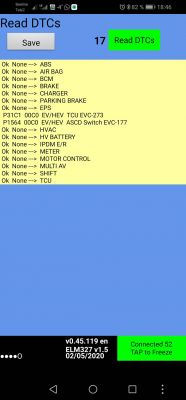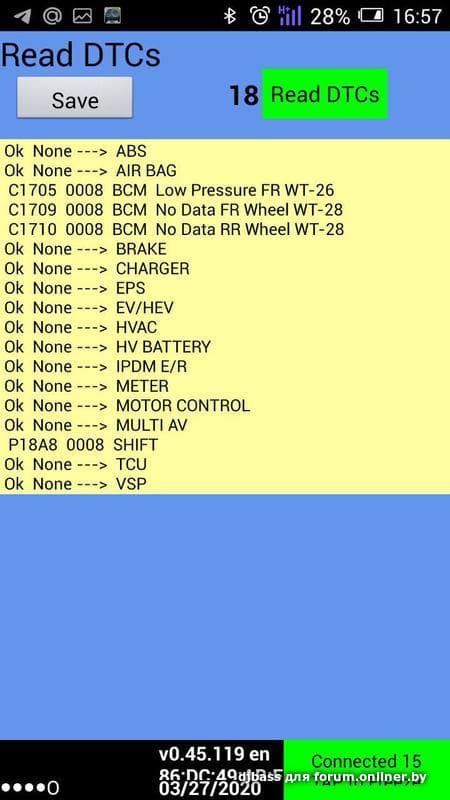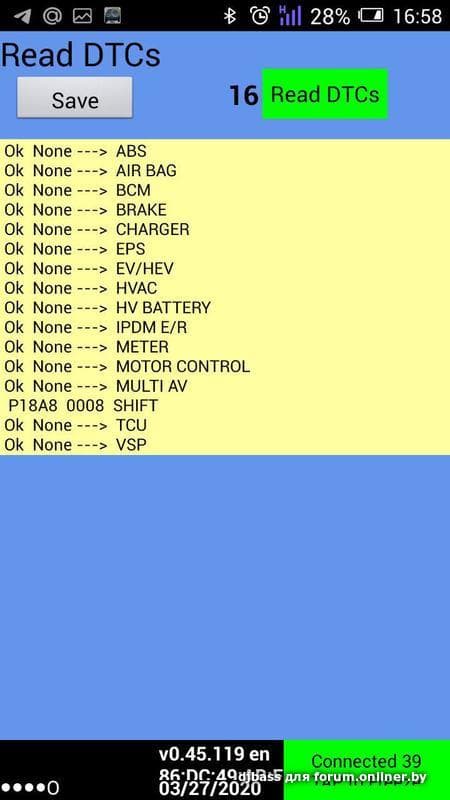Перейти к содержимому раздела
Вы не вошли. Пожалуйста, войдите или зарегистрируйтесь.
Активные темы Темы без ответов
При включении зарядки загорается красный восклицательный знак
Страницы 1
Чтобы отправить ответ, вы должны войти или зарегистрироваться
1 2020-02-08 11:29:41
- Aquarius
- Участник
- Неактивен
- Откуда: Серпухов, МО
- Зарегистрирован: 2020-02-02
- Сообщений: 12
- Спасибо: 0
Тема: При включении зарядки загорается красный восклицательный знак
Всем доброго дня, может у кого была такая проблема, что при включении з/у штатного, на табло выскакивает красный воскл. знак в кружочке похожем на шестеренку и машина начинает пищать в салоне….. но опять же зарядка идет, по крайней мере светодиод моргает… Если уже обсуждалось ткните носом где искать…
Nissan LEAF 2011, ZE0
2 Ответ от ivanych 2020-02-08 11:33:20
- ivanych
- Участник
- На форуме
- Откуда: Хабаровск
- Зарегистрирован: 2019-08-15
- Сообщений: 1,350
- Спасибо: 370
Re: При включении зарядки загорается красный восклицательный знак
Aquarius пишет:
Всем доброго дня, может у кого была такая проблема, что при включении з/у штатного, на табло выскакивает красный воскл. знак в кружочке похожем на шестеренку и машина начинает пищать в салоне….. но опять же зарядка идет, по крайней мере светодиод моргает… Если уже обсуждалось ткните носом где искать…
без скрина лифспая с ошибками разговор ни о чем.
Чем больше узнаю людей, тем больше нравятся собаки…
AzeO G 40kW 2013 пруль, Ze1 G 2018 пруль
3 Ответ от Aquarius 2020-02-08 14:11:14 (2020-02-08 14:13:00 отредактировано Aquarius)
- Aquarius
- Участник
- Неактивен
- Откуда: Серпухов, МО
- Зарегистрирован: 2020-02-02
- Сообщений: 12
- Спасибо: 0
Re: При включении зарядки загорается красный восклицательный знак
что итересно, это ошибки до прицедента, после сканировал новых не нашел и эти стерлись…
Nissan LEAF 2011, ZE0
4 Ответ от LKA 2020-02-08 17:26:18
- LKA
- Участник
- Неактивен
- Откуда: Курган
- Зарегистрирован: 2017-09-13
- Сообщений: 3,830
- Спасибо: 918
Re: При включении зарядки загорается красный восклицательный знак
Aquarius⇓ пишет:
что итересно, это ошибки до прицедента, после сканировал новых не нашел и эти стерлись…
а во время прецедента?
кнопки круиза на руле нормально работают?
Листок-самолет LEAF ZE0 G 2011 перепак CATL 114ач
5 Ответ от Aquarius 2020-02-08 19:03:56
- Aquarius
- Участник
- Неактивен
- Откуда: Серпухов, МО
- Зарегистрирован: 2020-02-02
- Сообщений: 12
- Спасибо: 0
Re: При включении зарядки загорается красный восклицательный знак
Если коротко, эти ошибки были и раньше, после той что описал выше, новых ошибок при сканировании не вылезло, кнопки круиза не проверял, проверю отпишусь…
Nissan LEAF 2011, ZE0
6 Ответ от Aquarius 2020-02-08 19:08:02
- Aquarius
- Участник
- Неактивен
- Откуда: Серпухов, МО
- Зарегистрирован: 2020-02-02
- Сообщений: 12
- Спасибо: 0
Re: При включении зарядки загорается красный восклицательный знак
Такое сообщение на панели горит
Nissan LEAF 2011, ZE0
7 Ответ от Aquarius 2020-02-08 19:39:28
- Aquarius
- Участник
- Неактивен
- Откуда: Серпухов, МО
- Зарегистрирован: 2020-02-02
- Сообщений: 12
- Спасибо: 0
Re: При включении зарядки загорается красный восклицательный знак
Вот что нашел по своей проблеме:
Electric shift control system
warning light
This light illuminates to warn when a malfunction
occurs in the electric shift control system. When
the master warning illuminates, the chime
sounds and the message, “When parked apply
parking brake”, is displayed on the dot matrix
liquid crystal display.
When the power switch is in the OFF position,
the chime sounds continuously. Make sure the
electric parking brake is applied. If the parking
brake is applied, the master warning light
illuminates and the warning message on the
dot matrix crystal display turns off and the chime
stops.
Have the system checked by a NISSAN certified
LEAF dealer.
ПЕРЕВОД:
Система управления электрическим переключением
сигнальная лампа
Этот индикатор загорается, чтобы предупредить о неисправности
происходит в электрической системе управления сдвигом. Когда
загорается главное предупреждение, перезвон
звучит и сообщение: «при парковке применить
стояночный тормоз», отображается на точечной матрице
жидкокристаллический дисплей.
Когда выключатель питания находится в выключенном положении,
перезвон звучит непрерывно. Убедитесь, что
применяется электрический стояночный тормоз. Если парковка
тормоз включен, главный предупредительный световой сигнал
загорается и предупреждающее сообщение на
матричный дисплей с точечным Кристаллом выключается, и раздается перезвон.
останавливает.
Проверки системы на Ниссан сертифицирован
Торговец листьями.
Nissan LEAF 2011, ZE0
8 Ответ от LKA 2020-02-08 19:48:09
- LKA
- Участник
- Неактивен
- Откуда: Курган
- Зарегистрирован: 2017-09-13
- Сообщений: 3,830
- Спасибо: 918
Re: При включении зарядки загорается красный восклицательный знак
очень похоже
http://mynissanleaf.ru/viewtopic.php?pid=63754#p63754
Листок-самолет LEAF ZE0 G 2011 перепак CATL 114ач
9 Ответ от Aquarius 2020-02-08 21:21:49
- Aquarius
- Участник
- Неактивен
- Откуда: Серпухов, МО
- Зарегистрирован: 2020-02-02
- Сообщений: 12
- Спасибо: 0
Re: При включении зарядки загорается красный восклицательный знак
LKA пишет:
Aquarius⇓ пишет:
что итересно, это ошибки до прицедента, после сканировал новых не нашел и эти стерлись…
а во время прецедента?
кнопки круиза на руле нормально работают?
Проверил круиз, при нажатии на кнопку включения на дисплее картинка круиза появляется и теперь set моргает, а раньше горел, и соответственно не подхватывает скорость, т.е. не работает…
Nissan LEAF 2011, ZE0
10 Ответ от LKA 2020-02-08 21:43:38 (2020-02-08 21:44:29 отредактировано LKA)
- LKA
- Участник
- Неактивен
- Откуда: Курган
- Зарегистрирован: 2017-09-13
- Сообщений: 3,830
- Спасибо: 918
Re: При включении зарядки загорается красный восклицательный знак
ну вот похоже об этом красный значок вам и сигналит…
Листок-самолет LEAF ZE0 G 2011 перепак CATL 114ач
11 Ответ от Aquarius 2020-02-08 21:44:25
- Aquarius
- Участник
- Неактивен
- Откуда: Серпухов, МО
- Зарегистрирован: 2020-02-02
- Сообщений: 12
- Спасибо: 0
Re: При включении зарядки загорается красный восклицательный знак
Очень, только ошибки другие… Совпадает только то что на улице температура понизилась, в моем случае до -15
Nissan LEAF 2011, ZE0
12 Ответ от Aquarius 2020-02-08 21:45:47
- Aquarius
- Участник
- Неактивен
- Откуда: Серпухов, МО
- Зарегистрирован: 2020-02-02
- Сообщений: 12
- Спасибо: 0
Re: При включении зарядки загорается красный восклицательный знак
LKA пишет:
ну вот похоже об этом красный значок вам и сигналит…
Не понятно только почему он краснее только когда на зарядку машину ставлю, и что дальше с этим делать…
Nissan LEAF 2011, ZE0
13 Ответ от LKA 2020-02-08 21:47:42
- LKA
- Участник
- Неактивен
- Откуда: Курган
- Зарегистрирован: 2017-09-13
- Сообщений: 3,830
- Спасибо: 918
Re: При включении зарядки загорается красный восклицательный знак
так сами кнопки проверять и шлейф до них, может просто улитка перетерлась
Листок-самолет LEAF ZE0 G 2011 перепак CATL 114ач
14 Ответ от Aquarius 2020-02-08 21:55:40
- Aquarius
- Участник
- Неактивен
- Откуда: Серпухов, МО
- Зарегистрирован: 2020-02-02
- Сообщений: 12
- Спасибо: 0
Re: При включении зарядки загорается красный восклицательный знак
LKA пишет:
так сами кнопки проверять и шлейф до них, может просто улитка перетерлась
Ок, буду пробовать.
Nissan LEAF 2011, ZE0
Сообщений 14
Страницы 1
Чтобы отправить ответ, вы должны войти или зарегистрироваться
Форум и клуб владельцев Nissan Leaf
Всех категорически приветствую, отпишусь по поводу неприятностей, с которыми мне пришлось столкнуться при зимней эксплуатации Ниссан Лиф. На этот момент их было всего две, но напугали меня довольно хорошо.
Первая неприятность случилось в один из морозных дней, температура была около минус 24-26, спокойно приехал на обед, пообедав начал отъезжать от дома, и на тебе, отказали тормоза. Тормоз в пол, машина остановилась, далее поехал вперед, и опять, тормоза срабатывают только в конце хода и тормозят колом, при этом на приборке загорелись лампы связанные с тормозной системой и АБС ПБС. Кое как доехал до работы, опаздывал, решил постирать ошибки Лифспаем, не помогло. Тогда хотел применить «коронку» по ремонту Лифа, снять клемму аккумулятора, но тоже фиаско, капот примерз). Первые мысли были о некачественной тормозной жидкости, ее я к зиме не менял, и кто его знает, какая она по качеству залита. Между делом спросил совета в Телеграмм-чате, и решил выйти на улицу, попытаться открыть капот. К моему удивлению Ниссан включился без ошибок, тормоза работали как раньше. Произошла саморегенерация, Лиф починил сам себя). Естественно теперь в планах заменить тормозную жидкость, хотя и эта трабла с тормозами происходит в рандомном порядке, в том числе и на машинах с замененной тормозной жидкостью. Будем считать данное происшествие случайностью)
Вторая беда случилась пару дней назад, вечером надо было прокатиться до работы, и вуаля, горит шестеренка красная, скоростя не включается, если не включен ручник, то еще и пищит машинка, при этом пишет ошибку when parked apply parking brake. При этом еще ошибка вышла P189a 01 SHIFT. Покурил форумы, чуток напрягся из-за предстоящей прозвонки проводки и замены реле, но тут на помощь пришел тот-же чат любителей Ниссан Лиф, которые дали понять, что для того, чтобы полечить машину от этого недуга надо потолкать лифа в бампер. После данной манипуляции, Лиф заработал как раньше. Как оказалось проблема была в парковочном штифте, который недовключился на морозе, и из-за покачивания автомобиля, все встало на свои места.
Можно сделать следующие выводы, если Лиф сам не починился от снятия клеммы аккумулятора, не вылечился от поглаживания капота и толкания бампера, то есть смысл немного подождать, и Лиф починит сам себя).
На этом всем удачи, катайте Лифы в радость!
Multikla
Senior MemberАвтор темы
7516
#
2 октября 2014 00:55
Есть ли на форуме кто нибудь кто реально ездил или владел Nissan Leaf, хочется услышать честных отзывов, полезной инфы из личного опыта и тд и тп
Видел белый Nissan Leaf на Кальварийской, ехал в сторону центра, больше ни разу не попадались за эти годы.
https://chats.onliner.by/
ВиталийXXL
Senior Member
9570
#
20 марта 2020 14:42
AMDima:
Думал обратносовместимые.
а как ту большую вилку CCS-2 воткнуть в маленькую розетку TYPE-2 в машине ?
раба кормят бесплатно, а свободному самому за всё платить приходится…
AMDima
Onliner Auto Club
4268
#
20 марта 2020 14:43
ВиталийXXL, было бы желание
Добавлено спустя 39 секунд
ВиталийXXL, Кстати, может шапку ветки оформим? многие вопросы отпадут.. хотя бы основное расписать.
ВиталийXXL
Senior Member
9570
#
20 марта 2020 21:29
Наверное лучше это сделать в ветке про ЭЛЕКТРОМОБИЛИ и ГИБРИДЫ ?
раба кормят бесплатно, а свободному самому за всё платить приходится…
Multikla
Senior MemberАвтор темы
7516
#
24 марта 2020 03:13
по шапке пишите инфу в личку, опубликую
https://chats.onliner.by/
djbass
Senior Member
1532
#
27 марта 2020 08:44
djbass:
djbass:
Валялся мелкий термометр 20мм в диаметре, хотел прилепить так, чтобы и пластик не испортить и в интерьер влился хорошо. По диаметру как раз в эту кнопку садится, но тогда будет выступ миллиметра 3-4
Прилепил. И по факту кнопкой «P» стало удобнее пользоваться.
Вот было ощущение, что не зря кнопка «Р» утоплена. Сегодня кинул сумку на джойстик КПП, соответственно кнопка «Р» была нажата минут 5. Как только включил «D» и поехал, получил красный значок ошибки на панели и пару сообщений. Теперь при попытке поставить в режим «Р» ничего не происходит, машина продолжает катиться. Поставил на ручник и просто выключил машину, чтобы хотя бы выйти, сейчас стоит на зарядке, в обед ещё раз проверю работает ли режим «Р».
when parked apply parking brake
t/m system malfunction visit dealer
Какой сейчас алгоритм действий?
— бежать к дилеру Ниссана;
— подключить LeafSpy и посмотреть/скинуть ошибку;
— сбросить клеммы АКБ;
— кататься дальше, само пройдёт.
ВиталийXXL
Senior Member
9570
#
27 марта 2020 09:07
Эти пункты Вы можете уже пробовать :
— подключить LeafSpy и посмотреть/скинуть ошибку;
— сбросить клеммы АКБ;
раба кормят бесплатно, а свободному самому за всё платить приходится…
djbass
Senior Member
1532
#
27 марта 2020 10:08
ВиталийXXL:
Эти пункты Вы можете уже пробовать
Сегодня ещё на дачу ехать, +15 ловить и шашлык
Всё расписано по минутам, вероятно уже на даче придётся что-то смотреть.
На mynissanleaf.com пишут американцы о том, что такая ошибка в 99% случаях — это глюк 12В малой батареи, её просадка или износ.
Странно конечно, т.к. машина стояла в режиме «Р» в заведённом виде с печкой в промежуточной точке маршрута по пути на работу и только после начала движения появилась ошибка. То есть с утра при первом запуске всё хорошо, а далее ошибка
Nekropolis_13
Senior Member
2399
#
27 марта 2020 11:13
Редактировалось Nekropolis_13, 1 раз.
djbass, LeafSpy покажет. Были бы в Минске, подскочил бы к тебе )) А так да, по твоим скринам все говорит про акб.
Мысли вслух. А может при нажатой P, авто вырубает ВВБ и переходит на акуум? А у тебя работала печка, которая и посадила АКБ, вот ему и не хватило тока и выдало ошибку?
У него за плечами огромный жизненный опыт, а раньше там были крылья… (с)
ВиталийXXL
Senior Member
9570
#
27 марта 2020 12:24
Редактировалось ВиталийXXL, 1 раз.
Печка (Тэн или ТН ) работает от ВВБ , пропеллер и внутренняя электроника авто — от 12В аккумулятора .
От добра добра не ищут ( я про установку термометра) .
При нажатии «P» — срабатывает соленоид . Долговременное удерживание (возможно ) подаёт напряжение на него всё время .
А это катушка … могла и сгореть . Поэтому на паркинг и не становится . (Мои предположения )
раба кормят бесплатно, а свободному самому за всё платить приходится…
djbass
Senior Member
1532
#
27 марта 2020 12:49
Редактировалось djbass, 3 раз(а).
djbass:
кататься дальше, само пройдёт.
2 новости: 1 — хорошая, 2 — не очень
Пошёл машину с зарядки снимать, посмотрел на панель, ошибок нет, передачи и режим «Р» работают. Чуть отъехал, хорошо на запас хода глянул, машина не зарядилась ни на ватт. Там, где я заряжаюсь пистолеты ни в п…, ни в Красную армию. При постановке 1 пистолет иногда срабатывает, как отойду, зарядка останавливается. Сегодня на моём обычном месте стоял ДВС-олень, пришлось глючный пистолет включать и забыл, что с ним вопросы.
Но вопрос с малой АКБ не снимается. Месяц назад проверял, зарядка, вольтаж в норме. Но у меня АКБ во всех машинах страдали, т.к. поездки очень короткие, а нагрузить обогревами и прочим люблю.
Плюс пока шёл от зарядки, возникла мысль, что я заряжаюсь большими токами за малое время на общественных зарядках раз в неделю и теоретически малый АКБ не успевает набраться сил. Если бы заряжал в гараже всю ночь, длительности зарядки хватало бы и малому АКБ.
oleg213
Senior Member
2385
#
27 марта 2020 13:48
во время зарядки ВВБ заряжается и малый АКБ, возможно ваша ошибка возникла по причине того, что блок управления зафиксировал длительное нажатие кнопки паркинг как залипание
автомобиль в нейтральной передаче не заряжается
Consult 3+
djbass
Senior Member
1532
#
27 марта 2020 14:12
oleg213:
автомобиль в нейтральной передаче не заряжается
Спасибо за информацию.
Буду наблюдать. Только привык к выступающей кнопке «Р», гораздо удобнее, чем утопленная, а тут дилемма: вернуть всё назад или внимательнее быть.
ВиталийXXL
Senior Member
9570
#
27 марта 2020 21:24
djbass:
олько привык к выступающей кнопке «Р», гораздо удобнее, чем утопленная
За почти три года использования так и не подумал что это может быть удобно . Чем именно ?
раба кормят бесплатно, а свободному самому за всё платить приходится…
djbass
Senior Member
1532
#
29 марта 2020 17:45
ВиталийXXL:
Чем именно ?
Кнопку можно включать пальцем, ладонью, локтём, чем угодно. Утопленную кнопку только пальцем, правильно прицелившись.
djbass
Senior Member
1532
#
29 марта 2020 20:19
Сегодня ехал с дачи и попутно проверил электрозаправку у работы, чтобы потом не бегать с пустой батареей. В общем при подключении 3-5 секунд заряд идёт, индикация в машине есть, в заправке синий светодиод подтверждает, что включено, но затем в заправке всё тухнет, в машине продолжает мигать только 1 сектор. Позвонил оператору, сообщил о проблеме, обещали в пределах 15 дней отреагировать. Ещё и ДВС-ники стояли так плотно, что 1 из 2 мест едва было доступно, хотя сегодня воскресенье. Поставил машину в гараж на зарядку.
По поводу глюков в кнопкой «Р» ничего интересного не нашёл. Подключил программку, выдала такие ошибки
Далее сбросил и осталась одна ошибка:
Из дальнейших действий проверить наличие фреона в системе кондиционера, т.к. по такому теплу ничего не заработало, вентилятор радиатора крутит, охлаждения нет.
Добавлено спустя 17 минут 6 секунд
По ошибке P18A8 мануал для Лиф пишет так:
P18A8 P POSITION SWITCH
P18A8 P POSITION SWITCH
DTC Logic INFOID:0000000007006032
DTC DETECTION LOGIC
P Position Switch Pattern Table
DTC CONFIRMATION PROCEDURE
1.PREPARATION BEFORE WORK
If another «DTC CONFIRMATION PROCEDURE» occurs just before, power switch OFF and wait for at least
10 seconds, then perform the next test.
>> GO TO 2.
2.PERFORM DTC CONFIRMATION PROCEDURE
With CONSULT
1. Set the vehicle to READY.
2. Press the P position switch to shift to P position and wait for 5 seconds or more. (Be sure to press the P
position switch for 1 second or more.)
3. Shift the selector lever to N position and wait for 5 minutes or more.
4. Check DTC.
Is “P18A8” detected?
YES >> Go to TM-112, «Diagnosis Procedure».
NO >> INSPECTION END
Diagnosis Procedure INFOID:0000000007006033
1.CHECK HARNESS BETWEEN ELECTRIC SHIFT CONTROL MODULE AND ELECTRIC SHIFT SENSOR
1. Power switch OFF.
2. Disconnect the electric shift control module connector.
3. Disconnect the electric shift sensor connector.
4. Check the continuity between electric shift control module vehicle side harness connector terminals and
electric shift sensor vehicle side harness connector terminals.
DTC Trouble diagnosis name DTC detection condition Possible cause
P18A8 P Position Switch Error
P position switches No. 7 and No. 8 are
stuck at OFF. • P position switch
• Harness
P position switch No. 7 is stuck at ON and (Each circuit is open or shorted.)
P position switch No. 8 is stuck at OFF.
Electric shift control
module recognition
position
Selector lever
position
P position
SW
Electric shift sensor P position SW
No. 1 No. 2 No. 3 No. 4 No. 5 No. 6 No. 7 No. 8
H H No push OFF OFF ON OFF OFF ON OFF ON
P H Push OFF OFF ON OFF OFF ON ON OFF
R R No push ON ON OFF OFF OFF OFF OFF ON
N N No push OFF ON ON ON OFF OFF OFF ON
D D No push OFF OFF OFF ON ON OFF OFF ON
Electric shift control module vehicle side harness connector
Electric shift sensor vehicle side harness connector
Continuity
Connector Terminal Connector Terminal
M59
46
M57
2
Existed
47 8
Revision: 2010 November LEAF
P18A8 P POSITION SWITCH
TM-113
< DTC/CIRCUIT DIAGNOSIS > [ELECTRIC SHIFT]
C
E
F
G
H
I
J
K
L
M
A
B
TM
N
O
P
5. Check the continuity between electric shift control module vehicle side harness connector terminals and
ground.
Is the inspection result normal?
YES >> GO TO 2.
NO >> Repair or replace damaged parts.
2.CHECK P POSITION SWITCH
Check the P position switch. Refer to TM-113, «Component Inspection (P Position Switch)».
Is the inspection result normal?
YES >> Replace the electric shift sensor. Refer to TM-131, «Exploded View».
NO >> Replace the selector lever knob due to malfunction in the P position switch. Refer to TM-131,
«Removal and Installation».
Component Inspection (P Position Switch) INFOID:0000000007006034
1.CHECK P POSITION SWITCH
1. Disconnect the P position switch connector.
2. Check the continuity between P position swiitch connector terminal.
Is the inspection result normal?
YES >> INSPECTION END
NO >> Replace the selector lever knob due to malfunction in the P position switch. Refer to TM-131,
ПЕРЕВОД
P18A8 P ПОЗИЦИОННЫЙ ВЫКЛЮЧАТЕЛЬ
P18A8 P ПОЗИЦИОННЫЙ ВЫКЛЮЧАТЕЛЬ
Неисправности логики INFOID:0000000007006032
ЛОГИКА ОБНАРУЖЕНИЯ НЕИСПРАВНОСТИ
Таблица Рисунка Позиционного Переключателя P
ПРОЦЕДУРА ПОДТВЕРЖДЕНИЯ DTC
1.ПОДГОТОВКА ПЕРЕД РАБОТОЙ
Если непосредственно перед этим произойдет еще одна «процедура подтверждения DTC», выключите питание и подождите, по крайней мере, несколько минут.
10 секунд, затем выполните следующий тест.
> > ПЕРЕЙТИ К ПУНКТУ 2.
2.ВЫПОЛНИТЕ ПРОЦЕДУРУ ПОДТВЕРЖДЕНИЯ DTC
Проконсультируйтесь с
1. Установите автомобиль на готовность.
2. Нажмите переключатель положения P, чтобы перейти в положение P, и подождите 5 секунд или более. (Обязательно нажмите клавишу P
переключатель положения на 1 секунду или более.)
3. Переместите рычаг селектора в Положение N и подождите 5 минут или более.
4. Проверьте DTC.
Обнаружен ли “P18A8”?
Да > > перейти на ТМ-112, «процедура диагностики».
НЕТ > > КОНЕЦ ОСМОТРА
Процедура диагностики INFOID:0000000007006033
1.ПРОВЕРЬТЕ ЖГУТ ПРОВОДОВ МЕЖДУ МОДУЛЕМ УПРАВЛЕНИЯ ЭЛЕКТРИЧЕСКИМ ПЕРЕКЛЮЧЕНИЕМ И ДАТЧИКОМ ЭЛЕКТРИЧЕСКОГО ПЕРЕКЛЮЧЕНИЯ
1. Выключите питание.
2. Отсоедините разъем модуля управления электрическим переключением.
3. Отсоедините разъем электрического датчика переключения передач.
4. Проверьте непрерывность между электрическим модулем управления переключением передач клеммами разъема боковых жгутов проводов автомобиля и
электрические клеммы разъема боковых жгутов проводов датчика переключения передач автомобиля.
Название диагностики неисправностей DTC условие обнаружения DTC возможная причина
P18a8 P ошибка позиционного переключателя
P позиционные переключатели № 7 и № 8 являются
застрял в выключенном состоянии. * Переключатель положения P
• Упряжь
P позиционный выключатель № 7 находится в положении ВКЛ и (каждая цепь разомкнута или закорочена.)
P позиционный выключатель № 8 застрял в положении выкл.
Управление электрическим переключением
модуль распознавания
позиция
Рычаг селектора
позиция
Положение P
SW
Электрический датчик сдвига P положение SW
Номер 1 Номер 2 Номер 3 Номер 4 Номер 5 Номер 6 Номер 7 Номер 8
Ч ч не нажимаем выкл выкл вкл выкл вкл выкл вкл
P H Push OFF OFF ON OFF On On
Р р нет нажима ВКЛ ВЫКЛ выкл выкл выкл выкл вкл
Н н нет отталкивай дальше дальше дальше дальше дальше дальше
Д д Нет отталкивай выключай включай выключай выключай
Электрический модуль управления переключением передач разъем бокового жгута проводов автомобиля
Электрический датчик переключения передач разъем бокового жгута проводов автомобиля
Непрерывность
Разъем Разъем Терминал
М59
Сорок шесть
М57
Два
Существовавший
47 8
Редакция: ноябрьский лист 2010 года
P18A8 P ПОЗИЦИОННЫЙ ВЫКЛЮЧАТЕЛЬ
ТМ-113
< DTC / ДИАГНОСТИКА ЦЕПИ > [ЭЛЕКТРИЧЕСКИЙ СДВИГ]
С
Е
Ф
Г
Х
Я
Дж
К
Л
М
Один
Б
ТМ
Н
О
П
5. Проверьте непрерывность между электрическим модулем управления переключением передач клеммами разъема боковых жгутов проводов автомобиля и
земля.
Является ли результат проверки нормальным?
ДА > > ПЕРЕЙТИ К 2.
Нет > > ремонт или замена поврежденных деталей.
2.ПРОВЕРИТЬ ПОЛОЖЕНИЕ ПЕРЕКЛЮЧАТЕЛЯ П
Проверьте переключатель положения P. См. ТМ-113, «проверка компонентов (переключатель положения Р)».
Является ли результат проверки нормальным?
Да > > замените электрический датчик переключения передач. См. ТМ-131, «разнесенный вид».
Нет > > замените ручку рычага селектора из-за неисправности в переключателе положения P. Обозначения ТМ-131,
«Снятие и установка».
Контроль компонентов (переключатель положения P) ИНФОИД: 0000000007006034
1.ПРОВЕРИТЬ ПОЛОЖЕНИЕ ПЕРЕКЛЮЧАТЕЛЯ П
1. Отсоедините разъем переключателя положения P.
2. Проверьте непрерывность между клеммами разъема swiitch положения P.
Является ли результат проверки нормальным?
ДА > > КОНЕЦ ОСМОТРА
Нет > > замените ручку рычага селектора из-за неисправности в переключателе положения P. Обозначения ТМ-131,
ВиталийXXL
Senior Member
9570
#
29 марта 2020 20:48
По «SHIFT» это и есть всё что связано с джойстиком и конкретно кнопкой «P»
Даже не читая теста под спойлером .
раба кормят бесплатно, а свободному самому за всё платить приходится…
djbass
Senior Member
1532
#
30 марта 2020 10:24
Больше расстроил отказ работы общественной зарядки возле работы, теперь в штатном режиме надо в гараж ходить, заряжаться. В Белоруснефть позвонил, обещали разобраться в течении 15 дней.
AMDima
Onliner Auto Club
4268
#
30 марта 2020 16:14
djbass, а покажите скрин с состоянием батареи и сколько уже проехали.. вин только подотрите.
Удивительно просто, смотрю в USA на торгат авто 20-30к. пробега — а батарея 9 палак
ВиталийXXL
Senior Member
9570
#
30 марта 2020 16:30
Это нормально . По лету их жарят нещадно ….. отсюда и проблемы .
раба кормят бесплатно, а свободному самому за всё платить приходится…
djbass
Senior Member
1532
#
30 марта 2020 16:41
Редактировалось djbass, 1 раз.
AMDima:
покажите скрин с состоянием батареи и сколько уже проехали
Что успел наскринить, пока на зарядке в пятницу стоял. Из-за поломки электрозарядки пришлось перед дачей 20 минут лишних потерять и ехать на другую, накидывая недостающие проценты, чтобы до места назначения хватило.
Under the following conditions, the ICC
(with ProPILOT Assist) system is automati-
cally canceled:
• The camera area of the windshield is
fogged up or covered with dirt, water, ice,
snow, etc.
• Strong light, such as sunlight or high
beams from oncoming vehicles, enters
the front camera
• When the wiper (HI) operates
The system will be available when the
above conditions no longer exist.
If the warning message continues to appear,
stop the vehicle in a safe location, turn the
hybrid system off and clean the windshield.
Driver Attention Alert Take a
Break? (if so equipped)
This alert appears when the system has
detected the driver may be displaying fa-
tigue or a lack of attention.
Driver Attention Alert System
Fault (if so equipped)
This warning appears when the Intelligent
Driver Alertness (I-DA) system is not func-
tioning properly.
For additional information, refer to “Intelli-
gent Driver Alertness (I-DA)” in the “Starting
and driving” section of this manual.
Unavailable High Cabin
Temperature (if so equipped)
This message appears when the camera
detects an interior temperature of more
than approximately 104°F (40°C).
For additional information, refer to “Lane
Departure Warning (LDW)” in the “Starting
and driving” section of this manual.
Not Available Parking Brake On (if
so equipped)
This message may appear when the Intel-
ligent Cruise Control (ICC) (with ProPILOT
Assist) system is engaged.
Under the following conditions, the ICC
(with ProPILOT Assist) system is automati-
cally canceled:
• The electronic parking brake is applied.
The above system cannot be used when
the electronic parking brake is activated.
Not Available Poor Road
Conditions (if so equipped)
This message may appear when the Intel-
ligent Cruise Control (ICC) (with ProPILOT
Assist) system or the ICC is engaged.
Under the following conditions, the ICC
(with ProPILOT Assist) system or the ICC
system is automatically canceled:
• When the VDC operates.
• When a wheel slips.
The above system cannot be used in some
situations (VDC operates and wheel slip.)
Currently not available (if so
equipped)
This message may appear when the Intel-
ligent Cruise Control (ICC) (with ProPILOT
Assist) system or the ICC is engaged.
Under the following conditions, the ICC
(with ProPILOT Assist) system or the ICC
system is automatically canceled:
• When the VDC operates.
• When a wheel slips.
• When the VDC system is turned off.
2-42
Instruments and controls
The above system cannot be used in some
situations (VDC operates, wheel slip, and
VDC system is off.)
Press Brake Pedal (if so equipped)
This message may appear in the following
situations:
• The driver tries to release the electronic
parking brake manually without depress-
ing the brake pedal.
• The vehicle is stopped on a steep hill; and
there is a possibility of moving backwards,
even if the electronic parking brake is
applied..
• The vehicle moves while the automatic
brake hold is activated.
For additional information, refer to “Elec-
tronic parking brake” in the “Starting and
driving” section of this manual.
Lane Departure Warning
(LDW)/Intelligent Lane
Intervention (I-LI) indicator (if so
equipped)
This indicator shows when the LDW/I-LI
systems are engaged.
For additional information, refer to ”Warn-
ing systems switch” in this section and
“Lane Departure Warning (LDW) system”
and “Intelligent Lane Intervention (I-LI) sys-
tem” in the “Starting and driving” section of
this manual.
Automatic Emergency Braking
(AEB)/Automatic Emergency
Braking (AEB) with Pedestrian
Detection indicator (if so
equipped)
This indicator shows when the AEB or AEB
with Pedestrian Detection system is en-
gaged.
For additional information, refer to “Auto-
matic Emergency Braking (AEB)” or “Auto-
matic Emergency Braking (AEB) with Pe-
destrian
Detection”
the
“Starting
and
driving” section of this manual.
Shipping Mode On Push Storage
Fuse
This warning may appear if the extended
storage switch is not pushed in. When this
warning appears, push in the extended
storage switch to turn off the warning.
For additional information, refer to “Ex-
tended storage switch” in the “Mainte-
nance and do-it-yourself ” section of this
manual.
Blind Spot Warning (BSW)/Rear
Cross Traffic Alert (RCTA) indicator
(if so equipped)
This indicator shows when the BSW and
RCTA systems are engaged.
For additional information, refer to “Blind
Spot Warning (BSW)” and “Rear Cross Traffic
Alert (RCTA)” in the “Starting and driving”
section of this manual.
Headlight System Error: See
Owner’s Manual (if so equipped)
This warning appears when the LED head-
lights are not functioning properly.
If this warning appears, have your system
checked. It is recommended that you visit a
NISSAN certified LEAF dealer for this ser-
vice.
Instruments and controls
2-43
When Parked Apply Parking Brake
This warning appears if there is a malfunc-
tion in the electric shift control system. This
warning appears when the parking brake
is not applied, even after the vehicle has
been parked. The master warning light
(red) also illuminates and the chime
sounds.
If the power switch cannot be placed in the
OFF position, apply the parking brake and
then place the power switch in the OFF
position. The warning turns off and the
chime stops.
If this warning appears, have your system
checked. It is recommended that you visit a
NISSAN certified LEAF dealer for this ser-
vice.
T/M system malfunction Visit
dealer
This warning appears if there is a malfunc-
tion in the electric shift control system but
operation of the electric shift control is still
possible. The master warning light (yellow)
also illuminates and the chime sounds.
When this occurs, check the shift position
indicator by the shift lever or in the vehicle
information display to make sure that
shifting has been performed properly. It is
recommended that you contact a NISSAN
certified LEAF dealer as soon as possible.
Check position of shift lever
This warning appears if the system cannot
detect the shift position. Make sure the ve-
hicle is placed in a position properly.
The master warning light (yellow) also illu-
minates and the chime sounds. Check the
shift position of the vehicle.
Chassis Control System Error: See
Owner’s Manual
This warning appears if the Integrated
Dynamics-control Module detects an error
in the Intelligent Trace Control, Intelligent
Engine Brake, or the Active Ride Control
systems. Have the system checked. It is
recommended that you visit a NISSAN cer-
tified LEAF dealer for this service. For addi-
tional information, refer to “Chassis control”
in the “Starting and driving” section of this
manual.
WARNING INFORMATION DISPLAYS
(MODELS WITH A NAVIGATION
SYSTEM)
Low battery warning
When the low battery charge indicator
and the master warning light (yellow)
illuminate, the system displays a
message on the navigation system screen
that warns the driver that the Li-ion battery
power level is low.
2-44
Instruments and controls
1. The notification is displayed on the up-
per left side of the STATUS screen. Touch
[Show] to display the screen showing
detailed information.
2. The system displays a message screen
and announces the contents of the
message to warn that the Li-ion battery
power level is low. Check the message
displayed on the screen. Touch [Nearby
Stations] to search all charging stations
that are located around the current ve-
hicle position.
3. Touch [BACK] or push the MAP button to
return to the vehicle location screen.
NOTE:
• The low battery warning can be set to
off. Refer to LEAF Electric Vehicle Infor-
mation System Owner’s Manual.
• When the battery power level is low, the
system automatically obtains charging
station information.
Instruments and controls
2-45
Your vehicle has two types of security sys-
tems, as follows:
• Vehicle security system
• NISSAN Vehicle Immobilizer System
The security status is shown by the secu-
rity indicator light.
VEHICLE SECURITY SYSTEM
The vehicle security system provides visual
and audio alarm signals if someone opens
the doors, or rear hatch when the system is
armed. It is not, however, a motion detec-
tion type system that activates when a ve-
hicle is moved or when a vibration occurs.
The system helps deter vehicle theft but
cannot prevent it, nor can it prevent the
theft of interior or exterior vehicle compo-
nents in all situations. Always secure your
vehicle even if parking for a brief period.
Never leave your keys in the vehicle, and
always lock it when it is left unattended. Be
aware of your surroundings, and park in
secure, well-lit areas whenever possible.
Many devices offering additional protec-
tion, such as component locks, identifica-
tion markers, and tracking systems, are
available at auto supply stores and spe-
cialty shops. A NISSAN certified LEAF dealer
may also offer such equipment. Check with
your insurance company to see if you may
be eligible for discounts for various theft
protection features.
How to arm the vehicle security
system
1. Close all windows.
The system can be armed even if the
windows are open.
2. Place the power switch in the LOCK or
OFF position and remove the Intelligent
Key from the vehicle.
3. Close all doors. Lock all doors. The doors
can be locked with:
• the LOCK
button on the Intelligent
Key
• any request switch
• the power door lock switch
• the mechanical key
4. Confirm that the security indicator light
illuminates. The security indicator light
stays on for about 30 seconds. The ve-
hicle security system is now pre-armed.
After about 30 seconds the vehicle se-
curity system automatically shifts into
the armed phase. The security light be-
gins to flash once every approximately
3 seconds. If, during this 30-second pre-
arm time period, the door is unlocked, or
the power switch is placed in the ACC or
ON position, the system will not arm.
SECURITY SYSTEMS
2-46
Instruments and controls
Even when the driver and/or passengers
are in the vehicle, the system will acti-
vate with all doors locked and the power
switch in the OFF position. When placing
the power switch to the ACC or ON posi-
tion, the system will be released.
Vehicle security system activation
The vehicle security system will give the
following alarm:
• The headlights blink and the horn sounds
intermittently.
• The alarm automatically turns off after
approximately 50 seconds. However, the
alarm reactivates if the vehicle is tam-
pered with again.
The alarm is activated by:
• Unlocking the door without using the In-
telligent Key, the request switch or the key.
(Even if the door is opened by releasing
the door inside lock knob, the alarm will
activate.)
• Opening the hood.
How to stop an activated alarm
The alarm will stop when a door is un-
locked by pushing the UNLOCK
but-
ton on the Intelligent Key, door handle re-
quest switch or using the mechanical key,
or when the power switch is pushed in the
ACC or ON position.
If the system does not operate as de-
scribed above, have it checked. It is rec-
ommended that you visit a NISSAN certi-
fied LEAF dealer for this service.
NISSAN VEHICLE IMMOBILIZER
SYSTEM
The NISSAN Vehicle Immobilizer System
will not allow the power switch to be placed
in the READY to drive position without the
use of the registered key.
If the power switch fails to place the vehicle
into the READY to drive position using the
registered key, it may be due to interfer-
ence caused by another registered key, an
automated toll road device or automated
payment device on the key ring. Restart the
EV system using the following procedure:
1. Leave the power switch in the ON posi-
tion for approximately 5 seconds.
2. Place the power switch in the OFF posi-
tion and wait approximately 10 seconds.
3. Repeat step 1 and 2 again.
4. Place the power switch in the READY to
drive position while holding the device
(which may have caused the interfer-
ence) separate from the registered key.
If this procedure allows the power
switch to be placed in the READY to drive
mode, NISSAN recommends placing the
registered key on a separate key ring to
avoid interference from other devices.
FCC Notice:
For USA:
This device complies with Part 15 of the
FCC Rules. Operation is subject to the fol-
lowing two conditions: (1) This device
may not cause harmful interference, and
(2) this device must accept any interfer-
ence received, including interference
that may cause undesired operation.
Instruments and controls
2-47
NOTE:
Changes or modifications not expressly
approved by the party responsible for
compliance could void the user’s author-
ity to operate the equipment.
For Canada:
This
device
complies
with
Industry
Canada licence-exempt RSS standard(s).
Operation is subject to the following two
conditions: (1) this device may not cause
interference, and (2) this device must ac-
cept any interference, including interfer-
ence that may cause undesired opera-
tion of the device.
Security Indicator Light
The security indicator light is located on
the meter panel. It indicates the status of
the NISSAN Vehicle Immobilizer System.
The light blinks after the power switch was
in the ACC or OFF position. This function
indicates the security systems equipped
on the vehicle are operational.
If the NISSAN Vehicle Immobilizer System is
malfunctioning, this light will remain on
while the power switch is in the ON posi-
tion.
If the light still remains on and/or the
power switch cannot be placed in the
READY to drive position, have the system
checked. It is recommended that you
visit a NISSAN certified LEAF dealer for
this service as soon as possible. Please
bring all registered keys that you have
when visiting a NISSAN certified LEAF
dealer for service.
2-48
Instruments and controls
WARNING
In freezing temperatures the washer
solution may freeze on the windshield
and obscure your vision which may
lead to an accident. Warm the wind-
shield with the defroster before you
wash the windshield.
CAUTION
• Do not operate the washer continu-
ously for more than 30 seconds.
• Do not operate the washer if the
windshield-washer fluid reservoir is
empty.
• Do not fill the windshield-washer
fluid
reservoir
with
windshield-
washer fluid concentrates at full
strength.
Some
methyl
alcohol
based windshield-washer fluid con-
centrates may permanently stain
the grille if spilled while filling the
windshield-washer fluid reservoir.
• Pre-mix
windshield-washer
fluid
concentrates
with
water
to
the
manufacturer’s recommended lev-
els before pouring the fluid into the
windshield-washer fluid reservoir.
Do not use the windshield-washer
fluid reservoir to mix the windshield-
washer fluid concentrate and water.
NOTE:
If the windshield wiper operation is in-
terrupted by snow or ice, the wiper may
stop moving to protect its motor. If this
occurs, turn the wiper switch to the OFF
position and remove the snow or ice that
is on and around the wiper arms. In ap-
proximately 1 minute, turn the switch on
again to operate the wiper.
The windshield wiper and washer operates
when the power switch is in the ON posi-
tion.
Push the lever down to operate the wiper
at the following speed:
䊊
1
Intermittent — intermittent operation
can be adjusted by turning the knob
toward
䊊
A
(Slower) or
䊊
B
(Faster). Also,
the intermittent operation speed var-
ies in accordance with the vehicle
speed. (For example, when the vehicle
speed is high, the intermittent opera-
tion speed will be faster.)
䊊
2
Low — continuous low speed opera-
tion.
䊊
3
High — continuous high speed opera-
tion.
䊊
4
MIST — one sweep operation of the
wiper .
The Speed Dependent feature may be
disabled. For additional information, re-
fer to “Vehicle information display” in
this section.
WIPER AND WASHER SWITCH
Instruments and controls
2-49
WASHER OPERATION
To operate the washer, pull the lever to-
ward the back of the vehicle
䊊
5
until the
desired amount of windshield-washer fluid
is spread on the windshield. The wiper will
automatically operate several times.
Drip Wipe
A brief period of time after using the
washer the wiper will perform a one sweep
operation automatically to clear any re-
maining windshield-washer fluid from the
windshield.
REAR WIPER OPERATION
WARNING
In
freezing
temperatures
the
windshield-washer fluid may freeze on
the rear window glass and obscure
your vision. Warm the rear window
with the defroster before you wash the
rear window.
CAUTION
• Do not operate the washer continu-
ously for more than 30 seconds.
• Do not operate the washer if the
windshield-washer fluid reservoir is
empty.
• Do not fill the windshield-washer
fluid
reservoir
with
windshield-
washer fluid concentrates at full
strength.
Some
methyl
alcohol
based windshield-washer fluid con-
centrates may permanently stain
the grille if spilled while filling the
windshield-washer fluid reservoir.
• Pre-mix
windshield-washer
fluid
concentrates
with
water
to
the
manufacturer’s recommended lev-
els before pouring the fluid into the
windshield-washer fluid reservoir.
Do not use the windshield-washer
fluid
reservoir
to
mix
the
windshield-washer
fluid
concen-
trate and water.
2-50
Instruments and controls
NOTE:
If the rear window wiper operation is in-
terrupted by snow etc., the wiper may
stop moving to protect its motor. If this
occurs, turn the wiper switch to the OFF
position and remove the snow etc. on
and around the wiper arms. After about
1 minute, turn the switch on again to op-
erate the wiper.
The rear window wiper and washer oper-
ate when the power switch is in the ON
position.
Turn the switch clockwise from the OFF
position to operate the wiper.
䊊
1
Intermittent (INT) — intermittent opera-
tion (not adjustable)
䊊
2
Low (ON) — continuous low speed op-
eration
Push the switch forward
䊊
3
to operate the
washer. Then the wiper will also operate
several times.
To defrost the rear window glass and out-
side mirrors, place the power switch in the
ON position and push the switch
䊊
1
on. The
indicator light will illuminate. Push the
switch again to turn the defroster off.
It will automatically turn off in approxi-
mately 15 minutes.
CAUTION
When cleaning the inner side of the
rear window, be careful not to scratch
or damage the rear window defroster.
Type A (if so equipped)
Type B (if so equipped)
REAR WINDOW AND OUTSIDE
MIRROR (IF SO EQUIPPED)
DEFROSTER SWITCH
Instruments and controls
2-51
HEADLIGHT SWITCH
Lighting
䊊
1
Rotate the switch to the
posi-
tion, the front parking, tail, license
plate, and instrument panel lights
come on.
䊊
2
Rotate the switch to the
posi-
tion, the headlights come on and all
the other lights remain on.
Autolight system (if so equipped)
The autolight system allows the headlights
and tail lights to be set so they turn on and
off automatically.
To set the autolight system:
1. Make sure the headlight switch is in the
AUTO position
䊊
1
.
2. Place the power switch in the ON
position.
3. The
autolight
system
automatically
turns the headlights and tail lights on
and off.
To turn the autolight system off, turn the
switch to the OFF,
or
position.
The autolight system can turn on the
headlights and tail lights automatically
when it is dark and turn off the headlights
when it is light.
For US models: The headlights and tail
lights will also be turned on automatically
at twilight or in rainy weather (when the
windshield wiper is operated continuously).
If the power switch is placed in the OFF
position and one of the doors is opened
and this condition continues, the head-
lights remain on for 45 seconds.
Automatic headlights off delay:
You can keep the headlights on for up to
180 seconds after you push the power
switch to OFF and open any door then
close all the doors.
You can adjust the period of the automatic
headlights off delay from 0 seconds (OFF)
to 180 seconds. The factory default setting
is 45 seconds.
HEADLIGHT AND TURN SIGNAL
SWITCH
2-52
Instruments and controls
NOTE:
For additional information on adjust-
ing the automatic headlights off de-
lay, refer to “Vehicle information dis-
play” in this section.
Be sure not to put anything on top of the
photo sensor
䊊
1
located on the top of the
instrument panel. The photo sensor con-
trols the autolight; if it is covered, the
photo sensor reacts as if it is dark and
the headlights will illuminate.
Headlight beam select
䊊
1
To select the low beam, have the lever
in the neutral position as shown and
rotate the switch to the desired posi-
tion. For additional information, refer
to “Headlight switch” in this section.
䊊
2
To select the high beam, push the le-
ver forward while the switch is in the
position. The high beams will
come on and the high beam indicator
(blue)
will illuminate. Pull it back
to return to the low beam.
Instruments and controls
2-53
䊊
3
Pulling the lever toward you will flash
the headlight high beam even when
the headlight switch is in the OFF po-
sition.
High Beam Assist (if so equipped)
The High Beam Assist system will operate
when the vehicle is driven at speeds of ap-
proximately 19 mph (30 km/h) and above. If
an oncoming vehicle or leading vehicle ap-
pears in front of your vehicle when the
headlight high beam is on, the headlight
will be switched to the low beam automati-
cally.
Precautions on High Beam Assist:
WARNING
• The High Beam Assist system is a
convenience but it is not a substitute
for safe driving operation. The driver
should remain alert at all times, en-
sure
safe
driving
practices
and
switch the high beams and low
beam manually when necessary.
• The high beam or low beam may not
switch automatically under the fol-
lowing conditions. Switch the high
beam and low beam manually.
– During bad weather (rain, fog,
snow, wind, etc.).
– When a light source similar to a
headlight or tail light is in the vi-
cinity of the vehicle.
– When the headlights of the on-
coming vehicle or the leading ve-
hicle are turned off, when the color
of the light is affected due to for-
eign materials on the lights, or
when the light beam is out of po-
sition.
– When there is a sudden, continu-
ous change in brightness.
– When driving on a road that
passes over rolling hills, or a road
that has level differences.
– When driving on a road with many
curves.
– When a sign or mirror-like surface
is reflecting intense light towards
the front of the vehicle.
– When the container, etc. being
towed by a leading vehicle is re-
flecting intense light.
– When a headlight on your vehicle
is damaged or dirty.
– When the vehicle is leaning at an
angle due to a punctured tire, be-
ing towed, etc.
• The timing of switching the low
beam and high beam may change
under the following situations.
– The brightness of the headlights
of the oncoming vehicle or lead-
ing vehicle.
– The movement and direction of
the oncoming vehicle and the
leading vehicle.
– When only one light on the on
coming vehicle or the leading ve-
hicle is illuminated.
– When the oncoming vehicle or the
leading vehicle is a two-wheeled
vehicle.
– Road conditions (incline, curve,
the road surface, etc.).
– The number of passengers and
the amount of luggage.
2-54
Instruments and controls
High Beam Assist operations:
To activate the High Beam Assist system,
turn the headlight switch to the AUTO po-
sition
䊊
1
and push the lever forward
䊊
2
(high beam position). The High Beam Assist
indicator light in the meter will illuminate
while the headlights are turned on.
If the High Beam Assist indicator light does
not illuminate in the above condition, it may
indicate that the system is not functioning
properly. It is recommended that you visit a
NISSAN certified LEAF dealer for this ser-
vice.
When the vehicle speed lowers to less than
approximately 12 mph (20 km/h), the head-
light remains the low beam.
To turn off the High Beam Assist system,
turn the headlight switch to the
posi-
tion or select the low beam position by
placing the lever in the neutral position.
Ambient image sensor maintenance:
The ambient image sensor for the High
Beam Assist system is located above the
inside mirror
䊊
1
. To keep the proper opera-
tion of the High Beam Assist system and
prevent a system malfunction, be sure to
observe the following:
• Always keep the windshield clean.
• Do not attach a sticker (including trans-
parent material) or install an accessory
near the ambient image sensor.
• Do not strike or damage the areas around
the ambient image sensor.
Instruments and controls
2-55
If the ambient image sensor is damaged
due to an accident, it is recommended that
you visit a NISSAN certified LEAF dealer for
this service.
Battery saver system
• When the headlight switch is in the
or
position while the power switch is
in the ON position, the lights will automati-
cally turn off 45 seconds after the power
switch has been placed in the OFF
position.
• When the headlight switch remains in the
or
position after the lights
automatically turn off, the lights will turn
on when the power switch is placed in the
ON position.
CAUTION
• When you turn on the headlight
switch again after the lights auto-
matically turn off, the lights will not
turn off automatically. Be sure to
turn the light switch to the OFF posi-
tion when you leave the vehicle for
extended periods of time, otherwise
the battery will be discharged.
• Never leave the light switch on when
the power switch is in the OFF, ACC or
ON position for extended periods of
time even if the headlights turn off
automatically.
LED Daytime Running Lights (DRL)
system (if so equipped)
The LED portion of the headlights auto-
matically illuminates at 100% intensity
when the power switch is in the READY to
drive position with the parking brake re-
leased. The LED DRL system operates with
the headlight switch in the OFF position.
Turn headlight switch to the
position
for full illumination when driving at night.
If the parking brake is applied before the
power switch is in the READY to drive posi-
tion, the LED DRL system does not operate.
The LED DRL system illuminates once the
parking brake is released. The LED DRL sys-
tem will remain on until the power switch is
pushed to the OFF position.
WARNING
When the LED DRL system is active, tail
lights on your vehicle are not on. It is
necessary at dusk to turn on your
headlights. Failure to do so could
cause an accident injuring yourself
and others.
2-56
Instruments and controls
INSTRUMENT BRIGHTNESS
CONTROL
Press the “+” button to increase the bright-
ness of the instrument panel lights.
Press the “-” to decrease the brightness of
the instrument panel lights.
TURN SIGNAL SWITCH
Turn signal
䊊
1
Move the lever up or down until it
latches to signal the turning direction.
When the turn is completed, the turn signal
cancels automatically.
Lane change signal
䊊
2
Move the lever up or down until the turn
signal begins to flash, but the lever does
not latch, to signal a lane change. Hold the
lever until the lane change is completed.
Move the lever up or down until the turn
signal begins to flash, but the lever does
not latch, and release the lever. The turn
signal will automatically flash three times.
Choose the appropriate method to signal
a lane change based on road and traffic
conditions.
Instruments and controls
2-57