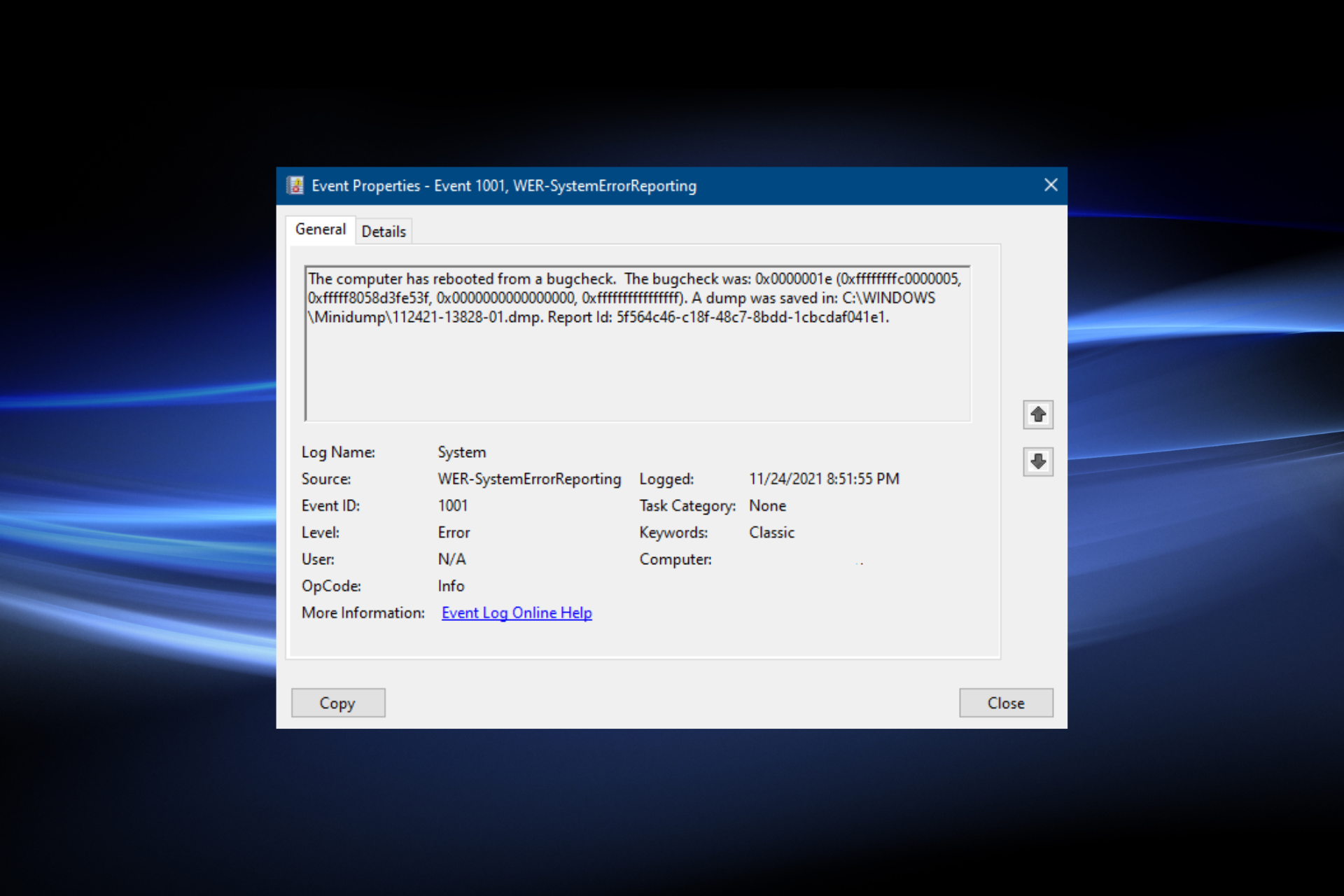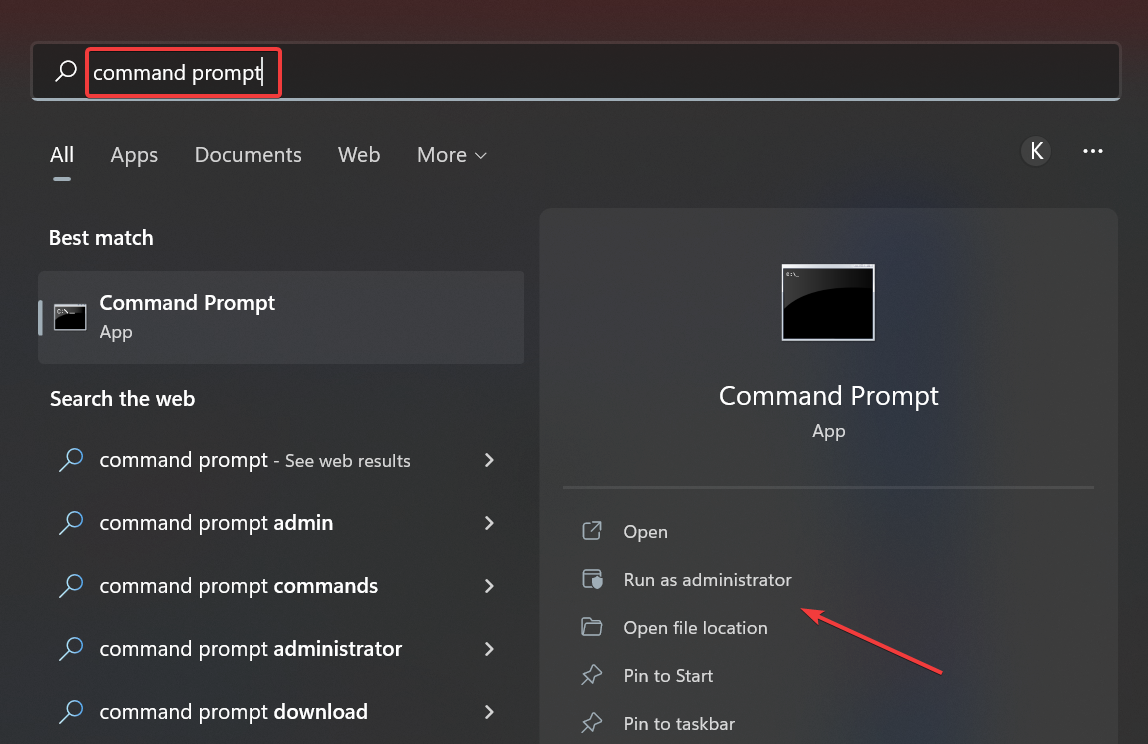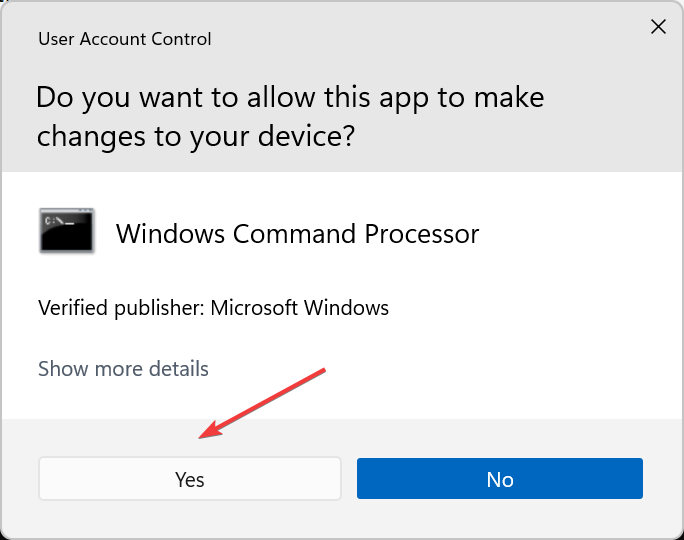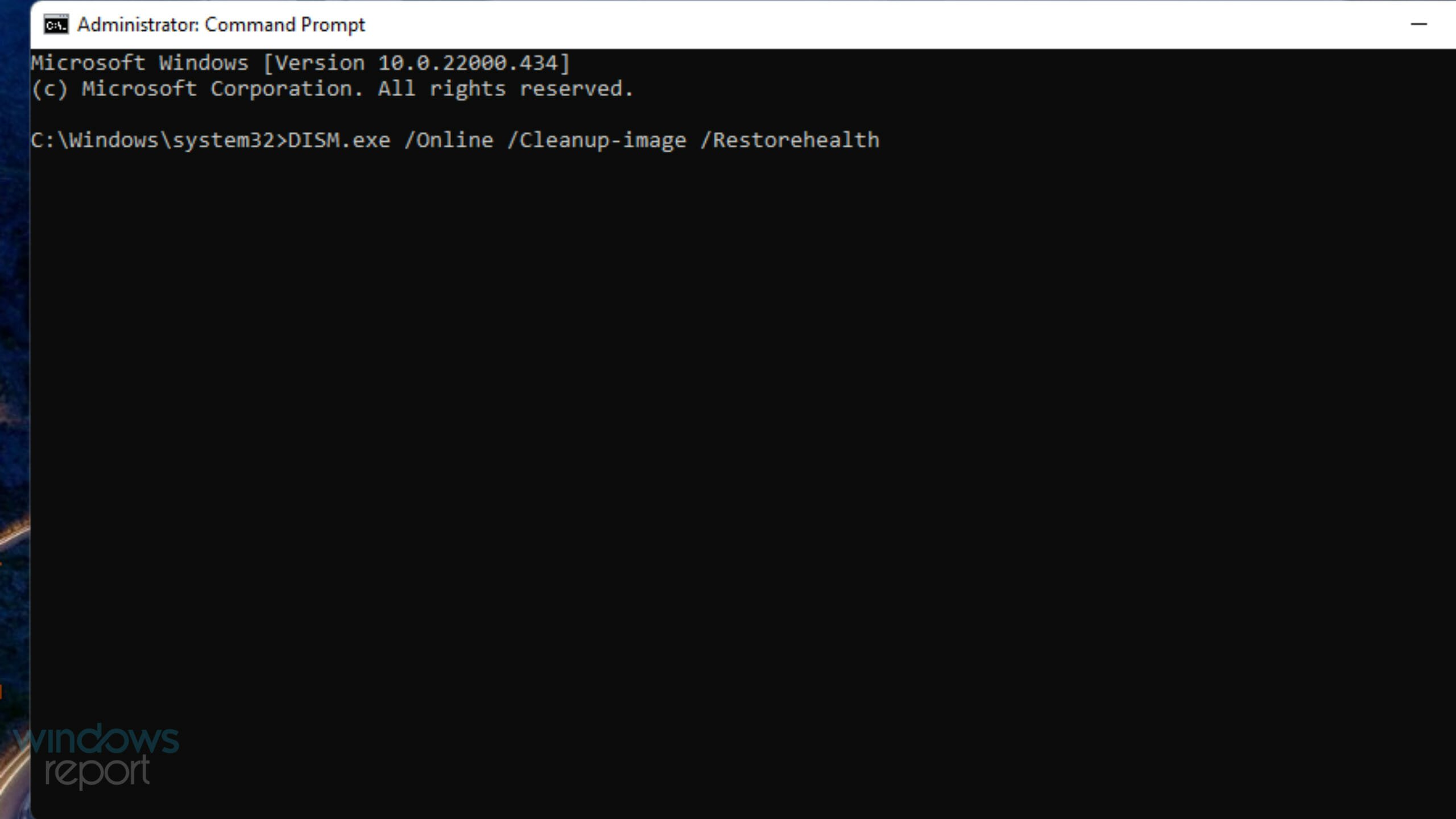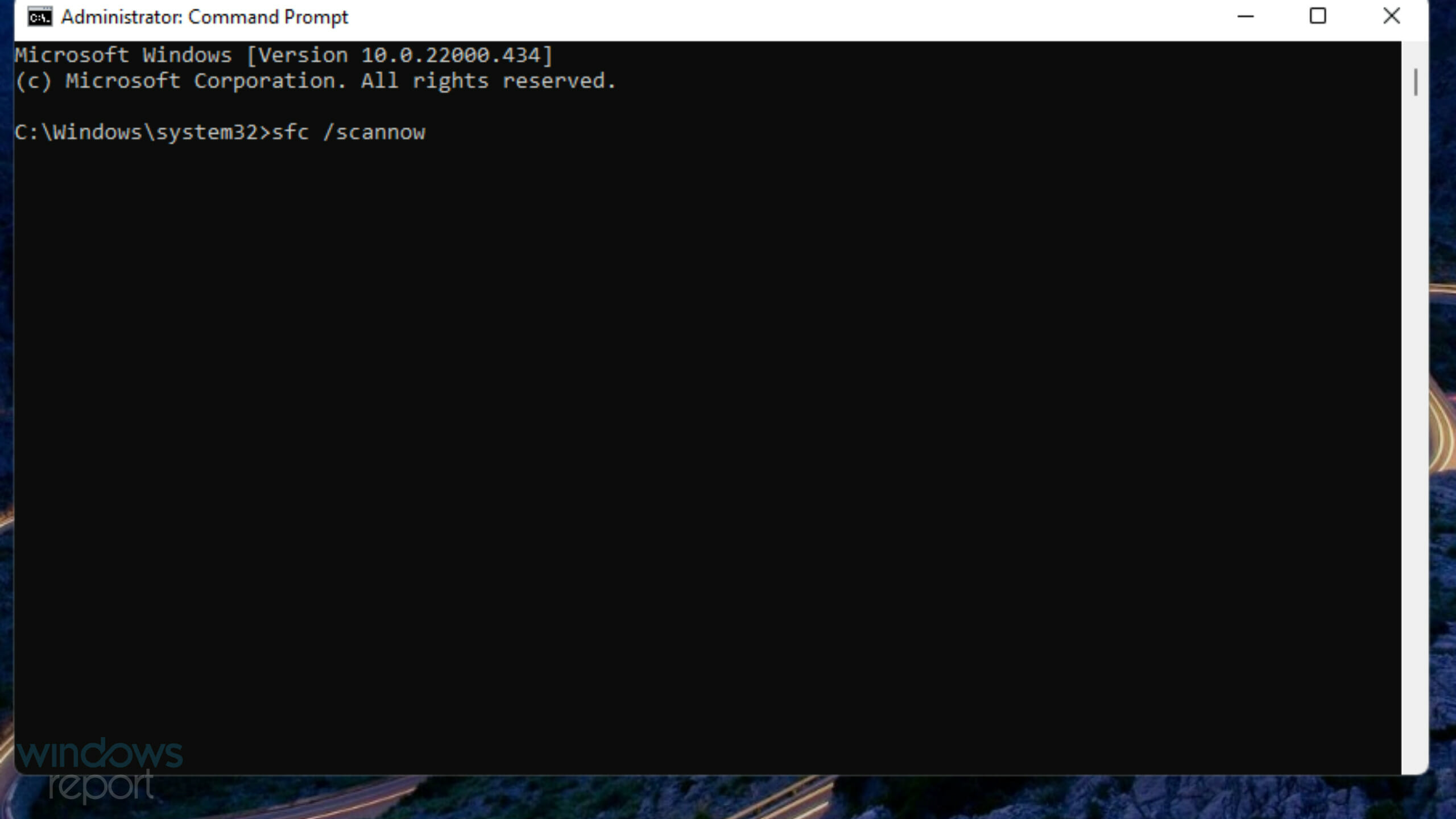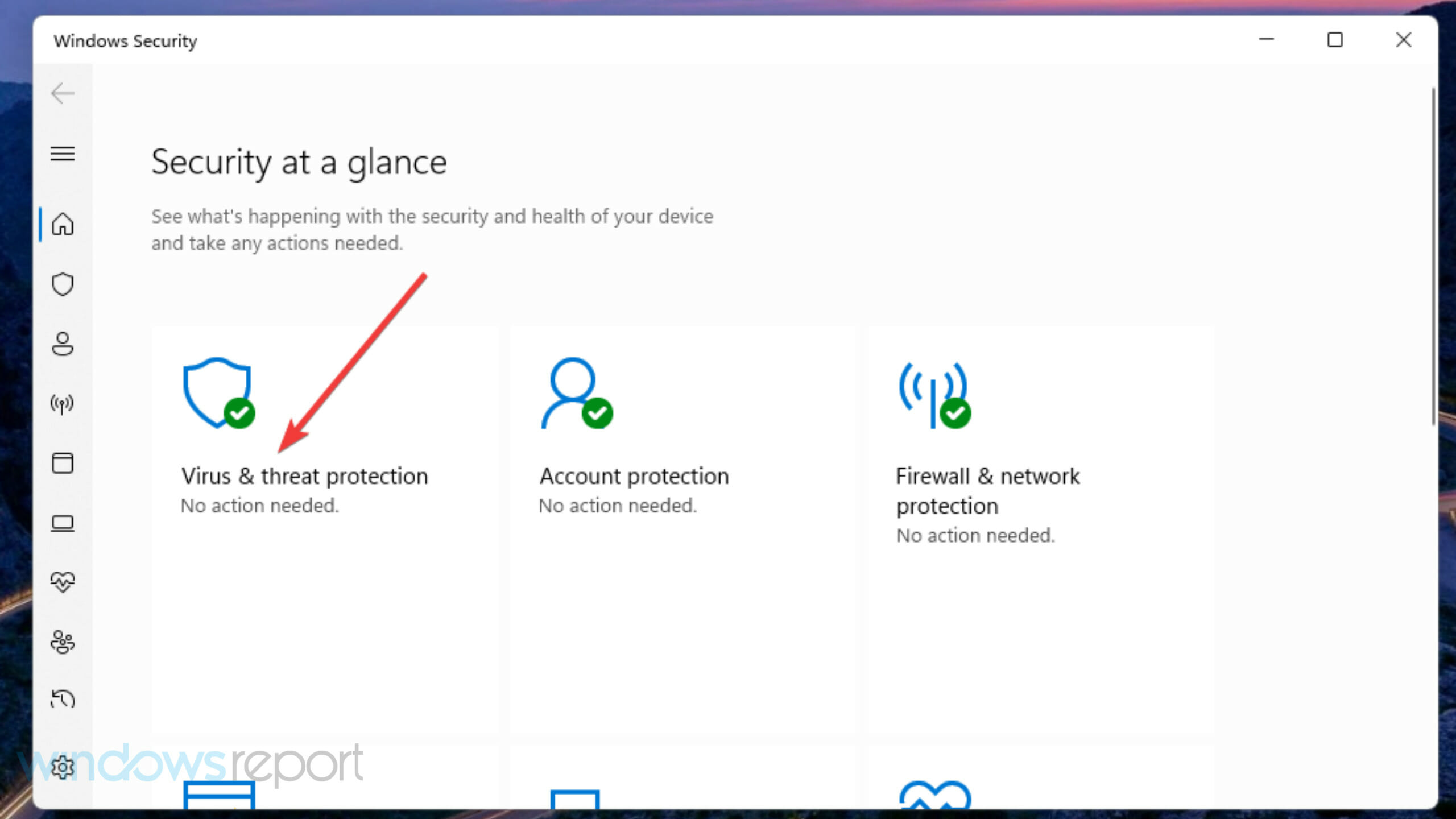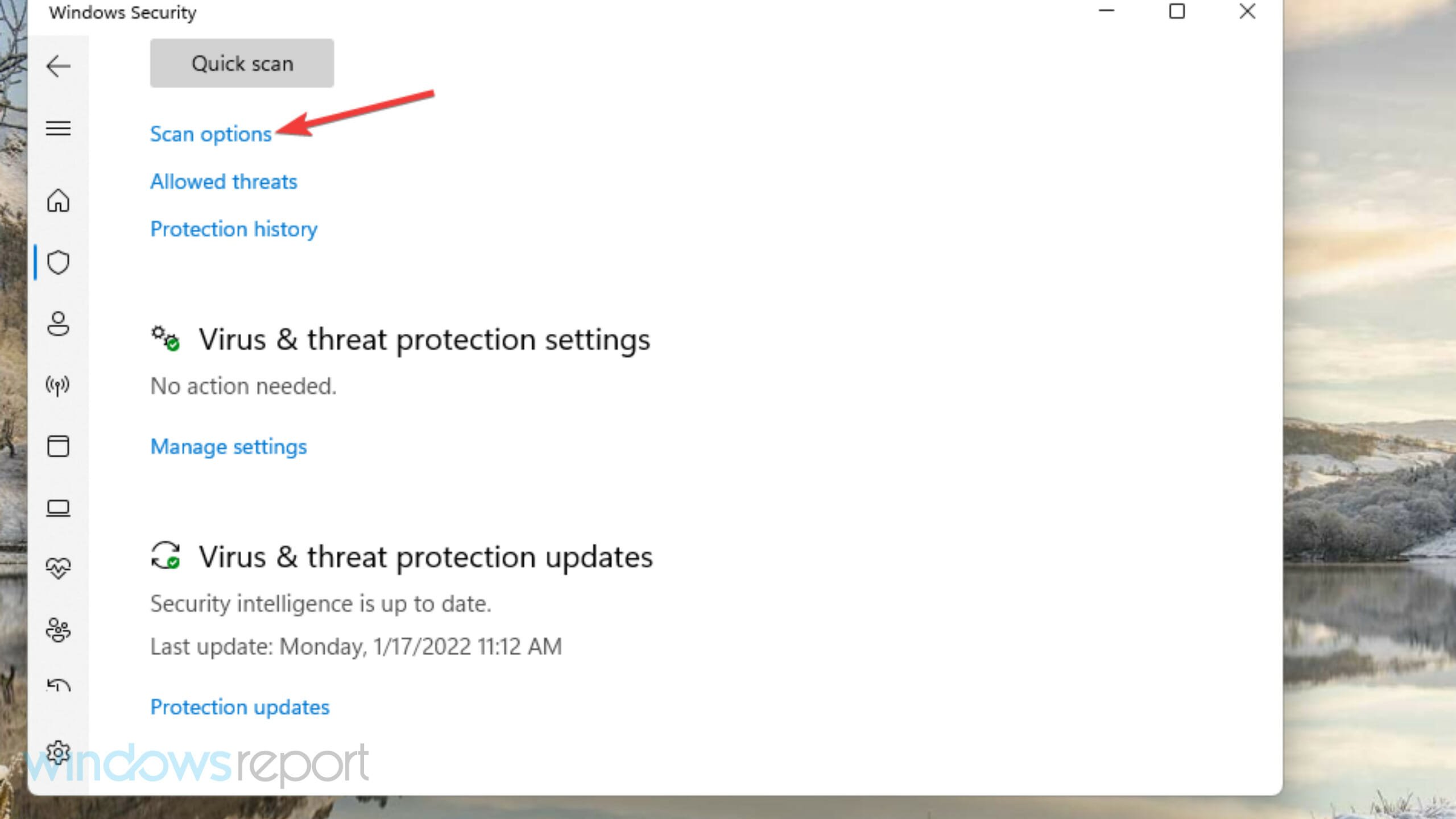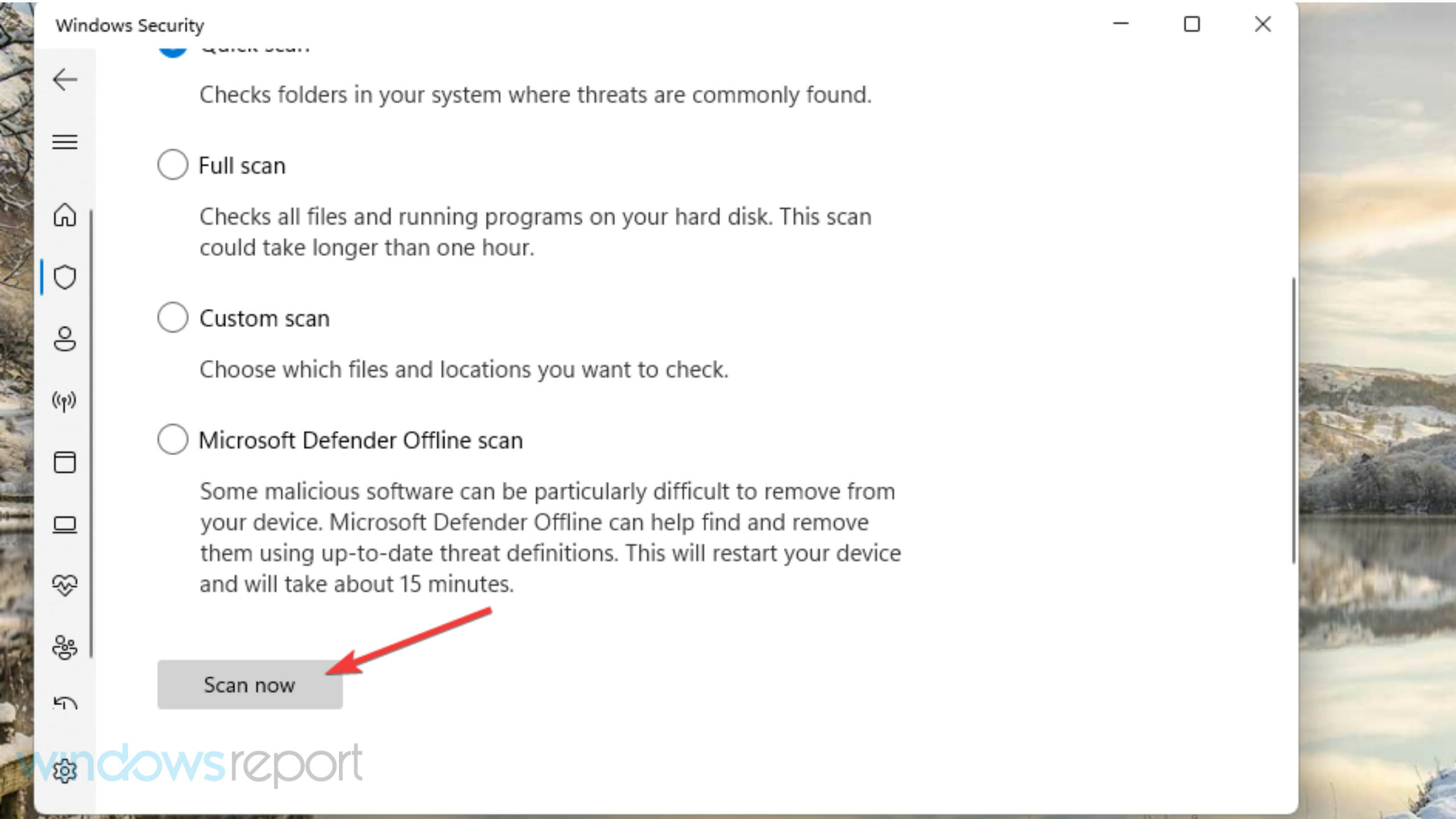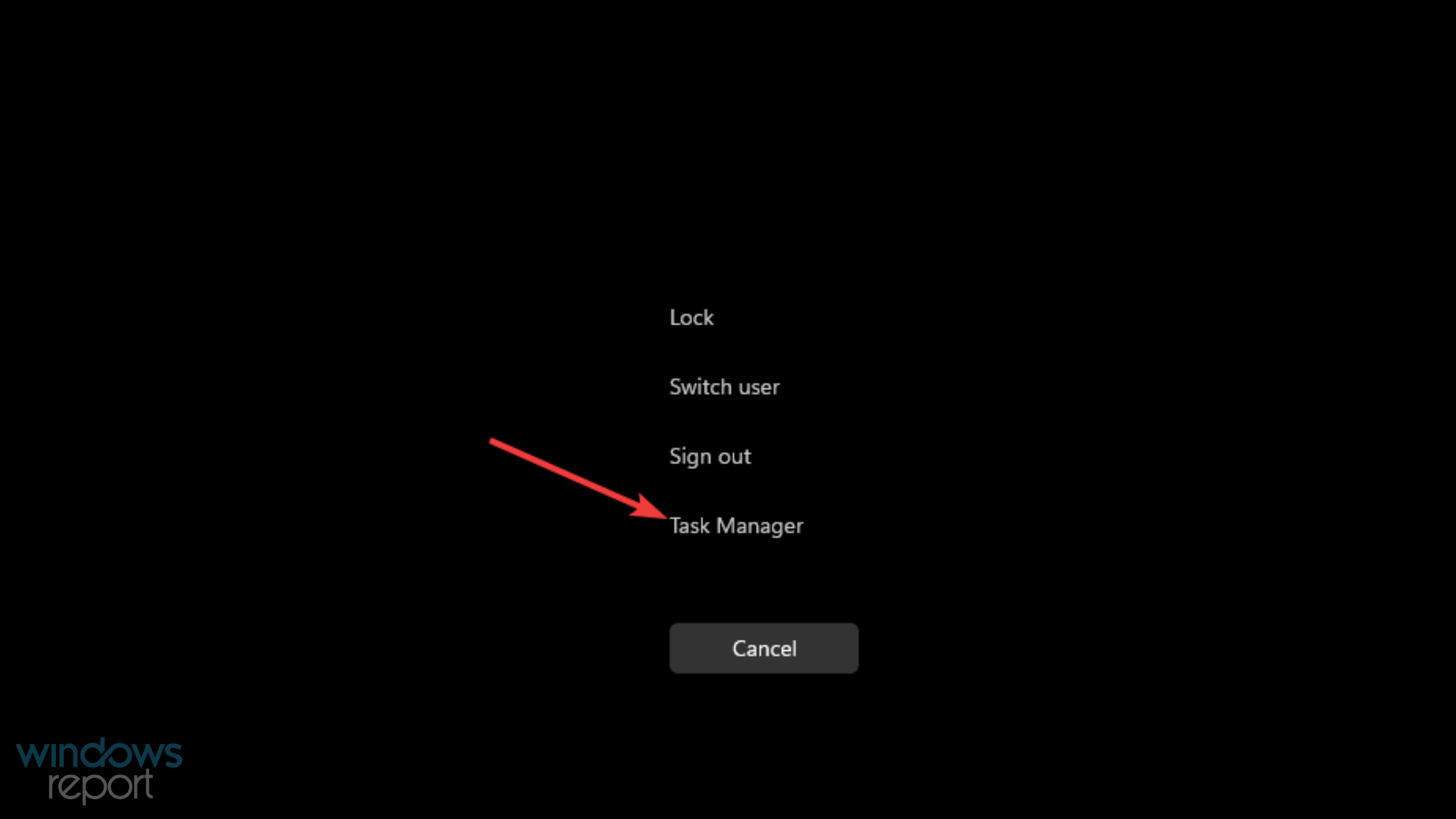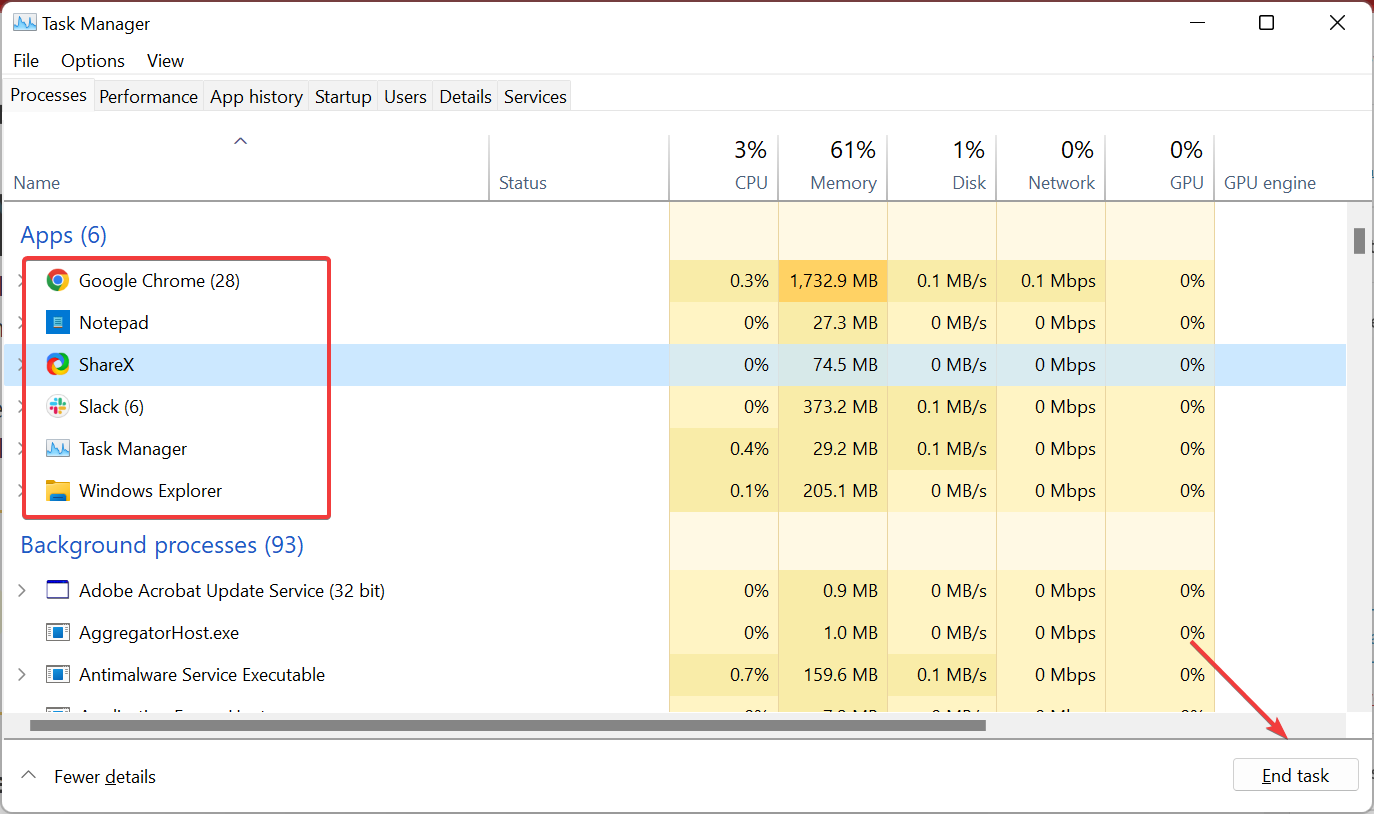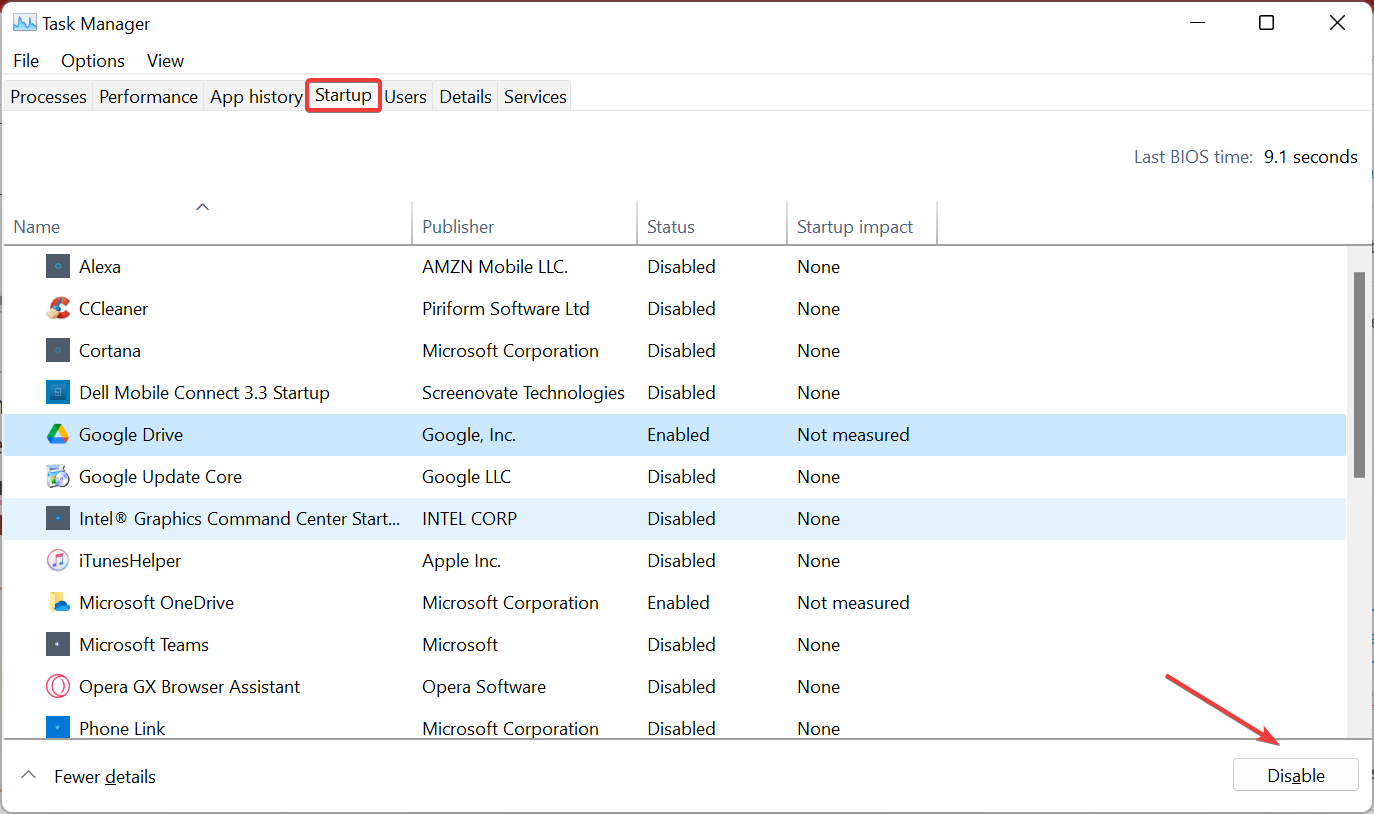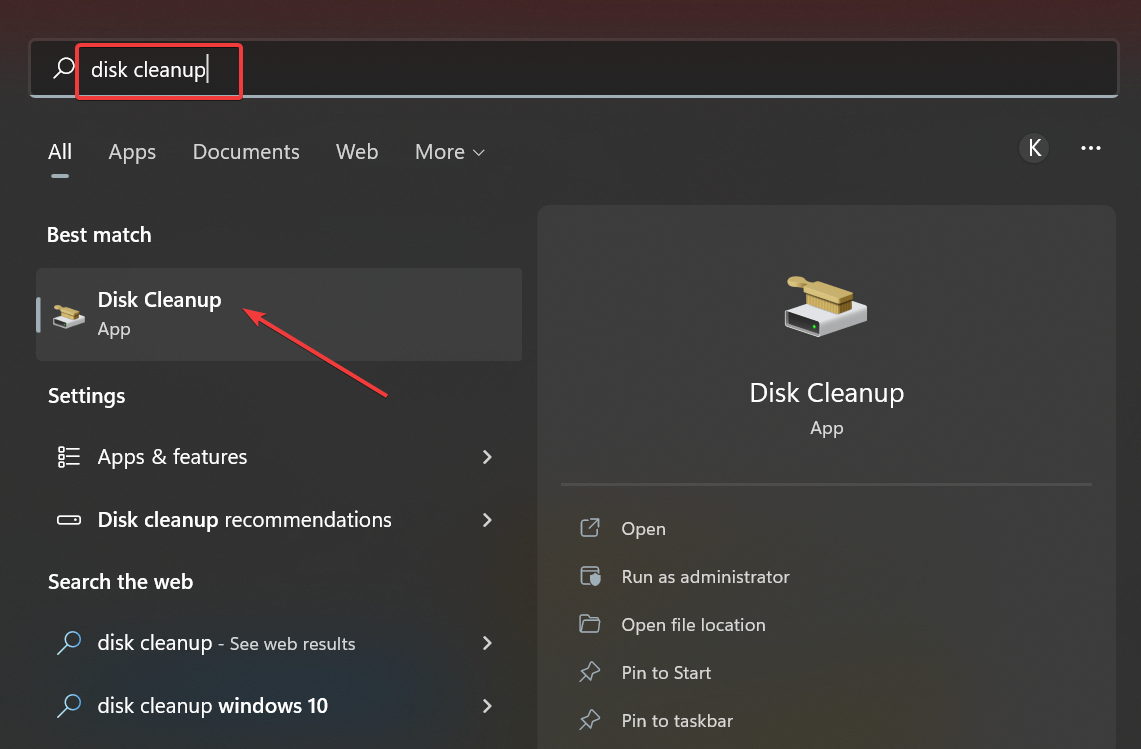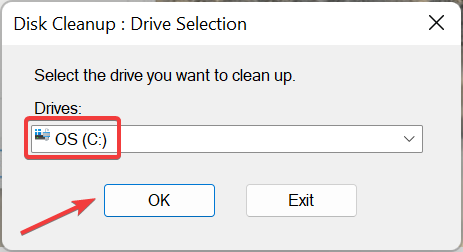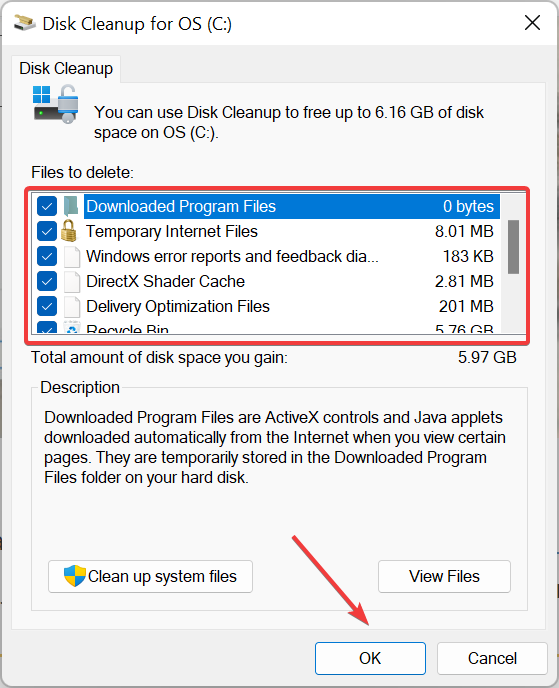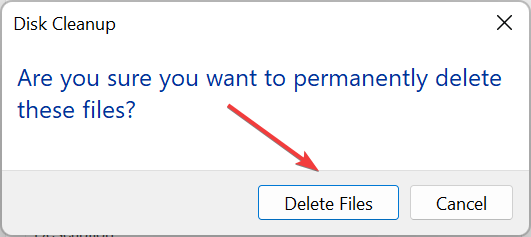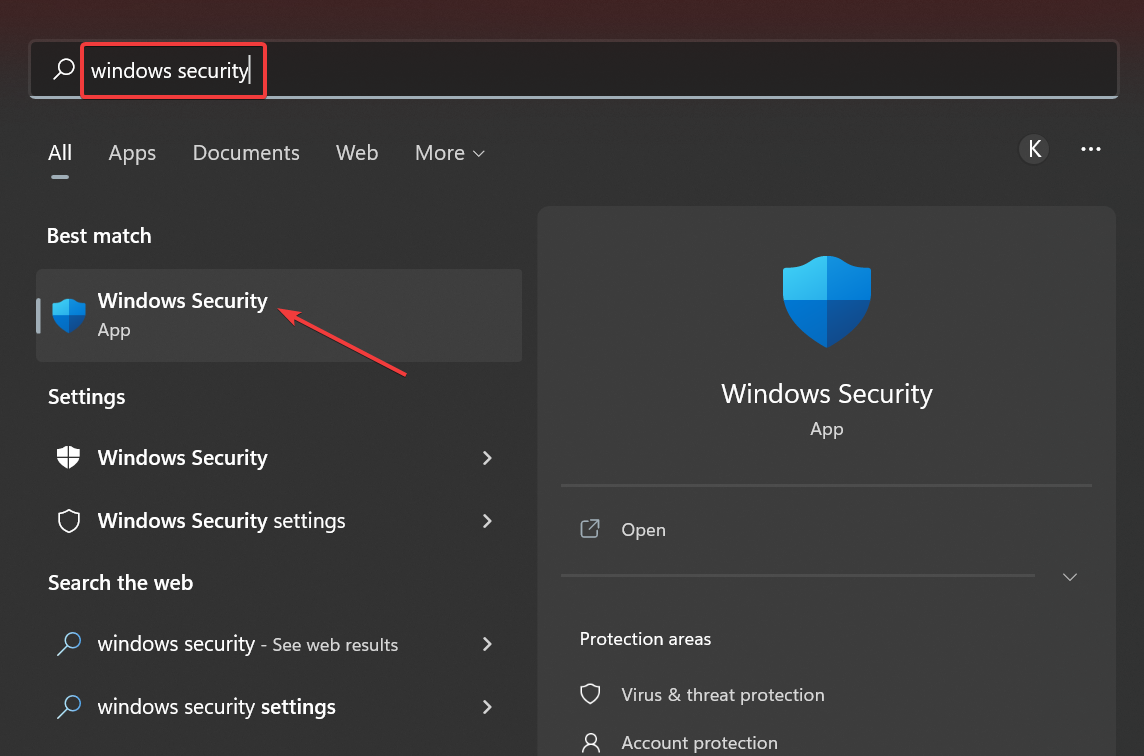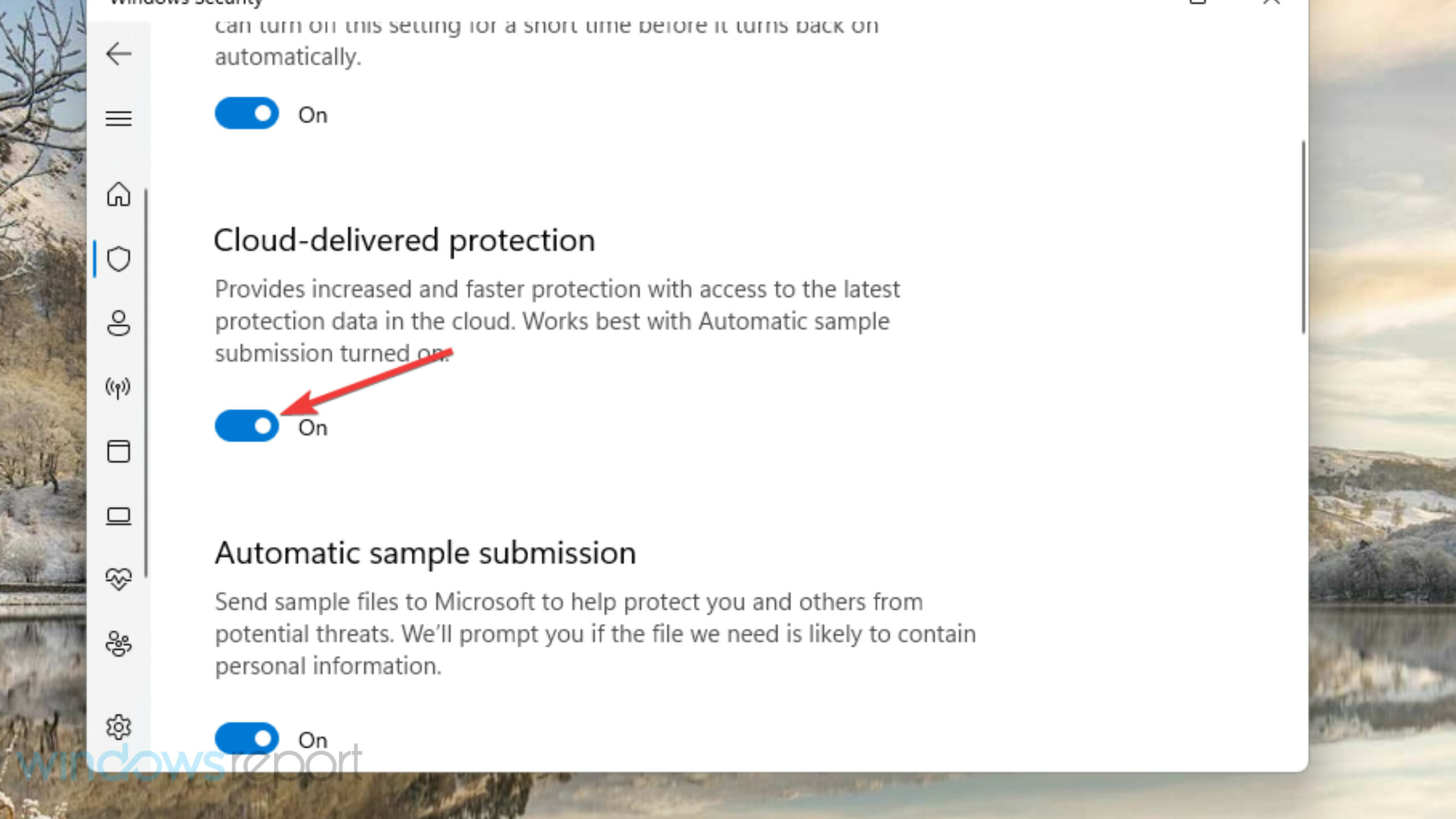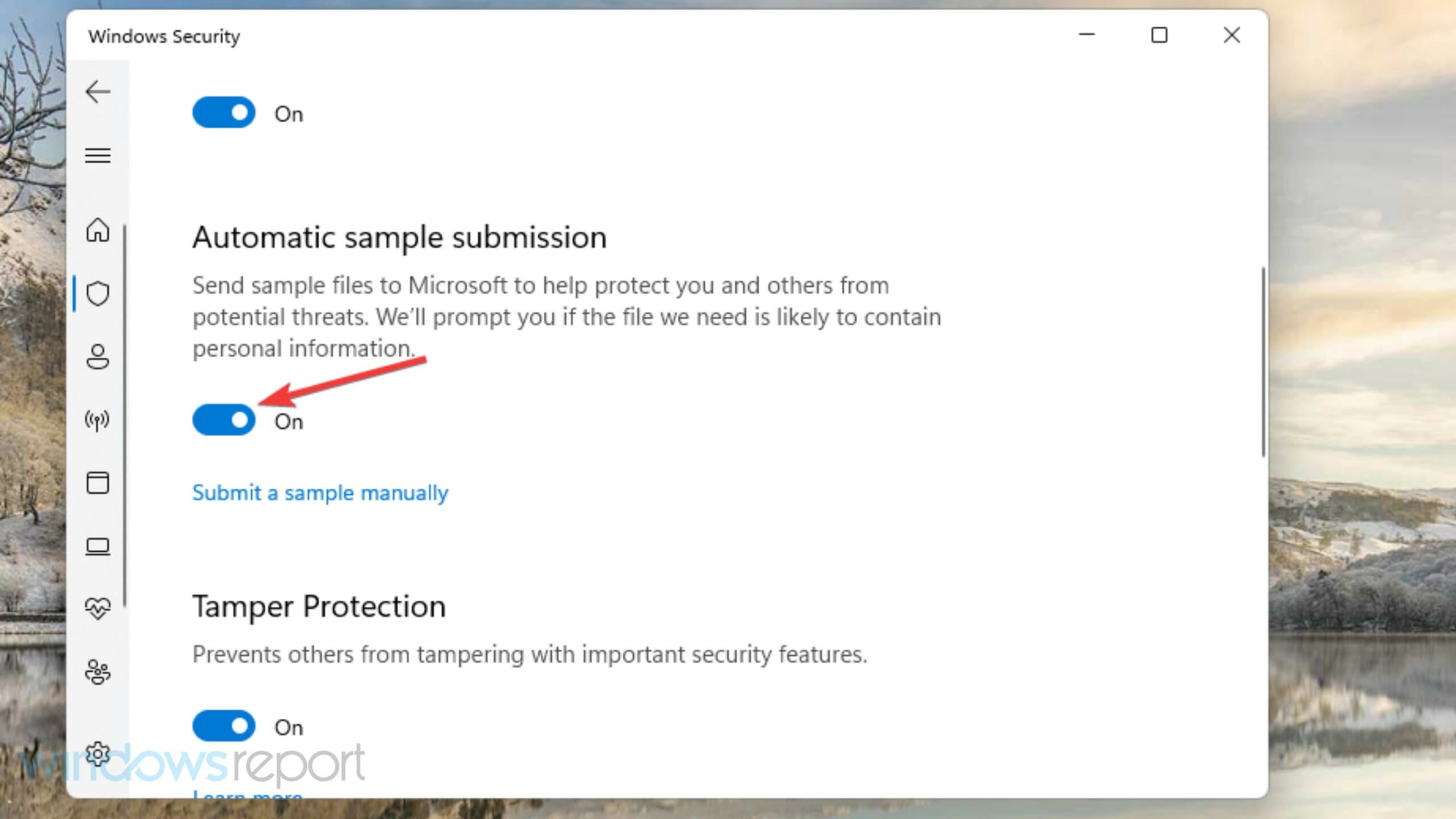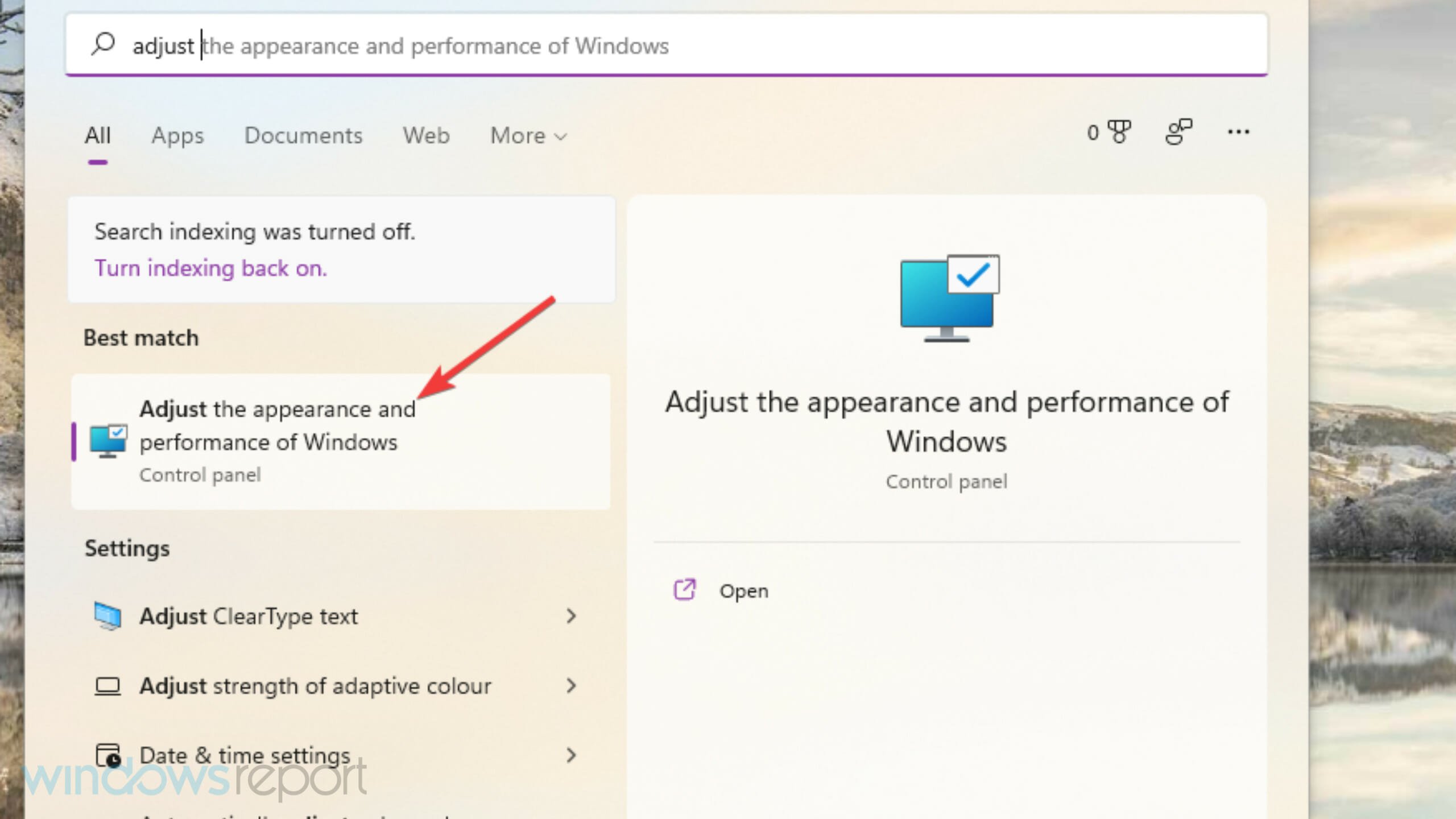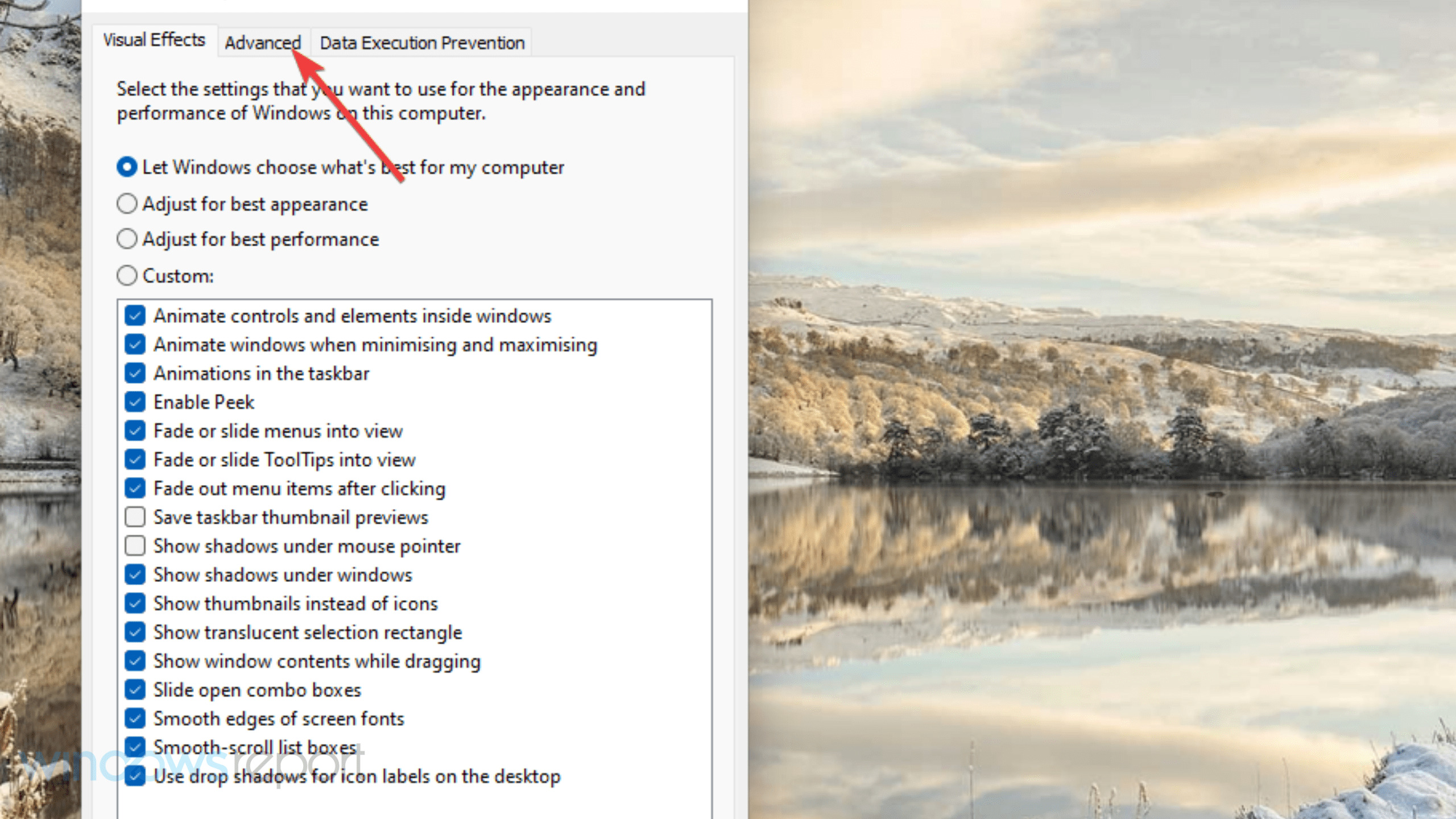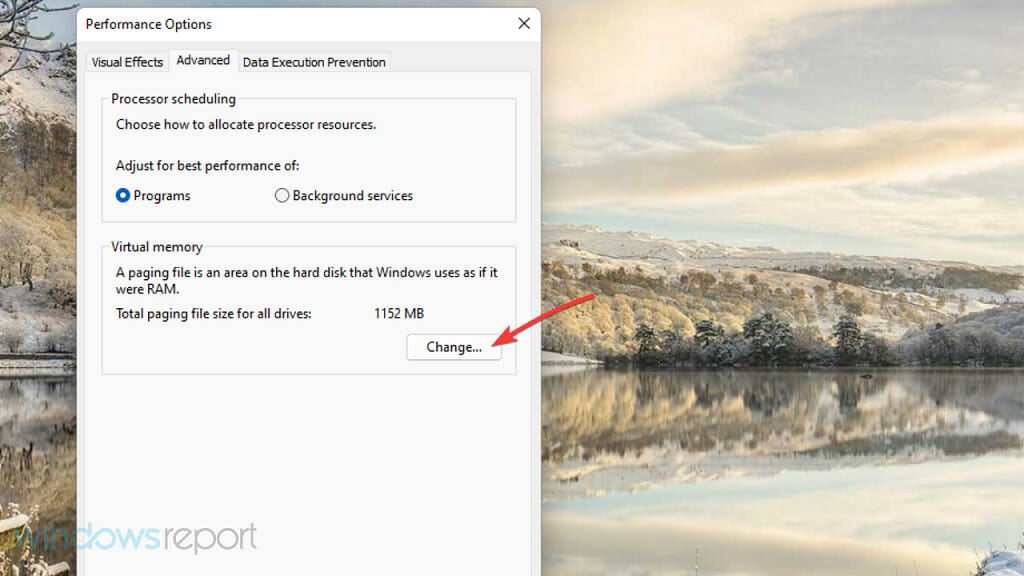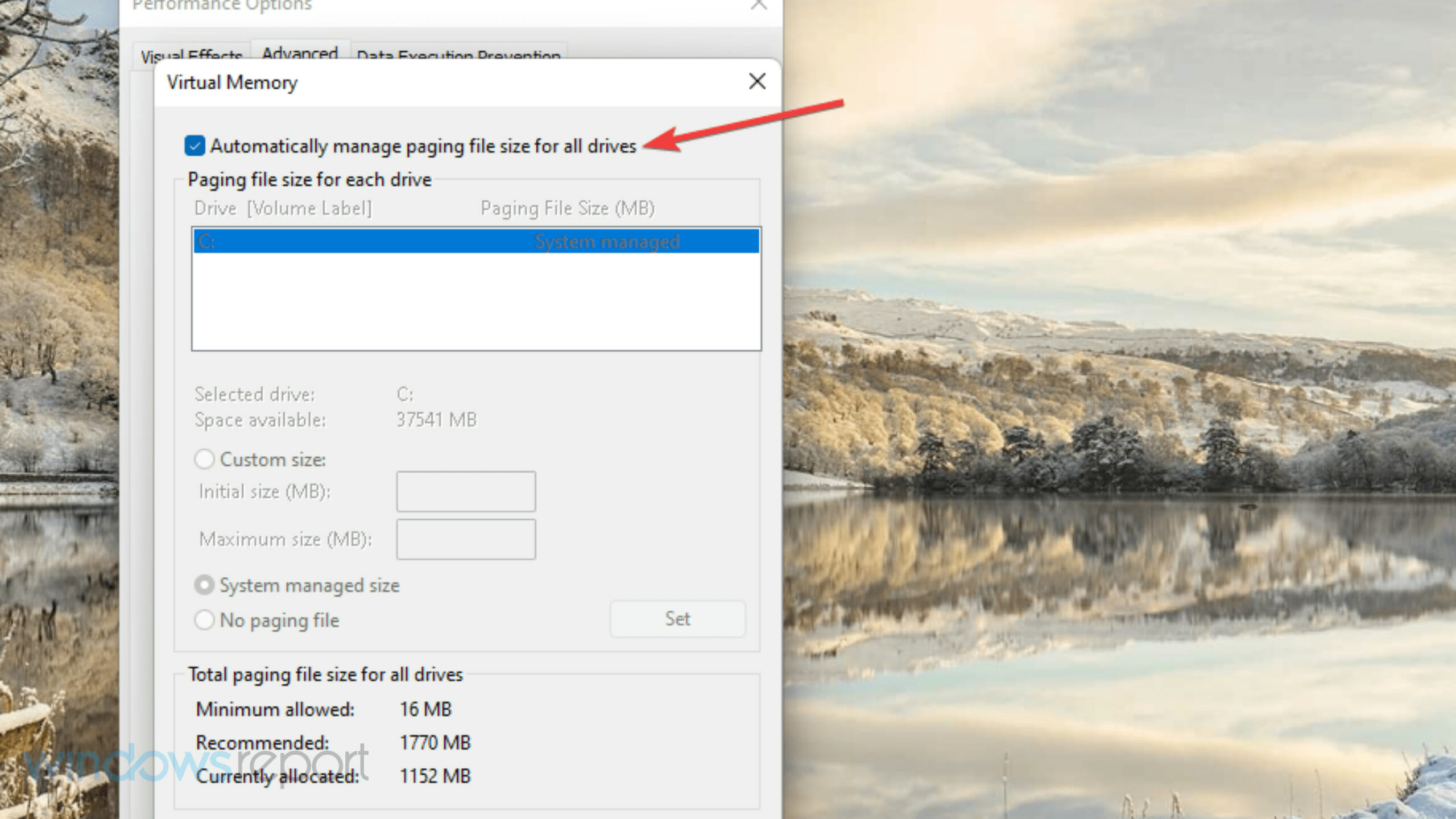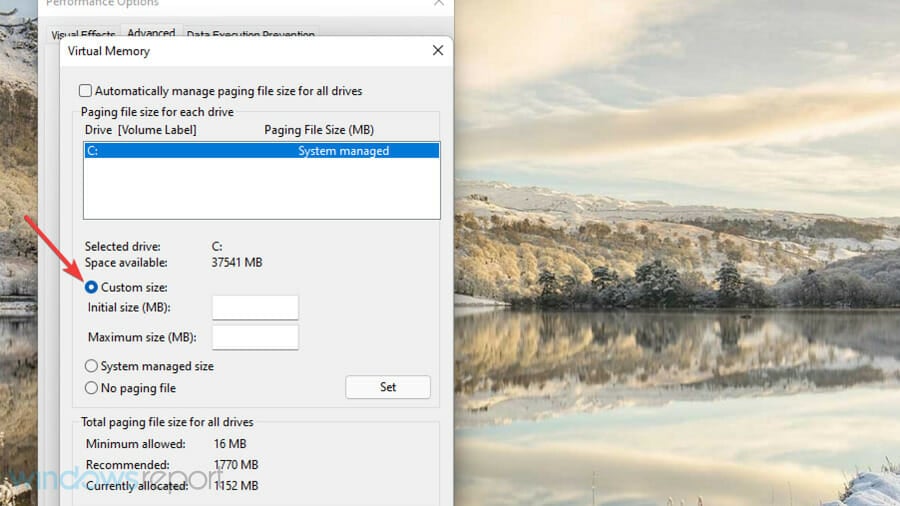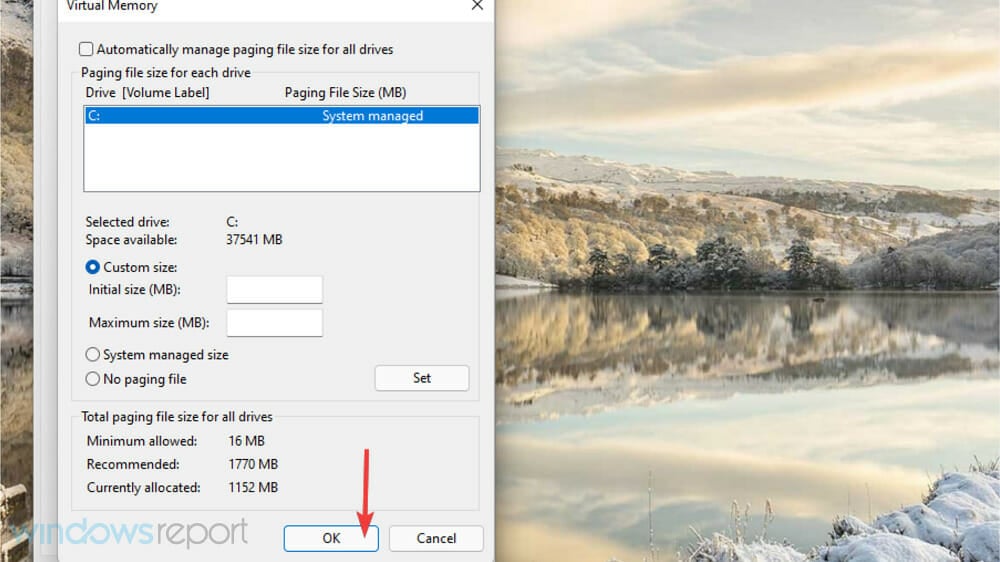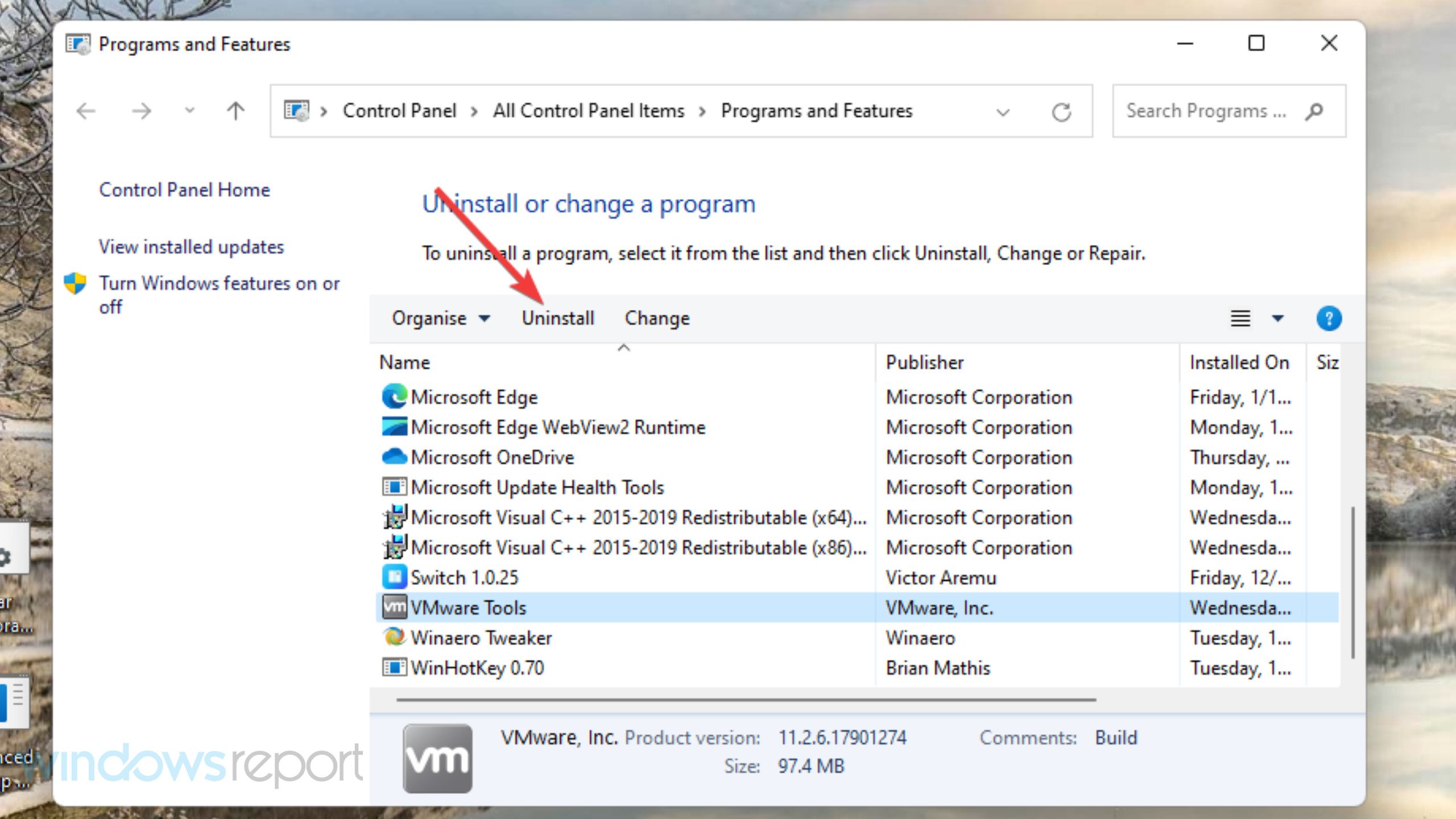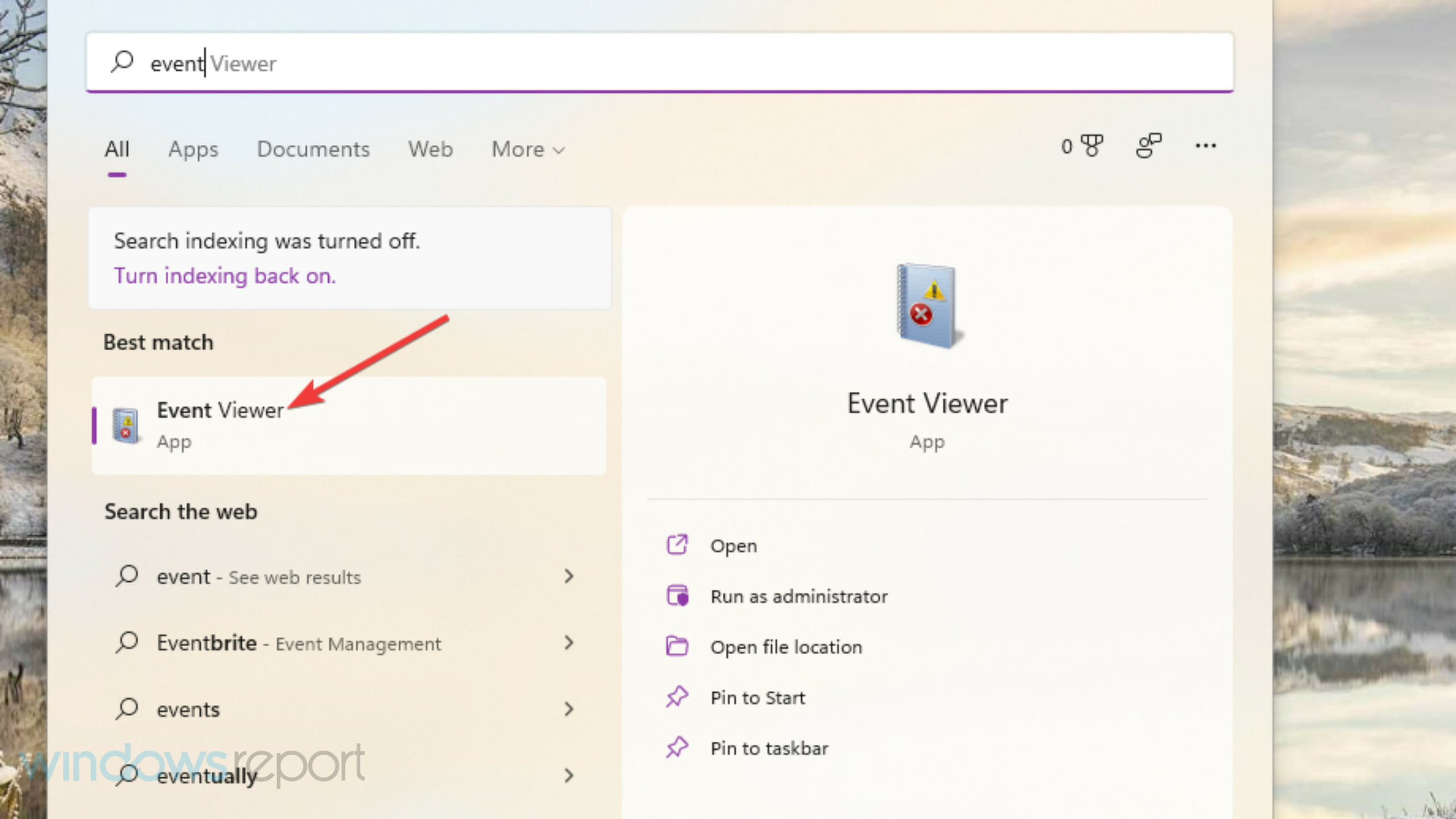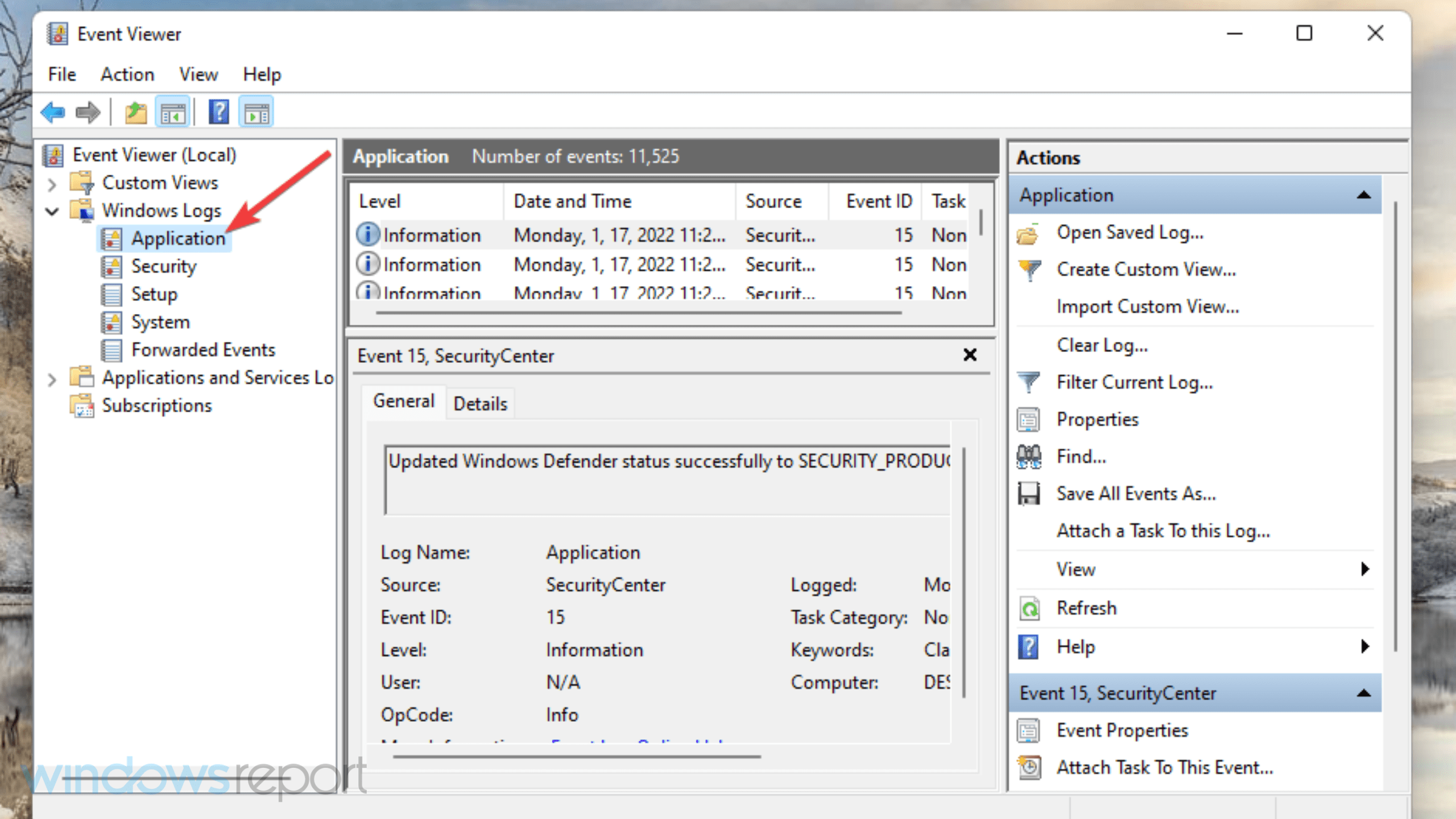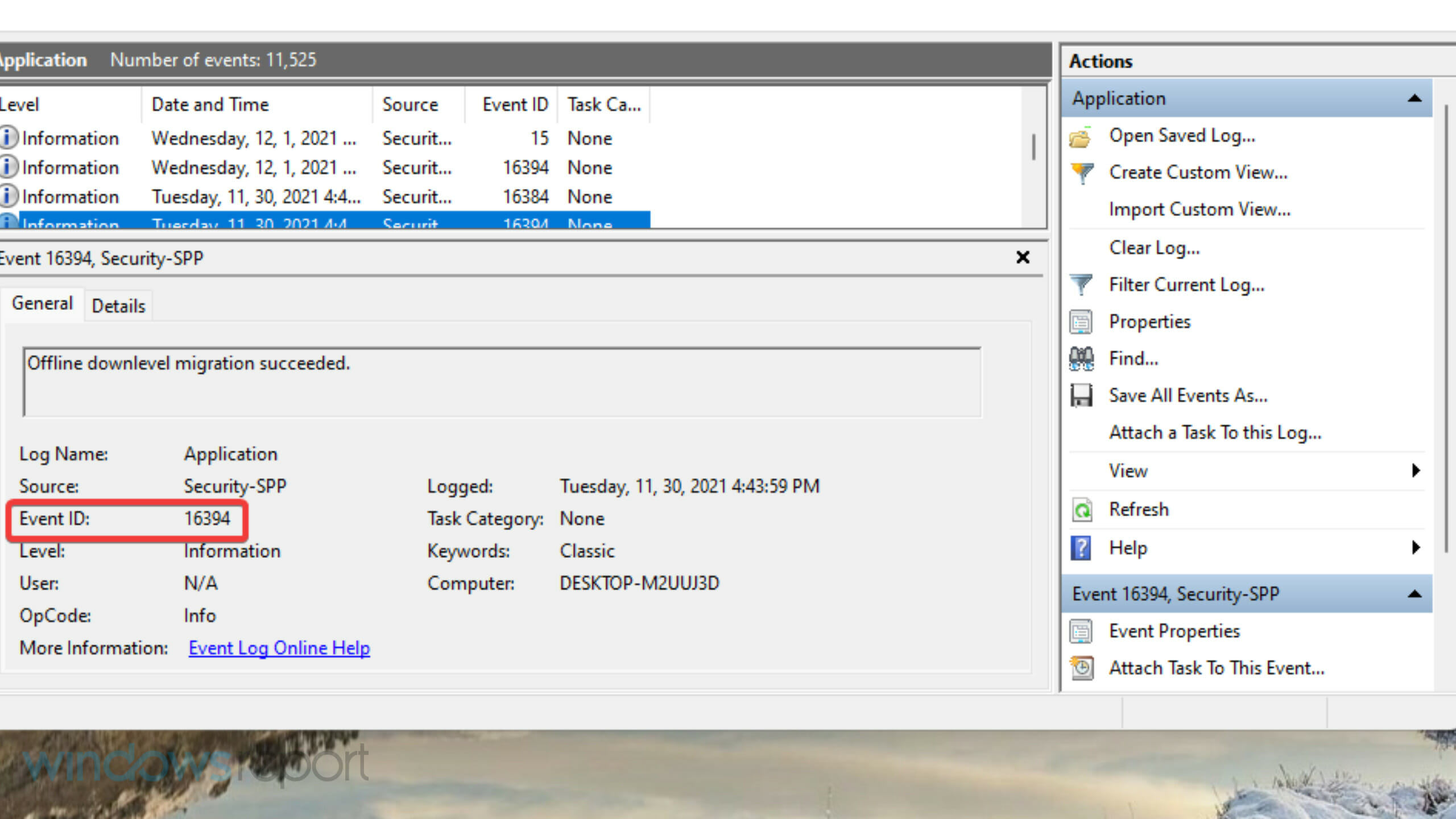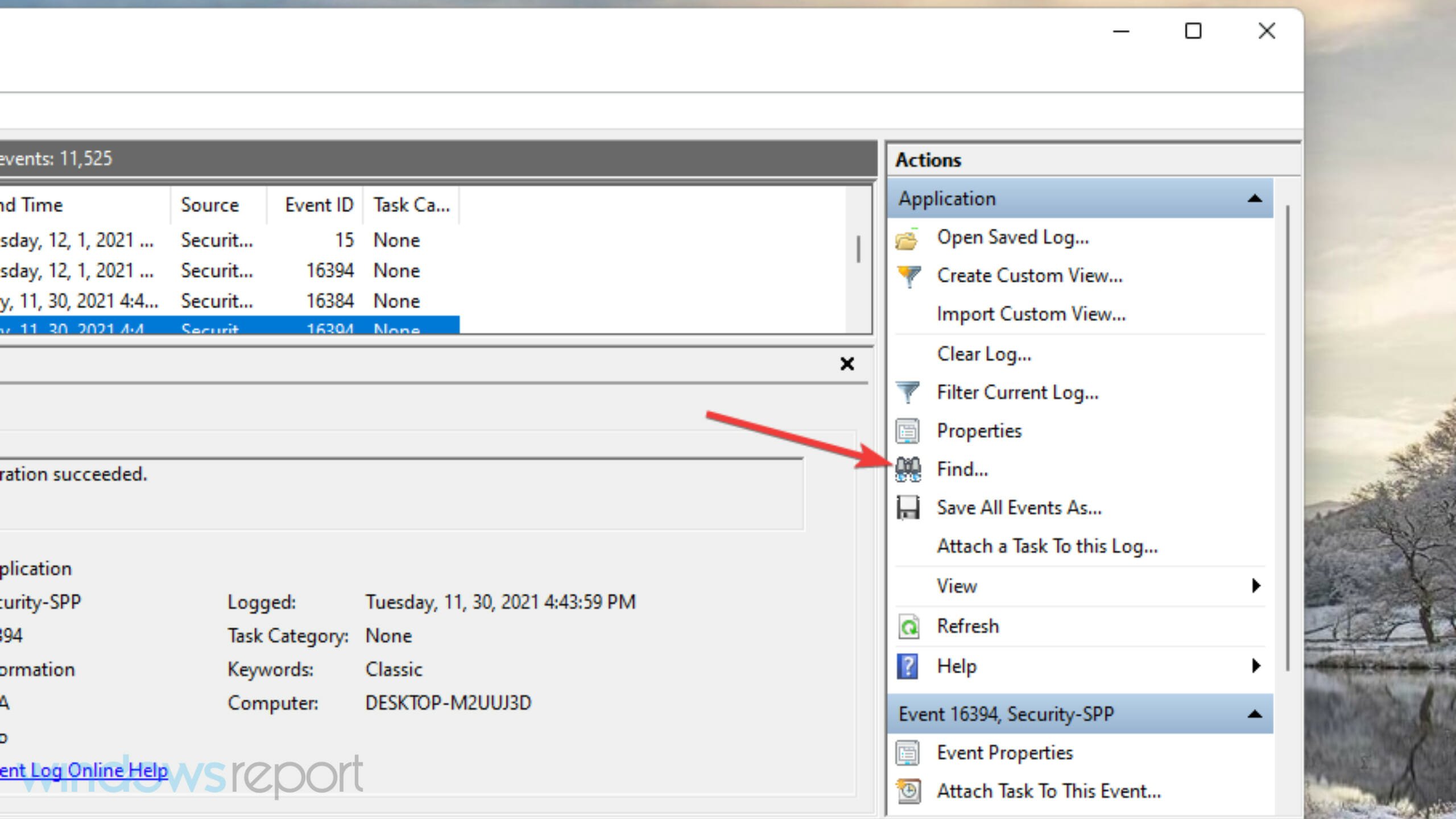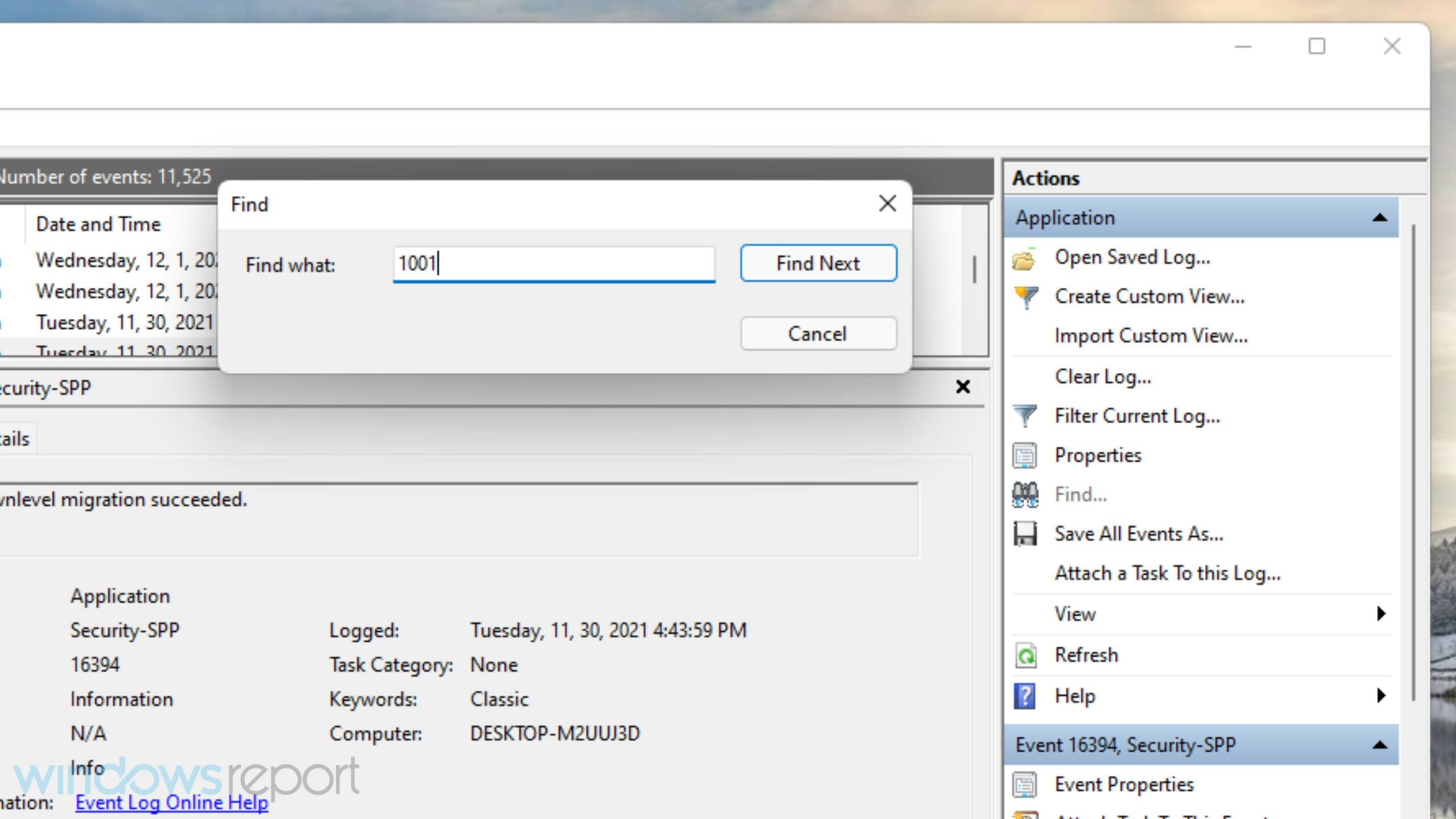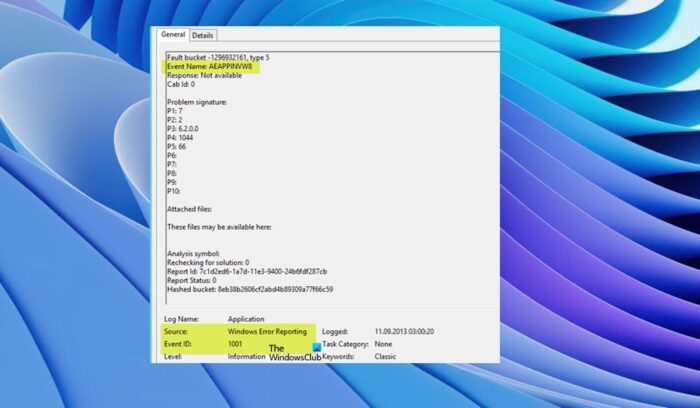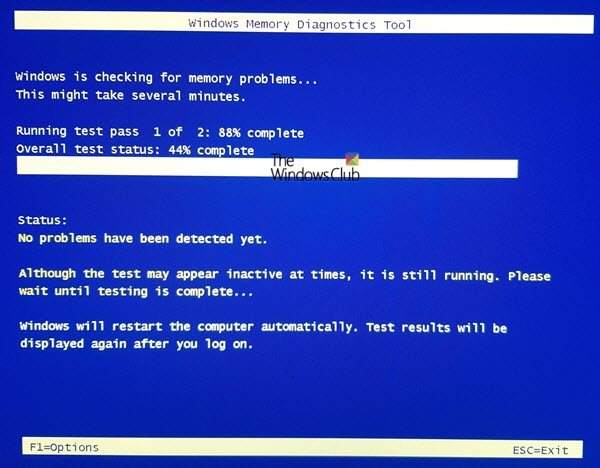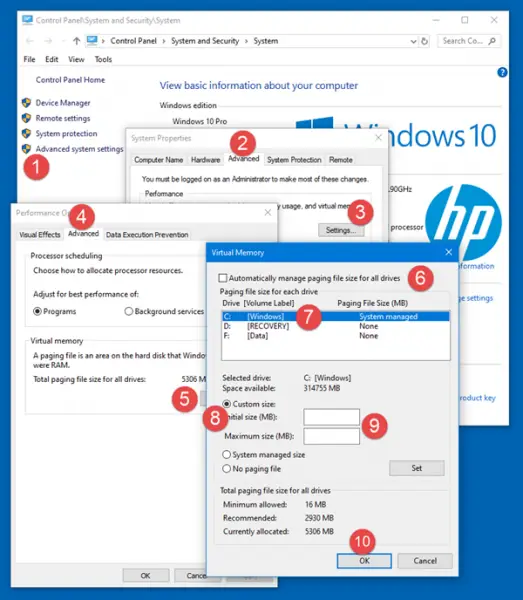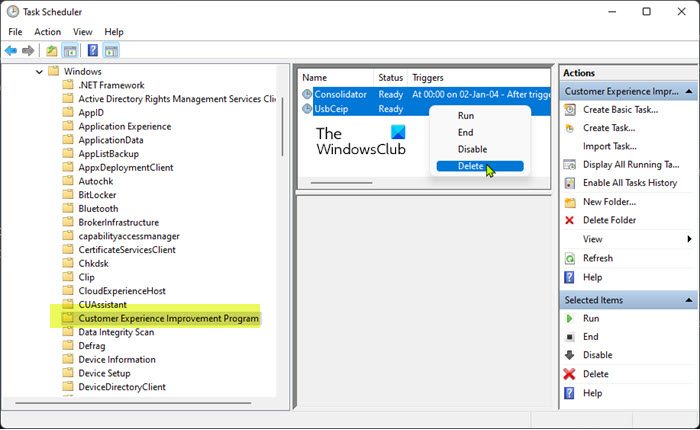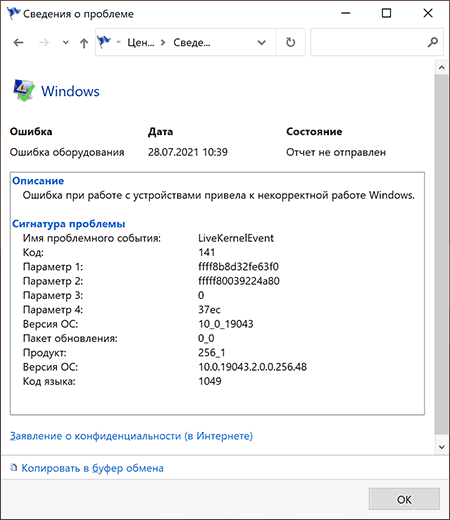My system will freeze up, and the only option for recovery is a shutdown.
Event Viewer never has any information regarding the system freeze except an Informational Event in EventVWR saying that the system terminated without warning… (I’d say that was me, as the system (black screen, no response) was my only option) I do see
activity on the internet with my machine being the only one attached to the router. (the machine running in the background with an internet connection and no user control makes me nervous!)
However, prior to the event, and the only event of the entire session is the event below. Missing are the usual informational or error reports of logging in, as the system was booted from it’s standard shutdown mode, which is basically (except during
reboot) not a start. The following single event IS related to after I powered back up, one hour earlier, previous events listed were the boot up process 3,5 or more hours earlier. (I also have not found a way to ‘force’ the system into complete shut
down on power off, as it seems ‘not’ to be an option, to enable quicker re-starts on power down as opposed to a reboot which always is a complete shut down… as is holding in the power button to force shutdown)
Log Name: Application
Source: Windows Error Reporting
Date: 1/21/2017 10:06:21 PM
Event ID: 1001
Task Category: None
Level: Information
Keywords: Classic
User: N/A
Computer: Sanctuary
Description:
Fault bucket , type 0
Event Name: LiveKernelEvent
Response: Not available
Cab Id: 0
Problem signature:
P1: 141
P2: f31214e0
P3: 943f9ce8
P4: 0
P5: 0
P6: 10_0_14393
P7: 0_0
P8: 256_1
P9:
P10:
Attached files:
\?C:WINDOWSLiveKernelReportsWATCHDOGWATCHDOG-20170121-2205.dmp
\?C:UsersAdministratorAppDataLocalTempWER-77144125-0.sysdata.xml
\?C:ProgramDataMicrosoftWindowsWERTempWER7051.tmp.WERInternalMetadata.xml
These files may be available here:
C:ProgramDataMicrosoftWindowsWERReportQueueKernel_141_ce8b899fa2903285bb47c8f1f27e286d88edd_00000000_cab_1ecd716a
Analysis symbol:
Rechecking for solution: 0
Report Id: b31ab85e-e04f-11e6-83cb-00224d4c75cb
Report Status: 4
Hashed bucket:
Event Xml:
<Event xmlns=»http://schemas.microsoft.com/win/2004/08/events/event»>
<System>
<Provider Name=»Windows Error Reporting» />
<EventID Qualifiers=»0″>1001</EventID>
<Level>4</Level>
<Task>0</Task>
<Keywords>0x80000000000000</Keywords>
<TimeCreated SystemTime=»2017-01-22T03:06:21.253149000Z» />
<EventRecordID>9230</EventRecordID>
<Channel>Application</Channel>
<Computer>Sanctuary</Computer>
<Security />
</System>
<EventData>
<Data>
</Data>
<Data>0</Data>
<Data>LiveKernelEvent</Data>
<Data>Not available</Data>
<Data>0</Data>
<Data>141</Data>
<Data>f31214e0</Data>
<Data>943f9ce8</Data>
<Data>0</Data>
<Data>0</Data>
<Data>10_0_14393</Data>
<Data>0_0</Data>
<Data>256_1</Data>
<Data>
</Data>
<Data>
</Data>
<Data>
\?C:WINDOWSLiveKernelReportsWATCHDOGWATCHDOG-20170121-2205.dmp
\?C:UsersAdministratorAppDataLocalTempWER-77144125-0.sysdata.xml
\?C:ProgramDataMicrosoftWindowsWERTempWER7051.tmp.WERInternalMetadata.xml</Data>
<Data>C:ProgramDataMicrosoftWindowsWERReportQueueKernel_141_ce8b899fa2903285bb47c8f1f27e286d88edd_00000000_cab_1ecd716a</Data>
<Data>
</Data>
<Data>0</Data>
<Data>b31ab85e-e04f-11e6-83cb-00224d4c75cb</Data>
<Data>4</Data>
<Data>
</Data>
</EventData>
</Event>
***************************************** my separator
If any of the files listed above are needed, they can be made available, just let me know how and to whom.
I’m not sure what’s happening, it only happens when I’m playing World of Warcraft online, rarely if ever (not to my recollection) at all for other activities. I’ve tried my best to decipher this information in the event, but am unsuccessful… ironically
the only word I really recognize… is WATCHDOG, from other STOP failures, of which this is NOT one of them, or is unable to reach that status because of a freeze. The fail, when it happens, happens about an hour later. What I’m saying is… this
event occurred one hour earlier, is the only event recorded, and may not be related at all…. I’m concerned about missing events in the log, and not sure what to think.
(I will try tomorrow to see if I have any dust bunnies inside the machine, as I haven’t dusted in a few months.)
Chip Cooper
-
Edited by
Sunday, January 22, 2017 4:45 AM
HomeFixesFixing LiveKernelEvent crashing Fallout 4
This post describes how I fixed crashes with Fallout 4 with the event name “LiveKernelEvent” when playing with an AMD GPU.
The Crash details
I found that after playing Fallout for a couple minutes it would crash. This would typically either crash to desktop (CTD) or the entire graphics driver would kill the computer. This would require a reboot to fix it.
This meant I was unable to play Fallout on my PC which was annoying. I have captured two of the errors logs below.
First Event log
Fault bucket , type 0 Event Name: LiveKernelEvent Response: Not available Cab Id: 0 Problem signature: P1: 141 P2: ffffc405f5bfa4a0 P3: fffff80ca8f4f99c P4: 0 P5: 3258 P6: 10_0_16299 P7: 0_0 P8: 256_1 P9: P10: Attached files: \?C:WINDOWSLiveKernelReportsWATCHDOGWATCHDOG-20180113-0147.dmp \?C:WINDOWSTEMPWER-17535781-0.sysdata.xml \?C:ProgramDataMicrosoftWindowsWERTempWERBAC1.tmp.WERInternalMetadata.xml \?C:ProgramDataMicrosoftWindowsWERTempWERBAC1.tmp.csv \?C:ProgramDataMicrosoftWindowsWERTempWERBAF1.tmp.txt These files may be available here: C:ProgramDataMicrosoftWindowsWERReportQueueKernel_141_815b15af774621b1484d7d331793e37ea5b4c173_00000000_cab_171bbb00 Analysis symbol: Rechecking for solution: 0 Report ID: 3a728af9-7992-499b-b430-9b0d0699c8f7 Report Status: 4 Hashed bucket:
Second Error Log
Log Name: Application Source: Windows Error Reporting Date: 28/03/2018 4:30:20 PM Event ID: 1001 Task Category: None Level: Information Keywords: Classic User: N/A Computer: endor Description: Fault bucket LKD_0x141_Tdr:6_IMAGE_atikmpag.sys, type 0 Event Name: LiveKernelEvent Response: Not available Cab Id: 10f103ee-0526-44bd-9f36-f268f6e84744 Problem signature: P1: 141 P2: ffffe70d6ec0b4a0 P3: fffff80a10adf99c P4: 0 P5: 2904 P6: 10_0_16299 P7: 0_0 P8: 256_1 P9: P10: Attached files: \?C:WINDOWSLiveKernelReportsWATCHDOGWATCHDOG-20180328-1629.dmp \?C:WINDOWSTEMPWER-106523562-0.sysdata.xml \?C:ProgramDataMicrosoftWindowsWERTempWER77A1.tmp.WERInternalMetadata.xml \?C:ProgramDataMicrosoftWindowsWERTempWER77B0.tmp.csv \?C:ProgramDataMicrosoftWindowsWERTempWER77D0.tmp.txt \?C:WindowsTempWERADE4.tmp.WERDataCollectionStatus.txt These files may be available here: C:ProgramDataMicrosoftWindowsWERReportArchiveKernel_141_e89f54f2c9766c892c637b9fe7361b83f24b16_00000000_cab_2151b6dc Analysis symbol: Rechecking for solution: 0 Report ID: d42b919c-908d-4deb-861d-5090107512b0 Report Status: 268435456 Hashed bucket: Event Xml: <Event xmlns="http://schemas.microsoft.com/win/2004/08/events/event"> <System> <Provider Name="Windows Error Reporting" /> <EventID Qualifiers="0">1001</EventID> <Level>4</Level> <Task>0</Task> <Keywords>0x80000000000000</Keywords> <TimeCreated SystemTime="2018-03-28T15:30:20.544192100Z" /> <EventRecordID>1417</EventRecordID> <Channel>Application</Channel> <Computer>endor</Computer> <Security /> </System> <EventData> <Data>LKD_0x141_Tdr:6_IMAGE_atikmpag.sys</Data> <Data>0</Data> <Data>LiveKernelEvent</Data> <Data>Not available</Data> <Data>10f103ee-0526-44bd-9f36-f268f6e84744</Data> <Data>141</Data> <Data>ffffe70d6ec0b4a0</Data> <Data>fffff80a10adf99c</Data> <Data>0</Data> <Data>2904</Data> <Data>10_0_16299</Data> <Data>0_0</Data> <Data>256_1</Data> <Data> </Data> <Data> </Data> <Data> \?C:WINDOWSLiveKernelReportsWATCHDOGWATCHDOG-20180328-1629.dmp \?C:WINDOWSTEMPWER-106523562-0.sysdata.xml \?C:ProgramDataMicrosoftWindowsWERTempWER77A1.tmp.WERInternalMetadata.xml \?C:ProgramDataMicrosoftWindowsWERTempWER77B0.tmp.csv \?C:ProgramDataMicrosoftWindowsWERTempWER77D0.tmp.txt \?C:WindowsTempWERADE4.tmp.WERDataCollectionStatus.txt</Data> <Data>C:ProgramDataMicrosoftWindowsWERReportArchiveKernel_141_e89f54f2c9766c892c637b9fe7361b83f24b16_00000000_cab_2151b6dc</Data> <Data> </Data> <Data>0</Data> <Data>d42b919c-908d-4deb-861d-5090107512b0</Data> <Data>268435456</Data> <Data> </Data> </EventData> </Event>
Fixing the issue
To fix the issue you can modify the settings file located at C:Users[username]DocumentsMy GamesFallout4Fallout4.ini.
In this file make sure these settings are set as below. Search for the string before the equals to find them.
bSAOEnable=0 sAntiAliasing=
These settings turn off Anti Aliasing and Ambient Occlusion, after these were disabled I was able to start and run Fallout 4 as expected.
If this worked for you or you have any questions please leave a comment. Enjoy!
About Author
Chewett
Check for malware and corrupt system files
by Matthew Adams
Matthew is a freelancer who has produced a variety of articles on various topics related to technology. His main focus is the Windows OS and all the things… read more
Updated on January 4, 2023
Reviewed by
Vlad Turiceanu
Passionate about technology, Windows, and everything that has a power button, he spent most of his time developing new skills and learning more about the tech world. Coming… read more
- The Windows Error Reporting Event ID 1001 error can occur because of high system resource usage, conflicting antivirus software, system file corruption, and more.
- Try expanding virtual memory allocation if you’re wondering how to fix the Event ID 1001 error.
- Disabling certain Windows Security features might also resolve Event ID 1001 if you’ve installed third-party antivirus software.
- Running antivirus and system file scans are also recommended troubleshooting methods for Event ID 1001.
XINSTALL BY CLICKING THE DOWNLOAD FILE
This software will repair common computer errors, protect you from file loss, malware, hardware failure and optimize your PC for maximum performance. Fix PC issues and remove viruses now in 3 easy steps:
- Download Restoro PC Repair Tool that comes with Patented Technologies (patent available here).
- Click Start Scan to find Windows issues that could be causing PC problems.
- Click Repair All to fix issues affecting your computer’s security and performance
- Restoro has been downloaded by 0 readers this month.
Several users have posted about Windows Error Reporting Event ID 1001. When that error arises in Windows, the PC locks up (freezes).
A user described the issue on the MS forum as follows:
Event ID 1001: I’ve been wrestling with an issue for over a year now, it’s scarce, hard to replicate and harder to diagnose without replacing parts. The whole system will lock up. No audio looping, no stuttering, no precursor just instantly locked. It almost always requires a force restart…
Log Name: Application
Source: Windows Error Reporting
Date: 3/23/2018 11:08:08 PM
Event ID: 1001
Event ID 1001 Windows Error Reporting coupled with a Blue Screen often arises when users run specific applications. Thus, this issue can often be an application crash that causes Windows 11/10 PCs to lock up (freeze). Consequently, users usually have to force restart their systems because of it.
This error doesn’t have any pop-up message. However, the quoted user above shows the Event Viewer details for it. That error might have different event names (such as AppHang Transient), but it always has a 1001 ID and Windows Error Reporting source.
What causes the Event ID 1001 error?
The causes for error 1001 can be varied. It can often occur when PCs don’t have sufficient system resources to run specific software—the applications crash when there isn’t enough free RAM available for them.
In other cases, this error can be due to third-party antivirus software conflicting with Windows Security. For example, McAfee has confirmed conflicting McAfee antivirus utilities can cause this error on Windows platforms. Disabling certain Windows Security features can resolve the issue.
Error 1001 can also feasibly occur because of corrupted system files, incorrectly installed software, and malware. Therefore, there are quite a few potential resolutions for it. These are some of the recommended Windows 11/10 troubleshooting methods for error 1001.
How do I fix the Windows error reporting 1001?
- What causes the Event ID 1001 error?
- How do I fix the Windows error reporting 1001?
- 1. Run an SFC scan
- 2. Scan for malware
- 3. Close superfluous background apps
- 4. Free up hard drive space
- 5. Turn off Cloud-delivered protection
- 6. Extend virtual memory allocation
- 7. Reinstall software that throws Error 1001
- How do I fix Event ID 1001 on Windows 11?
- How can I check if error 1001 occurred on my PC in Event Viewer?
1. Run an SFC scan
- Press Windows + S to open the Search menu, type Command Prompt in the text field, and click on Run as administrator for the search result.
- Click Yes in the UAC prompt.
- Input this command and press Enter:
DISM.exe /Online /Cleanup-image /Restorehealth - To scan system files, paste this command and press Enter:
sfc /scannow - Wait until the Command Prompt displays a scan outcome.
If that did not solve the Event ID 1001 Windows Error Reporting LiveKernelEvent problem, we recommend using a specialized tool that will scan your PC and fix any errors related to missing DLL files or faulty registry entries.
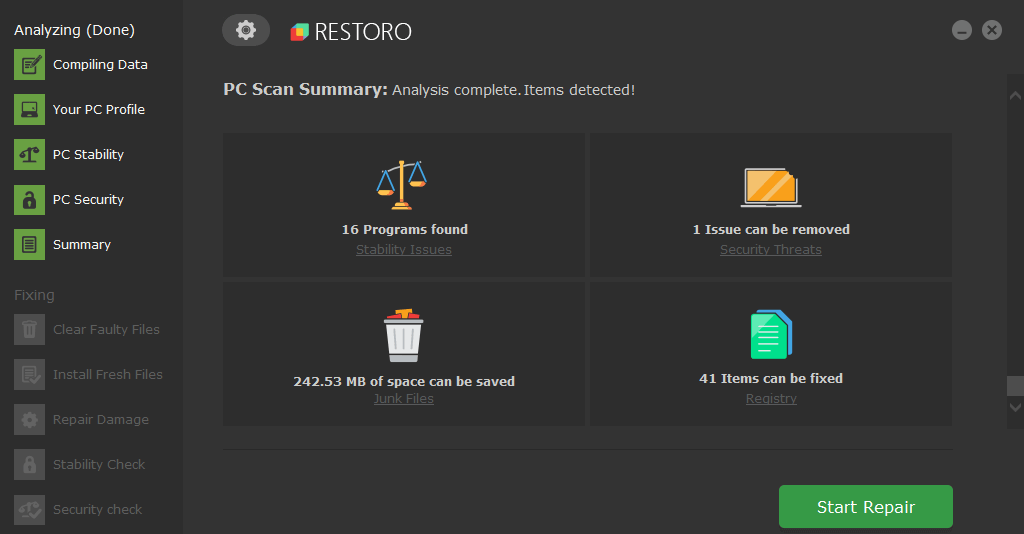
Restoro is a reliable third-party DLL fixer which uses a built-in automated system and an online library full of functional DLLs to replace and repair any files that might be corrupted or damaged on your PC.
All you need to do to resolve your PC’s problems is to launch it, and simply follow the on-screen instructions to start the process, as everything else is covered by the software’s automated processes.
This is how you can fix registry errors using Restoro:
- Download and install Restoro.
- Launch the software.
- Wait for it to scan your PC for any stability issues and possible malware.
- Press Start Repair.
- Restart your PC for all the changes to take effect.
After this process is completed your PC will be as good as new, and you will no longer have to deal with BSoD errors, slow response times, or other similar issues.
⇒ Get Restoro
Disclaimer: This program needs to be upgraded from the free version in order to perform some specific actions.
2. Scan for malware
- First, double-click the Windows Security icon in your system tray.
- Select Virus & threat protection to open the scan tab.
- Click Scan options to view more settings.
- Select the Full scan option, and then click on Scan now.
Windows Security should be able to fix the Event ID 1001 Windows Error Reporting CbsPackageServicingFailure2 if it was caused by malware. However, if it can’t locate any problems, try using an effective third-party antivirus.
3. Close superfluous background apps
- Press the Ctrl + Alt + Delete hotkey, and select the Task Manager option.
- Select all the programs listed under the Apps section individually, and click the End task button.
- Similarly, terminate all superfluous background apps and services listed under Background processes.
- Next, navigate to the Startup tab, select the programs configured to launch when you turn on the computer individually and click Disable.
After making these changes, you shouldn’t see The computer has rebooted from a bugcheck Event ID 1001 in the Event Viewer anymore. But, in case you do, head to the following method.
4. Free up hard drive space
- Press Windows + S to open the Search menu, enter Disk Cleanup in the text field, and click on the relevant search result.
- Choose the drive you want to clean from the dropdown menu, and click OK.
- Select all the checkboxes under Files to delete, and click on OK.
- Click Delete Files in the prompt to confirm.
There are also many other ways to free up disk space in Windows. Once you are done with these, verify that the Event ID 1001 bugcheck doesn’t reappear in Windows 10.
Tip
You might be able to free up more hard drive space with a third-party uninstaller utility. For example, CCleaner is a popular app because it includes more junk file erasure options than most disk cleaners.
5. Turn off Cloud-delivered protection
- Press Windows + S, type Windows Security in the text field, and click on the relevant search result.
- Click Virus & threat protection tab within the utility’s window.
- Then click the Manage settings option.
- Turn off the Cloud-delivered protection option.
- Disable the Automatic sample submission setting.
6. Extend virtual memory allocation
- Press Windows + S, search for Adjust the appearance and performance of Windows, and click on the relevant result.
- Click the Advanced tab in the Performance Options window.
- Press the Change button on that tab.
- Uncheck the Automatically manage paging file size for all drives checkbox in the Virtual Memory window.
- Click the Custom size radio button to select it.
- Enter values in the Initial Size and Maximum Size boxes to increase virtual memory allocation on your PC. Then, look at the details provided under Total paging file size for all drives to check current values.
- Press the OK button to save the changes.
Some PC issues are hard to tackle, especially when it comes to corrupted repositories or missing Windows files. If you are having troubles fixing an error, your system may be partially broken.
We recommend installing Restoro, a tool that will scan your machine and identify what the fault is.
Click here to download and start repairing.
Virtual Memory is a part of the storage drive used as RAM to store inactive programs. Increasing the virtual memory should do the trick if you encounter Error Reporting Event ID 1001 due to memory issues.
7. Reinstall software that throws Error 1001
- Press Windows + R to open the Run command, type appwiz.cpl in the text field, and click OK.
- Now, select the app leading to the error, and click the Uninstall button.
- Follow the on-screen instructions to complete the uninstall process.
- Once done, restart the computer for the changes to come into effect.
After that, reinstall the software you just uninstalled. Again, you should download the latest version from the publisher’s website.
NOTE
You can also remove software with third-party uninstallers, such as IOBit Uninstaller, incorporating better options and features than Windows’ default uninstaller. For example, IOBit Uninstaller includes additional options for erasing residual files left behind by uninstalled software.
How do I fix Event ID 1001 on Windows 11?
The solutions for Windows Error Reporting Event ID 1001 (StoreAgentScanForUpdatesFailure0) remain the same for Windows 11 as they were for the previous iterations.
In addition to the ones listed earlier, you may try running the app as an administrator or in compatibility mode with an older iteration of the OS.
Also, in some cases, you may have to keep the problematic application uninstalled if a newer version with a patch for the bug is unavailable.
And as with any error or issue, there’s always the option to perform a system restore, or factory reset Windows 11.
- Windows 11 Hidden Icon Menu: How to Turn It On Or Off
- Windows XP Sounds for Windows 11: How to Download & Set Up
- How to Get to Advanced System Settings on Windows 10
How can I check if error 1001 occurred on my PC in Event Viewer?
If you suspect error 1001 has occurred on your PC, but haven’t checked, look through the events log. Event Viewer is a Windows utility that includes records to help users identify and troubleshoot issues.
You can check for an error 1001 log with that utility as follows:
- Press Windows + S to open the Search menu, enter Event Viewer in the text field, and click on the relevant search result.
- Double-click Windows logs in the left pane.
- Then select Application.
- Look for and double-click recent error logs to view them. All those logs include the event IDs; the one you’re looking for is 1001.
- Alternatively, click Find on the right of Event Viewer.
- Input 1001 in the Find what box.
- Then click Find next to find error 1001 with the search tool.
If you find an error 1001 log, have a look through the details for it on the General tab. Look for a faulting application path specified there, which can help you identify the software the issue occurs for.
There isn’t any specific guaranteed resolution for error 1001. However, applying all the potential solutions above could feasibly resolve that issue on your PC.
If those fixes aren’t enough, consider contacting Microsoft’s Windows support service via the Contact Microsoft Page for further fixes. Enter an error description, click Get help, and select Contact Support from there. You can then discuss the error in live chat with a support agent.
Also, find out how to effectively check error logs in Windows 11 to identify what’s causing the problem.
You can also chat about the Event ID 1001 error in the comments below. Have you discovered any other way to fix this issue? If so, let us know about it below.
Newsletter
The Event Viewer logs events that lead to errors. The event logs can help you understand what triggered or where exactly the issue is coming from so you can be apply the relevant troubleshooting steps. In this post, we provide the most applicable solutions to Windows Error Reporting Event ID 1001 on Windows 11/10.
Windows Error Reporting Event ID 1001 is generic, which means it can occur on your Windows 11/10 computer due to several reasons; and to successfully resolve the issue, we have to identify the event name referenced in Event Viewer. This event indicates that an application has crashed the system. The instance of this error will differ to a large extent depending on several factors, including information contained in the log file. The solutions provided in this post apply to the instance of the Windows Error Reporting Event ID 1001 with the following Event Name:
- AEAPPINVW8
- RADAR_PRE_LEAK_64
- MemDiagV1
The symbolic name for this Event ID is WER_EL_BUCKET_LOG. Code 1001 is like a universal code in case of a Windows error. It represents almost all the main errors like application crashes, lagging systems, generic reports, etc.
Read: Windows Errors, System Error Messages and Codes: Complete List and Meaning
There is no known adverse effect of this error on the system in terms of performance, security compromise, or general health of the system other than the event log getting flooded with the error. However, if you are looking to stop the Windows Error Reporting Event ID 1001 from occurring and getting logged, you can try our recommended suggestions below in no particular order and see if that helps you accomplish this task. Remember that almost all errors in the Event Viewer log are unimportant – the errors issued are just informative and a report has been sent to Microsoft. We suggest the following course of action:
- Run Memory Test
- Change Virtual Memory/Page File
- Delete/Disable all tasks in the Customer Experience Improvement Program folder in Task Scheduler
- Disable Automatic Updates
- Perform System Restore or Uninstall update
Let’s take a look at the description of the process involved concerning each of the listed solutions.
1] Run Memory Test
The Event Name RADAR_PRE_LEAK_64 or MemDiagV1 are memory issues. RADAR is Microsoft’s Memory Leak Detector that indicates an app or program is not properly handling memory. Some games, such as BlackOps are known to frequently cause the report to be written, and it’s nothing to worry about. However, in this case of Windows Error Reporting Event ID 1001, you can use Task Manager and/or use Process Explorer from SysInternals to identify the app or game that’s having Memory leak issues – it’s imperative to note that some errant memory “tweaking” could cause some memory to become unusable.
Related: The computer has rebooted from a bugcheck
In addition, you can also test for defective physical memory on your PC with the inbuilt Windows Memory Diagnostic Tool or the advanced MemTest86+. Although this is a software issue, where an app or program is not properly managing its memory, rather than a hardware issue, you can run Hardware and Devices Troubleshooter to rule out faulty hardware, which could be due to either physical damage or corrupt driver/software linked to the hardware.
Read: Memory leak issue in Remote Registry Service causes Windows to hang
2] Change Virtual Memory/ Page File
What these errors are is memory errors. The Windows operating system ships with factory default virtual memory. If you have more RAM than factory settings, you need to change your virtual memory to match the physical RAM installed on your computer.
To change the Page File size or Virtual Memory on your Windows 11/10 PC, do the following:
- In the Taskbar Search, type Advanced System.
- In the search result, click on View Advanced System Settings. Alternatively, press Windows key + R, then type sysdm. cpl in the Run dialog box and hit Enter to open System Properties.
- In System Properties, click the Advanced tab.
- In the Performance section, click the Settings button.
- In the Performance Options sheet, click the Advanced tab.
- In the Advanced tab, under Virtual memory, select Change.
- Now, uncheck Automatically manage paging file size for all drives option.
- Next, highlight or select your Windows system drive.
- Select the radio button for the Custom size option.
- Change the Initial size value and the Maximum size value to a higher value.
- Click Set.
- Click Apply to save changes.
- Click OK all the way to exit.
Read: How to reset Virtual Memory or Page File in Windows
3] Delete/Disable all tasks in the Customer Experience Improvement Program folder in Task Scheduler
As reported by some affected users, the Event Name AEAPPINVW8 is triggered by Windows Automatic Maintenance because they notice the error appears at the time task is scheduled to run. Also, this issue was confirmed or reproduced by manually triggering Windows Automatic Maintenance as the error message promptly appeared in the event log. The scheduled task that triggers the error is called Program Data Update, which is part of the Customer Experience Improvement Program – a task that collects information about software installations, uninstalls, and such.
In this case, you can run System Maintenance Troubleshooter to automatically detect and fix common maintenance problems on your Windows 11/10 computer. Also, in Task Scheduler, delete/disable all scheduled tasks in the Customer Experience Improvement Program folder that runs or is triggered at the specified time the error appears and is logged in Event Viewer. – here’s how:
- Press the Windows key + R keys to invoke the Run dialog.
- In the Run dialog box, type taskschd.msc and hit Enter to open Task Scheduler.
- Navigate to the directory path below:
Task Scheduler Library > Microsoft > Windows > Customer Experience Program Improvement Program
- At the location, in the middle pane of the opened folder, select one or more task(s) you want to delete.
Note: If you want to delete or disable more than one task, you can press and hold the Ctrl key while clicking on the tasks one after the other to highlight all.
- Once you have selected all the tasks you want to delete/disable, do either of the following:
- Click on Delete or Disable under Selected Items in the right Actions pane.
- Click on Action (Alt+A) on the toolbar and click Delete or Disable (Alt+D).
- Right-click on the selected task(s) and click Delete or Disable on the context menu.
- Click Yes on the prompt that pops up to confirm.
- Exit Task Scheduler when done.
Read: How to Import or Export Tasks from Task Scheduler in Windows
4] Disable Automatic Updates
These errors as logged in Event Viewer might also report WindowsUpdateFailure2 or StoreAgentScanForUpdatesFailure0. In this case, what worked is to disable Automatic Updates for Windows and Microsoft Store apps. In addition, you can run the Windows Update Troubleshooter and the Windows Store Apps Troubleshooter to resolve any underlying issues causing both the Windows update and Microsoft Store apps update failures.
Read: Recommended Windows Update policies Admins should be using
5] Perform System Restore or Uninstall update
Some PC users reported they started seeing this error entry in event logs after successfully installing a new Windows update on their system. If you’re in a similar situation, then the applicable solution here is to either perform System Restore or uninstall the ‘problematic’ update. If the update installed is a Windows optional update for the driver of particular hardware on your computer, like the graphics card, you can roll back the driver updates in Device Manager.
Read: Bad GPU Driver Update causing problems in Windows
I hope you find this post informative and helpful!
These Event IDs-related error posts might interest you:
- DistributedCOM error 10001, Unable to start a DCOM Server
- How to fix DCOM Event ID 10016 error on Windows
- Event ID 10010, Server did not register with DCOM within timeout
- How to fix Event ID 642 ESENT error on Windows
What is a Fault Bucket error in Windows 10?
On a Windows 11/10 computer, a Fault Bucket identification number is a number assigned by the system to identify specific types of errors. This number is used by Microsoft to identify a particular program error when you send an error report.
Read: How to read Windows Defender Event Log using WinDefLogView
What is CbsPackageServicingFailure2?
One of those is the Windows Event Error CbsPackageServicingFailure2. The only way users find out about this error is by going to their Windows logs. It is thought to be a system problem potentially caused by the Windows update cache that initiates repeated downloads and installations. Affected users reported that the error did not affect the regular use of Windows on their devices.
How do I view Windows log files?
To view the Windows Setup event logs on your device, follow these steps:
- Start the Event Viewer.
- Expand the Windows Logs node.
- Click System.
- In the Actions pane, click Open Saved Log.
- Locate the Setup.etl file. By default, this file is available in the %WINDIR%Panther directory. The log file contents appear in the Event Viewer.
Read: What or Where is CBS.log? How to read CBS.log file in Windows
Does Windows have a crash log?
When your hardware or software of the system crashes, hangs, or freezes then the operating system generates and maintains a crash log record to identify the causes of the crashes. Windows operating system maintains this log in Event Viewer. At any time, you can review and as well clear the Event Log in Windows 11/10.
-
#1
I have checked the event log and there are around 15 errors at the time which show the below. Can anyone shed any light around what could have caused this? Not sure what other information is helpful around this however if you need anything else let me know and I will post back.
Thanks
Log Name: Application
Source: Windows Error Reporting
Date: 11/12/2014 16:35:43
Event ID: 1001
Task Category: None
Level: Information
Keywords: Classic
User: N/A
Computer: Elliot-PC
Description:
Fault bucket , type 0
Event Name: LiveKernelEvent
Response: Not available
Cab Id: 0
Problem signature:
P1:
P2:
P3:
P4:
P5:
P6:
P7:
P8:
P9:
P10:
Attached files:
C:WindowsLiveKernelReportsWATCHDOGWD-20141210-1546.dmp
C:WindowsTempWER-15030009-0.sysdata.xml
C:WindowsTempWER57B5.tmp.WERInternalMetadata.xml
These files may be available here:
C:ProgramDataMicrosoftWindowsWERReportQueueKernel_0_0_cab_2fe557b5
Analysis symbol:
Rechecking for solution: 0
Report Id: bbd510ad-8083-11e4-92cf-b7c190d359d3
Report Status: 0
Event Xml:
<Event xmlns=»http://schemas.microsoft.com/win/2004/08/events/event»>
<System>
<Provider Name=»Windows Error Reporting» />
<EventID Qualifiers=»0″>1001</EventID>
<Level>4</Level>
<Task>0</Task>
<Keywords>0x80000000000000</Keywords>
<TimeCreated SystemTime=»2014-12-11T16:35:43.000000000Z» />
<EventRecordID>173285</EventRecordID>
<Channel>Application</Channel>
<Computer>Elliot-PC</Computer>
<Security />
</System>
<EventData>
<Data>
</Data>
<Data>0</Data>
<Data>LiveKernelEvent</Data>
<Data>Not available</Data>
<Data>0</Data>
<Data>
</Data>
<Data>
</Data>
<Data>
</Data>
<Data>
</Data>
<Data>
</Data>
<Data>
</Data>
<Data>
</Data>
<Data>
</Data>
<Data>
</Data>
<Data>
</Data>
<Data>
C:WindowsLiveKernelReportsWATCHDOGWD-20141210-1546.dmp
C:WindowsTempWER-15030009-0.sysdata.xml
C:WindowsTempWER57B5.tmp.WERInternalMetadata.xml</Data>
<Data>C:ProgramDataMicrosoftWindowsWERReportQueueKernel_0_0_cab_2fe557b5</Data>
<Data>
</Data>
<Data>0</Data>
<Data>bbd510ad-8083-11e4-92cf-b7c190d359d3</Data>
<Data>0</Data>
</EventData>
</Event>
-
- May 26, 2011
-
- 209
-
- 0
-
- 18,760
- 28
-
#2
- Advertising
- Cookies Policies
- Privacy
- Term & Conditions
- Topics
| Автор | Сообщение | ||
|---|---|---|---|
|
|||
|
Member Статус: Не в сети |
BBwolf писал(а): Народ не ставьте вообще никакие драйвера в 10, не для чипсета не для чего и не будет никаких бззз, можете даже на видео не обновлять, они качаются автоматически такие же как и с нвидии (жаль только не дает выбрать чтобы не ставить всякие nvidia audio). Сам ставлю только видео драйвер и реалтековский на звук (хотя можно и его не стааить просто привычка). Поверьте, обновляя драйвера эти с сайта мп платы или с сайта интела работать быстрее не будет, а глюки добавятся. Все эти драйверы для чипсета или ahci фирменные с интела добавляют только глюков и ничем не улучшают систему, это доказано уже годами. На 10 не надо стааить ничего, тогда она работает ровно. У меня десятка поставила сама все драйвера, я не ставил сам ничего вообще, но баг с зависанием на пол секунды звука есть при просмотре видео. Подключаю другой хард, загружаюсь с 7-ки и никаких пролагов звука при просмотре видео нету. |
| Реклама | |
|
Партнер |
|
Den_ |
|
|
Member Статус: Не в сети |
NachoBarbero писал(а): Как пофиксить это убожество? Мне помогло только одно, отключение торрент качалки. |
|
qd |
|
|
Member Статус: Не в сети |
NachoBarbero писал(а): Как пофиксить это убожество? никак. это фича от мс. |
|
NachoBarbero |
|
|
Member Статус: Не в сети |
Den_ у меня никаких торрент качалок на компе нету. |
|
Den_ |
|
|
Member Статус: Не в сети |
NachoBarbero писал(а): Den_ у меня никаких торрент качалок на компе нету. Понятно |
|
toouur |
|
|
Member Статус: Не в сети |
^ |
|
azumanko |
|
|
Junior Статус: Не в сети |
Такая же проблема. Ставил вин10 1.5 года назад как только он вышел и сразу обратил внимание на случайные подвивания, треск, лаг звука в медиа плеере. Пытался сам исправить обновлением драйверов, подкруткой настроек и т.п. Ничего не помогало и я уже начал думать что дело в самом железе, но перекатившись обратно на вин8.1 такой фигни не было совершенно и я подумал что дело в самой ОС. |
|
igrok5211 |
|
|
Member Статус: Не в сети |
После обновления до Creators баг вернулся, только теперь эти заикания сопровождаются записями в журнале событий, на оригинальной 10 когда заикалось записи не было. Ошибки Windows Error Reporting 1001 LiveKernelEvent и не так часто конечно как раньше, и чаще в самом начале как загрузится комп. |
|
Ni9999 |
|
|
Member Статус: Не в сети |
igrok5211 скинь полностью ошибку |
|
NachoBarbero |
|
|
Member Статус: Не в сети |
Баг до сих пор не пофикшен… в каком из журналов событий смотреть запись ошибки? |
|
angll |
|
|
Junior Статус: Не в сети |
Думал я одинок с данной проблемой) Тоже с перехода с 8,1 на 10 ку стал замечать ,что при просмотре видео с ютуба ,или просто видео ,появляются потрескивания в звуке или подвисания (оч короткие)сначала грешил на железо, но после смены матери и т.д перебил систему ,проблема вернулась ,через какое то время и хз как с этим бороться. Звуковуха Creative X-Fi Titanium Fatal1ty,материнка ASUS PRIME Z270-A. Переходить на встроенную звуковуху не оч хочется |
|
Ni9999 |
|
|
Member Статус: Не в сети |
angll, это не зависит от звуковухи. Обычно причина в сетевом стеке, а звук просто первый и самый хорошо видимый индикатор проблемы:) Выключи торрент или похожие программы и проверь. |
|
angll |
|
|
Junior Статус: Не в сети |
Ni9999 торрент выключил,проблема осталась .. |
|
Ni9999 |
|
|
Member Статус: Не в сети |
angll, возможно какая-то другая программа создает много соединений и работает по типу торрентов. Нет такой? |
|
DOaG |
|
|
Member Статус: Не в сети |
Я в том числе и из за этой байды торрент клиент и рейд6 массив в виде отдельного самодельного NAS с СВО на винде вынес. У меня именно торрент клиент был виноват в этом треске. Цитата: Как выяснилось, проблема связана с несовместимостью системы с обработкой динамических процессорных тактов на некоторых компьютерах. Лечится всего лишь отключением обработки тактов через командную строку под админом: Или корсар линк может помогать… Или ещё какие мониторинговые программы. |
|
playbad |
|
|
Junior Статус: Не в сети |
Также проявлялась данная проблема со звуком (windows 10 pro x64 v1607). Независимо от того был включен utorrent или нет — во время игры по сети, при просмотре видеофайлов.
Буду испытывать: Код: bcdedit /set disabledynamictick yes Но не замечал данной проблемы на свежем железе intel b250 + kaby lake. |
|
igrok5211 |
|
|
Member Статус: Не в сети |
Ni9999 Код: Контейнер ошибки , тип 0 Сигнатура проблемы: И так на всех машинах эта ошибка, причем появлятся стала после установки Creators, журналы посмотрел на 2 машинах полностью, всего 4 машины посмотрел, на всех есть. Не сказать чтобы часто но есть, и именно после подвисания звука она появляется. |
|
Ni9999 |
|
|
Member Статус: Не в сети |
igrok5211 как-то маловато для ошибки |
|
pludge |
|
|
Member Статус: Не в сети |
Ni9999 у меня тоже эта ошибка, и тоже начало со дня установки creators update. Но замечал этот глюк только сразу после загрузки если браузер открыть и музыку включить, потом нету. Вообще 1001 ошибка это же display 1001 по идее когда драйвер падает или код ошибок не связаны с именем ошибки? |
|
NachoBarbero |
|
|
Member Статус: Не в сети |
До сих пор проблема не решена, если кто-либо решил ее — просьба отписаться. |
—
Кто сейчас на конференции |
|
Сейчас этот форум просматривают: нет зарегистрированных пользователей и гости: 4 |
| Вы не можете начинать темы Вы не можете отвечать на сообщения Вы не можете редактировать свои сообщения Вы не можете удалять свои сообщения Вы не можете добавлять вложения |
Лаборатория
Новости
I have a system (Windows 10, version 20H2, OS Build 19042.1052) that locks up regularly for a few minutes. It doesn’t crash/blue screen, but a live kernel dump is logged in the Application event log:
Windows Error Reporting event id 1001:
Fault bucket , type 0
Event Name: LiveKernelEvent
Response: Not available
Cab Id: 0
Problem signature:
P1: 1a1
P2: ffffe08a2d98c540
P3: 0
P4: 0
P5: 0
P6: 10_0_19042
P7: 0_0
P8: 256_1
P9:
P10:
Attached files:
\?C:WINDOWSLiveKernelReportsPoW32kWatchdogPoW32kWatchdog-20210615-0615.dmp
\?C:WINDOWSTEMPWER-417554453-0.sysdata.xml
\?C:WINDOWSLiveKernelReportsPoW32kWatchdog-20210615-0615.dmp
\?C:ProgramDataMicrosoftWindowsWERTempWER76C9.tmp.WERInternalMetadata.xml
\?C:ProgramDataMicrosoftWindowsWERTempWER76DA.tmp.xml
\?C:ProgramDataMicrosoftWindowsWERTempWER76E8.tmp.csv
\?C:ProgramDataMicrosoftWindowsWERTempWER7709.tmp.txt
These files may be available here:
\?C:ProgramDataMicrosoftWindowsWERReportQueueKernel_1a1_b56071bcde394c864256bb672ce88048e33283f_00000000_cab_23199732-b72b-44e5-b26f-f179c6892d31
Analysis symbol:
Rechecking for solution: 0
Report Id: 23199732-b72b-44e5-b26f-f179c6892d31
Report Status: 4
Hashed bucket:
Cab Guid: 0
I would like to view the PoW32kWatchdog-20210615-0615.dmp file in WinDbg.exe so I can see the stack trace of the faulting thread. However, the .dmp file is nowhere to be found:
C:WINDOWSLiveKernelReports -> the file is no longer there, presumably because Windows Error Reporting attached it to its report
C:ProgramDataMicrosoftWindowsWERReportQueueKernel_1a1_b56071bcde394c864256bb672ce88048e33283f_00000000_cab_23199732-b72b-44e5-b26f-f179c6892d31 -> does no longer exist, presumably because the report has been sent to Microsoft before I am able to access it
C:ProgramDataMicrosoftWindowsWERReportArchiveKernel_1a1_b56071bcde394c864256bb672ce88048e33283f_00000000_cab_23199732-b72b-44e5-b26f-f179c6892d31 -> I find a report.wer file here, but it is an name-value-pair file of a few kb, not the .dmp file I’m looking for.
How do I prevent Windows Error Reporting from deleting the .dmp file? Or is there another way to make a copy / backup of the .dmp file before it is deleted by Windows Error Reporting?

В этой инструкции подробно о том, чем может быть вызвана проблема, как можно разобраться, какое именно оборудование вызвало ошибку и исправить проблему.
Ошибка оборудования LiveKernelEvent код 141, 144 и другие в Windows 10 и Windows 11
Указанная ошибка прямо говорит о том, что при работе какого-либо оборудования произошел сбой: неправильная работа драйверов, выключение по какой-либо причине (недостаток питания, аппаратные проблемы) или что-то ещё. Чаще всего причина в драйвере.
Иногда, в описании ошибки ниже сигнатуры проблемы указываются дополнительные сведения, в которых можно найти указание на файл драйвера, например, начинающегося с букв «nv» (что говорит об оборудовании от NVIDIA, для других файлов можно найти сведения о назначении в Интернете), но эта информация не всегда присутствует. В этом случае можно попробовать подробнее узнать о том, что именно вызвало ошибку.
- Обратите внимание на дату и время ошибки оборудования LiveKernelEvent.
- Запустите «Просмотр событий», для этого используйте поиск или нажмите клавиши Win+R на клавиатуре, введите eventvwr.msc и нажмите Enter.
- В просмотре событий перейдите в «Журналы Windows» — «Система».
- В панели справа нажмите «Фильтр текущего журнала», а затем в поле «Дата» установите настраиваемый диапазон, укажите «Событие» в полях «Начало и конец», а затем — дату события LiveKernelEvent и конкретное время, захватив всю минуту, когда оно произошло, пример — на изображении ниже.
- Выполните фильтрацию событий по указанному времени и изучите предупреждения в этот период — они могут дать более полную информацию.
Например, для представленных выше скриншотов мы видим, что ошибка вызвана драйвером видеокарты и действительно — драйвер видеокарты или проблемы с её работой (например, вызванные разгоном или недостатком питания при высокой нагрузке) действительно являются наиболее частой причиной ошибки оборудования, регистрируемой как LiveKernelEvent.
Однако, здесь мы видим важный нюанс: как правило, при подозрении на проблемы с видеокартой пользователь пробует полностью удалить её драйверы (например, с помощью DDU), установить заново официальные драйверы, обновить их с официального сайта, но делает акцент только на дискретной видеокарте. Здесь же в просмотре событий видно, что речь идёт об интегрированном видео (igfx), о котором часто забывают и не выполняют для него те же процедуры, что и для дискретной видеокарты.
Так или иначе в приведенном примере мы увидели, что драйвер IGFX (интегрированное видео) перестал отвечать и был восстановлен и можем применить методы для этого случая — Что делать, если видеодрайвер перестал отвечать и был восстановлен в Windows.
Способы исправить ошибку
В зависимости от конкретной ситуации возможны следующие методы исправления ошибки оборудования LiveKernelEvent:
- Если известно, какое оборудование вызвало проблему, особенно если речь идет о видеокарте — установить оригинальные драйверы на него (вручную скачав с официального сайта и установив, а не с помощью кнопки «Обновить» в диспетчере устройств), отключить разгон (если включали), убедиться, что устройство правильно подключено (плотно сидит в разъёме, при необходимости подключено дополнительное питание).
- В случае если ошибка возникает в конкретной игре или программе — не исключено, что это особенности работы самой программы (особенно, если это что-то нелицензионное) с этим оборудованием или же в ней заданы параметры, которые на вашем железе приводят к сбоям.
- При нерегулярности сбоя LiveKernelEvent учитывайте, что такого рода сбои могут происходить при автоматическом обновлении драйверов (здесь можно не обращать внимания), а также в случаях, когда блок питания компьютера не может обеспечить нужную мощность при пиковых нагрузках.
- Если после перезагрузки ошибка не возникает, а после завершения работы и включении может появиться снова, попробуйте отключить быстрый запуск.
- В случае, если ошибка стала появляться недавно, а замены оборудования не производилось, могут помочь точки восстановления системы.
- Может иметь смысл проверить целостность системных файлов Windows.
- Установка последних обновлений Windows 10 или Windows 11, а при наличии — обновлений BIOS также может сработать для некоторых случаев появления ошибки.
-
#1
Добрый день! Есть сервер MS SQL 2016 + 1С. Там очень много таких ошибок с кодом 1001 от Windows Error Reporting
Контейнер ошибки , тип 0
Имя события: CLR20r3
Отклик: Нет данных
Идентификатор CAB: 0Сигнатура проблемы:
P1: IAStorIcon.exe
P2: 4.5.0.2072
P3: 567aba03
P4: System.Windows.Forms
P5: 4.7.3701.0
P6: 5f4ff256
P7: 2d1d
P8: 3d
P9: System.ArgumentOutOfRange
P10:Вложенные файлы:
Эти файлы можно найти здесь:
C:ProgramDataMicrosoftWindowsWERReportQueueAppCrash_IAStorIcon.exe_29e28d84e5d842d35164f28d5053d514e5e3a4_5c4805df_2bddf295Символ анализа:
Повторный поиск решения: 0
Идентификатор отчета: aa1b31df-4b08-4b35-8be8-1dc0e8f313d1
Состояние отчета: 524384
Хэшированный контейнер:
Как понять из за чего это событие генерируется ?
Последнее редактирование: 11.03.2021
-
#2
IAStorIcon.exe — драйвер SATA контроллера от Intel. Попробуйте обновить его.
По event id 1001
-
#3
Попробуйте обновить компонент .Net Framework
-
#4
Попробуйте обновить компонент .Net Framework
Попробую, а можно где то еще детальный лог посмотреть? Пока не могу установить так как скорее всего потребуется перезагрузка а с этим проблематично
Ivan
Случайный прохожий
-
#5
С чего решили что это ошибка? Игнорировать..
-
#6
мы так и поступили — решили забить.