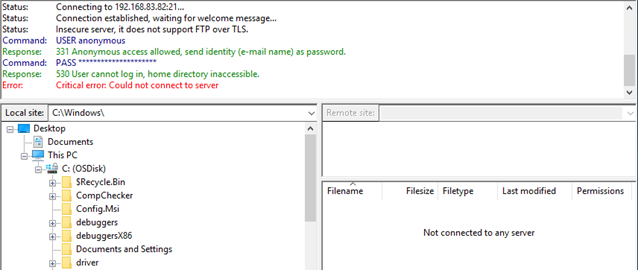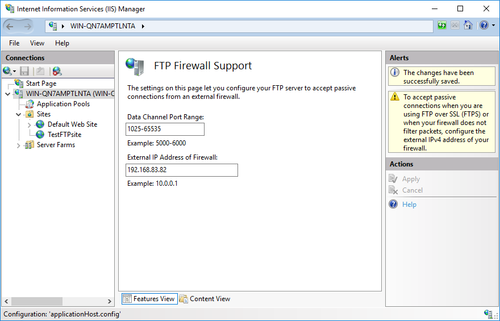While trying to connect to your FTP server hosted by IIS, you may run into “530 User cannot log in, home directory inaccessible” error. This error occurs whether you are using anonymous access or basic authentication.
A sample connection log from an FTP client:
530 User cannot log in, home directory inaccessible.
Critical error: Could not connect to server
This issue may appear as “Failed to retrieve directory listing” or “Home directory inaccessible” error as well.
Depending on the FTP client, you may not see the detailed error message right away. For instance, when I tried to connect to the same site with the same configuration by using WinSCP, I received “Access Denied” error. If your FTP client doesn’t show the entire connection history, look for the log folder to get more information about the root cause.
Solution
There might be a few reasons for running into this error. Here are the most common root causes and their solutions:
- The user may not be have access to the home directory. Go to “IIS > FTP site > FTP User Isolation”. Select the directory that your users can access. More information about User Isolation settings
- IIS may not be configured to use passive mode FTP. There are two types of FTP connections: Active mode and passive mode. In active mode, the client opens a port. The server connects to this port for transferring data. In passive mode, the server opens a port. The client connects to this port to transfer data. In order to use passive mode, enter a port range and IP address in “IIS > Server name > FTP Firewall Support” page
Note: You can configure your FTP client to use only the active mode if you don’t want to turn on passive mode
Less common reasons for 530 error
The items below may cause “530 User cannot log in, home directory inaccessible” as well.
- Authorization rules. Make sure to have an Authorization rule that allows the user or anonymous access. Check “IIS > FTP site > FTP Authorization Rules” page to allow or deny access for certain or all users.
- NTFS permissions. The FTP users (local or domain users) should have permissions on the physical folder. Right click the folder and go to Properties. In the Security tab, make sure the user has required permissions. You can ignore Shared tab. It is not used for FTP access.
- Locked account. If you local or domain account is locked or expired, you may end up seeing “User cannot log in” error. Check local user properties or Active Directory user settings to make sure the user account is active.
- Other permission issues. The user account may not have “Log on locally” or “Allow only anonymous connections security” rights.
If you are still seeing the issue, check IIS and FTP logs (c:inetpublogsLogFilesFTPSVC2) but don’t let it mislead you. IIS logs sometimes may show PASS. It doesn’t mean everything is well. It’s better to check FTP logs that IIS records for FTP connections
Note: In a case with “Connection closed by the server” error for FTP connection, we determined the root cause as the corruption of system files occurred during in-place server upgrade.
Are you receiving FTP error 530 user cannot log in home directory inaccessible? We can help you fix it.
While trying to connect to the FTP server we may run into this error message. In most cases, this error occurs only when FTP authorization rules for default FTP site are not set.
At Bobcares, we often get requests from our customers regarding FTP errors as part of our Server Management Services.
Today, let’s get into the details on how our Support Engineers fix the FTP error for our customers.
Why FTP shows 530 user cannot log in home directory inaccessible error?
The File Transfer Protocol (FTP) is a standard network protocol used to transfer computer files from one host to another host over a TCP-based network. FTP built on Cilent-Server Architecture and it uses separate connections for control and data.
When connecting locally from Windows Server via FTP using a subscription FTP user, the operation fails with the below error.
Depending on the FTP client the error message appear as “Failed to retrieve directory listing” or “Home directory inaccessible” error as well. There might be a few reasons for running into this error.
Now, it’s time to see the reasons that cause 530 FTP anonymous messages.
Top causes for “530 User cannot log in, home directory inaccessible”
From our experience in managing servers, we often see customers experiencing problems like “530 User cannot log in, home directory inaccessible”.
Let’s check the common reasons one by one and see how our Support Engineers fix it.
1. Authorization rules
In most cases, this error occurs only when FTP authorization rules for default FTP site are not set. For that, we set the Authorization rule by the following the below steps.
a. Initially, we log in to the VPS via Remote Desktop connection as an Administrator user.
b. Then we open IIS and expand Sites option from left pane.
c. After that we select the default FTP site in site list and click the FTP Authorization Rules option.
d. From the right pane, we click on Add Allow Rule.
e. Then we select the option of All Users and tick the check box of Read and Write permission.
f. Finally, we click on Ok button to save the changes and Restart Microsoft FTP Services to reflect them.
2. The user is not able to access to the home directory.
This is the another root cause of the error. We make sure to select the directory that the users can access by selecting IIS > FTP site > FTP User Isolation and select the FTP root directory.
3. NTFS permissions
We make sure that the FTP users have permissions on the physical folder. For that, we right click the folder > Properties > Security tab and check the user permissions.
Even after making the changes, sometimes to reflect the changes we need to restart Microsoft FTP Services. Here is the steps to restart the FTP service.
1. Open Services and select the service named Microsoft FTP Service.
2. Then click on Restart link from the left pane option.
After that we log in to the FTP account. If everything is fine, then no error will appear while connecting to the FTP account.
[Need assistance in fixing the error? – We will fix it for you.]
Conclusion
To be more accurate, “530 User cannot log in, home directory inaccessible” error happens due to various reasons like incorrect rules, permissions and many more. Today, we saw common causes for the error and also saw how our Support Engineers fixed it.
PREVENT YOUR SERVER FROM CRASHING!
Never again lose customers to poor server speed! Let us help you.
Our server experts will monitor & maintain your server 24/7 so that it remains lightning fast and secure.
GET STARTED
var google_conversion_label = «owonCMyG5nEQ0aD71QM»;
- Remove From My Forums
-
Question
-
I have FTP issue on windows server 2012. Error when login to ftp server.
Password:
530 User cannot log in.
Login failed.This error appear when i enable FTP user Isolation -> Isolate users. Restrict user to the following directory -> Username disrectory (disable global virtual dirictory).
Please help. Thanks
Answers
-
Hi,
Firstly, please make sure that the user account has permissions to log in.
In addition, if you configure FTP user isolation using the
User name directory (disable global virtual directories) option, all FTP user sessions are restricted to the virtual or physical directory with the same name of the FTP user account, and all global virtual directories will be ignored.
All virtual directories must be defined explicitly under a user’s physical or virtual home directory path.Which user account you have used to log in? Please make sure that you have created a physical or virtual directory for the user account that will access your FTP site.
Although the link below is for Windows Server 2208 R2, it would be similar on Windows server 2012:
FTP User Isolation Page
Besides, it seems that the question is more related to IIS, I also recommend you to ask in IIS forum for professional assistance:
http://forums.iis.net/
Best regards,
Susie
-
Marked as answer by
Monday, July 14, 2014 6:23 AM
-
Marked as answer by
Работать через FTP удобно и быстро. Этот протокол используют для обмена данными, файлами и папками. Особенно популярен этот стандарт среди вебмастеров, которые используют клиенты FTP для загрузки файлов на сервер. Но иногда случается так, что не удается подключиться к FTP-серверу на разных клиентах. В данной статье будет рассмотрена ошибка 530 login authentication failed, которая однажды может появится и у вашего клиента FileZilla при попытки войти на хост.
Откуда может появится ошибка 530 incorrect login
Эта не ошибка с загрузкой файлов через FileZilla и не сбой подключения к Интернету, а проблема, которая возникла в момент, когда вы попытались подключиться к серверу. Некоторые, не выдержав возникшей трудности, сразу бросаются к другим клиентам. Однако, не стоит этого делать, потому что со временем вы поймете, что лучше чем FileZilla сложно найти что-либо, ведь программы, которые наравне, стоят денег, а этот клиент распространяется бесплатно. Чтобы определить суть ошибки, вам следует обратиться к логам внутри клиента, которые покажут в какой конкретный момент подключение пошло не так.
В случае, если вы еще ни разу не заходили на сервер, попробуйте заново зарегистрироваться. От этого вы ничего не потеряете, ведь еще не использовали свой аккаунт. Если же раньше у вас нормально получалось заходить на FTP-сервер через FileZilla, а сегодня появилась ошибка 530 login authentication failed, значит что-то вы сделали не так.
Вообще, ошибка 530 incorrect login говорит о том, что вы ввели неверную комбинацию логина и пароля.
Но причина возникновения сбоя подключения не всегда такая простая и очевидная. Иногда из-за невнимательности пользователи пытаются зайти не на тот сервер, после чего на экране появляется надпись 530 login authentication failed — сбой авторизации. В таком случае причина неполадки банальна — на сервере, который вы пытаетесь посетить, нет такого логина, под которым вы хотите зайти. Чтобы быть уверенным, что причина кроется не в этом, сотрите все данные подключения и введите еще раз. Также уточните у админа сервера, быть может он сменил номер порта на какой-то нестандартный, а старый порт уже занял другой хост. Потому-то у вас и не получается зайти, хоть данные кажутся в порядке.
Часто пользователи из лени и нежелания тратить время не запоминают пароли от аккаунтов. Они их записывают где-то, а затем берут оттуда и копируют их в соответственное поле. Так делать категорически неправильно, ведь вы рискуете всеми своими аккаунтами, пароли которых содержатся в том или ином файле на компьютере или в Интернете. Однажды придет какой-нибудь недоброжелатель и воспользуется вашей памяткой в собственных целях. В результате вся важная информация будет украдена, в том числе и при помощи FileZilla с сервера. Кроме того, вы можете ненароком скопировать пароль неправильно и вставить уже не ту комбинацию символов, которая не пустит вас на хост. Так что записывайте такую информацию вручную и не храните ее на компьютере.
С другой стороны, проблема может быть внутри FileZilla. Возможно, ошибка 530 login authentication failed возникает из-за того, что у вас активирован какой-то неподходящий режим шифрования в настройках. Вспомните, может во время последнего сеанса вы изменяли настройки ради интереса и любопытства, что в итоге появляется надпись 530 incorrect login. Тогда зайдите в настройки в раздел «Шифрование» и установите «Использовать простой FTP». И хоть это не совсем правильно в плане безопасности, но лучше так, чем вообще не зайти на сервер.
Иногда так бывает, что ради интереса люди загружают к себе на компьютер сразу много программ, наподобие FileZilla. И если вы тоже так сделали, и создали сервер у себя на компьютере, а теперь не можете к нему подключиться, то лучше проверьте, а не установили ли вы все программы одновременно? Хотя достаточно запустить два сервера вместе, чтобы ни один из них не работал и при подключении у вас появлялась надпись: 530 login authentication failed. Устранить эту проблему очень легко: определитесь, какой сервер вам понравился больше и удалите все остальные. Как правило, многие оставляют FileZilla server, а остальные удаляют.
Также часто случается, что пользователи абсолютно не понимают, какой логин и пароль от них требуется. Особенно часто это случается с начинающими вебмастерами, которые не знают, как подключить FileZilla к хосту. В таком случае вам нужно зайти в аккаунт на хостинг-провайдер, а там вы найдете пароль от FTP, а вместе с ним и логин. Сохраните его к себе, а еще лучше запомните, и теперь попробуйте войти. Кроме того, некоторые пытаются войти на сервер под аккаунтом анонима, используя логин anonymous и скрытый пароль, но не все хосты это разрешают. Если появилась ошибка 530 login authentication failed, значит придется ввести реальный логин и пароль пользователя сервера.
В целом, причина проблем со входом связана с несоответствием данных авторизации с теми, что указаны на сервере. К примеру, вы можете вводить всю верную информацию, но на хост не попадете, если пытаетесь войти под IP-адресом, который запрещен для авторизации. В таком случае зайдите на сервер и внесите IP в таблицу допустимых. И помните, что пароль от аккаунта должен соответствовать тому, что указан в файле configuration.php. Даже после изменения его на сервере, он не всегда меняется.
- Remove From My Forums
-
Question
-
User-63786118 posted
This is the first time I have ever setup IIS, I have been extremely impressed on how easy it is to get going on the whole, however I have hit one problem I have gone to the furthest lengths to fix myself and I just cant work it out! The FTP service, despite
following good guides on this website, refuses to work for me! No matter what I do with permissions (even allowing Anonymous Login) I get this error: «Response: 530 User cannot log in, home directory inaccessible.» Process Monitor Output: http://img121.imageshack.us/img121/8315/ftpissue.jpg
I am just trying to get Basic Authentication working with Windows Users. I cannot make sense as to why there is no error. (Using IIS from within Windows 2008, not from iis.net) Any troubleshooting assistance is most appreciated! Thanks — Chris
Answers
-
User989702501 posted
In new ftp, you need to configure authorization before any access. and now it supports both Windows and IIS users, giving you more flexibility. For the folder direction, you must have add it to default web site (ftp publishing) I suggest you read the articles
here to know more about this new ftp component from MS.
http://learn.iis.net/page.aspx/356/ftp-7-for-iis-70/-
Marked as answer by
Tuesday, September 28, 2021 12:00 AM
-
Marked as answer by