в папке MySQL Server 4.1 есть файл my.ini в нем :
# MySQL Server Instance Configuration File
# ———————————————————————-
# Generated by the MySQL Server Instance Configuration Wizard
#
#
# Installation Instructions
# ———————————————————————-
#
# On Linux you can copy this file to /etc/my.cnf to set global options,
# mysql-data-dir/my.cnf to set server-specific options
# (@localstatedir@ for this installation) or to
# ~/.my.cnf to set user-specific options.
#
# On Windows you should keep this file in the installation directory
# of your server (e.g. C:Program FilesMySQLMySQL Server X.Y). To
# make sure the server reads the config file use the startup option
# «—defaults-file».
#
# To run run the server from the command line, execute this in a
# command line shell, e.g.
# mysqld —defaults-file=»C:Program FilesMySQLMySQL Server X.Ymy.ini»
#
# To install the server as a Windows service manually, execute this in a
# command line shell, e.g.
# mysqld —install MySQLXY —defaults-file=»C:Program FilesMySQLMySQL Server X.Ymy.ini»
#
# And then execute this in a command line shell to start the server, e.g.
# net start MySQLXY
#
#
# Guildlines for editing this file
# ———————————————————————-
#
# In this file, you can use all long options that the program supports.
# If you want to know the options a program supports, start the program
# with the «—help» option.
#
# More detailed information about the individual options can also be
# found in the manual.
#
#
# CLIENT SECTION
# ———————————————————————-
#
# The following options will be read by MySQL client applications.
# Note that only client applications shipped by MySQL are guaranteed
# to read this section. If you want your own MySQL client program to
# honor these values, you need to specify it as an option during the
# MySQL client library initialization.
#
[client]
port=3306
[mysql]
default-character-set=latin1
# SERVER SECTION
# ———————————————————————-
#
# The following options will be read by the MySQL Server. Make sure that
# you have installed the server correctly (see above) so it reads this
# file.
#
[mysqld]
# The TCP/IP Port the MySQL Server will listen on
port=3306
#Path to installation directory. All paths are usually resolved relative to this.
basedir=»C:/Program Files/MySQL/MySQL Server 4.1/»
#Path to the database root
datadir=»C:/Program Files/MySQL/MySQL Server 4.1/Data/»
# The default character set that will be used when a new schema or table is
# created and no character set is defined
default-character-set=latin1
# The default storage engine that will be used when create new tables when
default-storage-engine=INNODB
# The maximum amount of concurrent sessions the MySQL server will
# allow. One of these connections will be reserved for a user with
# SUPER privileges to allow the administrator to login even if the
# connection limit has been reached.
max_connections=1800
# Query cache is used to cache SELECT results and later return them
# without actual executing the same query once again. Having the query
# cache enabled may result in significant speed improvements, if your
# have a lot of identical queries and rarely changing tables. See the
# «Qcache_lowmem_prunes» status variable to check if the current value
# is high enough for your load.
# Note: In case your tables change very often or if your queries are
# textually different every time, the query cache may result in a
# slowdown instead of a performance improvement.
query_cache_size=45M
# The number of open tables for all threads. Increasing this value
# increases the number of file descriptors that mysqld requires.
# Therefore you have to make sure to set the amount of open files
# allowed to at least 4096 in the variable «open-files-limit» in
# section [mysqld_safe]
table_cache=3600
# Maximum size for internal (in-memory) temporary tables. If a table
# grows larger than this value, it is automatically converted to disk
# based table This limitation is for a single table. There can be many
# of them.
tmp_table_size=16M
# How many threads we should keep in a cache for reuse. When a client
# disconnects, the client’s threads are put in the cache if there aren’t
# more than thread_cache_size threads from before. This greatly reduces
# the amount of thread creations needed if you have a lot of new
# connections. (Normally this doesn’t give a notable performance
# improvement if you have a good thread implementation.)
thread_cache_size=64
#*** MyISAM Specific options
# The maximum size of the temporary file MySQL is allowed to use while
# recreating the index (during REPAIR, ALTER TABLE or LOAD DATA INFILE.
# If the file-size would be bigger than this, the index will be created
# through the key cache (which is slower).
myisam_max_sort_file_size=100G
# If the temporary file used for fast index creation would be bigger
# than using the key cache by the amount specified here, then prefer the
# key cache method. This is mainly used to force long character keys in
# large tables to use the slower key cache method to create the index.
myisam_max_extra_sort_file_size=100G
# If the temporary file used for fast index creation would be bigger
# than using the key cache by the amount specified here, then prefer the
# key cache method. This is mainly used to force long character keys in
# large tables to use the slower key cache method to create the index.
myisam_sort_buffer_size=8M
# Size of the Key Buffer, used to cache index blocks for MyISAM tables.
# Do not set it larger than 30% of your available memory, as some memory
# is also required by the OS to cache rows. Even if you’re not using
# MyISAM tables, you should still set it to 8-64M as it will also be
# used for internal temporary disk tables.
key_buffer_size=8M
# Size of the buffer used for doing full table scans of MyISAM tables.
# Allocated per thread, if a full scan is needed.
read_buffer_size=64K
read_rnd_buffer_size=256K
# This buffer is allocated when MySQL needs to rebuild the index in
# REPAIR, OPTIMZE, ALTER table statements as well as in LOAD DATA INFILE
# into an empty table. It is allocated per thread so be careful with
# large settings.
sort_buffer_size=208K
#*** INNODB Specific options ***
# Use this option if you have a MySQL server with InnoDB support enabled
# but you do not plan to use it. This will save memory and disk space
# and speed up some things.
#skip-innodb
# Additional memory pool that is used by InnoDB to store metadata
# information. If InnoDB requires more memory for this purpose it will
# start to allocate it from the OS. As this is fast enough on most
# recent operating systems, you normally do not need to change this
# value. SHOW INNODB STATUS will display the current amount used.
innodb_additional_mem_pool_size=3466K
# If set to 1, InnoDB will flush (fsync) the transaction logs to the
# disk at each commit, which offers full ACID behavior. If you are
# willing to compromise this safety, and you are running small
# transactions, you may set this to 0 or 2 to reduce disk I/O to the
# logs. Value 0 means that the log is only written to the log file and
# the log file flushed to disk approximately once per second. Value 2
# means the log is written to the log file at each commit, but the log
# file is only flushed to disk approximately once per second.
innodb_flush_log_at_trx_commit=1
# The size of the buffer InnoDB uses for buffering log data. As soon as
# it is full, InnoDB will have to flush it to disk. As it is flushed
# once per second anyway, it does not make sense to have it very large
# (even with long transactions).
innodb_log_buffer_size=2M
# InnoDB, unlike MyISAM, uses a buffer pool to cache both indexes and
# row data. The bigger you set this the less disk I/O is needed to
# access data in tables. On a dedicated database server you may set this
# parameter up to 80% of the machine physical memory size. Do not set it
# too large, though, because competition of the physical memory may
# cause paging in the operating system. Note that on 32bit systems you
# might be limited to 2-3.5G of user level memory per process, so do not
# set it too high.
innodb_buffer_pool_size=165M
# Size of each log file in a log group. You should set the combined size
# of log files to about 25%-100% of your buffer pool size to avoid
# unneeded buffer pool flush activity on log file overwrite. However,
# note that a larger logfile size will increase the time needed for the
# recovery process.
# innodb_log_file_size=83M
innodb_log_file_size=5M
# Number of threads allowed inside the InnoDB kernel. The optimal value
# depends highly on the application, hardware as well as the OS
# scheduler properties. A too high value may lead to thread thrashing.
innodb_thread_concurrency=8
- Информация о материале:
- Опубликовано: 2013-05-15
- Обновлено: 2015-09-19
- Автор: Олег Головский

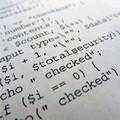
В большинстве случаев рекомендовалось шаманить с Tcpip в разделе HKEY_LOCAL_MACHINESYSTEMCurrentControlSetServicesTcpipParameters, менять MTU, менять саму сетевую карту и всё в таком духе, а некоторые даже шли на переустановку ОС Windows, что также не решало проблему.
Реальная проблема оказалась в настройке ОС Windows «Использование памяти — Оптимизировать работу — программ/системного кэша«, которая была установлена в «Оптимизировать работу — системного кэша«, возврат в «Оптимизировать работу — программ» решил проблему с ошибками «No buffer space available«, «Insufficient system resources to get handle information» и «Socket: WSAGetOverlappedResult operation failed with error 10055. Windows error 10055: Невозможно выполнить операцию на сокете, т.к. буфер слишком мал или очередь переполнена.«.
Такая настройка ОС Windows также чревата ошибками с «VMware Workstation» подобно этой:
VMware Workstation unrecoverable error: (vcpu-0)
NOT_IMPLEMENTED d:/build/ob/bora-744570/bora/vmcore/vmx/main/pshare.c:1477
A log file is available in «F:VIRTUALFreeBSDvmware.log». Please request support and include the contents of the log file.
To collect data to submit to VMware support, choose «Collect Support Data» from the Help menu.
You can also run the «vm-support» script in the Workstation folder directly.
We will respond on the basis of your support entitlement.
Если виртуальная машина вовсе не запускается, то временно решается выполнением C:Program FilesVMwareVMware Workstationvmware-vdiskmanager -R <path of the vmdk(virtual disk)>, где <path of the vmdk(virtual disk)> — это путь к каталогу (не файлу!) виртуальной машины.
Ссылки по теме:
- При попытке соединения через TCP-порты с номером более 5000 появляется сообщение об ошибке ‘WSAENOBUFS (10055)’
- Параметры конфигурации TCP/IP и NBT для Windows XP
- VMware KB: No buffer space available errors appear in Windows Event Log
- VMware KB: Troubleshooting a Workstation runVM failed unrecoverable error
- VMware KB: VMware product unexpectedly fails with an unrecoverable error
Код
Описание ошибки
10004
Операция блокирования прервана вызовом WSACancelBlockingCall.10009 Предоставленный
дескриптор файла неверен.
10013
Сделана попытка доступа к сокету методом, запрещенным правами доступа.
10014
Система обнаружила недопустимый указатель адреса при попытке использовать
в вызове аргумент указателя.
10022
Получен недопустимый аргумент.
10024
Открыто слишком много сокетов.
10035
Операция на незаблокированном сокете не может быть завершена немедленно.
10036
Сейчас выполняется операция блокировки.
10037
На незаблокированном сокете сделана попытка выполнить операцию при наличии
другой выполняемой операции.
10038
Сделана попытка выполнить операцию на объекте, не являющемся сокетом.
10039
В операции на сокете пропущен обязательный адрес.
10040
Сообщение, отправленное на сокет датаграмм, было больше, чем буфер внутренних
сообщений или был превышен иной сетевой параметр. Также возможно, что
буфер для принятия сообщения был меньше, чем размер сообщения.
10041
Протокол, указанный в вызове функции сокета, не поддерживает такую семантику
для требуемого типа сокета.
10042
Для вызова getsockopt или setsockopt был указан неизвестный, недопустимый
или неподдерживаемый параметр или уровень.
10043
Требуемый протокол не настроен в данной системе, или не существует его
реализации.
10044
Поддержка указанного типа сокетов в этом семействе адресов отсутствует.
10045
Предпринятая операция не поддерживается для выбранного типа объекта.
10046
Данное семейство протоколов не настроено в системе, или оно не реализовано.
10047
Адрес несовместим с выбранным протоколом.
10048
Обычно разрешается одно использование адреса сокета (протокол/сетевой
адрес/порт).
10049
Требуемый адрес для своего контекста неверен.
Возможные способы устранения проблемы
10050
Операция на сокете обнаружила отключение сети.
10051
Сделана попытка выполнить операцию на сокете при отключенной сети.
10052
Подключение было разорвано из-за ошибки во время выполнения операции.
10053
Программа на вашем хост-компьютере разорвала установленное подключение.
10054
Удаленный хост принудительно разорвал существующее подключение.
10055
Невозможно выполнить операцию на сокете, т.к. буфер слишком мал или очередь
переполнена.
10056
Сделан запрос на подключение для уже подключенного сокета.
10057
Запрос на отправку или получение данных (when sending on a datagram socket
using a sendto call) no address was supplied.
Возможные способы устранения проблемы
10058
Запрос на отправку или получение данных был запрещен, т.к. сокет уже
отключен в данном направлении на основании прежней запроса на его отключение.
10059
Слишком много ссылок на некоторый ключевой объект.
10060
Попытка установить соединение была безуспешной, т.к. от другого компьютера
за требуемое время не получен нужный отклик, или было разорвано уже установленное
соединение из-за неверного отклика уже подключенного компьютера.
Возможные способы
устранения проблемы
10061
Подключение не установлено, т.к. конечный компьютер отверг запрос на
подключение.
10062
Не удается преобразовать имя.
10063
Компонент имени или все имя слишком длинно.
10064
Произошла ошибка операции на сокете, т.к. конечный хост выключен.
10065
Сделана попытка выполнить операцию на сокете для недоступного хоста.
10066
Нельзя удалить пустой каталог.
10067
Реализация Windows Sockets может иметь ограничения на количество одновременно
выполняющихся приложений.
10068
Квота исчерпана.
10069
Дисковая квота исчерпана.
10070
Ссылка дескриптора файла более недоступна.
10071
Элемент локально недоступен.
10091
WSAStartup не может выполняться в данное время, т.к. недоступна основная
система, используемая для работы сетевых служб .
10092
Указанная версия Windows Sockets не поддерживается.
10093
Или приложение не вызвало WSAStartup, или произошла ошибка в WSAStartup.
10101
Возвращено WSARecv или WSARecvFrom, чтобы показать — удаленная сторона
инициировала правильную последовательность отключения.
10102
WSALookupServiceNext не может возвратить каких-либо дополнительных результатов.
10103
Был сделан вызов WSALookupServiceEnd, когда этот вызов еще обрабатывался.
Обрабатываемый вызов был прерван.
10104
Недопустимая таблица вызова процедуры.
10105
Недопустимый поставщик услуг.
10106
Не удается загрузить или инициализировать нужного поставщика услуг.
10107
Произошла ошибка системного вызова, что недопустимо.
10108
Неизвестная служба. Эта служба отсутствует в указанном пространстве имен.
10109
Указанный класс не найден.
10110
WSALookupServiceNext не может возвратить каких-либо дополнительных результатов.
10111
Был сделан вызов WSALookupServiceEnd, когда этот вызов еще обрабатывался.
Обрабатываемый вызов был прерван.
10112
Произошла ошибка запроса к базе данных, т.к. запрос был активно отвергнут.
11001
Этот хост неизвестен.
Возможно, отсутствует связь, или не указан прокси сервер.
11002
Обычно — это временная ошибка, возникающая во время разрешения имени
узла, и означающая, что локальный сервер не получил ответа от заслуживающего
доверие сервера.
11003
При просмотре базы данных произошла неисправимая ошибка.
11004
Затребованное имя допустимо и оно найдено в базе данных, но для имени
отсутствуют связанные с ним данные, которые были разрешены для него.
11005
Получен по меньшей мере один резерв.
11006
Получен по меньшей мере один путь.
11007
Отправители отсутствуют.
11008
Получатели отсутствуют.
11009
Резерв подтвержден.
11010
Произошла ошибка из-за недостатка ресурсов.
11011
Отвергнуто по административным причинам — неправильные учетные данные.
11012
Неизвестный или вызывающий конфликты стиль.
11013
Обнаружена проблема общего типа с буфером filterspec или providerspecific.
11014
Обнаружена проблема с частью «flowspec».
11015
Общая ошибка QOS.
11016
В спецификаторах потока найден недопустимый или нераспознанный тип службы.
11017
Недопустимый или нераспознанный спецификатор потока был найден в структуре
QOS.
11018
Недопустимый буфер QOS, определяемый поставщиком.
11019
Использован недопустимый стиль фильтра QOS.
11020
Использован недопустимый стиль фильтра QOS.
11021
В FLOWDESCRIPTOR был задан неверный номер QOS FILTERSPEC.
11022
В определяемом поставщиком буфере QOS задан объект с неверным полем ObjectLength.
11023
В структуре QOS заданы неверные номера дескрипторов потока.
11024
В буфере QOS, задаваемом поставщиком, найден нераспознанный объект.
11025
В буфере QOS, задаваемом поставщиком, найден объект с недопустимой политикой.
11026
В списке дескрипторов потока обнаружен недопустимый дескриптор потока
QOS.
11027
Недопустимый или нераспознанный спецификатор потока обнаружен в буфере
QOS, определяемом поставщиком.
11028
Недопустимый FILTERSPEC обнаружен в буфере QOS, определяемом поставщиком.
11029
Недопустимый объект режима изменения формы обнаружен в буфере QOS, определяемом
поставщиком.
11030
Недопустимый объект формирования уровня обнаружен в буфере QOS, определяемом
поставщиком.
11031
Зарезервированный элемент политики обнаружен в буфере QOS, определяемом
поставщиком.

