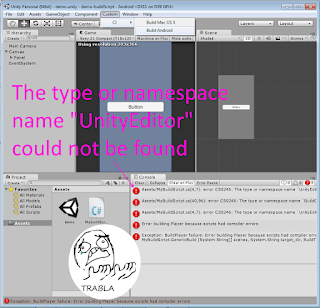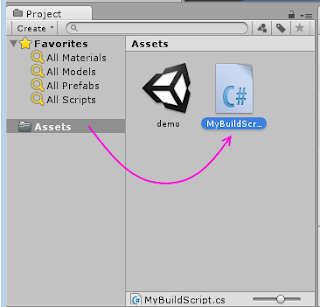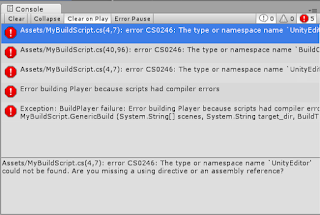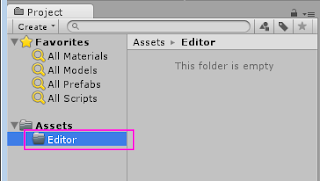I have two scripts, one is located at:
Assets / Scriptable Objects / …
while the other one is located at:
Assets / Scripts / …
I have the first script encapsulated on a namespace.
using System.Collections;
using System.Collections.Generic;
using UnityEngine;
using UnityEditor;
using VoidlessNodes.LevelFlowNodes;
namespace VoidlessUtilities
{
[CreateAssetMenu]
public class LevelFlowData : BaseNodeEditorData<BaseLevelNode, LevelFlowEditorAttributes>
{
private const string MENU_ITEM_PATH = "Create / ScriptableObjects / LevelFlowData";
private const string NEW_ASSET_PATH = "ScriptableObjects / Level Flow Data";
[SerializeField] private string _name;
private RootLevelNode _root;
/// <summary>Gets and Sets name property.</summary>
public string name
{
get { return _name; }
set { _name = value; }
}
/// <summary>Gets and Sets root property.</summary>
public RootLevelNode root
{
get { return _root; }
set { _root = value; }
}
[MenuItem(MENU_ITEM_PATH)]
public static void CreateAsset()
{
LevelFlowData scriptableObject = ScriptableObject.CreateInstance<LevelFlowData>() as LevelFlowData;
AssetDatabase.CreateAsset(scriptableObject, AssetDatabase.GenerateUniqueAssetPath(NEW_ASSET_PATH));
}
public BaseLevelFlowNode GetLevelFlow()
{
BaseLevelFlowNode rootLevelFlow = null;
if(root != null)
{
rootLevelFlow = root.GetNode();
}
else
{
Debug.LogError("[LevelFlowData] Data has no RootLevelFlowNode saved");
}
return rootLevelFlow as RootLevelFlowNode;
}
}
}
And the other one is using the same namespace, which is a namespace I use for my custom scripts, but the only difference is that LevelFlowData’s location is not under Scripts.
using System;
using System.Collections;
using System.Collections.Generic;
using UnityEngine;
using VoidlessUtilities;
public class TestLevelController : Singleton<TestLevelController>
{
[SerializeField] private LevelFlowData _levelFlowData;
[SerializeField] private List<GameObject> _testViews;
/// <summary>Gets and Sets levelFlowData property.</summary>
public LevelFlowData levelFlowData
{
get { return _levelFlowData; }
protected set { _levelFlowData = value; }
}
/// <summary>Gets and Sets testViews property.</summary>
public List<GameObject> testViews
{
get { return _testViews; }
set { _testViews = value; }
}
#region UnityMethods:
void OnEnable()
{
BaseInteractable.onTriggeredEvent += (int _eventID, bool _triggered)=> { Debug.Log("[TestLevelController] Event Triggered: " + _eventID); };
}
void OnDisable()
{
BaseInteractable.onTriggeredEvent -= (int _eventID, bool _triggered)=> { Debug.Log("[TestLevelController] Event Triggered: " + _eventID); };
}
/// <summary>TestLevelController's' instance initialization.</summary>
void Awake()
{
}
/// <summary>TestLevelController's starting actions before 1st Update frame.</summary>
void Start ()
{
}
/// <summary>TestLevelController's tick at each frame.</summary>
void Update ()
{
}
#endregion
#region PublicMethods:
public void EnableView(int _index)
{
testViews.SetAllActive(false);
testViews[_index].SetActive(true);
}
#endregion
#region PrivateMethods:
#endregion
}
Do I need to move LevelFlowData to Scripts, and make platform independet compilation (e.g., #if UNITY_EDITOR) encapsulation for UnityEditor namespace usage? Or is there another point I am missing?
This is the specific error log:
Assets/Scripts/Scene Controllers/TestLevelController.cs(10,27): error CS0246: The type or namespace name `LevelFlowData’ could not be found. Are you missing an assembly reference?
Thanks in advance.
|
Egor12 0 / 0 / 0 Регистрация: 18.01.2021 Сообщений: 20 |
||||
|
1 |
||||
|
18.01.2021, 14:23. Показов 40666. Ответов 16 Метки unity (Все метки)
Здраствуйте может кто то знает. Я создаю игру на движке unity и у меня ошибка CS0246 можете пожалуйста подсказать как её убрать? AssetsSpawner.cs(8,12): error CS0246: The type or namespace name ‘Gameobject’ could not be found (are you missing a using directive or an assembly reference?) вот такая ошибка.
__________________
0 |
|
Programming Эксперт 94731 / 64177 / 26122 Регистрация: 12.04.2006 Сообщений: 116,782 |
18.01.2021, 14:23 |
|
Ответы с готовыми решениями: Как убрать ошибку Как убрать ошибку? Как убрать ошибку? Программа переводит два заданных числа из… ошибка CS0246 в проекте как исправить? 16 |
|
109 / 81 / 37 Регистрация: 13.01.2016 Сообщений: 395 |
|
|
18.01.2021, 16:50 |
2 |
|
Строка 8. GameObject. Вторая часть типа тоже с большой буквы
1 |
|
0 / 0 / 0 Регистрация: 18.01.2021 Сообщений: 20 |
|
|
18.01.2021, 16:58 [ТС] |
3 |
|
Огромное спасибо но теперь ошибка
0 |
|
74 / 53 / 24 Регистрация: 19.10.2012 Сообщений: 212 |
|
|
18.01.2021, 18:10 |
4 |
|
speed += spawner.speedIncrease * Time.deltaTime; Убери spawner speed += speedIncrease * Time.deltaTime; Добавлено через 28 секунд
1 |
|
250 / 186 / 68 Регистрация: 04.03.2019 Сообщений: 1,010 |
|
|
18.01.2021, 18:16 |
5 |
|
spawner.speedIncreas Spawner с большой буквы.
1 |
|
Egor12 0 / 0 / 0 Регистрация: 18.01.2021 Сообщений: 20 |
||||
|
18.01.2021, 21:29 [ТС] |
6 |
|||
|
Спасибо большое, но у меня появилась ещё одна ошибка AssetsDownMover.cs(24,23): error CS1061: ‘Transform’ does not contain a definition for ‘postition’ and no accessible extension method ‘postition’ accepting a first argument of type ‘Transform’ could be found (are you missing a using directive or an assembly reference?) что то я так понимаю с ‘Transform’ не так. буду очень благодарен за помощь.
0 |
|
74 / 53 / 24 Регистрация: 19.10.2012 Сообщений: 212 |
|
|
18.01.2021, 21:40 |
7 |
|
Во первых у тебя с верху написана ошибка. ее в переводчик. Instantiate(Blocklines[rand], transform.postition, Quaternion.identity); все красное ошибки твоего кода. Миниатюры
0 |
|
0 / 0 / 0 Регистрация: 18.01.2021 Сообщений: 20 |
|
|
18.01.2021, 22:02 [ТС] |
8 |
|
Спасибо мне 12 только учусь поэтому у меня столько ошибок ) 2 первые ошибки я уже исправил. А там где postition его просто удалить ? Я не настраивал visual studio под unity потому что не знал что это нужно делать, и не знаю как.
0 |
|
74 / 53 / 24 Регистрация: 19.10.2012 Сообщений: 212 |
|
|
18.01.2021, 22:26 |
9 |
|
Ну Youtube в помощь. Я тоже начал примерно в этом возрасте. Очень давно.
0 |
|
0 / 0 / 0 Регистрация: 18.01.2021 Сообщений: 20 |
|
|
18.01.2021, 22:51 [ТС] |
10 |
|
Спасибо понял. Так всё таки postition убрать из скрипта ?
0 |
|
74 / 53 / 24 Регистрация: 19.10.2012 Сообщений: 212 |
|
|
18.01.2021, 23:41 |
11 |
|
Решение
Так всё таки postition убрать из скрипта ? написано с ошибкой просто. Добавлено через 4 минуты
0 |
|
0 / 0 / 0 Регистрация: 18.01.2021 Сообщений: 20 |
|
|
19.01.2021, 10:59 [ТС] |
12 |
|
Хорошо огромное спасибо ))
0 |
|
0 / 0 / 0 Регистрация: 18.01.2021 Сообщений: 20 |
|
|
20.01.2021, 14:28 [ТС] |
13 |
|
Почему-то speedIncrease работает то есть скорость становиться больше со временем, а Spawner не работает он не спавнит BlockLines.
0 |
|
Eli_To4Ka 0 / 0 / 0 Регистрация: 23.11.2021 Сообщений: 1 |
||||
|
23.11.2021, 12:37 |
14 |
|||
|
Ночью сидел писал код, по примеру ютубера… у него все работает у меня нет… cs0246 ошибку выбивает.
0 |
|
538 / 350 / 196 Регистрация: 18.10.2019 Сообщений: 1,164 |
|
|
23.11.2021, 14:13 |
15 |
|
Eli_To4Ka, interactactable. Правильно — interactable.
0 |
|
Sovock 0 / 0 / 0 Регистрация: 06.02.2022 Сообщений: 1 |
||||
|
06.02.2022, 16:13 |
16 |
|||
|
Делал год из интеренета, всё сделал как на ролике, но появляется ошибка: (AssetsscriptsMovePlayer.cs(49,20): error CS1061: ‘Rigidbody’ does not contain a definition for ‘AddForse’ and no accessible extension method ‘AddForse’ accepting a first argument of type ‘Rigidbody’ could be found (are you missing a using directive or an assembly reference?) вот код:
0 |
|
538 / 350 / 196 Регистрация: 18.10.2019 Сообщений: 1,164 |
|
|
06.02.2022, 16:18 |
17 |
|
Sovock, метод правильно называется AddForce
0 |
Trabla Description:
1. Simple project
2. Script «MyBuildScript.cs» to add custom menu to Unity3d Editor
— compile project for Androdi or iOS
Located in Assets folder
3. Source code of «MyBuildScript.cs» script:
using UnityEngine;
using System.Collections;
using System.Collections.Generic;
using UnityEditor;
class MyBuildScript
{
static string[] SCENES = FindEnabledEditorScenes();
static string APP_NAME = «Demo»;
static string TARGET_DIR = «C:\Users\Public\Documents\Unity Projects\demo-buildScript»;
[MenuItem(«Custom/CI/Build Mac OS X»)] // Creates menu item in unity editor
public static void PerformMacOSXBuild()
{
string target_dir = APP_NAME + «.app»;
GenericBuild(SCENES, TARGET_DIR + «/» + target_dir, BuildTarget.StandaloneOSXIntel, BuildOptions.None);
}
[MenuItem(«Custom/CI/Build Android»)] // Creates menu item in unity editor
public static void PerformAndroidBuild()
{
string target_dir = APP_NAME + «.apk»;
GenericBuild(SCENES, TARGET_DIR + «/» + target_dir, BuildTarget.Android, BuildOptions.None);
}
private static string[] FindEnabledEditorScenes()
{
List<string> EditorScenes = new List<string>();
foreach (EditorBuildSettingsScene scene in EditorBuildSettings.scenes)
{
if (!scene.enabled) continue;
EditorScenes.Add(scene.path);
}
return EditorScenes.ToArray();
}
static void GenericBuild(string[] scenes, string target_dir, BuildTarget build_target, BuildOptions build_options)
{
EditorUserBuildSettings.SwitchActiveBuildTarget(build_target);
string res = BuildPipeline.BuildPlayer(scenes, target_dir, build_target, build_options);
if (res.Length > 0)
{
throw new System.Exception(«BuildPlayer failure: » + res);
}
}
}
4. Try to run build script from Editor — menu «Custom» -> «CI» -> «Build Android»
5. Exception:
Assets/MyBuildScript.cs(4,7): error CS0246: The type or namespace name `UnityEditor’ could not be found. Are you missing a using directive or an assembly reference?
Solving:
1. Create folder «Editor» in «Assets» folder
2. Move script «MyBuildScript.cs» to «Assets» -> «Editor» folder
All scripts with using UnityEditor; should be placed in «Assets» -> «Editor» folder


 Сообщение было отмечено Egor12 как решение
Сообщение было отмечено Egor12 как решение