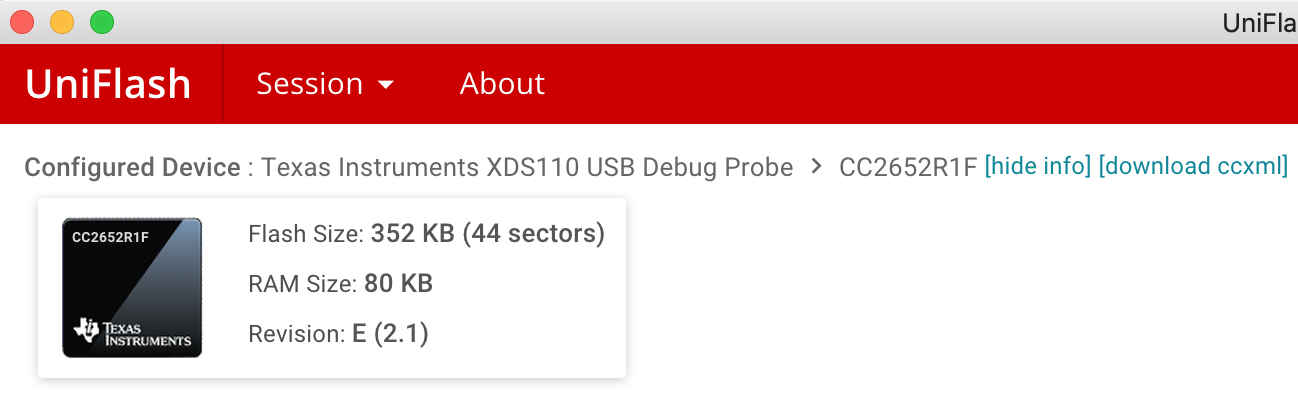Below is the debug log with path set to «null»:
pi@raspberrypi:/opt/zigbee2mqtt $ DEBUG=* npm start
> zigbee2mqtt@1.11.0 start /opt/zigbee2mqtt
> node index.js
winston:create-logger Define prototype method for "error"
winston:create-logger Define prototype method for "warn"
winston:create-logger Define prototype method for "info"
winston:create-logger Define prototype method for "http"
winston:create-logger Define prototype method for "verbose"
winston:create-logger Define prototype method for "debug"
winston:create-logger Define prototype method for "silly"
winston:create-logger Define prototype method for "error"
winston:create-logger Define prototype method for "warn"
winston:create-logger Define prototype method for "info"
winston:create-logger Define prototype method for "http"
winston:create-logger Define prototype method for "verbose"
winston:create-logger Define prototype method for "debug"
winston:create-logger Define prototype method for "silly"
zigbee2mqtt:info 2020-03-17 07:43:15: Logging to console and directory: '/opt/zigbee2mqtt/data/log/2020-03-17.07-43-15' filename: log.txt
winston:file written true false
zigbee2mqtt:debug 2020-03-17 07:43:15: Can't load state from file /opt/zigbee2mqtt/data/state.json (doesn't exist)
winston:file written true false
winston:file logged 127 info 2020-03-17 07:43:15: Logging to console and directory: '/opt/zigbee2mqtt/data/log/2020-03-17.07-43-15' filename: log.txt
winston:file logged 230 debug 2020-03-17 07:43:15: Can't load state from file /opt/zigbee2mqtt/data/state.json (doesn't exist)
winston:file ENOENT ok /opt/zigbee2mqtt/data/log/2020-03-17.07-43-15/log.txt
winston:file stat done: log.txt { size: 0 }
winston:file create stream start /opt/zigbee2mqtt/data/log/2020-03-17.07-43-15/log.txt { flags: 'a' }
winston:file create stream ok /opt/zigbee2mqtt/data/log/2020-03-17.07-43-15/log.txt
winston:file file open ok /opt/zigbee2mqtt/data/log/2020-03-17.07-43-15/log.txt
zigbee2mqtt:info 2020-03-17 07:43:16: Starting zigbee2mqtt version 1.11.0 (commit #e140cf5)
winston:file written true false
zigbee2mqtt:info 2020-03-17 07:43:16: Starting zigbee-herdsman...
winston:file written true false
zigbee2mqtt:debug 2020-03-17 07:43:16: Using zigbee-herdsman with settings: '{"network":{"panID":6754,"extendedPanID":[221,221,221,221,221,221,221,221],"channelList":[11],"networkKey":"HIDDEN"},"databasePath":"/opt/zigbee2mqtt/data/database.db","databaseBackupPath":"/opt/zigbee2mqtt/data/database.db.backup","backupPath":"/opt/zigbee2mqtt/data/coordinator_backup.json","serialPort":{"baudRate":115200,"rtscts":true,"path":null}}'
winston:file written true false
serialport/bindings loading LinuxBinding +0ms
zigbee-herdsman:adapter No path provided, auto detecting path +0ms
serialport/stream .list +0ms
winston:file logged 81 info 2020-03-17 07:43:16: Starting zigbee2mqtt version 1.11.0 (commit #e140cf5)
winston:file logged 136 info 2020-03-17 07:43:16: Starting zigbee-herdsman...
winston:file logged 555 debug 2020-03-17 07:43:16: Using zigbee-herdsman with settings: '{"network":{"panID":6754,"extendedPanID":[221,221,221,221,221,221,221,221],"channelList":[11],"networkKey":"HIDDEN"},"databasePath":"/opt/zigbee2mqtt/data/database.db","databaseBackupPath":"/opt/zigbee2mqtt/data/database.db.backup","backupPath":"/opt/zigbee2mqtt/data/coordinator_backup.json","serialPort":{"baudRate":115200,"rtscts":true,"path":null}}'
zigbee-herdsman:adapter Auto detected path '/dev/ttyACM0' from adapter 'ZStackAdapter' +244ms
zigbee-herdsman:controller:log Starting with options '{"network":{"networkKeyDistribute":false,"networkKey":[1,3,5,7,9,11,13,15,0,2,4,6,8,10,12,13],"panID":6754,"extendedPanID":[221,221,221,221,221,221,221,221],"channelList":[11]},"serialPort":{"baudRate":115200,"rtscts":true,"path":"/dev/ttyACM0"},"databasePath":"/opt/zigbee2mqtt/data/database.db","databaseBackupPath":"/opt/zigbee2mqtt/data/database.db.backup","backupPath":"/opt/zigbee2mqtt/data/coordinator_backup.json"}' +0ms
zigbee-herdsman:adapter:zStack:znp:log Opening SerialPort with /dev/ttyACM0 and {"baudRate":115200,"rtscts":true,"autoOpen":false} +0ms
serialport/stream opening path: /dev/ttyACM0 +251ms
serialport/binding-abstract open +0ms
serialport/stream _read queueing _read for after open +2ms
serialport/bindings/poller Creating poller +0ms
serialport/stream opened path: /dev/ttyACM0 +3ms
serialport/stream _read reading { start: 0, toRead: 65536 } +1ms
serialport/binding-abstract read +7ms
zigbee-herdsman:adapter:zStack:znp:log Serialport opened +11ms
zigbee-herdsman:adapter:zStack:znp:log Writing skip bootloader payload +1ms
zigbee-herdsman:adapter:zStack:unpi:writer --> buffer [239] +0ms
serialport/stream _write 1 bytes of data +3ms
serialport/binding-abstract write 1 bytes +3ms
serialport/bindings/unixRead Starting read +0ms
serialport/bindings/unixWrite Starting write 1 bytes offset 0 bytesToWrite 1 +0ms
serialport/bindings/unixRead read error [Error: EAGAIN: resource temporarily unavailable, read] {
errno: -11,
code: 'EAGAIN',
syscall: 'read'
} +2ms
serialport/bindings/unixRead waiting for readable because of code: EAGAIN +2ms
serialport/bindings/poller Polling for "readable" +13ms
serialport/bindings/unixWrite write returned: wrote 1 bytes +4ms
serialport/bindings/unixWrite Finished writing 1 bytes +1ms
serialport/stream binding.write write finished +9ms
zigbee-herdsman:adapter:zStack:znp:SREQ --> SYS - ping - {"capabilities":1} +0ms
zigbee-herdsman:adapter:zStack:unpi:writer --> frame [254,0,33,1,32] +1s
serialport/stream _write 5 bytes of data +1s
serialport/binding-abstract write 5 bytes +1s
serialport/bindings/unixWrite Starting write 5 bytes offset 0 bytesToWrite 5 +1s
serialport/bindings/unixWrite write returned: wrote 5 bytes +1ms
serialport/bindings/unixWrite Finished writing 5 bytes +1ms
serialport/stream binding.write write finished +4ms
zigbee2mqtt:error 2020-03-17 07:43:23: Error while starting zigbee-herdsman
winston:file written true false
zigbee2mqtt:error 2020-03-17 07:43:23: Failed to start zigbee
winston:file written true false
zigbee2mqtt:error 2020-03-17 07:43:23: Exiting...
winston:file written true false
zigbee2mqtt:error 2020-03-17 07:43:23: Error: Failed to connect to the adapter (Error: SRSP - SYS - ping after 6000ms)
at ZStackAdapter.<anonymous> (/opt/zigbee2mqtt/node_modules/zigbee-herdsman/dist/adapter/z-stack/adapter/zStackAdapter.js:72:23)
at Generator.throw (<anonymous>)
at rejected (/opt/zigbee2mqtt/node_modules/zigbee-herdsman/dist/adapter/z-stack/adapter/zStackAdapter.js:6:65)
winston:file written true false
npm ERR! code ELIFECYCLE
npm ERR! errno 1
npm ERR! zigbee2mqtt@1.11.0 start: `node index.js`
npm ERR! Exit status 1
npm ERR!
npm ERR! Failed at the zigbee2mqtt@1.11.0 start script.
npm ERR! This is probably not a problem with npm. There is likely additional logging output above.
npm ERR! A complete log of this run can be found in:
npm ERR! /home/pi/.npm/_logs/2020-03-17T07_43_23_552Z-debug.log
Most of the time this is caused by Zigbee2MQTT not being able to communicate with your Zigbee adapter.
Error: SRSP - SYS - ping after 6000ms
4 common reasons of this error:
- The port of your serial adapter changed. Check this to find out the port of your adapter.
- If you are using a CC2530 or CC2531; it is a common issue for this adapter to crash (due to its outdated hardware). Reflashing the firmware should fix the problem. If it happens often consider flashing the source routing firmwareopen in new window or upgrade to a more powerful adapter.
- Your adapter requires additional configuration parameters. Check supported Adapters section to find out if your adapter requires extra parameters (eg. ConBee II / RaspBee II).
- Home Assistant’s «Zigbee Home Automation» (ZHA) integration is enabled. Try to disable the ZHA integration and restart the Zigbee2MQTT add-on.
Verify that you put the correct port in configuration.yaml
Execute the following command to find out the correct path:
pi@raspberry:/ $ ls -l /dev/serial/by-id
total 0
lrwxrwxrwx. 1 root root 13 Oct 19 19:26 usb-Texas_Instruments_TI_CC2531_USB_CDC___0X00124B0018ED3DDF-if00 -> ../../ttyACM0
In this example the correct port would be /dev/ttyACM0.
Which port should I use for Texas Instruments LAUNCHXL-CC26X2R1/CC1352P-2, /dev/ttyACM0 or /dev/ttyACM1?
The Texas Instruments launchpad has a build in debugger. This debugger also registers a port next to the device data port. Of course this is not necessarily number 0 and 1. But normally the lowest number is the device data port and the other the debugger.
To find the correct port, execute:
pi@raspberry:/ $ ls -l /dev/serial/by-id
total 0
lrwxrwxrwx 1 root root 13 Jan 6 19:07 usb-Texas_Instruments_XDS110__03.00.00.05__Embed_with_CMSIS-DAP_L1100BTD-if00 -> ../../ttyACM0
lrwxrwxrwx 1 root root 13 Jan 6 19:07 usb-Texas_Instruments_XDS110__03.00.00.05__Embed_with_CMSIS-DAP_L1100BTD-if03 -> ../../ttyACM1
The device with id ending with if00 is for device data. Use this port in your configuration.
Verify that the user you run Zigbee2MQTT as has write access to the port
This can be tested by executing: test -w [PORT] && echo success || echo failure ( e.g. test -w /dev/ttyACM0 && echo success || echo failure).
If it outputs failure it could mean your user does not have access to the port. To test assign write access by executing: sudo chown [USER] [PORT] (e.g. sudo chown pi /dev/ttyACM0).
if it outputs failure, then you need to permanently give your user permission to the device.
Method 1: Give your user permissions on every reboot.
You can create a ‘udev’ rule to give your user permissions after every reboot:
-
udevadm info -a -n /dev/ttyACM0 | grep 'serial'get the serial to your deviceYOURSERIAL -
Create the rule file with:
sudo nano /etc/udev/rules.d/99-usb-serial.rules -
add this line:
SUBSYSTEM=="tty", ATTRS{idVendor}=="0451", ATTRS{idProduct}=="16a8", ATTRS{serial}=="YOURSERIAL", SYMLINK="ttyUSB.CC2531-01", OWNER="pi" -
modify your Zigbee2MQTT config to adjust new SYMLINK name:
nano /opt/zigbee2mqtt/data/configuration.yaml
… serial: port: /dev/ttyUSB.CC2531-01 …
After reboot your device will have the right permissions and always the same name.
Method 2: Add your user to specific groups
As mentioned on https://github.com/esp8266/source-code-examples/issues/26 , depending on your linux installation, various groups could have ownership of the device.
Add your user to the uucp , tty , dialout groups:
sudo usermod -a -G uucp $USER
sudo usermod -a -G tty $USER
sudo usermod -a -G dialout $USER
Reboot your device and now your user should have access to the device.
Error: Coordinator failed to start, probably the panID is already in use, try a different panID or channel
- If you still get this error after increasing the panID (as explained here) and you are using a Raspberry Pi with other USB devices
- In case you are getting this after first starting successfully and pairing a device it might be that the firmware has been flashed incorrectly. Try flashing the stick on a different computer (detailed infoopen in new window). This issue mainly occurs in combination with a Slaesh’s CC2652RB stick.
Error: Resource temporarily unavailable Cannot lock port
This error occurs when another program is already using (and thus locking) the adapter. You can find out which via the following command: ls -l /proc/[0-9]/fd/ |grep /dev/ttyACM0 (replace /dev/ttyACM0 with your adapter port).
Raspberry Pi users: use a good power supply
A bad power supply can make your system and its USB devices unstable. Make sure to use a good power supply.
In case you see message like below when running dmesg -w you are using a bad power supply.
[44870.355590] Under-voltage detected! (0x00050005)
[44874.515618] Voltage normalised (0x00000000)
[44880.755718] Under-voltage detected! (0x00050005)
[44889.075627] Voltage normalised (0x00000000)
When you have a SSD connected to the Pi, try connecting the adapter via a powered USB hub.
Make sure the extension cable works
A bad extension cable can lead to connection issues between the system and the adapter. Symptoms of this are disconnection messages in the dmesg -w log like below.
[44929.156957] usb 1-1.5: USB disconnect, device number 119
[44929.455555] usb 1-1.5: new full-speed USB device number 120 using dwc_otg
[44929.604582] usb 1-1.5: New USB device found, idVendor=0451, idProduct=16a8, bcdDevice= 0.09
[44929.604596] usb 1-1.5: New USB device strings: Mfr=1, Product=2, SerialNumber=3
[44929.604606] usb 1-1.5: Product: TI CC2531 USB CDC
[44929.604615] usb 1-1.5: Manufacturer: Texas Instruments
For Openhab users: disable zwave binding
The Openhab zwave binding interferes with Zigbee2MQTT, click hereopen in new window for more information.
In case of a CC2530 or CC2531 adapter, verify that don’t have a CC2540
The CC2540 can be confused easily with the CC2531 as it looks (almost) exactly the same. However, this device does not support zigbee but bluetooth. This can be verified by looking at the chip.
ModemManageropen in new window is installed
ModemManager, which is default installed on e.g. Ubuntu, is known to cause problems. It can easily be fixed by removing ModemManager through sudo apt-get purge modemmanager.
hciuart is running
hciuart can be disabled by executing: sudo systemctl disable hciuart.
Texas Instruments LAUNCHXL-CC1352P-2/CC26X2R1 only: press the reset button on the device
If Zigbee2MQTT fails to start with a Texas Instruments LAUNCHXL-CC1352P-2/CC26X2R1 with Error: SRSP - SYS - version after 6000ms, you most probably have connected your device to a system that requires pressing the reset button (the one next to the USB connector) momentarily/shortly after connecting the USB cable. This issue has primarily been observed on x86 architectures only ( e.g., Intel NUC, HPE Microserver, i7 laptop), see also #2162open in new window. The procedure has to be repeated every time the adapter is re-connected and it’s not clear yet, whether this can be fixed at all. It does not seem to occur on ARM based boards (Raspberry Pi, ODROID XU4).
Something that can also solve the issue is to replug the USB cable.
CC2531 coordinators only: press the reset button on the device
When you plug the CC2531 in your computer, the green LED should go on. By pressing the reset button on the CC2531 the green LED should go off. The CC2531 has 2 buttons on it, the reset button is the one which is closest to the USB port. Now try starting Zigbee2MQTT again.
Texas Instruments LAUNCHXL-CC26X2R1 coordinator only: verify that you have the correct revision
The revision of your board can be seen in UniFlash by clicking more info in the top, now press Read device info.
The correct revision is: E like shown below.
All earlier version are not supported (these are development boards). Return this board to the seller immediately.
Содержание
- # Zigbee2MQTT fails to start
- # Error: SRSP — SYS — ping after 6000ms
- # Verify that you put the correct port in configuration.yaml
- # Which port should I use for Texas Instruments LAUNCHXL-CC26X2R1/CC1352P-2, /dev/ttyACM0 or /dev/ttyACM1?
- # Verify that the user you run Zigbee2MQTT as has write access to the port
- # Method 1: Give your user permissions on every reboot.
- # Method 2: Add your user to specific groups
- # Error: Coordinator failed to start, probably the panID is already in use, try a different panID or channel
- # Error: Resource temporarily unavailable Cannot lock port
- # Raspberry Pi users: use a good power supply
- # Make sure the extension cable works
- # For Openhab users: disable zwave binding
- # In case of a CC2530 or CC2531 adapter, verify that don’t have a CC2540
- # ModemManager
- # hciuart is running
- # Texas Instruments LAUNCHXL-CC1352P-2/CC26X2R1 only: press the reset button on the device
- # CC2531 coordinators only: press the reset button on the device
- # Texas Instruments LAUNCHXL-CC26X2R1 coordinator only: verify that you have the correct revision
- Error: SRSP — SYS — ping after 6000ms until it eventually recovers itself? #3148
- Comments
- Debug Info
- Zigbee2MQTT not starting with “Error: Failed to connect to the adapter (Error: SRSP — SYS — ping after 6000ms)” #12887
- Comments
- What happened?
- What did you expect to happen?
- How to reproduce it (minimal and precise)
- Zigbee2MQTT version
- Adapter firmware version
- Adapter
- Debug log
- suddenly: Error: Failed to connect to the adapter (Error: SRSP — SYS — ping after 6000ms) (not upgrade process) #7892
- Comments
- What happened
- Debug info
# Zigbee2MQTT fails to start
Most of the time this is caused by Zigbee2MQTT not being able to communicate with your Zigbee adapter.
# Error: SRSP — SYS — ping after 6000ms
4 common reasons of this error:
- The port of your serial adapter changed. Check this to find out the port of your adapter.
- If you are using a CC2530 or CC2531; it is a common issue for this adapter to crash (due to its outdated hardware). Reflashing the firmware should fix the problem. If it happens often consider flashing the source routing firmware
open in new window or upgrade to a more powerful adapter.
# Verify that you put the correct port in configuration.yaml
Execute the following command to find out the correct path:
In this example the correct port would be /dev/ttyACM0 .
# Which port should I use for Texas Instruments LAUNCHXL-CC26X2R1/CC1352P-2, /dev/ttyACM0 or /dev/ttyACM1?
The Texas Instruments launchpad has a build in debugger. This debugger also registers a port next to the device data port. Of course this is not necessarily number 0 and 1. But normally the lowest number is the device data port and the other the debugger.
To find the correct port, execute:
The device with id ending with if00 is for device data. Use this port in your configuration.
# Verify that the user you run Zigbee2MQTT as has write access to the port
This can be tested by executing: test -w [PORT] && echo success || echo failure ( e.g. test -w /dev/ttyACM0 && echo success || echo failure ).
If it outputs failure it could mean your user does not have access to the port. To test assign write access by executing: sudo chown [USER] [PORT] (e.g. sudo chown pi /dev/ttyACM0 ).
if it outputs failure , then you need to permanently give your user permission to the device.
# Method 1: Give your user permissions on every reboot.
You can create a ‘udev’ rule to give your user permissions after every reboot:
udevadm info -a -n /dev/ttyACM0 | grep ‘serial’ get the serial to your device YOURSERIAL
Create the rule file with: sudo nano /etc/udev/rules.d/99-usb-serial.rules
add this line: SUBSYSTEM==»tty», ATTRS==»0451″, ATTRS==»16a8″, ATTRS==»YOURSERIAL», SYMLINK=»ttyUSB.CC2531-01″, OWNER=»pi»
modify your Zigbee2MQTT config to adjust new SYMLINK name: nano /opt/zigbee2mqtt/data/configuration.yaml
… serial: port: /dev/ttyUSB.CC2531-01 …
After reboot your device will have the right permissions and always the same name.
# Method 2: Add your user to specific groups
As mentioned on https://github.com/esp8266/source-code-examples/issues/26 , depending on your linux installation, various groups could have ownership of the device.
Add your user to the uucp , tty , dialout groups:
Reboot your device and now your user should have access to the device.
# Error: Coordinator failed to start, probably the panID is already in use, try a different panID or channel
- If you still get this error after increasing the panID (as explained here) and you are using a Raspberry Pi with other USB devices
- In case you are getting this after first starting successfully and pairing a device it might be that the firmware has been flashed incorrectly. Try flashing the stick on a different computer (detailed info
open in new window ). This issue mainly occurs in combination with a Slaesh’s CC2652RB stick.
# Error: Resource temporarily unavailable Cannot lock port
This error occurs when another program is already using (and thus locking) the adapter. You can find out which via the following command: ls -l /proc/[0-9]/fd/ |grep /dev/ttyACM0 (replace /dev/ttyACM0 with your adapter port).
# Raspberry Pi users: use a good power supply
A bad power supply can make your system and its USB devices unstable. Make sure to use a good power supply.
In case you see message like below when running dmesg -w you are using a bad power supply.
When you have a SSD connected to the Pi, try connecting the adapter via a powered USB hub.
# Make sure the extension cable works
A bad extension cable can lead to connection issues between the system and the adapter. Symptoms of this are disconnection messages in the dmesg -w log like below.
# For Openhab users: disable zwave binding
The Openhab zwave binding interferes with Zigbee2MQTT, click here
# In case of a CC2530 or CC2531 adapter, verify that don’t have a CC2540
The CC2540 can be confused easily with the CC2531 as it looks (almost) exactly the same. However, this device does not support zigbee but bluetooth. This can be verified by looking at the chip.
# ModemManager
ModemManager, which is default installed on e.g. Ubuntu, is known to cause problems. It can easily be fixed by removing ModemManager through sudo apt-get purge modemmanager .
# hciuart is running
hciuart can be disabled by executing: sudo systemctl disable hciuart .
# Texas Instruments LAUNCHXL-CC1352P-2/CC26X2R1 only: press the reset button on the device
If Zigbee2MQTT fails to start with a Texas Instruments LAUNCHXL-CC1352P-2/CC26X2R1 with Error: SRSP — SYS — version after 6000ms , you most probably have connected your device to a system that requires pressing the reset button (the one next to the USB connector) momentarily/shortly after connecting the USB cable. This issue has primarily been observed on x86 architectures only ( e.g., Intel NUC, HPE Microserver, i7 laptop), see also #2162
open in new window . The procedure has to be repeated every time the adapter is re-connected and it’s not clear yet, whether this can be fixed at all. It does not seem to occur on ARM based boards (Raspberry Pi, ODROID XU4).
Something that can also solve the issue is to replug the USB cable.
# CC2531 coordinators only: press the reset button on the device
When you plug the CC2531 in your computer, the green LED should go on. By pressing the reset button on the CC2531 the green LED should go off. The CC2531 has 2 buttons on it, the reset button is the one which is closest to the USB port. Now try starting Zigbee2MQTT again.
# Texas Instruments LAUNCHXL-CC26X2R1 coordinator only: verify that you have the correct revision
The revision of your board can be seen in UniFlash by clicking more info in the top, now press Read device info.
The correct revision is: E like shown below.
All earlier version are not supported (these are development boards). Return this board to the seller immediately.
Источник
Error: SRSP — SYS — ping after 6000ms until it eventually recovers itself? #3148
I started to notice, especially recently, my CC2652R to either crash after a few days (which is not my main problem) and not starting up with the known «Error: Failed to connect to the adapter (Error: SRSP — SYS — ping after 6000ms)».
Eventually zigbee2mqtt stop trying to start the adapter so a lot of the time it stays that way for example for a whole night/day until I notice.
As far as I know this error means there is already an existing network with the same pan_id (right?).
Interestingly enough executing systemctl restart zigbee2mqtt and observing a lot tries it eventually starts and works just fine.
Not sure where to start to address this issue. Not sure if it is a bug, broken hardware or some other issue.
Here is the log: https://pastebin.com/wNuAxLZ8
Also:
I looked here: https://www.zigbee2mqtt.io/information/FAQ.html#help-zigbee2mqtt-fails-to-start
Uninstalled modemmanager
Pressed reset next to the usb port.
Restarted ubuntu.
Unplugged and plugged the device back in.
I do not know where to go from here. What else can I try?
Looking at other issue with the same/similar issue it seems it cannot be solved?
Currently it does not start at all anymore even after 50 or so tries (maybe it recovers later).
I read somewhere that a router/bulb/plug can prevent starting the device? I have a lot of devices and 20 or more routers like bulbs etc.
Debug Info
zigbee2mqtt version:1.12-0-dev (happens for ages though, I had the same with 1.11, 1.10, etc . )
CC253X firmware version: CC26X2R1_20191106.zip (same as above, the previous version had this problem too)
The text was updated successfully, but these errors were encountered:
As far as I know this error means there is already an existing network with the same pan_id (right?).
Definitely not in this case
Could you provide the logging up to the crash? (with DEBUG=zigbee-herdsman:* )
This would help to identify wether the CC2652R is the issue or if it’s a connectivity issue.
Yeah sure. It will probably take a few days. For now it is running again. I will report back once it crashed.
I have seen failures with this message following server restarts. Following the restart, zigbee2mqtt fails to start until I unplug/replug the CC265R2, after which it is fine.
This has happened on both of the two occasions my server has been restarted since I started using a CC265R2.
Источник
Zigbee2MQTT not starting with “Error: Failed to connect to the adapter (Error: SRSP — SYS — ping after 6000ms)” #12887
What happened?
Hi everyone. This has been discussed elsewhere, but it looks like most discussions appear to be stale, so here goes.
I am running HA on Raspberry Pi 3, with a Sonoff Universal Zigbee 3.0 USB Dongle Plus. The dongle works well with ZHA. However, I need Zigbee2MQTT. I follow the instructions but get the dreaded «Error: Failed to connect to the adapter (Error: SRSP — SYS — ping after 6000ms)». The full log is here: https://pastebin.com/gEwq17K2
I have tried the following, without success:
- Added the following lines to the mqtt section: «user: mqtt-user and password: my-password»
- Connected the dongle through a USB-extension cable
- Updated the Sonoff Dongle with the latest firmware
- Installed the Zigbee2MQTT Edge (i.e. developer branch) instead of Zigbee2MQTT
- Used as port /dev/serial/by-id/. instead of /dev/ttyUSB0
- Tried two different power supplies.
- Followed the instructions on ttps://www.zigbee2mqtt.io/guide/installation/20_zigbee2mqtt-fails-to-start.html , including: (a) checking that the port is correct; (b) Verifying that the user running Zigbee2MQTT as has write access to the port (I am assuming here that the user would be root.
- All the usual stuff: restarting HA, restarting raspberry pi, reinstalling add-on.
Anything else I could try? Thanks in advance.
What did you expect to happen?
How to reproduce it (minimal and precise)
Here is the configuration file:
Zigbee2MQTT version
Adapter firmware version
Adapter
Sonoff Universal Zigbee 3.0 USB Dongle Plus
Debug log
s6-rc: info: service s6rc-oneshot-runner: starting
s6-rc: info: service s6rc-oneshot-runner successfully started
s6-rc: info: service fix-attrs: starting
s6-rc: info: service fix-attrs successfully started
s6-rc: info: service legacy-cont-init: starting
cont-init: info: running /etc/cont-init.d/socat.sh
[21:31:51] INFO: Socat not enabled, marking service as down
cont-init: info: /etc/cont-init.d/socat.sh exited 0
cont-init: info: running /etc/cont-init.d/zigbee2mqtt.sh
cont-init: info: /etc/cont-init.d/zigbee2mqtt.sh exited 0
s6-rc: info: service legacy-cont-init successfully started
s6-rc: info: service legacy-services: starting
services-up: info: copying legacy longrun socat (no readiness notification)
services-up: info: copying legacy longrun zigbee2mqtt (no readiness notification)
[21:32:05] INFO: Handing over control to Zigbee2mqtt Core .
zigbee2mqtt@1.25.2 start
node index.js
Zigbee2MQTT:info 2022-06-20 21:32:32: Logging to console and directory: ‘/config/zigbee2mqtt/log/2022-06-20.21-32-31’ filename: log.txt
Zigbee2MQTT:info 2022-06-20 21:32:32: Starting Zigbee2MQTT version 1.25.2 (commit #unknown)
Zigbee2MQTT:info 2022-06-20 21:32:32: Starting zigbee-herdsman (0.14.34)
Zigbee2MQTT:error 2022-06-20 21:32:53: Error while starting zigbee-herdsman
Zigbee2MQTT:error 2022-06-20 21:32:54: Failed to start zigbee
Zigbee2MQTT:error 2022-06-20 21:32:54: Check https://www.zigbee2mqtt.io/guide/installation/20_zigbee2mqtt-fails-to-start.html for possible solutions
Zigbee2MQTT:error 2022-06-20 21:32:54: Exiting.
Zigbee2MQTT:error 2022-06-20 21:32:55: Error: Failed to connect to the adapter (Error: SRSP — SYS — ping after 6000ms)
at ZStackAdapter.start (/app/node_modules/zigbee-herdsman/src/adapter/z-stack/adapter/zStackAdapter.ts:102:27)
at Controller.start (/app/node_modules/zigbee-herdsman/src/controller/controller.ts:123:29)
at Zigbee.start (/app/lib/zigbee.ts:58:27)
at Controller.start (/app/lib/controller.ts:101:27)
at start (/app/index.js:109:5)
[21:33:06] INFO: Handing over control to Zigbee2mqtt Core .
The text was updated successfully, but these errors were encountered:
Источник
suddenly: Error: Failed to connect to the adapter (Error: SRSP — SYS — ping after 6000ms) (not upgrade process) #7892
What happened
Was adding a device via Homeassistant to zigbee2mqtt, everything was working fine, but at one moment all zigbee devices hang, giving me the error:
Tried to restart mq2zigbee addon, or the whole HA setup, it gives logs that
Debug info
Zigbee2MQTT version: 1.18.1-1
Adapter hardware: usb-Silicon_Labs_slae.sh_cc2652rb_stick
Adapter firmware version: how can I check?
zigbee devices:
port has not changed.
Please help me to resolve this issue, as I am afraid that I will do something wrong, that I will need to manually re-join all 52 devices, as it is really painfull process (did it already with less devices when migrated to cc2652rb_stick )
As I read in other posts, the issue began with zigbee2mqtt upgrade to 1.18, but I did not do any update, it was done already previously.
The text was updated successfully, but these errors were encountered:
Replugging the adapter helped, addon started to work . Could it be that cc2652rb is not enought powerfull for
52 devices? I also have one CC2530 router, could this router cause issues?
I have a similar problem, coordinator CC2530+2592 (EBYTE-18-TBH-27)
Once a day (sometimes once every two) I catch first
error
all devices do not respond to commands, but periodic reports can sometimes still be sent, when the service is restarted, I receive
Service version 1.19.1-Dev on orange Pi zero
5 devices connected, of which 4 routers and one end device
Restarting the service and the coordinator helps, but unfortunately the hosts (and this is manifested in three of my three installations) are far from me
Источник
EDIT: It’s working now. Thanks to all who helped.
My setup: Home Assistant core-2022.4.5 running on Debian.
Following Mark Watt’s video, last night I flashed this launchpad coordinator to my SONOFF Zigbee 3.0 USB Dongle. No issues.
Both Configuration | Host | Hardware and ls -l /dev/serial/by-id report that the Sonoff dongle is on /dev/ttyUSB0:
$ ls -l /dev/serial/by-id
total 0
lrwxrwxrwx 1 root root 13 Apr 19 05:41 usb-0658_0200-if00 -> ../../ttyACM0
lrwxrwxrwx 1 root root 13 Apr 19 13:26 usb-ITead_Sonoff_Zigbee_3.0_USB_Dongle_Plus_169749bd0986ec11a369631719c2d21c-if00-port0 -> ../../ttyUSB0
Here’s my Zigbee2mqtt configuration:
data_path: /config/zigbee2mqtt
socat:
enabled: false
master: pty,raw,echo=0,link=/tmp/ttyZ2M,mode=777
slave: tcp-listen:8485,keepalive,nodelay,reuseaddr,keepidle=1,keepintvl=1,keepcnt=5
options: '-d -d'
log: false
mqtt:
base_topic: zigbee2mqtt
user: mqtt_user
password: mqtt_password
server: mqtt://localhost:1883
serial:
port: /dev/ttyUSB0
homeassistant: true
frontend:
port: 8099
Zigbee2mqtt just won’t start. The log reports «Failed to connect to the adapter»:
[14:14:48] INFO: Handing over control to Zigbee2mqtt Core ...
> zigbee2mqtt@1.25.0 start
> node index.js
Zigbee2MQTT:info 2022-04-19 14:14:52: Logging to console and directory: '/config/zigbee2mqtt/log/2022-04-19.14-14-51' filename: log.txt
Zigbee2MQTT:info 2022-04-19 14:14:52: Starting Zigbee2MQTT version 1.25.0 (commit #unknown)
Zigbee2MQTT:info 2022-04-19 14:14:52: Starting zigbee-herdsman (0.14.20)
Zigbee2MQTT:error 2022-04-19 14:15:13: Error while starting zigbee-herdsman
Zigbee2MQTT:error 2022-04-19 14:15:13: Failed to start zigbee
Zigbee2MQTT:error 2022-04-19 14:15:13: Check https://www.zigbee2mqtt.io/guide/installation/20_zigbee2mqtt-fails-to-start.html for possible solutions
Zigbee2MQTT:error 2022-04-19 14:15:13: Exiting...
Zigbee2MQTT:error 2022-04-19 14:15:13: Error: Failed to connect to the adapter (Error: SRSP - SYS - ping after 6000ms)
at ZStackAdapter.start (/app/node_modules/zigbee-herdsman/src/adapter/z-stack/adapter/zStackAdapter.ts:102:27)
at Controller.start (/app/node_modules/zigbee-herdsman/src/controller/controller.ts:123:29)
at Zigbee.start (/app/lib/zigbee.ts:58:27)
at Controller.start (/app/lib/controller.ts:100:27)
at start (/app/index.js:101:5)
Thinking that maybe my USB extension cable might be at fault, I also tried plugging the dongle directly into the USB port. No change.
Also re-flashed. Also no change.
Can anyone spot what might be going on?
я подтверждаю эту проблему после обновления до 1.11.0:
`● zigbee2mqtt.service — zigbee2mqtt
Загружено: загружено (/etc/systemd/system/zigbee2mqtt.service; включено; предустановка поставщика: включена)
Активно: активно (работает) с понедельника 02 марта 2020 г., 21:31:58 CET; 52 с назад
Основной PID: 6915 (нмин)
Заданий: 13 (лимит: 2319)
Память: 13,7 Мб
Группа CG: /system.slice/zigbee2mqtt.service
├─6915 н/мин
└─6926 sh -c node index.js
02 марта 21:32:02 openhab npm[6915]: zigbee2 mqtt:info 2020-03-02 21:32:02: Вход в консоль и каталог: ‘/opt/zigbee2mqtt/data/log/2020-03-02.21- 32-02 ‘имя файла: log.txt
02 марта 21:32:02 openhab npm[6915]: zigbee2 mqtt:info 2020-03-02 21:32:02: Запуск zigbee2mqtt версии 1.11.0 (коммит № 31e5678)
02 марта 21:32:02 openhab npm[6915]: zigbee2 mqtt:info 2020-03-02 21:32:02: Запуск zigbee-herdsman…
02 марта 21:32:15 openhab npm[6915]: zigbee2 mqtt:error 2020-03-02 21:32:15: ошибка при запуске zigbee-herdsman
02 марта 21:32:15 openhab npm [6915]: zigbee2 mqtt: ошибка 2020-03-02 21:32:15: не удалось запустить zigbee
02 марта 21:32:15 openhab npm[6915]: zigbee2 mqtt:error 2020-03-02 21:32:15: Выход…
02 марта 21:32:15 openhab npm[6915]: zigbee2 mqtt:error 2020-03-02 21:32:15: Ошибка: не удалось подключиться к адаптеру (Ошибка: SRSP — SYS — ping после 6000 мс)
02 марта, 21:32:15 openhab npm[6915]: в ZStackAdapter.(/opt/zigbee2mqtt/node_modules/zigbee-herdsman/dist/adapter/z-stack/adapter/zStackAdapter.js:72:23)
02 марта 21:32:15 openhab npm[6915]: at Generator.throw ()
02 марта 21:32:15 openhab npm[6915]: отклонено (/opt/zigbee2mqtt/node_modules/zigbee-herdsman/dist/adapter/z-stack/adapter/zStackAdapter.js:6:65)
`
У меня была такая же проблема, и я не помню, как я ее решил…
- если он работал «sudo npm перестроить»
- или отключив и снова подключив usb ключ с помощью координатора
Привет,
спасибо, я пробовал это, но, к сожалению, пока безуспешно ..
я подтверждаю эту проблему после обновления до 1.11.0:
zigbee2 mqtt:info 2020-03-03 00:22:00: Вход в консоль и каталог: ‘/share/zigbee2mqtt/log/2020-03-03.00-22-00’ имя файла: log.txt
zigbee2 mqtt:info 2020-03-03 00:22:01: Запуск zigbee2mqtt версии 1.11.0 (коммит #неизвестен)
zigbee2 mqtt:info 2020-03-03 00:22:01: Запуск zigbee-herdsman…
zigbee2 mqtt: ошибка 2020-03-03 00:22:09: Ошибка при запуске zigbee-herdsman
zigbee2 mqtt: ошибка 2020-03-03 00:22:09: не удалось запустить zigbee
zigbee2 mqtt: ошибка 2020-03-03 00:22:09: Выход…
zigbee2 mqtt: error 2020-03-03 00:22:09: Ошибка: не удалось подключиться к адаптеру (Ошибка: SRSP — SYS — ping после 6000 мс)
в ZStackAdapter.(/zigbee2mqtt-1.11.0/node_modules/zigbee-herdsman/dist/adapter/z-stack/adapter/zStackAdapter.js:72:23)
в Генератор.бросить ()
при отклонении (/zigbee2mqtt-1.11.0/node_modules/zigbee-herdsman/dist/adapter/z-stack/adapter/zStackAdapter.js:6:65)
нпм
ОШИБКА! код ELIFECYCLE
нпм ОШИБКА! ошибка 1
нпм ОШИБКА! [email protected] начало: node index.js
нпм ОШИБКА!
Выход из состояния 1
нпм ОШИБКА!
нпм ОШИБКА! Ошибка при запуске сценария [email protected] .
нпм ОШИБКА! Вероятно, это не проблема с npm. Вероятно, выше приведен дополнительный вывод журнала.
он работал и остановился после обновления до текущей версии.
[21:14:55] openhabian @openhab :~$ ls -l /dev/serial/by-id
lrwxrwxrwx 1 root root 13 2 марта 23:00 usb-Texas_Instruments_TI_CC2531_USB_CDC__ _0X00124B0018E248BF-if00 -> ../../ttyACM0
[21:15:12] [email protected] :~$ test -w /dev/ttyACM0 && эхо успешно || сбой эха
успех
[21:15:37] [email protected] :~$ sudo apt-get Purge Modemmanager
[sudo] пароль для openhabian:
Чтение списков пакетов… Готово
Построение дерева зависимостей
Чтение информации о состоянии… Готово
Пакет ‘modemmanager’ не установлен, поэтому не удален
я нашел сообщение об ошибке в dmesg:
cdc_acm 1-1.3:1.0: не удалось установить dtr/rts
@ mibas74 , значит, при переключении обратно на zigbee2mqtt 1.10.0 он снова работает?
У меня та же проблема.
Связь адаптера (CC2530) выполнена успешно.
Mar 03 21:23:11 Zigbee2MQTT npm[1550]: zigbee2mqtt:info 2020-03-03 21:23:11: Logging to console and directory: '/opt/zigbee2mqtt/data/log/2020-03-03.21-23-11' filename: log.txt
Mar 03 21:23:11 Zigbee2MQTT npm[1550]: zigbee2mqtt:info 2020-03-03 21:23:11: Starting zigbee2mqtt version 1.10.0-dev (commit #c25c32f)
Mar 03 21:23:11 Zigbee2MQTT npm[1550]: zigbee2mqtt:info 2020-03-03 21:23:11: Starting zigbee-herdsman...
Mar 03 21:23:18 Zigbee2MQTT npm[1550]: zigbee2mqtt:error 2020-03-03 21:23:18: Error while starting zigbee-herdsman
Mar 03 21:23:18 Zigbee2MQTT npm[1550]: zigbee2mqtt:error 2020-03-03 21:23:18: Failed to start zigbee
Mar 03 21:23:18 Zigbee2MQTT npm[1550]: zigbee2mqtt:error 2020-03-03 21:23:18: Exiting...
Mar 03 21:23:18 Zigbee2MQTT npm[1550]: zigbee2mqtt:error 2020-03-03 21:23:18: Error: Failed to connect to the adapter (Error: SRSP - SYS - ping after 6000ms)
Mar 03 21:23:18 Zigbee2MQTT npm[1550]: at ZStackAdapter.<anonymous> (/opt/zigbee2mqtt/node_modules/zigbee-herdsman/dist/adapter/z-stack/adapter/zStackAdapter.js:72:23)
Mar 03 21:23:18 Zigbee2MQTT npm[1550]: at Generator.throw (<anonymous>)
Mar 03 21:23:18 Zigbee2MQTT npm[1550]: at rejected (/opt/zigbee2mqtt/node_modules/zigbee-herdsman/dist/adapter/z-stack/adapter/zStackAdapter.js:6:65)
Mar 03 21:23:18 Zigbee2MQTT npm[1550]: npm ERR! code ELIFECYCLE
Mar 03 21:23:18 Zigbee2MQTT npm[1550]: npm ERR! errno 1
Mar 03 21:23:18 Zigbee2MQTT npm[1550]: npm ERR! [email protected] start: `node index.js`
Mar 03 21:23:18 Zigbee2MQTT npm[1550]: npm ERR! Exit status 1
Mar 03 21:23:18 Zigbee2MQTT npm[1550]: npm ERR!
Mar 03 21:23:18 Zigbee2MQTT npm[1550]: npm ERR! Failed at the [email protected] start script.
Mar 03 21:23:18 Zigbee2MQTT npm[1550]: npm ERR! This is probably not a problem with npm. There is likely additional logging output above.
My configuration.yaml
homeassistant: false
permit_join: true
mqtt:
base_topic: zigbee2mqtt
server: 'mqtt://192.168.178.95'
user: ****
password: ****
serial:
port: /dev/ttyUSB0
baudrate: 115200
@ mibas74 , значит, при переключении обратно на zigbee2mqtt 1.10.0 он снова работает?
Не могли бы вы предоставить ссылку, как перейти на одну из предыдущих версий, пожалуйста?
Привет,
Я перепрошил USB-ключ CC2531 с последней прошивкой исходной маршрутизации координатора, и кажется, что он запустился правильно и работает нормально.
Я думал, что это я. Мне пришлось переустановить свой пи, и после новой установки я столкнулся с теми же проблемами. Я не уверен, какую версию я использовал до сбоя моей SD-карты, но я не обновлял ее какое-то время. Я еще не прошивал свой ключ последней версией, поэтому, если я могу что-то сделать, чтобы проверить, пожалуйста, дайте мне знать.
У меня была такая же проблема с CC2530 и внешней антенной после обновления с версии 1.4 (я знаю, что она очень старая). Вот что я сделал, я не знаю, что решило проблему:
- удалить модемменеджер
- отключите и снова подключите флешку
- перезагрузка компьютера
- убедитесь, что для rtscts установлено значение false
- убедиться, что запись disabled_led удалена
Я обновил USB-накопитель CC2531, и он снова работает.
Я перепрошил флешку и попробовал еще раз с успехом. Это странно, так как у меня уже была такая же версия на флешке. Но, по крайней мере, он снова работает.
Может глупое предложение. Я только что получил свой CC26x2R сегодня, вставил в него 3D-печатный корпус и получил ту же ошибку. Я только что понял, что кнопка сброса была нажата корпусом. Защелкнул ту часть, которая нажимает на кнопку сброса, и теперь он работает.
У меня такая же проблема с cc2538 на 1.11.0 версии z2m.
не могу перепрошить флешку. что я могу сделать?
спасибо
я нашел некоторое предупреждение в контейнере «hassio_supervisor» — может быть, это могло бы помочь:
20-03-11 21:31:43 ПРЕДУПРЕЖДЕНИЕ (MainThread) [supervisor.store.data] Невозможно прочитать /data/addons/git/7ad98f9c/zigbee2mqtt-edge/config.json: не соответствует регулярному выражению для значения словаря @ data[‘schema’][‘experimental’][‘transmit_power’]. Есть ‘int(-22,19)?’
Вчера моя сеть Zigbee работала нормально и вдруг полностью вышла из строя. У меня такая же проблема (не могу установить dtr/rts в dmesg, ошибка: SRSP — SYS — ping через 6 секунд). Выключение питания / перезапуск z2m не дало никакого эффекта.
Краткая история: мне пришлось перепрошить CC2531, чтобы он снова заработал. Я не знаю, какая версия была на флешке (купил предварительно запрограммированной), но, кажется, я написал ту же версию 20190619.
Однако я на 100% уверен, что это произошло именно тогда, когда я дотронулся до диммера Ikea ICTC-G-1.
У меня была такая же ошибка. Я использую докер-версию zigbee2mqtt и пытался перепрошить флешку, но безрезультатно.
После подключения флешки зеленый светодиод гаснет.
zigbee2mqtt версия 1.11.0
Зеленый свет также выключился, когда мой CC2531 все еще не работал. Я повторил попытку не менее 5 раз (включение / выключение, нажатие кнопки, перезагрузка последовательного драйвера, перезапуск z2m).
После того, как я перепрошил с помощью cc-tool, он сразу же снова заработал с первой попытки.
Вчера я получил CC26X2R1, и у меня возникла проблема с этим новым адаптером. Я сделал быстрый Raspbian для своего 3B+ из:
Распбиан Бастер Лайт
А затем следуйте инструкциям, чтобы запустить ZigBee2mqtt, но проблема осталась. Вот журнал с включенным режимом отладки zigbee-herdsman:
zigbee2mqtt:info 2020-03-17 02:10:32: Logging to console and directory: '/opt/zigbee2mqtt/data/log/2020-03-17.02-10-32' filename: log.txt
zigbee2mqtt:debug 2020-03-17 02:10:32: Can't load state from file /opt/zigbee2mqtt/data/state.json (doesn't exist)
zigbee2mqtt:info 2020-03-17 02:10:32: Starting zigbee2mqtt version 1.11.0 (commit #e140cf5)
zigbee2mqtt:info 2020-03-17 02:10:32: Starting zigbee-herdsman...
zigbee2mqtt:debug 2020-03-17 02:10:32: Using zigbee-herdsman with settings: '{"network":{"panID":6754,"extendedPanID":[221,221,221,221,221,221,221,221],"channelList":[11],"networkKey":"HIDDEN"},"databasePath":"/opt/zigbee2mqtt/data/database.db","databaseBackupPath":"/opt/zigbee2mqtt/data/database.db.backup","backupPath":"/opt/zigbee2mqtt/data/coordinator_backup.json","serialPort":{"baudRate":115200,"rtscts":true,"path":"/dev/ttyACM0"}}'
zigbee-herdsman:adapter Path '/dev/ttyACM0' is valid for 'ZStackAdapter' +0ms
zigbee-herdsman:controller:log Starting with options '{"network":{"networkKeyDistribute":false,"networkKey":[1,3,5,7,9,11,13,15,0,2,4,6,8,10,12,13],"panID":6754,"extendedPanID":[221,221,221,221,221,221,221,221],"channelList":[11]},"serialPort":{"baudRate":115200,"rtscts":true,"path":"/dev/ttyACM0"},"databasePath":"/opt/zigbee2mqtt/data/database.db","databaseBackupPath":"/opt/zigbee2mqtt/data/database.db.backup","backupPath":"/opt/zigbee2mqtt/data/coordinator_backup.json"}' +0ms
zigbee-herdsman:adapter:zStack:znp:log Opening SerialPort with /dev/ttyACM0 and {"baudRate":115200,"rtscts":true,"autoOpen":false} +0ms
zigbee-herdsman:adapter:zStack:znp:log Serialport opened +8ms
zigbee-herdsman:adapter:zStack:znp:log Writing skip bootloader payload +1ms
zigbee-herdsman:adapter:zStack:unpi:writer --> buffer [239] +0ms
zigbee-herdsman:adapter:zStack:znp:SREQ --> SYS - ping - {"capabilities":1} +0ms
zigbee-herdsman:adapter:zStack:unpi:writer --> frame [254,0,33,1,32] +1s
zigbee2mqtt:error 2020-03-17 02:10:39: Error while starting zigbee-herdsman
zigbee2mqtt:error 2020-03-17 02:10:40: Failed to start zigbee
zigbee2mqtt:error 2020-03-17 02:10:40: Exiting...
zigbee2mqtt:error 2020-03-17 02:10:40: Error: Failed to connect to the adapter (Error: SRSP - SYS - ping after 6000ms)
at ZStackAdapter.<anonymous> (/opt/zigbee2mqtt/node_modules/zigbee-herdsman/dist/adapter/z-stack/adapter/zStackAdapter.js:72:23)
at Generator.throw (<anonymous>)
at rejected (/opt/zigbee2mqtt/node_modules/zigbee-herdsman/dist/adapter/z-stack/adapter/zStackAdapter.js:6:65)
npm ERR! code ELIFECYCLE
npm ERR! errno 1
npm ERR! [email protected] start: `node index.js`
npm ERR! Exit status 1
npm ERR!
npm ERR! Failed at the [email protected] start script.
npm ERR! This is probably not a problem with npm. There is likely additional logging output above.
npm ERR! A complete log of this run can be found in:
npm ERR! /home/pi/.npm/_logs/2020-03-17T02_10_40_066Z-debug.log
Порт проверен, все должно быть в порядке:
pi<strong i="12">@raspberrypi</strong>:/opt/zigbee2mqtt/data $ ls -l /dev/serial/by-id
total 0
lrwxrwxrwx 1 root root 13 Mar 16 17:11 usb-Texas_Instruments_XDS110__03.00.00.07__Embed_with_CMSIS-DAP_L1100115-if00 -> ../../ttyACM0
lrwxrwxrwx 1 root root 13 Mar 16 17:11 usb-Texas_Instruments_XDS110__03.00.00.07__Embed_with_CMSIS-DAP_L1100115-if03 -> ../../ttyACM1
Также был проверен доступ на запись к порту:
pi<strong i="16">@raspberrypi</strong>:/opt/zigbee2mqtt/data $ test -w /dev/ttyACM0 && echo success || echo failure
success
Я также пробовал версию 1.10, но все равно сталкивался с той же проблемой… Кстати, я много раз использую UNIFLASH для прошивки этой прошивки:
CC26X2R1_20191106.zip
И вот моя конфигурация:
«`
помощница по дому: ложь
разрешение_присоединения: ложь
mqtt:
base_topic: zigbee2mqtt
сервер: ‘ mqtt://АДРЕС : 1883’
пользователь: ПОЛЬЗОВАТЕЛЬ
пароль: ПАРОЛЬ
сериал:
порт: /dev/ttyACM0
««
Есть ли что-нибудь еще, что я могу попробовать? Большое спасибо!
Есть ли что-нибудь еще, что я могу попробовать? Большое спасибо!
Вы можете попробовать с:
port: null
чтобы позволить zigbee2mqtt автоматически определять порт
Есть ли что-нибудь еще, что я могу попробовать? Большое спасибо!
Вы можете попробовать с:
port: null
чтобы позволить zigbee2mqtt автоматически определять порт
Спасибо, я попробовал это, но все равно получаю ту же ошибку…
И тогда я попытался изменить panid, канал и установить rtscts на «false», ничего из этого не работает:
zigbee2mqtt:debug 2020-03-17 07:24:07: Using zigbee-herdsman with settings: '{"network":{"panID":6755,"extendedPanID":[221,221,221,221,221,221,221,221],"channelList":[12],"networkKey":"HIDDEN"},"databasePath":"/opt/zigbee2mqtt/data/database.db","databaseBackupPath":"/opt/zigbee2mqtt/data/database.db.backup","backupPath":"/opt/zigbee2mqtt/data/coordinator_backup.json","serialPort":{"baudRate":115200,"rtscts":false,"path":null}}'
Ниже приведен журнал отладки с указанием пути «null»:
pi<strong i="6">@raspberrypi</strong>:/opt/zigbee2mqtt $ DEBUG=* npm start
> [email protected] start /opt/zigbee2mqtt
> node index.js
winston:create-logger Define prototype method for "error"
winston:create-logger Define prototype method for "warn"
winston:create-logger Define prototype method for "info"
winston:create-logger Define prototype method for "http"
winston:create-logger Define prototype method for "verbose"
winston:create-logger Define prototype method for "debug"
winston:create-logger Define prototype method for "silly"
winston:create-logger Define prototype method for "error"
winston:create-logger Define prototype method for "warn"
winston:create-logger Define prototype method for "info"
winston:create-logger Define prototype method for "http"
winston:create-logger Define prototype method for "verbose"
winston:create-logger Define prototype method for "debug"
winston:create-logger Define prototype method for "silly"
zigbee2mqtt:info 2020-03-17 07:43:15: Logging to console and directory: '/opt/zigbee2mqtt/data/log/2020-03-17.07-43-15' filename: log.txt
winston:file written true false
zigbee2mqtt:debug 2020-03-17 07:43:15: Can't load state from file /opt/zigbee2mqtt/data/state.json (doesn't exist)
winston:file written true false
winston:file logged 127 info 2020-03-17 07:43:15: Logging to console and directory: '/opt/zigbee2mqtt/data/log/2020-03-17.07-43-15' filename: log.txt
winston:file logged 230 debug 2020-03-17 07:43:15: Can't load state from file /opt/zigbee2mqtt/data/state.json (doesn't exist)
winston:file ENOENT ok /opt/zigbee2mqtt/data/log/2020-03-17.07-43-15/log.txt
winston:file stat done: log.txt { size: 0 }
winston:file create stream start /opt/zigbee2mqtt/data/log/2020-03-17.07-43-15/log.txt { flags: 'a' }
winston:file create stream ok /opt/zigbee2mqtt/data/log/2020-03-17.07-43-15/log.txt
winston:file file open ok /opt/zigbee2mqtt/data/log/2020-03-17.07-43-15/log.txt
zigbee2mqtt:info 2020-03-17 07:43:16: Starting zigbee2mqtt version 1.11.0 (commit #e140cf5)
winston:file written true false
zigbee2mqtt:info 2020-03-17 07:43:16: Starting zigbee-herdsman...
winston:file written true false
zigbee2mqtt:debug 2020-03-17 07:43:16: Using zigbee-herdsman with settings: '{"network":{"panID":6754,"extendedPanID":[221,221,221,221,221,221,221,221],"channelList":[11],"networkKey":"HIDDEN"},"databasePath":"/opt/zigbee2mqtt/data/database.db","databaseBackupPath":"/opt/zigbee2mqtt/data/database.db.backup","backupPath":"/opt/zigbee2mqtt/data/coordinator_backup.json","serialPort":{"baudRate":115200,"rtscts":true,"path":null}}'
winston:file written true false
serialport/bindings loading LinuxBinding +0ms
zigbee-herdsman:adapter No path provided, auto detecting path +0ms
serialport/stream .list +0ms
winston:file logged 81 info 2020-03-17 07:43:16: Starting zigbee2mqtt version 1.11.0 (commit #e140cf5)
winston:file logged 136 info 2020-03-17 07:43:16: Starting zigbee-herdsman...
winston:file logged 555 debug 2020-03-17 07:43:16: Using zigbee-herdsman with settings: '{"network":{"panID":6754,"extendedPanID":[221,221,221,221,221,221,221,221],"channelList":[11],"networkKey":"HIDDEN"},"databasePath":"/opt/zigbee2mqtt/data/database.db","databaseBackupPath":"/opt/zigbee2mqtt/data/database.db.backup","backupPath":"/opt/zigbee2mqtt/data/coordinator_backup.json","serialPort":{"baudRate":115200,"rtscts":true,"path":null}}'
zigbee-herdsman:adapter Auto detected path '/dev/ttyACM0' from adapter 'ZStackAdapter' +244ms
zigbee-herdsman:controller:log Starting with options '{"network":{"networkKeyDistribute":false,"networkKey":[1,3,5,7,9,11,13,15,0,2,4,6,8,10,12,13],"panID":6754,"extendedPanID":[221,221,221,221,221,221,221,221],"channelList":[11]},"serialPort":{"baudRate":115200,"rtscts":true,"path":"/dev/ttyACM0"},"databasePath":"/opt/zigbee2mqtt/data/database.db","databaseBackupPath":"/opt/zigbee2mqtt/data/database.db.backup","backupPath":"/opt/zigbee2mqtt/data/coordinator_backup.json"}' +0ms
zigbee-herdsman:adapter:zStack:znp:log Opening SerialPort with /dev/ttyACM0 and {"baudRate":115200,"rtscts":true,"autoOpen":false} +0ms
serialport/stream opening path: /dev/ttyACM0 +251ms
serialport/binding-abstract open +0ms
serialport/stream _read queueing _read for after open +2ms
serialport/bindings/poller Creating poller +0ms
serialport/stream opened path: /dev/ttyACM0 +3ms
serialport/stream _read reading { start: 0, toRead: 65536 } +1ms
serialport/binding-abstract read +7ms
zigbee-herdsman:adapter:zStack:znp:log Serialport opened +11ms
zigbee-herdsman:adapter:zStack:znp:log Writing skip bootloader payload +1ms
zigbee-herdsman:adapter:zStack:unpi:writer --> buffer [239] +0ms
serialport/stream _write 1 bytes of data +3ms
serialport/binding-abstract write 1 bytes +3ms
serialport/bindings/unixRead Starting read +0ms
serialport/bindings/unixWrite Starting write 1 bytes offset 0 bytesToWrite 1 +0ms
serialport/bindings/unixRead read error [Error: EAGAIN: resource temporarily unavailable, read] {
errno: -11,
code: 'EAGAIN',
syscall: 'read'
} +2ms
serialport/bindings/unixRead waiting for readable because of code: EAGAIN +2ms
serialport/bindings/poller Polling for "readable" +13ms
serialport/bindings/unixWrite write returned: wrote 1 bytes +4ms
serialport/bindings/unixWrite Finished writing 1 bytes +1ms
serialport/stream binding.write write finished +9ms
zigbee-herdsman:adapter:zStack:znp:SREQ --> SYS - ping - {"capabilities":1} +0ms
zigbee-herdsman:adapter:zStack:unpi:writer --> frame [254,0,33,1,32] +1s
serialport/stream _write 5 bytes of data +1s
serialport/binding-abstract write 5 bytes +1s
serialport/bindings/unixWrite Starting write 5 bytes offset 0 bytesToWrite 5 +1s
serialport/bindings/unixWrite write returned: wrote 5 bytes +1ms
serialport/bindings/unixWrite Finished writing 5 bytes +1ms
serialport/stream binding.write write finished +4ms
zigbee2mqtt:error 2020-03-17 07:43:23: Error while starting zigbee-herdsman
winston:file written true false
zigbee2mqtt:error 2020-03-17 07:43:23: Failed to start zigbee
winston:file written true false
zigbee2mqtt:error 2020-03-17 07:43:23: Exiting...
winston:file written true false
zigbee2mqtt:error 2020-03-17 07:43:23: Error: Failed to connect to the adapter (Error: SRSP - SYS - ping after 6000ms)
at ZStackAdapter.<anonymous> (/opt/zigbee2mqtt/node_modules/zigbee-herdsman/dist/adapter/z-stack/adapter/zStackAdapter.js:72:23)
at Generator.throw (<anonymous>)
at rejected (/opt/zigbee2mqtt/node_modules/zigbee-herdsman/dist/adapter/z-stack/adapter/zStackAdapter.js:6:65)
winston:file written true false
npm ERR! code ELIFECYCLE
npm ERR! errno 1
npm ERR! [email protected] start: `node index.js`
npm ERR! Exit status 1
npm ERR!
npm ERR! Failed at the [email protected] start script.
npm ERR! This is probably not a problem with npm. There is likely additional logging output above.
npm ERR! A complete log of this run can be found in:
npm ERR! /home/pi/.npm/_logs/2020-03-17T07_43_23_552Z-debug.log
Сегодня у меня была такая же проблема после мягкой перезагрузки для применения обновлений к Ubuntu.
Отключение и повторное подключение моего CC26X2R1 исправили это. Это на 1.11.
Я ничего не вижу в журналах; похоже, что касается Linux, адаптер был доступен все время.
Сегодня у меня была такая же проблема после мягкой перезагрузки для применения обновлений к Ubuntu.
Отключение и повторное подключение моего CC26X2R1 исправили это. Это на 1.11.
Я ничего не вижу в журналах; похоже, что касается Linux, адаптер был доступен все время.
Спасибо Huhb8on, но я думаю, что уже много раз отключал и снова подключал плату, но все напрасно. Я также пробовал это на Windows, и ошибка та же.
И я только что проверил прошивку в UniFlash, и проверка прошла успешно, так что, я думаю, связь с платой должна быть в порядке?
2020/3/17 下午10:07:12] [SUCCESS] Program Load completed successfully.
[2020/3/17 下午10:07:46] [INFO] Cortex_M3_0: GEL Output: Memory Map Initialization Complete.
[2020/3/17 下午10:07:49] [INFO] Cortex_M4_0: GEL Output: Memory Map Initialization Complete.
[2020/3/17 下午10:07:56] [SUCCESS] Cortex_M4_0: Program verification successful for C:/Users/keniji/Desktop/CC26X2R1_20191106.hex
Я думаю, может быть, я должен вместо этого отправить вопрос в zigbee-herdsman или Z-Stack-прошивку?
@keniji , какая у тебя версия CC26X2R1? (вы найдете его на белой наклейке на обратной стороне платы)
@keniji , какая у тебя версия CC26X2R1? (вы найдете его на белой наклейке на обратной стороне платы)
Привет Koenkk, на плате отображается Rev 1.0.1, но в UniFlash отображается Revision: C (1.1)
@keniji это неправильная версия
@keniji это неправильная версия
Привет @Koenkk , это новый FAQ? Кажется, я не помню, чтобы видел эту часть раньше… лол
Да, я добавил это после вашего комментария
Да, я добавил это после вашего комментария
Что ж, надеюсь, это поможет другим выявить аналогичную проблему;)
У меня та же проблема после обновления с 1.05.1 до 1.11, мне всегда приходится повторно подключать USB, чтобы он работал. Я только что обновился до 1.12 и все те же проблемы
Порт правильный, и я даже запустил test -w /dev/ttyACM0 && echo success || echo failure , и он вернул успех.
Подскажите, пожалуйста, какую прошивку прошить на мой CC2531?
В настоящее время используется DEFAULT_20190608.
У меня была какая-то версия на 2531, которая стояла на ней, когда я ее купил.
Я перепрошил его с помощью CC2531_SOURCE_ROUTING_20190619.zip
Но если вам нужно повторно подключить плагин, я бы посмотрел на разрешения порта перед
и после переподключения. Вы проводите «тест» с тем же пользователем, который
работает z2m? Может быть проблема в udev
Кроме того, у вас может быть низкий уровень мощности (ток) во время начальной настройки (многие
устройства настраиваются в короткой последовательности) и при повторном подключении этот
не происходит ? Возможно, протестировать с включенным концентратором? Просто некоторые мысли.
Дж.
Op vr 20 мрт. 2020 om 10:31 schreef [email protected] :
У меня такая же проблема после обновления с 1.05.0 мне всегда приходится
снова подключите usb, чтобы он работал.
Порт правильный, и я даже запустил test -w /dev/ttyACM0 && echo success
|| эхо-ошибка, и он вернул успех.Подскажите, пожалуйста, какую прошивку прошить на мой CC2531?
В настоящее время используется DEFAULT_20190608.—
Вы получаете это, потому что вы прокомментировали.
Ответьте на это письмо напрямую, просмотрите его на GitHub
https://github.com/Koenkk/zigbee2mqtt/issues/2997#issuecomment-601607225 ,
или отписаться
https://github.com/notifications/unsubscribe-auth/ABSNXHZ7XPZKO2NYXOAKDHDRIMZXZANCNFSM4K2Z66PA
.
Кроме того, у вас может быть низкий уровень мощности (тока) во время начальной настройки (многие устройства настраиваются в короткой последовательности), и при повторном подключении этого не происходит? Возможно, протестировать с включенным концентратором? Просто некоторые мысли.
Спасибо, отличный момент. Простите мое невежество, но как я могу подключить флешку извне, когда USB должен быть подключен к Pi?
Получите концентратор с питанием, т.е. с подключением внешнего источника питания. Затыкать
CC2531 в один из его портов, подключите концентратор к Pi. Держите центр
питание, пока вы выключаете и снова включаете Pi.
Op vr 20 мрт. 2020 om 11:11 schreef [email protected] :
Кроме того, у вас может быть низкий уровень мощности (ток) во время начальной настройки (многие
устройства настраиваются в короткой последовательности) и при повторном подключении этот
не происходит ? Возможно, протестировать с включенным концентратором? Просто некоторые мысли.Спасибо, отличный момент. Простите мое невежество, но как я могу включить
придерживаться снаружи, когда USB должен быть подключен к Pi?—
Вы получаете это, потому что вы прокомментировали.
Ответьте на это письмо напрямую, просмотрите его на GitHub
https://github.com/Koenkk/zigbee2mqtt/issues/2997#issuecomment-601622258 ,
или отписаться
https://github.com/notifications/unsubscribe-auth/ABSNXHZIV6SSYZBGFG75XDDRIM6NNANCNFSM4K2Z66PA
.
Хм, та же проблема с CC2531. Но что я обнаружил, так это то, что когда я просто подключаю его к своему ноутбуку. Не прошивал и ничего не подключал обратно все работает! Так что, возможно, это короткий обходной путь, чтобы на короткое время подключить флешку к ноутбуку, а затем обратно к пи.
У меня та же проблема, перепробовал все предложенные решения. Перепрошивка решила проблему..
Текущие тесты, которые я выполнил:
Свежая установка домашнего помощника, RaspberryPi3:
- CC2530 (обычный) CC2530_DEFAULT_20190608, ОК
- CC2530(нормальный) CC2530_SOURCE_ROUTING_20190619, возникает проблема, повторное подключение USB устраняет проблему, но через несколько часов это повторяется снова.
Свежая установка домашнего помощника, RaspberryPi4:
- Ничего из того, что я делаю, кажется, не работает
Свежая установка Raspbian, RaspberryPi3:
- CC2530 (обычный) CC2530_SOURCE_ROUTING_20190619, ОК (давно не проверял, возможно, происходит то же, что и в тесте домашнего помощника)
Свежая установка Raspbian, RaspberryPi4:
- CC2530 (обычный) CC2530_SOURCE_ROUTING_20190619, Возникла проблема
— Примечание: при Replug был создан другой журнал (в подпапке)
На первый взгляд кажется, что это зависит от оборудования/ОС. Я также определил эту проблему с помощью CC2531, но его сложнее прошить, что усложняет тестирование.
GoogleDriveFolder с журналами с отладкой пастуха и доступом для записи порта всегда проверяется.
Выполнит дальнейшее тестирование по запросу и обновит Google Диск.
Для меня проблема, кажется, началась после запуска raspberry pi 3 от банка питания только с 1A. Возможно ли, что недостаточное напряжение CC2531 могло быть причиной ошибок в прошивке устройства, требующих перепрошивки?
У меня только что была такая же проблема в CC26X2R1 / CC2652R. Я безуспешно пытался отключить/повторно подключить CC26X2R1.
Я пытался использовать /dev/ttyACM0 в ZHA. И после «попытки» создать интеграцию ZHA перезапуск Zigbee2Mqtt выдал мне эту ошибку.
Мне пришлось перезагрузить весь Raspberry Pi, и он снова заработал. После этого я остановил Zigbee2Mqtt (который работал нормально), а затем снова попробовал ZHA. При попытке вернуться к Zigbee2Mqtt снова не удалось.
Похоже, когда CC26X2R1 используется другим приложением, оно оставляет CC26X2R1 в неисправном состоянии.
У меня такая же проблема с CC1352P-2 (проблема проявляется на ОБОИХ адаптерах — у меня 2 сети ZB). Они подключены к Pi3 и PI4, оба с усилителем мощности 2,5 А. Работает прошивка 20200328 и Z2M 1.12.2-dev. Они не падают одновременно, а продолжают работать в течение нескольких дней, прежде чем рухнуть. Только полная перезагрузка пи решает проблему.
У меня такая же проблема с CC26X2R1. HW Rev: B. Работал от 2-3 месяцев до 6-7 дней назад…
zigbee2 mqtt:info 2020-04-15 10:53:57: Вход в консоль и каталог: ‘/share/zigbee2mqtt/log/2020-04-15.10-53-57’ имя файла: log.txt
zigbee2 mqtt:info 2020-04-15 10:53:58: Запуск zigbee2mqtt версии 1.12.2 (коммит #неизвестен)
zigbee2 mqtt:info 2020-04-15 10:53:58: Запуск zigbee-herdsman…
zigbee2 mqtt: ошибка 2020-04-15 10:54:05: Ошибка при запуске zigbee-herdsman
zigbee2 mqtt: ошибка 2020-04-15 10:54:05: не удалось запустить zigbee
zigbee2 mqtt: ошибка 2020-04-15 10:54:05: Выход…
zigbee2 mqtt: error 2020-04-15 10:54:05: Ошибка: не удалось подключиться к адаптеру (Ошибка: SRSP — SYS — ping после 6000 мс)
в ZStackAdapter.(/zigbee2mqtt-1.12.2/node_modules/zigbee-herdsman/dist/adapter/z-stack/adapter/zStackAdapter.js:71:23)
в Генератор.бросить ()
при отклонении (/zigbee2mqtt-1.12.2/node_modules/zigbee-herdsman/dist/adapter/z-stack/adapter/zStackAdapter.js:6:65)
нпм
ОШИБКА! код ELIFECYCLE
нпм ОШИБКА! ошибка 1
нпм ОШИБКА! [email protected] начало: node index.js
нпм
ОШИБКА! Выход из состояния 1
нпм ОШИБКА!
нпм ОШИБКА! Ошибка при запуске скрипта [email protected] .
нпм ОШИБКА! Вероятно, это не проблема с npm. Вероятно, выше приведен дополнительный вывод журнала.
нпм ОШИБКА! Полный журнал этого запуска можно найти в:
нпм ОШИБКА! /root/.npm/_logs/2020-04-15T08_54_05_891Z-debug.log
2020-04-15T10:54:08: Журнал PM2: приложение [npm:0] завершено с кодом [1] через сигнал [SIGINT]
2020-04-15T10:54:08: Журнал PM2: Приложение [npm:0] запускается в режиме -fork-
2020-04-15T10:54:08: Журнал PM2: Приложение [npm:0] онлайн
[email protected] запуск /zigbee2mqtt-1.12.2
узел index.js
У меня есть одно устройство, и оно работает просто отлично.
Однако другой мой контакт не может заставить его работать. Я пробовал все, но это одна и та же история снова и снова.
Я пробовал и последнюю версию, и версию, которую я использую, и несколько других.
Устройства были прошиты несколько раз, просто чтобы убедиться, что все в порядке.
Разрешения вроде должны быть. Они работают…
zigbee2mqtt:info 2020-04-15 18:50:07: Logging to console and directory: '/app/data/log/2020-04-15.18-50-07' filename: log.txt
zigbee2mqtt:info 2020-04-15 18:50:07: Starting zigbee2mqtt version 1.12.0 (commit #840b9d9)
zigbee2mqtt:info 2020-04-15 18:50:07: Starting zigbee-herdsman...
zigbee2mqtt:error 2020-04-15 18:50:15: Error while starting zigbee-herdsman
zigbee2mqtt:error 2020-04-15 18:50:15: Failed to start zigbee
zigbee2mqtt:error 2020-04-15 18:50:15: Exiting...
zigbee2mqtt:error 2020-04-15 18:50:15: Error: Failed to connect to the adapter (Error: SRSP - SYS - ping after 6000ms)
at ZStackAdapter.<anonymous> (/app/node_modules/zigbee-herdsman/dist/adapter/z-stack/adapter/zStackAdapter.js:71:23)
at Generator.throw (<anonymous>)
at rejected (/app/node_modules/zigbee-herdsman/dist/adapter/z-stack/adapter/zStackAdapter.js:6:65)
npm ERR! code ELIFECYCLE
npm ERR! errno 1
npm ERR! [email protected] start: `node index.js`
npm ERR! Exit status 1
npm ERR!
npm ERR! Failed at the [email protected] start script.
npm ERR! This is probably not a problem with npm. There is likely additional logging output above.
npm ERR! A complete log of this run can be found in:
npm ERR! /root/.npm/_logs/2020-04-15T18_50_15_370Z-debug.log
Вот пример с 1.12.0.
Кто-нибудь? Это CC26X2R1, и это тоже текущая версия. Мы также шаг за шагом следовали руководству по перепрошивке (и сделали это так же, как и у меня).
Обе машины — Debian, позади ESXi. Других USB-устройств в машинах нет.
TL;DR: Мои работают, а его застряли в этом статусе. Я перепробовал почти все. Я не могу отправить его ему сразу — так что мы не можем так сравнивать, но я бы хотел это сделать…
Кому-нибудь еще удалось это исправить?
Единственная разница, которую я могу найти, это то, что я прошил на Manjaro, а он сделал это на Windows. Но….. Это не может быть проблемой.
Я также проверил каждое предложение в FAQ .
И, чтобы перепроверить разрешения, я также попробовал в базовой версии Ubuntu:
ocker run -t -i --device=/dev/texassniffer ubuntu bash
root<strong i="11">@fa03a9be3f0e</strong>:/# test -w /dev/texassniffer && echo success || echo failure
success
Обновлять:
sudo npm start
> [email protected] start /opt/zigbee2mqtt
> node index.js
zigbee2mqtt:info 2020-04-15 21:20:17: Logging to console and directory: '/opt/zigbee2mqtt/data/log/2020-04-15.21-20-17' filename: zigbee2mqtt_2020-04-15.21-20-17.log
zigbee2mqtt:debug 2020-04-15 21:20:17: Can't load state from file /opt/zigbee2mqtt/data/state.json (doesn't exist)
zigbee2mqtt:info 2020-04-15 21:20:17: Starting zigbee2mqtt version 1.12.2 (commit #911cd58)
zigbee2mqtt:info 2020-04-15 21:20:17: Starting zigbee-herdsman...
zigbee2mqtt:debug 2020-04-15 21:20:17: Using zigbee-herdsman with settings: '{"network":{"panID":6759,"extendedPanID":[221,221,221,221,221,221,221,221],"channelList":[20],"networkKey":"HIDDEN"},"databasePath":"/opt/zigbee2mqtt/data/database.db","databaseBackupPath":"/opt/zigbee2mqtt/data/database.db.backup","backupPath":"/opt/zigbee2mqtt/data/coordinator_backup.json","serialPort":{"baudRate":115200,"rtscts":true,"path":"/dev/texassniffer"},"adapter":{"concurrent":null}}'
zigbee2mqtt:error 2020-04-15 21:20:24: Error while starting zigbee-herdsman
zigbee2mqtt:error 2020-04-15 21:20:24: Failed to start zigbee
zigbee2mqtt:error 2020-04-15 21:20:24: Exiting...
zigbee2mqtt:error 2020-04-15 21:20:24: Error: Failed to connect to the adapter (Error: SRSP - SYS - ping after 6000ms)
at ZStackAdapter.<anonymous> (/opt/zigbee2mqtt/node_modules/zigbee-herdsman/dist/adapter/z-stack/adapter/zStackAdapter.js:71:23)
at Generator.throw (<anonymous>)
at rejected (/opt/zigbee2mqtt/node_modules/zigbee-herdsman/dist/adapter/z-stack/adapter/zStackAdapter.js:6:65)
npm ERR! code ELIFECYCLE
npm ERR! errno 1
npm ERR! [email protected] start: `node index.js`
npm ERR! Exit status 1
npm ERR!
npm ERR! Failed at the [email protected] start script.
npm ERR! This is probably not a problem with npm. There is likely additional logging output above.
npm ERR! A complete log of this run can be found in:
npm ERR! /root/.npm/_logs/2020-04-15T19_20_24_883Z-debug.log
Итак.. Я тоже установил его на хост. Он сообщает о той же ошибке. Я также пробовал с 1.10 и 1.11, с тем же результатом…
Таким образом, устройство было перенесено на разъем объединительной платы, а не на передний разъем.
И это сработало — по какой-то причине. Вот два вывода dmesg, где работает, а где нет.
Не сработало:
[ 2187.947145] usb 1-1: new high-speed USB device number 3 using ehci-pci
[ 2188.528281] usb 1-1: New USB device found, idVendor=0451, idProduct=bef3, bcdDevice= 1.00
[ 2188.528284] usb 1-1: New USB device strings: Mfr=1, Product=2, SerialNumber=3
[ 2188.528285] usb 1-1: Product: XDS110 (03.00.00.07) Embed with CMSIS-DAP
[ 2188.528286] usb 1-1: Manufacturer: Texas Instruments
[ 2188.528287] usb 1-1: SerialNumber: L1100GNO
[ 2188.557412] cdc_acm 1-1:1.0: ttyACM0: USB ACM device
[ 2188.658466] cdc_acm 1-1:1.3: ttyACM1: USB ACM device
[ 2188.764488] hid-generic 0003:0451:BEF3.0003: hiddev0,hidraw0: USB HID v1.11 Device [Texas Instruments XDS110 (03.00.00.07) Embed with CMSIS-DAP] on usb-0000:02:03.0-1/input5
Работал как надо:
[49832.479142] usb 2-1: new high-speed USB device number 2 using ehci-pci
[49833.056558] usb 2-1: New USB device found, idVendor=0451, idProduct=bef3, bcdDevice= 1.00
[49833.056560] usb 2-1: New USB device strings: Mfr=1, Product=2, SerialNumber=3
[49833.056561] usb 2-1: Product: XDS110 (03.00.00.07) Embed with CMSIS-DAP
[49833.056562] usb 2-1: Manufacturer: Texas Instruments
[49833.056563] usb 2-1: SerialNumber: L1100GNO
[49833.079335] cdc_acm 2-1:1.0: ttyACM0: USB ACM device
[49833.182585] cdc_acm 2-1:1.3: ttyACM1: USB ACM device
[49833.290458] hid-generic 0003:0451:BEF3.0006: hiddev0,hidraw1: USB HID v1.11 Device [Texas Instruments XDS110 (03.00.00.07) Embed with CMSIS-DAP] on usb-0000:02:03.0-1/input5
_Я не могу найти никакой разницы.._
Итак, мы попытались переместить его обратно на переднюю панель, и устройство снова не удалось . После этого снова на заднюю панель. Тот же результат. Опять не удалось .
Теперь мы сделали это, шаг за шагом:
1) Удален USB-контроллер и USB-устройство в ESXi.
2) Остановил контейнер и удалил его
3) Выключил виртуальную машину с sudo poweroff
4) Убрал кабель с техасского устройства
5) Подождал несколько секунд
6) Снова подключил кабель к устройству Texas.
7) Добавлен USB-контроллер и USB-устройство в ESXi.

9) Снова создал контейнер
В этот раз сработало как надо .
После этого я также попытался остановить контейнер, удалил его и воссоздал. И до сих пор работает, как надо.
Итак, для нас это должно быть что-то связанное с тем, как устройство обрабатывает передачу данных на нашу хост-ВМ, или, может быть, просто с тем, как оно отключается или что-то в этом роде. Сложно сказать. Возможно, сочетание того и другого. (Моя машина без проблем, с Debian 8.11, где с проблемами — Debian 10).
Однако теперь мы знаем шаги, чтобы запустить его, если мы снова столкнемся с той же проблемой.
_Если кто-то лучше разбирается в отладке/воздействии с текущим состоянием самой микросхемы Texas Instrument Chip, я тоже могу помочь с этим. Но мне нужны инструкции для этой части. Я не привык отлаживать вещи на уровне чипа в Linux, изолированно от того, как «протекает» связь или что-то еще :-)_
Так же наблюдалась эта проблема с двумя разными платами CC2531. Когда это происходит, вы также можете видеть, что при загрузке прошивки устройство отключается. На этом этапе вы получаете различные варианты поведения.
dmesg при запуске образа докера zigbee2mqtt на поврежденной флешке:
[206335.875770] usb 5-5: новое полноскоростное USB-устройство номер 2 с использованием ohci-pci
[206336.078801] usb 5-5: найдено новое USB-устройство, idVendor=0451, idProduct=16a8
[206336.078804] usb 5-5: Новые строки USB-устройства: Mfr=1, Product=2, SerialNumber=3
[206336.078805] USB 5-5: Продукт: TI CC2531 USB CDC
[206336.078806] USB 5-5: Производитель: Texas Instruments
[206336.078807] usb 5-5: серийный номер: __0X00124B00014D8F93
[206336.545673] cdc_acm 5-5:1.0: ttyACM0: USB-устройство ACM
[206336.547013] usbcore: зарегистрирован новый драйвер интерфейса cdc_acm
[206336.547014] cdc_acm: драйвер абстрактной модели управления USB для USB-модемов и адаптеров ISDN.
[206401.046661] usb 5-5: отключение USB, номер устройства 2
[206401.647682] usb 5-5: новое полноскоростное USB-устройство номер 3 с использованием ohci-pci
[206417.123670] usb 5-5: чтение дескриптора устройства/64, ошибка -110
[206432.739647] usb 5-5: чтение дескриптора устройства/64, ошибка -110
Таким образом, информация, возвращаемая прошивкой для идентификации устройства, неверна. Это заставляет меня думать, что на флешке происходит какое-то повреждение, что приводит к сбою перечисления USB после повреждения. Похоже, это не зависит от ОС, так как я проверил это на Alpine/Ubuntu/HAS.io, также я запустил его с 9 IKEA GU10 и обнаружил эту проблему, а затем снова с 20 устройствами. Каждый раз «повреждение» происходит в случайное время во время нормальной работы. Было бы интересно, если бы разработчик мог проверить устройство после того, как это повреждение произошло, чтобы увидеть, «какое повреждение» происходит и где. Затем, возможно, добавьте несколько точек останова и посмотрите, когда записывается эта часть флэш-памяти. Это поможет найти, какая часть кода отвечает. Я могу вполне надежно воспроизвести это здесь, но просто жду отладчика.
Таким образом, информация, возвращаемая прошивкой для идентификации устройства, неверна. Это заставляет меня думать, что на флешке происходит какое-то повреждение, что приводит к сбою перечисления USB после повреждения. Похоже, это не зависит от ОС, так как я проверил это на Alpine/Ubuntu/HAS.io, также я запустил его с 9 IKEA GU10 и обнаружил эту проблему, а затем снова с 20 устройствами. Каждый раз «повреждение» происходит в случайное время во время нормальной работы. Было бы интересно, если бы разработчик мог проверить устройство после того, как это повреждение произошло, чтобы увидеть, «какое повреждение» происходит и где. Затем, возможно, добавьте несколько точек останова и посмотрите, когда записывается эта часть флэш-памяти. Это поможет найти, какая часть кода отвечает. Я могу вполне надежно воспроизвести это здесь, но просто жду отладчика.
Для меня это происходит почти каждый раз, когда я перезагружаю свою машину. Я был бы рад предоставить любую информацию или отладку, если кто-то может проинструктировать меня о том, что делать.
Интересно, эта проблема специфична для CC2531?
Я использую CC26X2R1. Hass.io работает как виртуальная машина на Unraid.
Перепрошивка -> не помогло
Перезапуск ВМ -> не помогло
Выключите хост (Unraid) и снова подключите -> работает
Я получил новый адаптер, и он работал в течение дня или около того, затем это повторилось.
Я заметил, что хост (proxmox) выдает эту ошибку каждый раз, когда проблема возникает впервые, после чего ключ не работает:
cp210x ttyUSB0: не удалось установить статус запроса 0x7: -32
Я перепрошил прошивку, затем снова получил ту же ошибку, что и выше, и она все еще не работает. Это очень расстраивает.
Привет. У меня есть зиг-а-зиг-а! (зж) новый переходник. Hass.io работает на Raspberry Pi 3 B+ и zigbee2mqtt v1.13.0:
Перепрошивка -> не помогло
Перезапуск Home Assistant -> не помог
Перезагрузка Raspberry Pi 3 B+ -> помогла 
Стабильно после перезагрузки?
У меня была эта проблема только один раз за 5 месяцев, и после перезагрузки 7 дней назад она снова стабильна.
Та же проблема здесь.
Некоторое время он работал как чемпион, но никогда безупречно. Но сейчас вообще не работает. Я обновил все и после обновлений у меня появилась эта проблема.
И это должно быть после одного из обновлений, потому что раньше он работал, и вдруг у всех нас есть эта проблема.
Я люблю домашнего помощника, но я думаю, что пришло время снова вернуться к старой школе, более надежной, чем ха, кажется, что с ней всегда что-то не так.
Лучше платить за то, что работает, чем за то, что большую часть времени держит меня в неведении.
Нашел решение, которое, кажется, работает для меня. Мне удалось успешно перезапустить около 5 раз без проблем.
Используйте Raspberry Pi и подключите CC2530 напрямую к разъемам GPIO на Pi. На сайте zigbee2mqtt есть инструкции по подключению. Я также запустил zigbee2mqtt, используя инструкции для «голого железа», поскольку пи _только_ запускает zigbee2mqtt (все остальное я запускаю на сервере Proxmox).
Я предполагаю, что проблема связана с USB. Может быть, мне повезло, и это не решило проблему, но я надеюсь, что это кому-то поможет.
У меня похожее поведение с proxmox и контейнером linux (LXC). Флешка работает несколько дней, а потом данные больше не поступают. Если я затем перезапущу zigbee2mqtt, я также получу эту ошибку. Это также просто помогает включить и выключить весь хост proxmox, даже если у меня есть доступ для записи в соответствии с документацией.
[email protected] :~# test -w /dev/ttyACM0 && echo успешно || сбой эха
успех
dmesg показывает это:
[ 6609.294201] cdc_acm 2-3:1.0: не удалось установить dtr/rts
[6652.046431] cdc_acm 2-3:1.0: не удалось установить dtr/rts
[6658.446565] cdc_acm 2-3:1.0: не удалось установить dtr/rts
[email protected] :~# dmesg | grep Техас
[ 1.707136] usb 2-3: Производитель: Texas Instruments
У меня была эта проблема сегодня вечером, и перед перезагрузкой я заменил CC2531 на запасной с той же версией координатора. Но теперь после перезагрузки z2m несколько раз он снова перестал работать. Так что мой подход к регулярному перезапуску z2m с помощью cronjob, я думаю, мало поможет.
z2m версия 1.13.1
координатор 20190608
Редактировать: Этой ночью он снова перестал работать. На этот раз zigbee2mqtt перестал работать, из-за чего мои устройства в домашнем помощнике стали недоступны. В приведенном выше примере zigbee2mqtt все еще работал, но устройства не обновлялись.
Я вижу следующее в системном журнале хоста proxmox:
29 мая 04:17:01 proxmox CRON[10949]: (root) CMD ( cd /&& run-parts —report /etc/cron.hourly)
29 мая 04:17:04 ядро proxmox: [25411.502694] usb 2-4: новое полноскоростное USB-устройство номер 4 с использованием xhci_hcd
29 мая, 04:17:04 ядро proxmox: [25411.654233] usb 2-4: Новые строки USB-устройства: Mfr=1, Product=2, SerialNumber=3
29 мая 04:17:04 ядро proxmox: [25411.654239] usb 2-4: Производитель: Texas Instruments
29 мая 04:17:04 ядро proxmox: [25411.656991] cdc_acm 2-4:1.0: ttyACM0: устройство USB ACM
Хозяин домашней помощницы говорит так:
29 мая 04:17:04 ядро homeassistant: [25411.193039] usb 2-4: отключение USB, номер устройства 2
29 мая, 04:17:04 ядро homeassistant: [25411.193227] cdc_acm 2-4:1.0: не удалось установить dtr/rts
29 мая 04:17:04 homeassistant npm[116]: #033[31mzigbee2 mqtt:error#033 [39m 2020-05-29 04:17:04: Адаптер отключен, остановка
29 мая, 04:17:04 homeassistant npm[116]: #033[31mzigbee2 mqtt:error#033 [39m 2020-05-29 04:17:04: Не удалось остановить zigbee
29 мая, 04:17:04 homeassistant npm[116]: npm ERR! код ELIFECYCLE
29 мая, 04:17:04 homeassistant npm[116]: npm ERR! ошибка 1
29 мая, 04:17:04 homeassistant npm[116]: npm ERR! [email protected] начало: node index.js
29 мая, 04:17:04 homeassistant npm[116]: npm ERR! Выход из состояния 1
29 мая, 04:17:04 homeassistant npm[116]: npm ERR!
29 мая, 04:17:04 homeassistant npm[116]: npm ERR! Ошибка при запуске сценария [email protected] .
29 мая, 04:17:04 homeassistant npm[116]: npm ERR! Вероятно, это не проблема с npm. Вероятно, выше приведен дополнительный вывод журнала.
29 мая, 04:17:04 homeassistant npm[116]: npm ERR! Полный журнал этого запуска можно найти в:
29 мая, 04:17:04 homeassistant npm[116]: npm ERR! /home/pi/.npm/_logs/2020-05-29T02_17_04_098Z-debug.log
29 мая, 04:17:04 homeassistant systemd[1]: zigbee2mqtt.service: Ошибка с результатом «код выхода».
Я видел ту же проблему здесь, после нескольких месяцев бесперебойной работы zigbee2mqtt стал неактивным. dmesg был полон
[46839.546643] cdc_acm 1-1.3:1.0: failed to set dtr/rts
[46844.383366] cdc_acm 1-1.3:1.0: failed to set dtr/rts
и лог был такой
zigbee2mqtt:error 2020-05-29 13:01:59: Error while starting zigbee-herdsman
zigbee2mqtt:error 2020-05-29 13:01:59: Failed to start zigbee
zigbee2mqtt:error 2020-05-29 13:01:59: Exiting...
zigbee2mqtt:error 2020-05-29 13:01:59: Error: Failed to connect to the adapter (Error: SRSP - SYS - ping after 6000ms)
at ZStackAdapter.<anonymous> (/opt/zigbee2mqtt/node_modules/zigbee-herdsman/dist/adapter/z-stack/adapter/zStackAdapter.js:72:23)
at Generator.throw (<anonymous>)
at rejected (/opt/zigbee2mqtt/node_modules/zigbee-herdsman/dist/adapter/z-stack/adapter/zStackAdapter.js:6:65)
Тестирование порта завершилось успешно. Вынуть флешку и снова вставить ее не сработало, перезапуск systemctl не помог, перезагрузка хоста малины не увенчалась успехом.
Поэтому я последовал совету, который нашел здесь, и перепрошил флешку уже имеющейся прошивкой. CC2531_DEFAULT_20190608
(Я обнаружил, что кабели Dupont подходят к порту отладки, когда снял пластиковую изоляцию и изолировал кабели бумажными полосками.) Прошивальщик досчитал до 512 и сообщил об успехе, и действительно, dmesg не показывает ни одной из предыдущих ошибок, и zigbee2mqtt запускается.
К сожалению, теперь каждое действие приводит к
Error: Data request failed with error: 'No network route' (205)
Значит ли это, что перепрошивка не удалась?
Большое спасибо, Коэн,
Циклическое включение питания, смешанное с некоторым терпением на основании вашего хорошего совета, и программное обеспечение, похоже, вызвало их один за другим. 
Я столкнулся с этой проблемой после обновления ОС homeassistant с 3.13 до 4.8 (теперь 4.9).
Иногда мне приходилось переподключать флешку (CC2531), но теперь я не могу заставить ее работать с 4.8+…
Использование последней стабильной версии zigbee2mqtt 1.13.1.1 . К сожалению, я не понимаю, как откатиться до 3.13, чтобы проверить, связана ли проблема с ОС HomeAssistant или нет.
Обновлять
После понижения версии до 3.13 (путем перепрошивки SD-карты и восстановления настроек из моментального снимка) у меня все еще есть та же проблема…
zigbee2mqtt:info 2020-06-05 00:39:42: Starting zigbee-herdsman...
zigbee2mqtt:debug 2020-06-05 00:39:42: Using zigbee-herdsman with settings: '{"network":{"panID":6754,"extendedPanID":[221,221,221,221,221,221,221,221],"channelList":[25],"networkKey":"HIDDEN"},"databasePath":"/share/zigbee2mqtt/database.db","databaseBackupPath":"/share/zigbee2mqtt/database.db.backup","backupPath":"/share/zigbee2mqtt/coordinator_backup.json","serialPort":{"baudRate":115200,"rtscts":true,"path":"/dev/ttyACM0"},"adapter":{"concurrent":null}}'
2020-06-04T22:39:42.933Z zigbee-herdsman:adapter Failed to validate path: 'Error: spawn udevadm ENOENT'
2020-06-04T22:39:42.937Z zigbee-herdsman:controller:log Starting with options '{"network":{"networkKeyDistribute":false,"networkKey":"HIDDEN","panID":6754,"extendedPanID":[221,221,221,221,221,221,221,221],"channelList":[25]},"serialPort":{"baudRate":115200,"rtscts":true,"path":"/dev/ttyACM0"},"databasePath":"/share/zigbee2mqtt/database.db","databaseBackupPath":"/share/zigbee2mqtt/database.db.backup","backupPath":"/share/zigbee2mqtt/coordinator_backup.json","adapter":{"concurrent":null}}'
2020-06-04T22:39:42.944Z zigbee-herdsman:adapter:zStack:znp:log Opening SerialPort with /dev/ttyACM0 and {"baudRate":115200,"rtscts":true,"autoOpen":false}
2020-06-04T22:39:42.963Z zigbee-herdsman:adapter:zStack:znp:log Serialport opened
2020-06-04T22:39:42.964Z zigbee-herdsman:adapter:zStack:znp:log Writing skip bootloader payload
2020-06-04T22:39:42.965Z zigbee-herdsman:adapter:zStack:unpi:writer --> buffer [239]
2020-06-04T22:39:43.980Z zigbee-herdsman:adapter:zStack:znp:SREQ --> SYS - ping - {"capabilities":1}
2020-06-04T22:39:43.989Z zigbee-herdsman:adapter:zStack:unpi:writer --> frame [254,0,33,1,32]
zigbee2mqtt:error 2020-06-05 00:39:49: Error while starting zigbee-herdsman
zigbee2mqtt:error 2020-06-05 00:39:50: Failed to start zigbee
zigbee2mqtt:error 2020-06-05 00:39:50: Exiting...
zigbee2mqtt:error 2020-06-05 00:39:50: Error: Failed to connect to the adapter (Error: SRSP - SYS - ping after 6000ms)
at ZStackAdapter.<anonymous> (/zigbee2mqtt-1.13.1/node_modules/zigbee-herdsman/dist/adapter/z-stack/adapter/zStackAdapter.js:71:23)
at Generator.throw (<anonymous>)
at rejected (/zigbee2mqtt-1.13.1/node_modules/zigbee-herdsman/dist/adapter/z-stack/adapter/zStackAdapter.js:6:65)
npm
ERR! code ELIFECYCLE
npm ERR! errno 1
npm ERR! [email protected] start: `node index.js`
npm ERR! Exit status 1
npm ERR!
npm ERR!
Failed at the [email protected] start script.
➜ ~ test -w /dev/ttyACM0 && echo success || echo failure
success
В случае, если это поможет кому-то:
Я подозреваю, что моя проблема связана с аппаратным обеспечением/прошивкой флешки. Я купил самый дешевый CC2531 на AliExpress, так что я не очень удивлен. С тех пор я купил Conbee II, и он работает с deCONZ (переключится на Zigbee2MQTT, если я столкнусь с неподдерживаемым оборудованием).
Как последняя прошивка по умолчанию, так и исходная прошивка не работали у меня (и успешно проверены с помощью CC Debugger после того, как они не сработали).
Я также пытался подключить CC2531 к моей виртуальной машине Home Assistant и к докеру Linux с «голым железом». Ни один из них не работал, несмотря на то, что test -w возвращал успешный результат при подключении оболочки к виртуальной машине или докеру.
Подозреваю покупку ЗЖ! или, может быть, настоящий CC2531 также был бы столь же успешным.
Я получаю ту же проблему на homeassistant (hassio) с модулем raspbee2
на ttyAMA0
zigbee2 mqtt:info 2020-06-21 15:34:58: Запуск zigbee2mqtt версии 1.14.0-dev (фиксация #)
zigbee2 mqtt:info 2020-06-21 15:34:58: Запуск zigbee-herdsman…
zigbee2 mqtt: ошибка 21-06-2020 15:35:06: Ошибка при запуске zigbee-herdsman
zigbee2 mqtt: ошибка 21-06-2020 15:35:06: не удалось запустить zigbee
zigbee2 mqtt: ошибка 21-06-2020 15:35:06: Выход…
zigbee2 mqtt: error 2020-06-21 15:35:06: Ошибка: не удалось подключиться к адаптеру (Ошибка: SRSP — SYS — ping после 6000 мс)
в ZStackAdapter.(/app/node_modules/zigbee-herdsman/dist/adapter/z-stack/adapter/zStackAdapter.js:72:23)
в Генератор.бросить ()
при отклонении (/app/node_modules/zigbee-herdsman/dist/adapter/z-stack/adapter/zStackAdapter.js:6:65)
Да, была такая же проблема после включения и выключения машины. Не удалось заставить zigbee2mqtt подключиться к CC2530, независимо от того, сколько перезапусков, отключений/подключений и т. д. я тянул. Необходимо перепрошить флешку CC2530, чтобы она снова заработала.
Я использовал CC2530 + 2591 для zigbee2mqtt с CC2530_CC2591_SOURCE_ROUTING_20190619 FW.
Я получаю журнал от dmesg -w :
[676.665738] usb 1-1.2: отключение USB, номер устройства 4
[676.666146] pl2303 ttyUSB0: преобразователь pl2303 теперь отключен от ttyUSB0
[676.666199] pl2303 1-1.2:1.0: устройство отключено
[680.030407] usb 1-1.3: новое полноскоростное USB-устройство номер 6 с использованием dwc_otg
[680.162658] usb 1-1.3: найдено новое USB-устройство, idVendor=067b, idProduct=2303, bcdDevice= 3.00
[680.162668] usb 1-1.3: Новые строки USB-устройства: Mfr=1, Product=2, SerialNumber=0
[ 680.162672] usb 1-1.3: продукт: последовательный USB-контроллер
[ 680.162676] usb 1-1.3: Производитель: Prolific Technology Inc.
[680.163453] pl2303 1-1.3:1.0: обнаружен преобразователь pl2303
[680.167296] usb 1-1.3: преобразователь pl2303 теперь подключен к ttyUSB0
[1071.953276] pl2303 ttyUSB0: usb_serial_generic_read_bulk_callback — урб остановлен: -32
[1071.953391] pl2303 ttyUSB0: usb_serial_generic_read_bulk_callback — урб остановлен: -32
[1072.185706] usb 1-1.3: отключение USB, номер устройства 6
[1072.185908] pl2303 ttyUSB0: pl2303_set_control_lines — ошибка: -19
[1072.185918] pl2303 ttyUSB0: ошибка отправки break = -19
[1072.186141] pl2303 ttyUSB0: преобразователь pl2303 теперь отключен от ttyUSB0
[1072.186190] pl2303 1-1.3:1.0: устройство отключено
[35089.250943] usb 1-1.2: новое полноскоростное USB-устройство номер 7 с использованием dwc_otg
[35089.417681] usb 1-1.2: найдено новое USB-устройство, idVendor=10c4, idProduct=ea60, bcdDevice= 1,00
[35089.417691] usb 1-1.2: Новые строки устройств USB: Mfr=1, Product=2, SerialNumber=3
[35089.417695] usb 1-1.2: Продукт: Контроллер моста CP2102 USB-UART
[35089.417699] usb 1-1.2: Производитель: Silicon Labs
[35089.417703] usb 1-1.2: серийный номер: 0001
[35089.651018] usbcore: зарегистрирован новый интерфейсный драйвер cp210x
[35089.651068] usbserial: поддержка USB Serial зарегистрирована для cp210x
[35089.651167] cp210x 1-1.2:1.0: обнаружен преобразователь cp210x
[35089.665239] usb 1-1.2: преобразователь cp210x теперь подключен к ttyUSB0
Мое устройство умерло?
Для меня это конец домашней помощницы. Это ненадежная система, и я думаю, что многие люди покинут сообщество из-за того, что что-то, что работало очень хорошо, внезапно перестает работать. У меня была радость почти год. Но теперь я собираюсь переключиться на что-то надежное. Я не могу быть на работе и приходить домой в темном доме, потому что свет каждый раз не работает.
Для меня это конец домашней помощницы. Это ненадежная система, и я думаю, что многие люди покинут сообщество из-за того, что что-то, что работало очень хорошо, внезапно перестает работать. У меня была радость почти год. Но теперь я собираюсь переключиться на что-то надежное. Я не могу быть на работе и приходить домой в темном доме, потому что свет каждый раз не работает.
Это не проблема домашнего помощника. Проблема характерна для zigbee2mqtt на USB-накопителе. Не используйте USB, и проблема исчезнет
Используйте прямое соединение cc2530 с GPIO Raspberry Pi, и этого никогда не произойдет. Пережил десятки перезагрузок без проблем.
Кто-нибудь знает, как напрямую подключить LAUNCHXL-CC26X2R1 к RPI?
@lukyjay какое устройство вы используете (/dev/what), когда подключаете его напрямую?
Для меня это конец домашней помощницы. Это ненадежная система, и я думаю, что многие люди покинут сообщество из-за того, что что-то, что работало очень хорошо, внезапно перестает работать. У меня была радость почти год. Но теперь я собираюсь переключиться на что-то надежное. Я не могу быть на работе и приходить домой в темном доме, потому что свет каждый раз не работает.
Это не проблема домашнего помощника. Проблема характерна для zigbee2mqtt на USB-накопителе. Не используйте USB, и проблема исчезнет
Используйте прямое соединение cc2530 с GPIO Raspberry Pi, и этого никогда не произойдет. Пережил десятки перезагрузок без проблем.
Я пробовал это и раньше, но произошло то же самое. Можешь показать фото как ты это сделал?
Спасибо за фотографии. Теперь главный вопрос: помогло ли это на самом деле? 
Спасибо за фотографии. Теперь главный вопрос: помогло ли это на самом деле?

Четыре месяца работы, пережив перезагрузки и обновления ПО, без единой ошибки.
Нужна помощь с настройкой zigbee2mqtt на unraid.
У меня есть флешка cc2531, прошитая zigbee2mqtt с исходной прошивкой для маршрутизации, и я установил докер zigbee2mqtt от koenkk на unraid, но он не запускается. Я также добавил путь к контейнеру, но не повезло с запуском
Ошибка:
Using '/app/data' as data directory
> [email protected] start /app
> node index.js
[32mzigbee2mqtt:info [39m 2020-08-08 03:15:59: Logging to console and directory: '/app/data/log/2020-08-08.03-15-59' filename: log.txt
[32mzigbee2mqtt:info [39m 2020-08-08 03:15:59: Starting zigbee2mqtt version 1.14.2 (commit #faaf3e4)
[32mzigbee2mqtt:info [39m 2020-08-08 03:15:59: Starting zigbee-herdsman...
[31mzigbee2mqtt:error[39m 2020-08-08 03:15:59: Error while starting zigbee-herdsman
[31mzigbee2mqtt:error[39m 2020-08-08 03:15:59: Failed to start zigbee
[31mzigbee2mqtt:error[39m 2020-08-08 03:15:59: Exiting...
[31mzigbee2mqtt:error[39m 2020-08-08 03:15:59: Error: Error while opening serialport 'Error: Error: No such file or directory, cannot open /dev/ttyACM0'
at Znp.<anonymous> (/app/node_modules/zigbee-herdsman/dist/adapter/z-stack/znp/znp.js:135:32)
at Generator.next (<anonymous>)
at /app/node_modules/zigbee-herdsman/dist/adapter/z-stack/znp/znp.js:27:71
at new Promise (<anonymous>)
at __awaiter (/app/node_modules/zigbee-herdsman/dist/adapter/z-stack/znp/znp.js:23:12)
at SerialPort.<anonymous> (/app/node_modules/zigbee-herdsman/dist/adapter/z-stack/znp/znp.js:133:49)
at SerialPort._error (/app/node_modules/zigbee-herdsman/node_modules/@serialport/stream/lib/index.js:198:14)
at /app/node_modules/zigbee-herdsman/node_modules/@serialport/stream/lib/index.js:242:12
npm ERR! code ELIFECYCLE
npm ERR! errno 1
npm ERR! [email protected] start: `node index.js`
npm ERR! Exit status 1
npm ERR! Failed at the [email protected] start script.
npm ERR! This is probably not a problem with npm. There is likely additional logging output above.
npm ERR! A complete log of this run can be found in:
npm ERR! /root/.npm/_logs/2020-08-07T19_15_59_888Z-debug.log
cat /var/lib/docker/btrfs/subvolumes/49107e302d42179f37b5d8ecdf981bf18b9f6c5586d5d8324536eab2d2ba7f5f/root/.npm/_logs/2020-08-07T19_37_19_717Z-debug.log
0 info it worked if it ends with ok
1 verbose cli [ '/usr/local/bin/node', '/usr/local/bin/npm', 'start' ]
2 info using [email protected]
3 info using [email protected]
4 verbose run-script [ 'prestart', 'start', 'poststart' ]
5 info lifecycle [email protected]~prestart: [email protected]
6 info lifecycle [email protected]~start: [email protected]
7 verbose lifecycle [email protected]~start: unsafe-perm in lifecycle true
8 verbose lifecycle [email protected]~start: PATH: /usr/local/lib/node_modules/npm/node_modules/npm-lifecycle/node-gyp-bin:/app/node_modules/.bin:/usr/local/sbin:/usr/local/bin:/usr/sbin:/usr/bin:/sbin:/bin
9 verbose lifecycle [email protected]~start: CWD: /app
10 silly lifecycle [email protected]~start: Args: [ '-c', 'node index.js' ]
11 silly lifecycle [email protected]~start: Returned: code: 1 signal: null
12 info lifecycle [email protected]~start: Failed to exec start script
13 verbose stack Error: [email protected] start: `node index.js`
13 verbose stack Exit status 1
13 verbose stack at EventEmitter.<anonymous> (/usr/local/lib/node_modules/npm/node_modules/npm-lifecycle/index.js:332:16)
13 verbose stack at EventEmitter.emit (events.js:311:20)
13 verbose stack at ChildProcess.<anonymous> (/usr/local/lib/node_modules/npm/node_modules/npm-lifecycle/lib/spawn.js:55:14)
13 verbose stack at ChildProcess.emit (events.js:311:20)
13 verbose stack at maybeClose (internal/child_process.js:1021:16)
13 verbose stack at Process.ChildProcess._handle.onexit (internal/child_process.js:286:5)
14 verbose pkgid [email protected]
15 verbose cwd /app
16 verbose Linux 4.19.107-Unraid
17 verbose argv "/usr/local/bin/node" "/usr/local/bin/npm" "start"
18 verbose node v12.16.1
19 verbose npm v6.13.4
20 error code ELIFECYCLE
21 error errno 1
22 error [email protected] start: `node index.js`
22 error Exit status 1
23 error Failed at the [email protected] start script.
23 error This is probably not a problem with npm. There is likely additional logging output above.
24 verbose exit [ 1, true ]
я попытался изменить устройство на /dev/serial/by-id/но это тоже не работает
Нужна любая помощь спасибо
Эта проблема устарела, потому что она была открыта 30 дней без каких-либо действий. Удалите устаревший ярлык или комментарий, иначе он будет закрыт через 7 дней.
Нужно было снова перепрошить CC2531, сдался и заказал вместо него TI CC26X2R1. Надеясь, что это решит это.
В моем случае это был сломанный CC2531. Я заказал новый, и все снова работает нормально.
Была ли эта страница полезной?
0 / 5 — 0 рейтинги
Okay, that looks like wild copy & paste from different sources in order to get it working.
Please post also the output of ls -l /dev/tty* from the PVE host in order to see the actual TTY devices.
root@pve:~# ls -l /dev/tty*
crw-rw-rw- 1 root tty 5, 0 Dec 18 01:32 /dev/tty
crw—w—- 1 root tty 4, 0 Dec 18 01:32 /dev/tty0
crw—w—- 1 root tty 4, 1 Dec 18 01:32 /dev/tty1
crw—w—- 1 root tty 4, 10 Dec 18 01:32 /dev/tty10
crw—w—- 1 root tty 4, 11 Dec 18 01:32 /dev/tty11
crw—w—- 1 root tty 4, 12 Dec 18 01:32 /dev/tty12
crw—w—- 1 root tty 4, 13 Dec 18 01:32 /dev/tty13
crw—w—- 1 root tty 4, 14 Dec 18 01:32 /dev/tty14
crw—w—- 1 root tty 4, 15 Dec 18 01:32 /dev/tty15
crw—w—- 1 root tty 4, 16 Dec 18 01:32 /dev/tty16
crw—w—- 1 root tty 4, 17 Dec 18 01:32 /dev/tty17
crw—w—- 1 root tty 4, 18 Dec 18 01:32 /dev/tty18
crw—w—- 1 root tty 4, 19 Dec 18 01:32 /dev/tty19
crw—w—- 1 root tty 4, 2 Dec 18 01:32 /dev/tty2
crw—w—- 1 root tty 4, 20 Dec 18 01:32 /dev/tty20
crw—w—- 1 root tty 4, 21 Dec 18 01:32 /dev/tty21
crw—w—- 1 root tty 4, 22 Dec 18 01:32 /dev/tty22
crw—w—- 1 root tty 4, 23 Dec 18 01:32 /dev/tty23
crw—w—- 1 root tty 4, 24 Dec 18 01:32 /dev/tty24
crw—w—- 1 root tty 4, 25 Dec 18 01:32 /dev/tty25
crw—w—- 1 root tty 4, 26 Dec 18 01:32 /dev/tty26
crw—w—- 1 root tty 4, 27 Dec 18 01:32 /dev/tty27
crw—w—- 1 root tty 4, 28 Dec 18 01:32 /dev/tty28
crw—w—- 1 root tty 4, 29 Dec 18 01:32 /dev/tty29
crw—w—- 1 root tty 4, 3 Dec 18 01:32 /dev/tty3
crw—w—- 1 root tty 4, 30 Dec 18 01:32 /dev/tty30
crw—w—- 1 root tty 4, 31 Dec 18 01:32 /dev/tty31
crw—w—- 1 root tty 4, 32 Dec 18 01:32 /dev/tty32
crw—w—- 1 root tty 4, 33 Dec 18 01:32 /dev/tty33
crw—w—- 1 root tty 4, 34 Dec 18 01:32 /dev/tty34
crw—w—- 1 root tty 4, 35 Dec 18 01:32 /dev/tty35
crw—w—- 1 root tty 4, 36 Dec 18 01:32 /dev/tty36
crw—w—- 1 root tty 4, 37 Dec 18 01:32 /dev/tty37
crw—w—- 1 root tty 4, 38 Dec 18 01:32 /dev/tty38
crw—w—- 1 root tty 4, 39 Dec 18 01:32 /dev/tty39
crw—w—- 1 root tty 4, 4 Dec 18 01:32 /dev/tty4
crw—w—- 1 root tty 4, 40 Dec 18 01:32 /dev/tty40
crw—w—- 1 root tty 4, 41 Dec 18 01:32 /dev/tty41
crw—w—- 1 root tty 4, 42 Dec 18 01:32 /dev/tty42
crw—w—- 1 root tty 4, 43 Dec 18 01:32 /dev/tty43
crw—w—- 1 root tty 4, 44 Dec 18 01:32 /dev/tty44
crw—w—- 1 root tty 4, 45 Dec 18 01:32 /dev/tty45
crw—w—- 1 root tty 4, 46 Dec 18 01:32 /dev/tty46
crw—w—- 1 root tty 4, 47 Dec 18 01:32 /dev/tty47
crw—w—- 1 root tty 4, 48 Dec 18 01:32 /dev/tty48
crw—w—- 1 root tty 4, 49 Dec 18 01:32 /dev/tty49
crw—w—- 1 root tty 4, 5 Dec 18 01:32 /dev/tty5
crw—w—- 1 root tty 4, 50 Dec 18 01:32 /dev/tty50
crw—w—- 1 root tty 4, 51 Dec 18 01:32 /dev/tty51
crw—w—- 1 root tty 4, 52 Dec 18 01:32 /dev/tty52
crw—w—- 1 root tty 4, 53 Dec 18 01:32 /dev/tty53
crw—w—- 1 root tty 4, 54 Dec 18 01:32 /dev/tty54
crw—w—- 1 root tty 4, 55 Dec 18 01:32 /dev/tty55
crw—w—- 1 root tty 4, 56 Dec 18 01:32 /dev/tty56
crw—w—- 1 root tty 4, 57 Dec 18 01:32 /dev/tty57
crw—w—- 1 root tty 4, 58 Dec 18 01:32 /dev/tty58
crw—w—- 1 root tty 4, 59 Dec 18 01:32 /dev/tty59
crw—w—- 1 root tty 4, 6 Dec 18 01:32 /dev/tty6
crw—w—- 1 root tty 4, 60 Dec 18 01:32 /dev/tty60
crw—w—- 1 root tty 4, 61 Dec 18 01:32 /dev/tty61
crw—w—- 1 root tty 4, 62 Dec 18 01:32 /dev/tty62
crw—w—- 1 root tty 4, 63 Dec 18 01:32 /dev/tty63
crw—w—- 1 root tty 4, 7 Dec 18 01:32 /dev/tty7
crw—w—- 1 root tty 4, 8 Dec 18 01:32 /dev/tty8
crw—w—- 1 root tty 4, 9 Dec 18 01:32 /dev/tty9
crw——- 1 root root 5, 3 Dec 18 01:32 /dev/ttyprintk
crw-rw—- 1 root dialout 4, 64 Dec 18 01:32 /dev/ttyS0
crw-rw—- 1 root dialout 4, 65 Dec 18 01:32 /dev/ttyS1
crw-rw—- 1 root dialout 4, 74 Dec 18 01:32 /dev/ttyS10
crw-rw—- 1 root dialout 4, 75 Dec 18 01:32 /dev/ttyS11
crw-rw—- 1 root dialout 4, 76 Dec 18 01:32 /dev/ttyS12
crw-rw—- 1 root dialout 4, 77 Dec 18 01:32 /dev/ttyS13
crw-rw—- 1 root dialout 4, 78 Dec 18 01:32 /dev/ttyS14
crw-rw—- 1 root dialout 4, 79 Dec 18 01:32 /dev/ttyS15
crw-rw—- 1 root dialout 4, 80 Dec 18 01:32 /dev/ttyS16
crw-rw—- 1 root dialout 4, 81 Dec 18 01:32 /dev/ttyS17
crw-rw—- 1 root dialout 4, 82 Dec 18 01:32 /dev/ttyS18
crw-rw—- 1 root dialout 4, 83 Dec 18 01:32 /dev/ttyS19
crw-rw—- 1 root dialout 4, 66 Dec 18 01:32 /dev/ttyS2
crw-rw—- 1 root dialout 4, 84 Dec 18 01:32 /dev/ttyS20
crw-rw—- 1 root dialout 4, 85 Dec 18 01:32 /dev/ttyS21
crw-rw—- 1 root dialout 4, 86 Dec 18 01:32 /dev/ttyS22
crw-rw—- 1 root dialout 4, 87 Dec 18 01:32 /dev/ttyS23
crw-rw—- 1 root dialout 4, 88 Dec 18 01:32 /dev/ttyS24
crw-rw—- 1 root dialout 4, 89 Dec 18 01:32 /dev/ttyS25
crw-rw—- 1 root dialout 4, 90 Dec 18 01:32 /dev/ttyS26
crw-rw—- 1 root dialout 4, 91 Dec 18 01:32 /dev/ttyS27
crw-rw—- 1 root dialout 4, 92 Dec 18 01:32 /dev/ttyS28
crw-rw—- 1 root dialout 4, 93 Dec 18 01:32 /dev/ttyS29
crw-rw—- 1 root dialout 4, 67 Dec 18 01:32 /dev/ttyS3
crw-rw—- 1 root dialout 4, 94 Dec 18 01:32 /dev/ttyS30
crw-rw—- 1 root dialout 4, 95 Dec 18 01:32 /dev/ttyS31
crw-rw—- 1 root dialout 4, 68 Dec 18 01:32 /dev/ttyS4
crw-rw—- 1 root dialout 4, 69 Dec 18 01:32 /dev/ttyS5
crw-rw—- 1 root dialout 4, 70 Dec 18 01:32 /dev/ttyS6
crw-rw—- 1 root dialout 4, 71 Dec 18 01:32 /dev/ttyS7
crw-rw—- 1 root dialout 4, 72 Dec 18 01:32 /dev/ttyS8
crw-rw—- 1 root dialout 4, 73 Dec 18 01:32 /dev/ttyS9
I don’t know where to start
The Quick Start should give you a step by step overview of what is required to set up your stick with the common Home Automation use case.
The LED on my stick is blinking continously
Each stick is shipped with a test firmware that blinks the on-board LED, on and off continously. This is a «sanity check», to show that the device has survived its journey to you but it does not mean that it is ready for use. You will need to flash the correct firmware before your stick can be used, please refer to the Quick Start guide.
How can I check if I’ve flashed the firmware correctly?
To check if the coordinator firmware is working correctly on your stick, grab a copy of the znp-uart-test.py Python script and run it, changing the serial port to match yours.
If you get the ModuleNotFoundError: No module named 'serial' error message, install pyserial: sudo pip3 install pyserial
This script sends a ZNP command and checks that you get the expected response back. A PASS result means that you’ve sucessfully flashed your stick with the coordinator firmware. A FAIL result could either mean you have not flashed your stick properly, or you might not have specified the correct serial port (especially if you have multiple devices connected to you computer).
What USB port/extension cable should I be using?
Your USB RF stick consumes a miniscule amount of power (in the order of a few milliamps) and communication speed is fairly slow too so it can be plugged into any USB2 or USB3 port. However, it is always a good idea to try and separate USB devices as far away from each other to minimise potential issues caused by electrical noise.
If you’re having issues due to electrical noise, moving your stick away from the host (and other devices) might be a good idea. This will only work if you are using a good quality, shielded USB extension lead. USB extension leads sold as USB 3.0 compatible and a little thicker than standard USB cables are generally of the shielded variety. You can use a USB3 extension lead even if you will plug it into a USB2 port.
Why does my USB RF stick keep disconnecting and connecting again?
If you’re observing the following behaviour in your logs (Issue dmesg):
[529924.506975] usb 1-1.5: ch341-uart converter now attached to ttyUSB0
[536040.852447] ch341-uart ttyUSB0: usb_serial_generic_read_bulk_callback - urb stopped: -32
[536040.852561] ch341-uart ttyUSB0: usb_serial_generic_read_bulk_callback - urb stopped: -32
[536040.941546] usb 1-1.5: USB disconnect, device number 9
[536040.942029] usb 1-1.5: failed to send control message: -19
[536040.946057] ch341-uart ttyUSB0: ch341-uart converter now disconnected from ttyUSB0
[536040.946333] ch341 1-1.5:1.0: device disconnected
[536135.956160] usb 1-1.4: new full-speed USB device number 10 using dwc_otg
[536136.089224] usb 1-1.4: New USB device found, idVendor=1a86, idProduct=7523, bcdDevice= 2.64
[536136.089242] usb 1-1.4: New USB device strings: Mfr=0, Product=2, SerialNumber=0
[536136.089256] usb 1-1.4: Product: USB Serial
[536136.092867] ch341 1-1.4:1.0: ch341-uart converter detected
[536136.096225] usb 1-1.4: ch341-uart converter now attached to ttyUSB0
[536184.791572] ch341-uart ttyUSB0: usb_serial_generic_read_bulk_callback - urb stopped: -32
[536184.791678] ch341-uart ttyUSB0: usb_serial_generic_read_bulk_callback - urb stopped: -32
[536184.813545] usb 1-1.4: USB disconnect, device number 10
[536184.814004] usb 1-1.4: failed to send control message: -19
[536184.818018] ch341-uart ttyUSB0: ch341-uart converter now disconnected from ttyUSB0
[536184.818939] ch341 1-1.4:1.0: device disconnected
This suggests that your stick is having trouble with its USB connection, most probably due to power and/or noise (in the EMC sense) issues.
In all of the few reported cases (with zzh), a Raspberry Pi with an external SSD on a USB adapter was used. SSDs can be quite power hungry (especially «peak» values wise) and USB-to-SSD adapters are known to be noisy, so there are a few things you can try if you do have a similar setup:
- Make sure you are powering your RPi with a decent power supply, rated for at least 3A: This will solve your potential power related issues. If in doubt, just purchase the official Raspberry Pi power supply (5.1V, 3A).
- Move your USB RF stick away from the external SSD, using a decent quality shielded USB extension lead: If the problem is electrical noise related, moving your stick away from the offender might solve your issue. This will only work if you are using a good quality, shielded USB extension lead. USB extension leads sold as USB 3.0 compatible and a little thicker than standard USB cables are generally of the shielded variety.
- Use a powered USB hub for your USB RF Stick and position it away from the offender: This is a combination of the two other recommendations.
Please note that this is not a zzh specific issue, a quick Google search will lead to many forum threads/blog posts discussing the same issue and recommendations.
Seeing strange behaviour (like delayed messages, communication timeout) on zzh stick?
A recent update to the CH34x Kernel driver has broken serial communication for zzh (kernel bug report, zigbee2mqtt issue discussion). This is not a hardware issue and merely updating your kernel version (or downgrading, if a newer version is not available) will get your stick working again.
Can I use Zigbee and Bluetooth on zzh at the same time?
While the chip used on zzh is a multiprotocol device (CC2652R), the standard ZNP coordinator firmware only makes use of Zigbee. We are not aware of any firmware development that utilises both Zigbee and Bluetooth. If you’re interested in developing Bluetooth applications with zzh you might find the official SDK from TI helpful.
Can I use zzh as a sniffer for Wireshark?
TI does provide a packet sniffer that works with Wireshark for multiple protocols, you can download it here. Setup and usage instructions available here.
Once installed, firmware for CC2652R (the chip used on zzh) is located at: C:Program Files (x86)Texas InstrumentsSmartRF ToolsSmartRF Packet Sniffer 2sniffer_fwbincc26x2r1lpsniffer_fw.hex. You can flash this firmware using either the BSL method or with an external debugger.
⚠️ WARNING: Using this sniffer firmware effectively disables BSL by moving the backdoor trigger pin (explanation here) and if you burn it you will need an external debugger to re-program your stick (instructions here).
I can get everything but «Device X» working, how do I fix that?
zzh is sold as a general purpose development board and while we can offer support to get you up and running with flashing firmware and communicating with your stick, we can not help you with specific software or device queries.
For specific device instructions, we find the zigbee2mqtt Supported Devices page quite useful. If instructions there don’t fix your problem, we suggest raising an issue on relevant forums/issue trackers for the particular software you are using.
Is there a guarantee that your stick will improve my network over other coordinators?
The performance and more importantly, the range of your Zigbee network depend very heavily on the environment that you are operating in. External factors such as wireless interference from devices and networks around you and even the materials your walls are made out of will have impact on your network. It is therefore impossible to make any guarantees.
Having said all that, reviews from existing customers comparing zzh to other or older generation coordinators are quite favourable. We suggest giving them a read if you’re not sure whether zzh is right for you or not.
cc2538-bsl.py Issues
«ERROR: Timeout waiting for ACK / NACK after ‘Synch (0x55 0x55)’
This error is almost always seen when the device is not put into BSL mode correctly. Please follow the instructions here and try again.
zigbee2mqtt Issues
Frequently asked questions
Please refer to the zigbee2mqtt FAQ for the most common issues.
Error: «Failed to connect to the adapter (Error: SRSP — SYS — ping after 6000ms)»
This is a general error if there is a communication problems with the adapter used.
A checklist to go through if you get this error message:
- Make sure you have the correct serial port and
rtscts: falseoption set in yourconfiguration.yaml - Make sure you have the correct firmware burned on your adapter. Remember, Electrolama boards do not ship with RF firmware so you will need to burn the appropriate firmware before using it with any application (see here).
- Are you using any virtualisation/container pass-through for the USB device? There have been reports of these potentially causing problems so for debugging purposes try communicating with the adapter directly from the host OS it is connected to (i.e: see if it works without the bypass)
- Make sure that there aren’t any concurrent serial port access issues (i.e: multiple pieces of software all trying to communicate with the same serial port at the same time)
- Make sure you are using an up-to-date version of Zigbee2mqtt on the host and firmware on the adapter.
Error: «Coordinator failed to start, probably the panID is already in use, try a different panID or channel»
This error can appear when migrating an existing installation of zigbee2mqtt to use zzh. Changing the Zigbee channel used or Personal Area Network Identifier (PAN ID) should be sfficient to prevent conflicts with previous configurations. This can be accomplished by editing configuration.yaml, specifying a custom channel or pan_id under the advanced section. Valid channels are in the range 11 to 26, however channels in the Zigbee Light Link (ZLL) range are recommended; channel 11 (default), 15, 20, or 25. PAN ID can by any 16-bit value (default: 0x1a62). Note that these changes will require re-pairing of existing devices.
ZHA Issues
(tbd)